20190521更新
root@servicecloud:/usr/local/docker/runner# docker exec -it gitlab-runner gitlab-runner register
Running in system-mode.
Please enter the gitlab-ci coordinator URL (e.g. https://gitlab.com/):
http://192.168.1.21/
Please enter the gitlab-ci token for this runner:
p553g3xwJENmY9ENm26i
Please enter the gitlab-ci description for this runner:
[c50b716e6ddc]:
Please enter the gitlab-ci tags for this runner (comma separated):
deploy
Registering runner... succeeded runner=p553g3xw
Please enter the executor: ssh, docker+machine, docker, docker-ssh, parallels, shell, virtualbox, docker-ssh+machine, kubernetes:
shell
Runner registered successfully. Feel free to start it, but if it's running already the config should be automatically reloaded!
如上所示,由于在配置runner时,选择了deploy的tags,而在gitlab后台默认是不允许没有任何标签的作业,我上传任务时没有打tags,所以被阻塞,勾选这个即可。
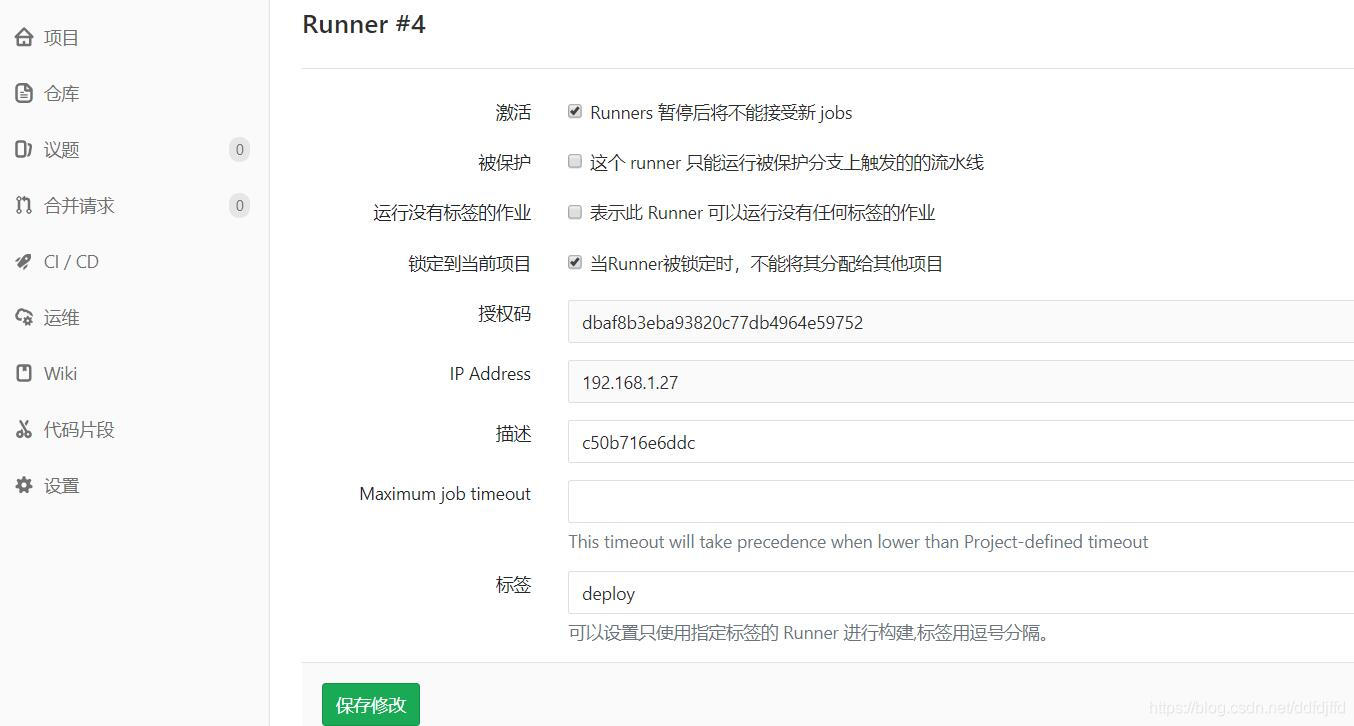
在Docker部署GitLab后,使用持续集成提交到GitLab开始几次正常通过测试,后来发现每次都是任务排队,重启Docker也不行,后来想到gitlab是和gitlab-runner是分在两个容器中的(为了GitLab压力考虑,gitlab-runner耗性能),在runner容器里执行
gitlab-ci-multi-runner restart
进行重启runner操作,刷新GitLab页面,就会发现自动执行runner任务了
终于找到原因了,是runner服务down掉了
