https://www.cnblogs.com/sword-successful/p/6408281.html
前言:
idea配置maven后如果不修改中央仓库地址创建maven则出奇的慢,不管你用MyEclipse还是idea都慢的不要不要的,实在不能忍受。 这种条件下发现一个阿里云中央仓库来点福利,有福利了就必须给阿里云点个赞。
配置Maven
下载maven,我用的版本是3.3.9、 配置环境变量、设置Repository。
这时你创建maven项目时settings.xml默认是用/User/.m2/settings.xml。 打开maven/conf/settings.xml, 找到mirrors。 替换如下配置
<mirrors> <!-- mirror | Specifies a repository mirror site to use instead of a given repository. The repository that | this mirror serves has an ID that matches the mirrorOf element of this mirror. IDs are used | for inheritance and direct lookup purposes, and must be unique across the set of mirrors. | <mirror> <id>mirrorId</id> <mirrorOf>repositoryId</mirrorOf> <name>Human Readable Name for this Mirror.</name> <url>http://my.repository.com/repo/path</url> </mirror> --> <mirror> <id>alimaven</id> <name>aliyun maven</name> <url>http://maven.aliyun.com/nexus/content/groups/public/</url> <mirrorOf>central</mirrorOf> </mirror> </mirrors>
另外最好修改本地仓库的路径,否则默认存储在C盘,容易占用过多。
在<settings></settings>标签中添加localRepository子节点:
<localRepository>D:\repository</localRepository>
创建maven project时就快的不要不要的
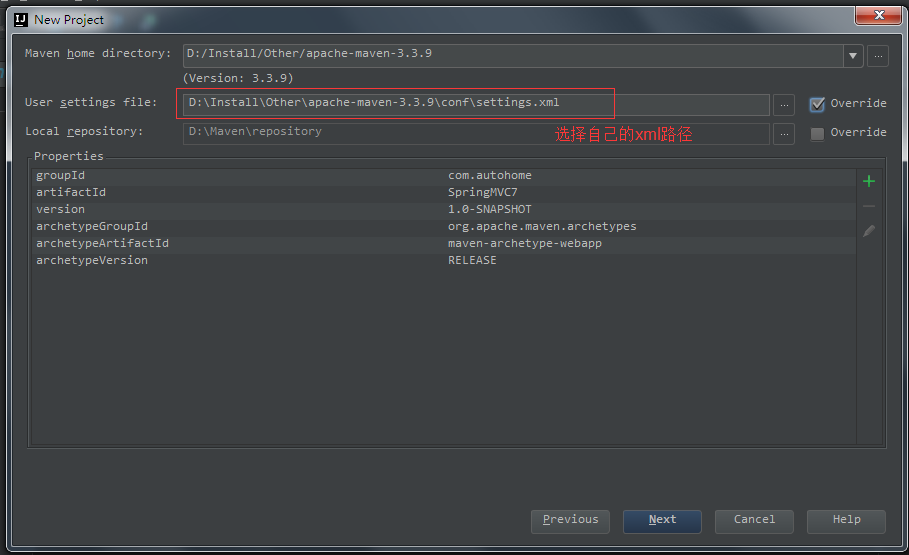
可以从Terminal里看到下载地址http://maven.aliyun.com。 速度也是杠杠的。OK,麻麻再也不用担心我创建maven项目磨磨唧唧了。