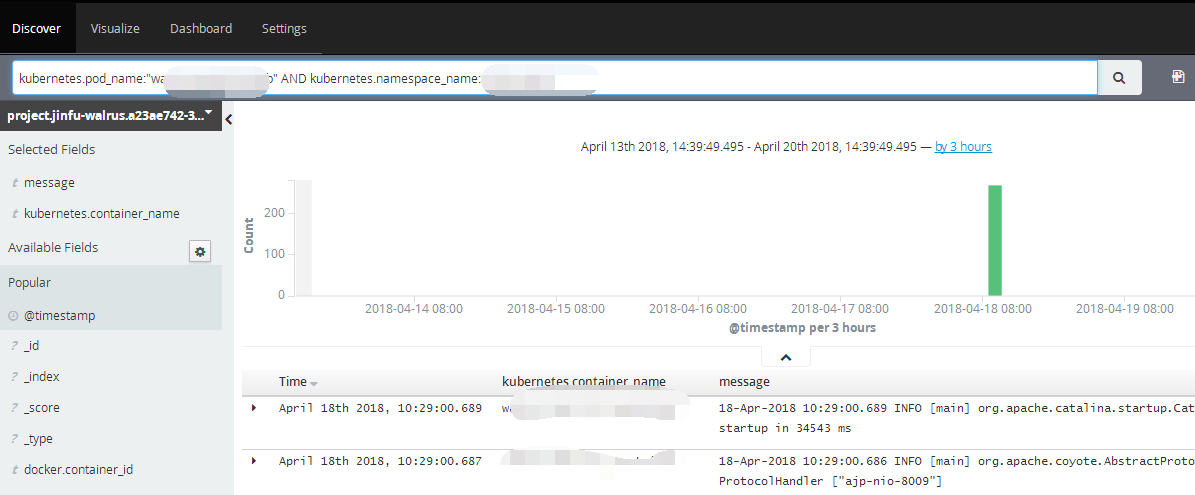1、镜像下载
为了防止安装过程中由于镜像下载缓慢导致自动部署失败,所以首先提前下载好EFK镜像。
docker pull openshift/origin-logging-fluentd docker pull openshift/origin-logging-elasticsearch docker pull openshift/origin-logging-kibana docker pull openshift/origin-logging-auth-proxy
2、创建持久化PV
由于日志需要保存方便查询历史数据,故创建PV保存Elasticsearch的数据。
[root@master1 pv]# cat logging.json apiVersion: v1 kind: PersistentVolume metadata: name: logging spec: capacity: storage: 101Gi accessModes: - ReadWriteOnce nfs: path: /export/pv/logging server: 192.168.10.110 persistentVolumeReclaimPolicy: Retain
3、修改ansible hosts
基于上节的hosts,添加的内容为红色字体部分。
[root@master1 ~]# cat /etc/ansible/hosts # Create an OSEv3 group that contains the masters, nodes, and etcd groups [OSEv3:children] masters nodes etcd new_nodes #lb # Set variables common for all OSEv3 hosts [OSEv3:vars] # SSH user, this user should allow ssh based auth without requiring a password ansible_ssh_user=root ansible_become=yes debug_level=2 openshift_deployment_type=origin # If ansible_ssh_user is not root, ansible_become must be set to true #ansible_become=true openshift_repos_enable_testing=true openshift_enable_service_catalog=false template_service_broker_install=false # uncomment the following to enable htpasswd authentication; defaults to DenyAllPasswordIdentityProvider openshift_master_identity_providers=[{'name': 'htpasswd_auth', 'login': 'true', 'challenge': 'true', 'kind': 'HTPasswdPasswordIdentityProvider', 'filename': '/etc/origin/master/htpasswd'}] openshift_disable_check=disk_availability,docker_storage,memory_availability,docker_image_availability,package_version # config for metrics openshift_release=3.6.1 openshift_metrics_install_metrics=true openshift_metrics_image_prefix=openshift/origin- openshift_metrics_image_version=v3.6.1 openshift_metrics_cassandra_pvc_size=21Gi # config for logging openshift_logging_install_logging=true #openshift_logging_image_prefix=openshift/origin- #openshift_logging_image_version=v3.6.1 openshift_logging_master_url=https://master1.xxx.net:8443 openshift_logging_master_public_url=https://master1.xxx.net:8443 #openshift_logging_storage_volume_size=101Gi openshift_logging_kibana_hostname=kibana.xxx.net openshift_logging_es_allow_external=True openshift_logging_es_hostname=elasticsearch.xxx.net openshift_logging_es_pvc_dynamic=true openshift_logging_es_pvc_size=101Gi openshift_logging_es_cluster_size=1 openshift_logging_curator_default_days=30 openshift_logging_use_journal=true openshift_logging_journal_read_from_head=false openshift_logging_es_cluster_size=1 openshift_logging_es_nodeselector={"region":"infra"} openshift_logging_kibana_nodeselector={"region":"infra"} # config by metrics openshift_clock_enabled=true #openshift_master_cluster_method=native #openshift_master_cluster_hostname=openshift.xxx.net #openshift_master_cluster_public_hostname=openshift.xxx.net #openshift_node_kubelet_args={'pods-per-core': ['10'], 'max-pods': ['250'], 'image-gc-high-threshold': ['90'], 'image-gc-low-threshold': ['80']} # host group for masters [masters] master1.xxx.net #master2.xxx.net # host group for lb #[lb] #etcd1.xxx.net # host group for etcd [etcd] etcd1.xxx.net etcd2.xxx.net etcd3.xxx.net # host group for nodes, includes region info [nodes] master1.xxx.net #master2.xxx.net node1.xxx.net openshift_node_labels="{'region': 'infra', 'zone': 'default'}" node2.xxx.net openshift_node_labels="{'region': 'infra', 'zone': 'default'}" node3.xxx.net openshift_node_labels="{'region': 'infra', 'zone': 'default'}" node4.xxx.net node5.xxx.net node6.xxx.net openshift_node_labels="{'region': 'subnet8', 'zone': 'default'}" node7.xxx.net openshift_node_labels="{'region': 'subnet8', 'zone': 'default'}" node8.xxx.net openshift_node_labels="{'region': 'subnet7', 'zone': 'default'}" node9.xxx.net openshift_node_labels="{'region': 'subnet7', 'zone': 'default'}" # [new_nodes]
4、执行安装
ansible-playbook -i /etc/ansible/hosts openshift-ansible-openshift-ansible-3.6.173.0.104-1/playbooks/byo/openshift-cluster/openshift-logging.yml
5、成功界面
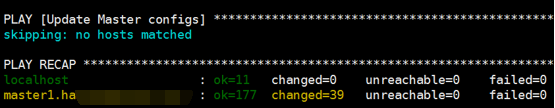
6、Web控制台验证
fluentd主要用于数据采集,会在每个node上创建一个容器,服务会部署在logging下。
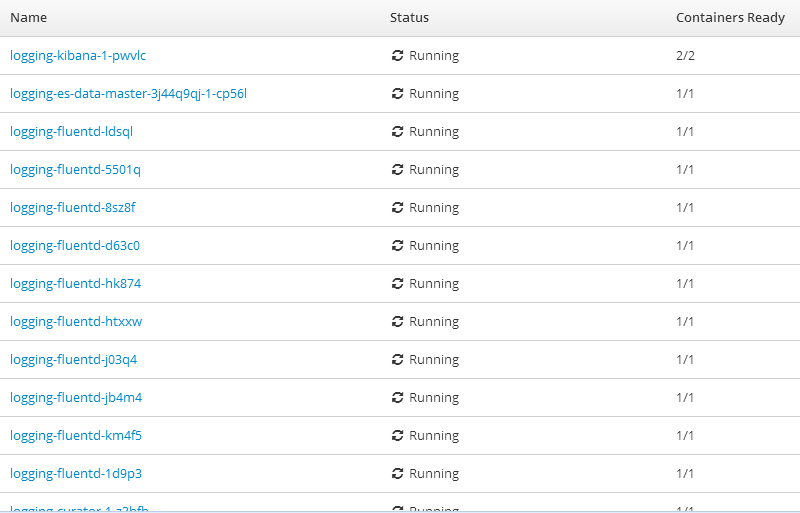
7、查看storage
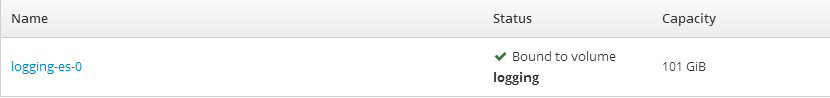
8、查看日志