SkyWalking方法级trace粒度实现 @Trace和apm-customize-enhance-plugin介绍
场景
在开发过程了,我们除了想知道链路的整体耗时以外,有的时候也想要知道某些方法的执行耗时。为了达到这个目的,我们需要做一些额外的配置。
今天就给大家介绍SkyWalking方法级trace的实现。
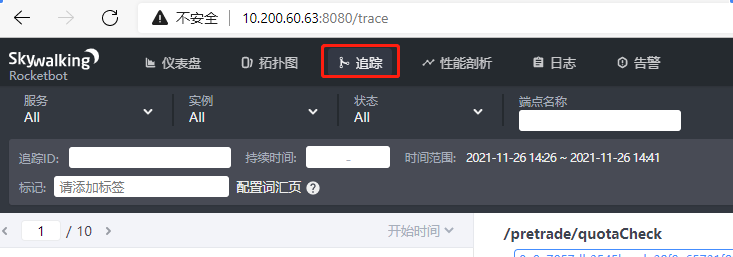
实现
SkyWalking方法级trace的实现具体分为侵入式和外部配置两种方式,各有优劣,可根据项目情况自行选择。首选给大家介绍侵入式实现方式。
一、侵入式实现
1、pom.xml依赖
<dependency> <groupId>org.apache.skywalking</groupId> <artifactId>apm-toolkit-trace</artifactId> <version>${skywalking.version}</version> </dependency>
${skywalking.version} 和你当前使用的SkyWalking版本保持一致。
Methods annotated with @Tag will try to tag the current active span with the given key (Tag#key()) and (Tag#value()), if there is no active span at all, this annotation takes no effect.
根据官方文档的介绍,我们了解到可以使用@Tag注解实现方法级trace,@tag同时也包括key()和value()两个参数。同时必须保证方法在一个激活的span中,否则注解将不会起作用。
了解到基础用法以后,我们再接着往下看。下面的代码块中官方提供了基础的注解用例。
/** * The codes below will generate a span, * and two types of tags, one type tag: keys are `tag1` and `tag2`, values are the passed-in parameters, respectively, the other type tag: keys are `username` and `age`, values are the return value in User, respectively */ @Trace @Tag(key = "tag1", value = "arg[0]") @Tag(key = "tag2", value = "arg[1]") @Tag(key = "username", value = "returnedObj.username") @Tag(key = "age", value = "returnedObj.age") public User methodYouWantToTrace(String param1, String param2) { // ActiveSpan.setOperationName("Customize your own operation name, if this is an entry span, this would be an endpoint name"); // ... }
基础用法也了解完了,下面就开始我们的实践。
2、注解配置
先在项目中引入依赖,然后再对应的方法上新增上注解。这里我们通过@Tag获取了name,address,token以及traceId参数。
@Trace @Tags({@Tag(key = "name",value = "arg[0]"), @Tag(key = "token",value = "returnedObj.token"), @Tag(key = "address",value = "arg[1]"), @Tag(key = "traceId",value = "returnedObj.traceId")}) public User doSkyWalkingPluginsV2(String name, String address, int id){ CachaUser cachaUser = new CachaUser(); cachaUser.setName(name); cachaUser.setAddress(address); cachaUser.setId(id); String token = TokenUtils.getToken(cachaUser); User user = new User(); user.setAge("18"); user.setName(name); user.setToken(token); user.setTraceId(TraceContext.traceId()); return user; }
配置完成后,启动服务。通过postman远程调用服务,在skywalking服务页面可以看到,我们trace的doSkyWalkingPluginsV2方法也被收集到了,方法耗时也能一目了然。
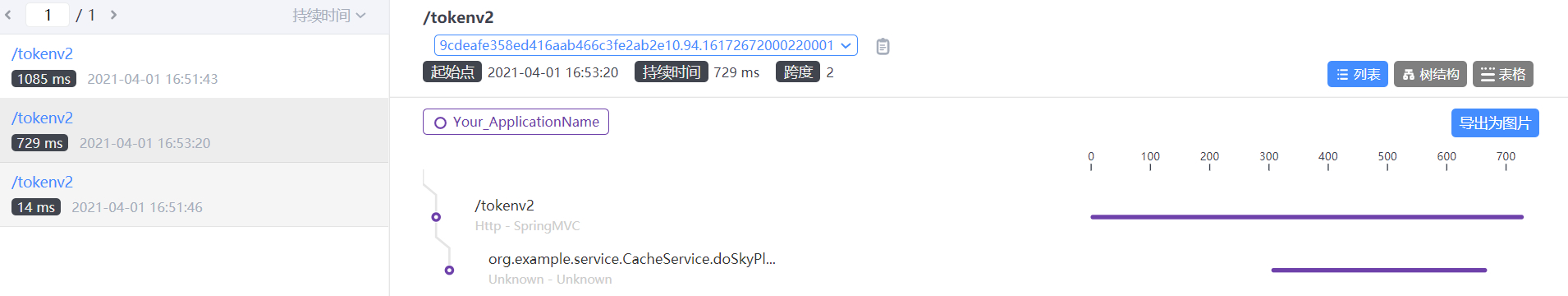
点击方法查看详情,name,address,token以及traceId参数也都全部被统计收集上来了。
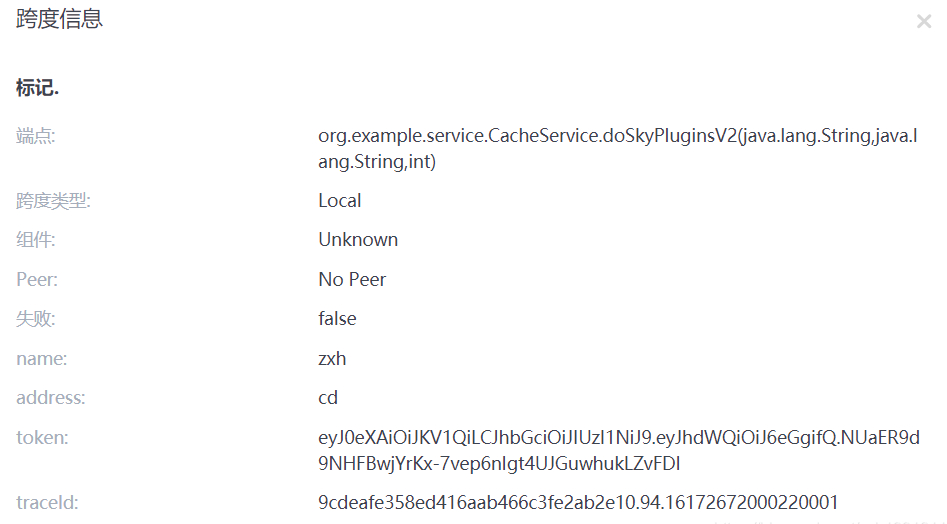
去掉@Trace再试一次,这次只显示了接口链路,没有显示方法级别的trace粒度。
二、非侵入式实现
上面介绍了侵入式实现,侵入式实现需要我们引入pom.xml依赖,同时还需要对指定的方法配置注解。在某些场景下,我们对于监控的项目不方便修改,甚至无法修改的情况下,这个时候就要选择非侵入式方式来实现方法级的trace粒度追踪。
apm-customize-enhance-plugin插件作用:自定义增强任意类里的任意方法,从而实现对任意类里任意方法的监控。
1、移动apm-customize-enhance-plugin.jar
首先,找到skywalking的安装目录${path}\skywalking,${path}对于具体的文件目录
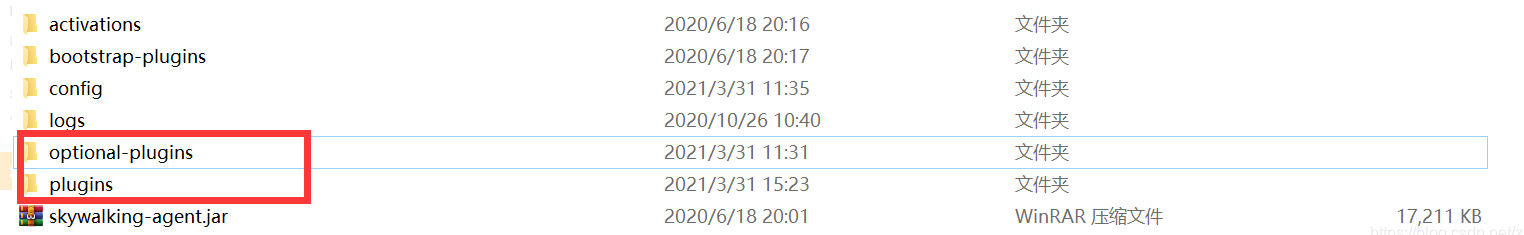
打开\apache-skywalking-apm-bin\agent目录,\optional-plugins\apm-customize-enhance-plugin.jar 移动到\plugin/apm-customize-enhance-plugin.jar
2、编写增强规则
举例,有个业务方法如下:
public class TestService1 { public static void staticMethod(String str0, int count, Map m, List l, Object[] os) { // 业务逻辑 } ... }
对如上方法,新建 customize_enhance.xml,xml的内容就需要如下配置,这里我们额外配置了name和address属性
<?xml version="1.0" encoding="UTF-8"?> <enhanced> <class class_name="test.apache.skywalking.testcase.customize.service.TestService1"> <method method="staticMethod(java.lang.String,int.class,java.util.Map,java.util.List,[Ljava.lang.Object;)" operation_name="/is_static_method_args" static="true"> <operation_name_suffix>arg[0]</operation_name_suffix> <operation_name_suffix>arg[1]</operation_name_suffix> <operation_name_suffix>arg[3].[0]</operation_name_suffix> <tag key="tag_1">arg[2].['k1']</tag> <tag key="tag_2">arg[4].[1]</tag> <log key="log_1">arg[4].[2]</log> </method> </class> </enhanced>
规则说明:

特别需要注意的是method的写法:
基本类型: 基本类型.class ,例如: int.class
非基本类型: 类的完全限定名称 ,例如:java.lang.String
数组:可以写个数组打印一下,就知道格式了,例如:
public static void main(String[] args) { String[] s = new String[]{}; System.out.println(s); int [] x = new int []{}; System.out.println(x); }
结果:
[Ljava.lang.String;@1b0375b3
[I@2f7c7260
通配符方式:
显示该类里所有静态方法(√)
<?xml version="1.0" encoding="UTF-8"?> <enhanced> <class class_name="com.bx.bean.Order"> <method method=".*()" static="true"/> <method method=".*(.*)" static="true"/> </class> </enhanced>
显示该类里所有以get开头的实例方法(√)
<?xml version="1.0" encoding="UTF-8"?> <enhanced> <class class_name="com.bx.bean.Order"> <method method="get.*()" static="false"/> <method method="get.*(.*)" static="false"/> </class> </enhanced>
显示所有方法与get方法是否冲突(不冲突,只显示get方法)
<?xml version="1.0" encoding="UTF-8"?> <enhanced> <class class_name="com.bx.bean.Order"> <method method=".*()" static="false"/> <method method="get.*(.*)" static="false"/> </class> </enhanced>
3、配置agent.config中添加配置:
修改\config\agent.config文件,新增plugin.customize.enhance_file=${path}:\customize_enhance.xml,${path}对于具体的文件目录
例如:
plugin.customize.enhance_file=D:\soft\worksoft\skywalking\agent\config\customize_enhance.xml
配置完成后,重新启动SkyWalking,重启服务。通过postman远程调用服务,在skywalking服务页面可以看到,我们trace的doSkyWalkingPlugins方法也被收集到了,方法耗时也能一目了然。
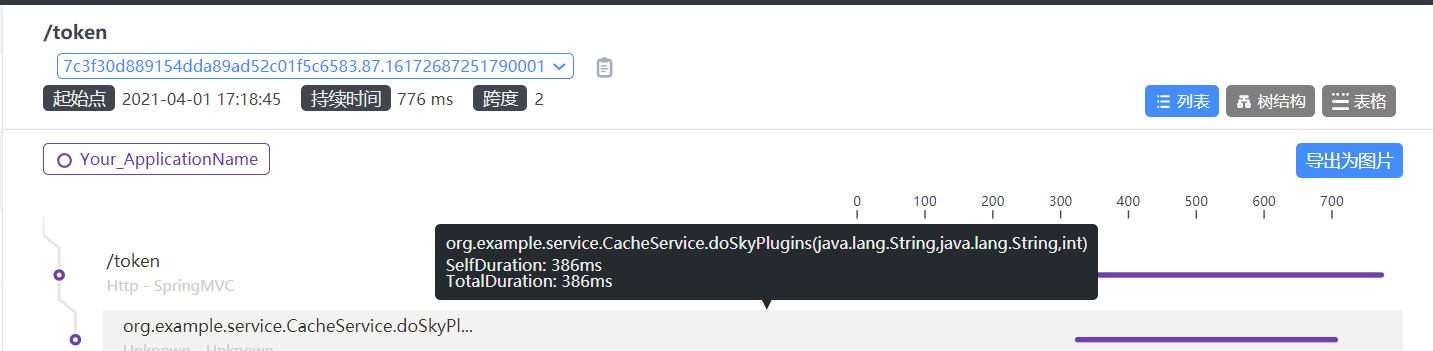
点击方法查看详情,name,address参数也都全部被统计收集上来了。
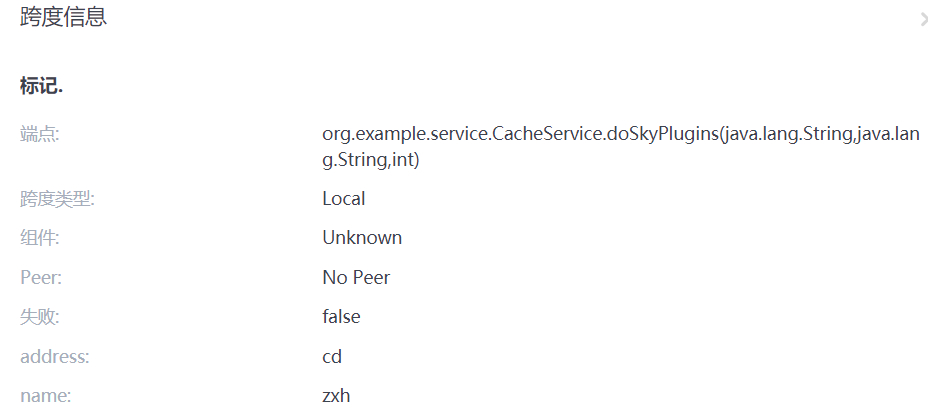
至此,两种方式实现方法级trace粒度的实现就全部介绍完了。
三、底层实现
@Trace为什么可以自定义监控指定方法
org.skywalking.apm.toolkit.activation.trace.TraceAnnotationActivation 类里:
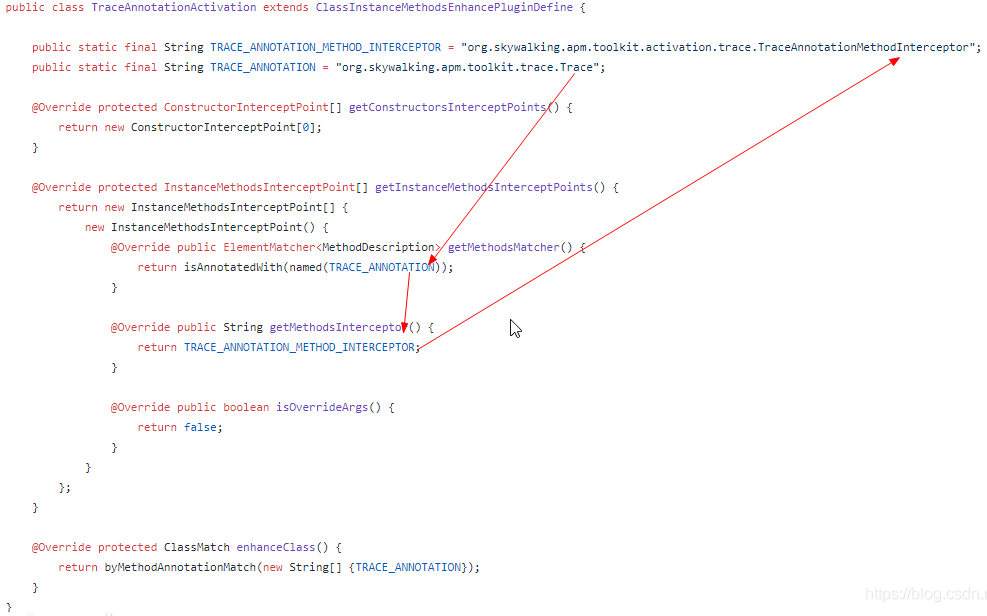
使用TraceAnnotationMethodInterceptor 拦截器
参考: