目录:
1、安装指定的jar包命令
mvn install:install-file -Dfile=sqljdbc4.jar -DgroupId=com.microsoft.sqlserver -DartifactId=sqljdbc4 -Dversion=4.0 -Dpackaging=jar
按照自己需要的,分别替换:文件名(-Dfile=?),组名(-DgroupId=?), jar包名(-DartifactId=?),jar包版本(-Dversion=?)
2、清理命令 clean
找到需要清理的项目文件路径,然后打开dos窗口,输入:mvn clean执行清理
3、编译 mvn compile
4、打包 mvn package
5、测试 mvn test
6、发布 mvn deploy。可以发布到自己定义的私服
1、Eclipse无法修改Dynamic Web Module的版本
到项目目录/.settings下面去修改相关文件的版本,详见:http://blog.csdn.net/steveguoshao/article/details/38414145
2、无法检索到本地仓库的jar包
打开视图:Windows/Show View/Other-Maven Repositories。然后找到Local Repository,点击鼠标右键Rebuild index(重建索引)
3、通过右键-Maven-Update Project之后JDK版本又自动还原到1.5了
找到pom.xml,在顶级目录下增加如下代码xml代码即可:

<build> <finalName>MySpringMVC</finalName> <plugins> <plugin> <groupId>org.apache.maven.plugins</groupId> <artifactId>maven-compiler-plugin</artifactId> <configuration> <source>1.8</source> <target>1.8</target> </configuration> </plugin> </plugins> </build>
4、打包为jar包时,出现jar中没有主清单属性(即没有把第三方包打进来),修改pom.xml即可

<build> <finalName>ser_json</finalName> <plugins> <!-- 这个插件是解决jdk1.8的问题,和该问题没直接关系--> <plugin> <groupId>org.apache.maven.plugins</groupId> <artifactId>maven-compiler-plugin</artifactId> <configuration> <source>1.8</source> <target>1.8</target> </configuration> </plugin> <!-- 这个插件才是我们需要配置的重点--> <plugin> <groupId>org.apache.maven.plugins</groupId> <artifactId>maven-shade-plugin</artifactId><!-- 注意插件名--> <version>1.2.1</version> <executions> <execution> <phase>package</phase> <goals> <goal>shade</goal> </goals> <configuration> <transformers> <transformer implementation="org.apache.maven.plugins.shade.resource.ManifestResourceTransformer"> <mainClass>cn.zdsoft.App</mainClass><!-- 这里配置主方法的类全路径--> </transformer> </transformers> <filters> <filter> <artifact>*:*</artifact> <excludes> <exclude>META-INF/*.SF</exclude> <exclude>META-INF/*.DSA</exclude> <exclude>META-INF/*.RSA</exclude> </excludes> </filter> </filters> </configuration> </execution> </executions> </plugin> </plugins> </build>
说明:
1.finalName表示打包后的jar包的名称
2.filters的作用。有些Jar包会在Manifest里包含一个.SF:包含原Jar包内的class文件和资源文件的Hash, 用来校验文件的完整度等验证。但是在maven打包的时候,我们是把很多jar包合成了一个,这样最终jar包下就会存在各个jar包中的签名文件,但是他们显然无法跟最终的jar包作校验。解决方法就是打包时把签名文件全都去掉。
5、如果提示错误:Cannot change version of project facet Dynamic Web Module to 2.3.。修改web.xml的第一句如下:

<!-- 注意:第一句很重要,修改动态web项目为3.0版本 --> <web-app version="3.0" xmlns:xsi="http://www.w3.org/2001/XMLSchema-instance" xsi:schemaLocation="http://java.sun.com/xml/ns/javaee http://java.sun.com/xml/ns/javaee/web-app_3_0.xsd"> </web-app>
6、将JDK版本修改为1.8的另一种方式,和第三种二选一
<properties> <maven.compiler.source>1.8</maven.compiler.source> <project.build.sourceEncoding>UTF-8</project.build.sourceEncoding> <maven.compiler.target>1.8</maven.compiler.target> </properties>
1、首先需要配置MAVEN_HOME为Maven的路径
2、然后需要配置Path,在后面增加%MAVEN_HOME%bin
3、通过Dos窗口输入命令mvn -v验证是否配置成功
1、找到配置文件setting.xml(可以在Maven安装路径下找到该文件,然后拷贝到其它地方,通过Eclipse指定这个位置的配置),然后修改里面的内容如下:
<mirrors> <mirror> <id>alimaven</id> <name>aliyun maven</name> <url>http://maven.aliyun.com/nexus/content/groups/public/</url> <mirrorOf>central</mirrorOf> </mirror> </mirrors>
2、通过Eclipse指定位置菜单-Window-Preferences-Maven-User Settings,指定路径即可:
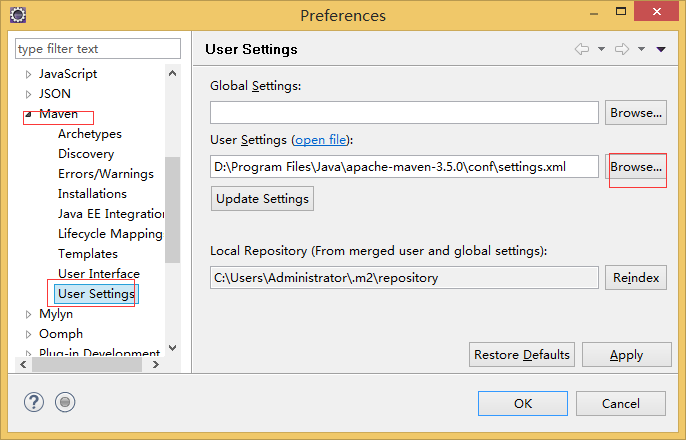
3、参考地址http://www.cnblogs.com/charlesblc/p/6104804.html
1、参照第四点,然后在配置文件里面搜索关键字“localRepository”修改路径即可
具体参考如图:
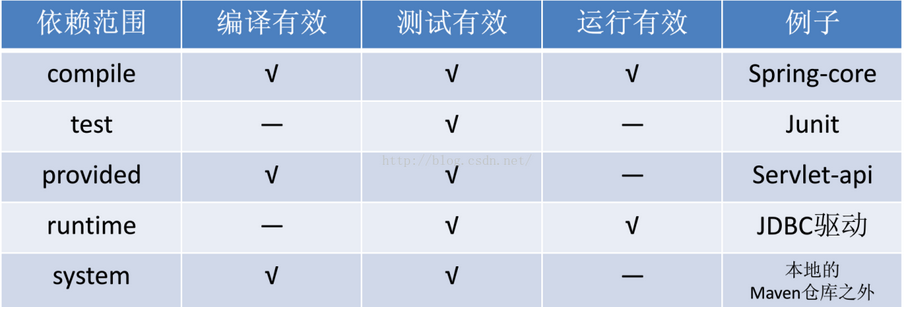
原文参考:http://blog.csdn.net/lastsweetop/article/details/8493475
