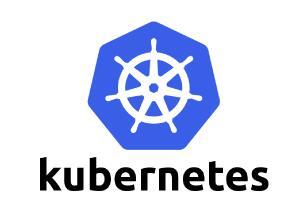认识yml文件
yaml文件语法
- 大小写敏感
- 使用缩进表示层级关系
- 缩进时不允许使用Tab键,只允许使用空格。
- 缩进的空格数目不重要,只要相同层级的元素左侧对齐即可
- # 表示注释,从这个字符一直到行尾,都会被解析器忽略。
apiVersion: extensions/v1beta1 # 当前配置格式的版本
kind: Deployment # 要创建的资源的类型
metadata: # 资源的元素据
name: nginx1
spec: # 资源的说明书
replicas: 2 # 副本数量
template: # 定义pod模板
metadata: # pod 元数据
labels: # 标签
name: web
spec: # pod 说明
containers: #定义每个容器的属性 name和image 是必选项
- name: nginx # " - " 不要忘记因为containers节元素为列表格式
image: nginx
查找资源时用到的命令
╭─root@node1 ~
╰─➤ kubectl explain deploy
KIND: Deployment
VERSION: extensions/v1beta1
...
# kubectl api-resources
# kubectl explain deploy.metadata
# kubectl explain deploy.spec
# kubectl explain deploy.spec.template
# kubectl explain deploy.spec.template.spec
# kubectl explain deploy.spec.template.metadata
使用yml文件部署
第一步:编写yml文件
╭─root@node1 ~
╰─➤ vim nginx.yml
...
apiVersion: extensions/v1beta1
kind: Deployment
metadata:
name: nginx1
spec:
replicas: 2
template:
metadata:
labels:
name: web
spec:
containers:
- name: nginx
image: nginx
...
第二步:依靠yml文件运行/删除
╭─root@node1 ~
╰─➤ kubectl apply -f nginx.yml
deployment.extensions/nginx1 created
# kubectl delete -f nginx.yml # 删除
第三步:查看pods
╭─root@node1 ~
╰─➤ kubectl get pod
NAME READY STATUS RESTARTS AGE
nginx1-99f7df68c-7v5pb 1/1 Running 0 77s
nginx1-99f7df68c-lcvrk 1/1 Running 0 77s
k8s command & args
命令和参数说明:
command、args两项实现覆盖Dockerfile中ENTRYPOINT的功能,具体的command命令代替ENTRYPOINT的命令行,args代表集体的参数。
- 如果command和args均没有写,那么用Dockerfile的配置。
- 如果command写了,但args没有写,那么Dockerfile默认的配置会被忽略,执行输入的command(不带任何参数,当然command中可自带参数)。
- 如果command没写,但args写了,那么Dockerfile中配置的ENTRYPOINT的命令行会被执行,并且将args中填写的参数追加到ENTRYPOINT中。
- 如果command和args都写了,那么Dockerfile的配置被忽略,执行command并追加上args参数。比如:
- 另:多命令执行使用sh,-c,[command;command,...]的形式,单条命令的参数填写在具体的command里面
摘自:https://www.cnblogs.com/qiang-cnblog/p/7641423.html
k8s 查看pod的详细yaml文件
╭─root@node1 ~
╰─➤ kubectl get po
NAME READY STATUS RESTARTS AGE
pod-secret 0/1 ContainerCreating 0 9m35s
╭─root@node1 ~
╰─➤ kubectl get pod pod-secret -o yaml
apiVersion: v1
kind: Pod
metadata:
annotations:
kubectl.kubernetes.io/last-applied-configuration: |
{"apiVersion":"v1","kind":"Pod","metadata":{"annotations":{},"name":"pod-secret","namespace":"default"},"spec":{"containers":[{"command":["/bin/sh","-c","touch test;sleep 60000"],"image":"busybox","imagePullPolicy":"IfNotPresent","name":"busybox","volumeMounts":[{"mountPath":"/tmp","name":"du"}]}],"volumes":[{"name":"du","secret":{"secretName":"mysecret"}}]}}
creationTimestamp: "2019-08-31T01:20:35Z"
name: pod-secret
namespace: default
resourceVersion: "267900"
selfLink: /api/v1/namespaces/default/pods/pod-secret
uid: a222ab7e-cafc-46b3-8a82-8ab1b4fc0599
spec:
containers:
- command:
- /bin/sh
- -c
- touch test;sleep 60000
image: busybox
imagePullPolicy: IfNotPresent
name: busybox
resources: {}
terminationMessagePath: /dev/termination-log
terminationMessagePolicy: File
volumeMounts:
- mountPath: /tmp
name: du
- mountPath: /var/run/secrets/kubernetes.io/serviceaccount
name: default-token-ngn4n
readOnly: true
dnsPolicy: ClusterFirst
enableServiceLinks: true
nodeName: node2
priority: 0
restartPolicy: Always
schedulerName: default-scheduler
securityContext: {}
serviceAccount: default
serviceAccountName: default
terminationGracePeriodSeconds: 30
tolerations:
- effect: NoExecute
key: node.kubernetes.io/not-ready
operator: Exists
tolerationSeconds: 300
- effect: NoExecute
key: node.kubernetes.io/unreachable
operator: Exists
tolerationSeconds: 300
volumes:
- name: du
secret:
defaultMode: 420
secretName: mysecret
- name: default-token-ngn4n
secret:
defaultMode: 420
secretName: default-token-ngn4n
status:
conditions:
- lastProbeTime: null
lastTransitionTime: "2019-08-31T01:26:25Z"
status: "True"
type: Initialized
- lastProbeTime: null
lastTransitionTime: "2019-08-31T01:26:25Z"
message: 'containers with unready status: [busybox]'
reason: ContainersNotReady
status: "False"
type: Ready
- lastProbeTime: null
lastTransitionTime: "2019-08-31T01:26:25Z"
message: 'containers with unready status: [busybox]'
reason: ContainersNotReady
status: "False"
type: ContainersReady
- lastProbeTime: null
lastTransitionTime: "2019-08-31T01:26:24Z"
status: "True"
type: PodScheduled
containerStatuses:
- image: busybox
imageID: ""
lastState: {}
name: busybox
ready: false
restartCount: 0
state:
waiting:
reason: ContainerCreating
hostIP: 192.168.137.4
phase: Pending
qosClass: BestEffort
startTime: "2019-08-31T01:26:25Z"