column的布局形式还没有使用过,后续的bug和解决方案有待检验。
column column-count:number; 设置内容分为多少栏显示 column-width:长度单位;设置每一栏的宽度而不设定元素的宽度 column-gap:长度单位;设置多栏之间的间隔距离 column-rule:宽度,颜色;在栏与栏之间增加一条间隔线。类似border. column-span:all/none;设置是否跨栏显示
demo1 文章分栏
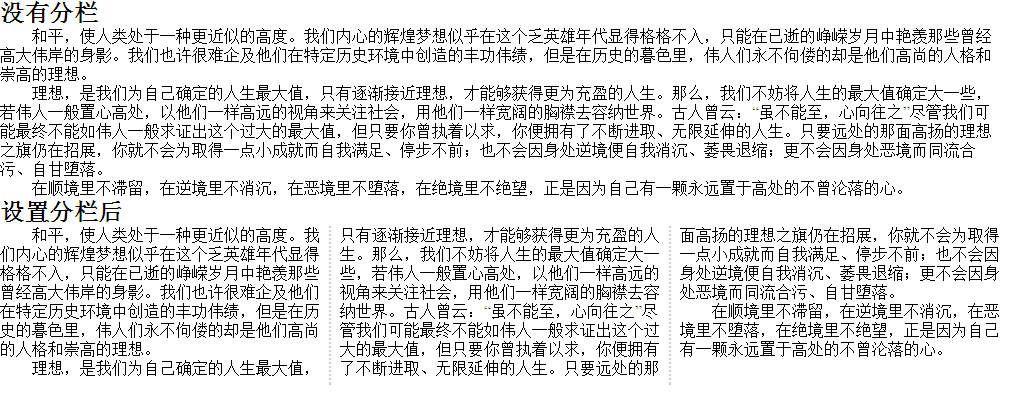
.txt{1000px;text-indent:2em;padding:0;margin:0; }
.txt2{-webkit-column-count:3; -webkit-column-gap:20px; -webkit-column-rule:2px dotted #ccc;}
demo2 不再需要浮动布局
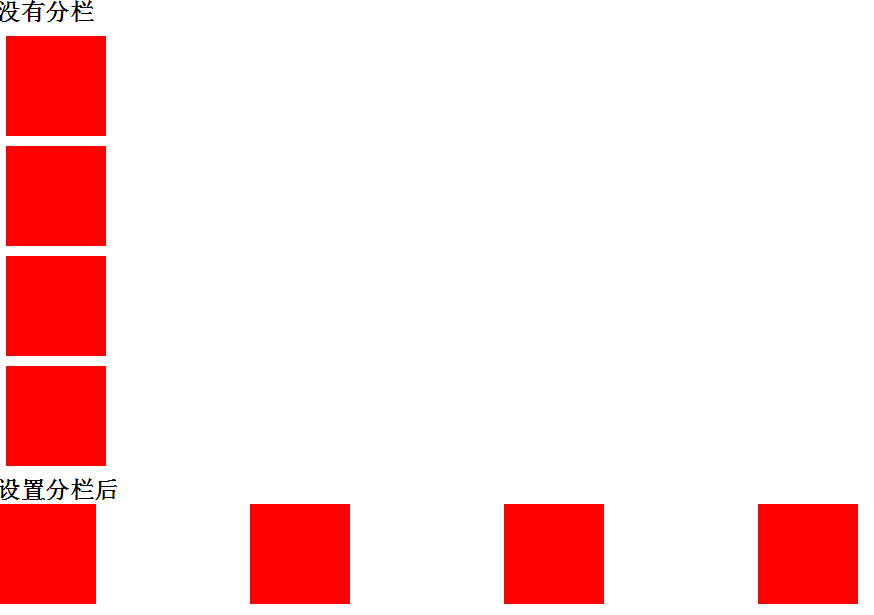
<!DOCTYPE html>
<html lang="en">
<head>
<meta charset="UTF-8">
<title>CSS3 mask</title>
<style>
*{margin:0;padding: 0;overflow: hidden;}
.box{ 100px;height: 100px;background-color: red;display: block;}
.txt{1000px;}
.txt .box{margin:10px;}
.txt2{-webkit-column-count:4;}
.txt2 .box{margin:0;}
</style>
</head>
<body>
<h2>没有分栏</h2>
<div class="txt">
<div class="box"></div>
<div class="box"></div>
<div class="box"></div>
<div class="box"></div>
</div>
<h2>设置分栏后</h2>
<div class="txt txt2">
<div class="box"></div>
<div class="box"></div>
<div class="box"></div>
<div class="box"></div>
</div>
</body>
</html>