一、输出字符流
1.1、输出字符流体系
--------| Writer:输出字符流的基类(抽象类)
----------| FileWriter:向文件输出数据输出字符流(把程序中的数据写到硬盘中)
----------| BufferedWriter:缓冲输出字符流 缓冲输出字符流的作用:提高了FileWiter的写数据效率和拓展了FileWiter的功能。内部提供了一个8192长度的字符数组作为缓冲区而已,拓展了FileWiter。
注意:所有缓冲流都不具备读写文件的能力(比如BufferedWriter,他要借助FileWriter的写功能来写文件)
1.2 、FileWriter的步骤
1.找到目标文件
2.建立数据输出通道
3.写出数据(把程序中的数据写到硬盘中)
4.关闭资源
1.3、 FileWriter要注意的事项
1.FileWrite内部是维护了一个1024个字符的数组,使用FileWriter写数据的时候,会先写入到它内部维护的字符数组中,如果需要把数据真正的写到硬盘上,需要调用flush或者close方法或者填满内部的字符数组。
2.使用FileWrite的时候,如果目标文件不存在,那么会自动创建目标文件。
1.4、实例
1 package com.dhb.file; 2 3 import java.io.File; 4 import java.io.FileWriter; 5 import java.io.IOException; 6 7 /** 8 * @author DSHORE / 2018-7-6 9 * 10 */ 11 public class Demo15 { 12 public static void main(String[] args) throws IOException { 13 writeTest(); 14 } 15 //输出字符流 16 public static void writeTest() throws IOException{ 17 //找到目标文件 18 File file=new File("F:\a.txt"); 19 //建立数据输出通道 20 FileWriter fw=new FileWriter(file,true);//加个true,表示在原文件的原数据后面追加当前数据;不加true,则原来的数据全部被替换成现在追加的数据 21 //准备数据,把数据写出(即:写数据;把程序中的数据写到硬盘中) 22 String data=" 今天天气非常好,如果明天也好,我们就一起去锻炼吧!!!";// “ ”表示换行 23 fw.write(data);//字符流具备解码功能. 24 //刷新字符流 25 //fw.flush(); 26 //关闭资源 27 fw.close();//其实close()里面有个flush()方法 28 } 29 }
运行结果图(运行两次的结果)
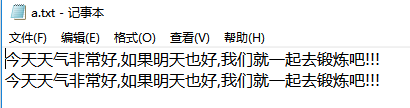
二、缓冲输出字符流
2.1、BufferedWriter注意事项
1.缓冲输出字符流的作用:提高了FileWiter的写数据效率和拓展了FileWiter的功能。内部提供了一个8192长度的字符数组作为缓冲区而已,拓展了FileWiter。
2.凡是缓冲流都不具备读写文件的能力
2.2、实例
1 package com.dhb.file; 2 3 import java.io.BufferedWriter; 4 import java.io.File; 5 import java.io.FileWriter; 6 import java.io.IOException; 7 8 /** 9 * @author DSHORE / 2018-7-11 10 * 11 */ 12 public class Demo17 { 13 14 public static void main(String[] args) throws IOException { 15 //找到目标文件 16 File file=new File("F:\a.txt"); 17 //建立数据输出通道 18 FileWriter fw=new FileWriter(file); 19 BufferedWriter bw=new BufferedWriter(fw); 20 //bw.newLine();//换行 21 bw.write(" ");//换行 22 //写出数据 23 bw.write("你若安好,便是晴天!"); 24 //关闭资源 25 bw.close(); 26 } 27 }
结果图:

附录1
1 package com.dhb.file; 2 3 import java.io.BufferedInputStream; 4 import java.io.BufferedOutputStream; 5 import java.io.File; 6 import java.io.FileInputStream; 7 import java.io.FileNotFoundException; 8 import java.io.FileOutputStream; 9 import java.io.IOException; 10 11 /** 12 * @author DSHORE / 2018-7-11 13 * 14 */ 15 /* 16 * 需求:将源目录拷贝到指定目录中 17 * */ 18 //拷贝文件 19 public class DirCopy { 20 //源目录 , 目标文件 21 public void copy(File sourceDir,File targetFile){ 22 //根据源目录名和目标目录构建一个新的目录对象 23 //这个是磁盘名(目标文件),源文件名 24 targetFile = new File(targetFile,sourceDir.getName()); 25 //判断该目录是否存在,若不存在则创建 26 if(!targetFile.exists()){ //exists:存在 27 boolean b = targetFile.mkdirs(); //mkdirs:建立一个新的子目录 28 if(b)System.out.println("创建目录:"+targetFile.getAbsolutePath());//输出已创建目录(文件夹)的绝对路径 29 } 30 //获取源目录中的所有子文件(或子目录) 31 File[] files = sourceDir.listFiles(); 32 if(files != null){ 33 for (int i = 0; i < files.length; i++) { 34 //判断当前File对象是文件还是目录 35 if(files[i].isDirectory()){//判断是文件 36 //如果是目录,则递归调用 37 copy(files[i],targetFile);//重新调用copy()方法,在遍历目录里面的文件 38 }else{ 39 //如果是标准文件则进行文件拷贝 40 copyFile(files[i],targetFile); 41 } 42 } 43 } 44 } 45 //实现标准文件的拷贝 原文件 目标文件 46 private void copyFile(File source, File target) { 47 //根据要拷贝的文件名和目录构建新的文件 48 target = new File(target, source.getName()); 49 50 BufferedInputStream bis = null; 51 BufferedOutputStream bos = null; 52 try { 53 //获取源文件的输入流 54 bis = new BufferedInputStream(new FileInputStream(source));//作用于:读 55 //获取目标文件的输出流 56 bos = new BufferedOutputStream(new FileOutputStream(target));//作用于:写 57 byte[] b = new byte[1024]; 58 int length=0; 59 System.out.println("开始拷贝:"+source.getAbsolutePath()+"---------->"+target.getAbsolutePath()); 60 while((length = bis.read(b)) != -1){//读 61 bos.write(b, 0, length);//写 62 bos.flush(); 63 } 64 System.out.println("拷贝完成:"+source.getAbsolutePath()+"---------->"+target.getAbsolutePath()); 65 } catch (FileNotFoundException e) { 66 e.printStackTrace(); 67 } catch (IOException e) { 68 e.printStackTrace(); 69 }finally { 70 try { 71 bos.close(); 72 bis.close(); 73 } catch (IOException e) { 74 e.printStackTrace(); 75 } 76 } 77 } 78 79 public static void main(String[] args) { 80 // 要拷贝的文件(原文件) ,要拷贝到那个盘符下(目标文件) 81 new DirCopy().copy(new File("F:\MyJavaCode"),new File("E:\")); 82 } 83 }
运行结果图:
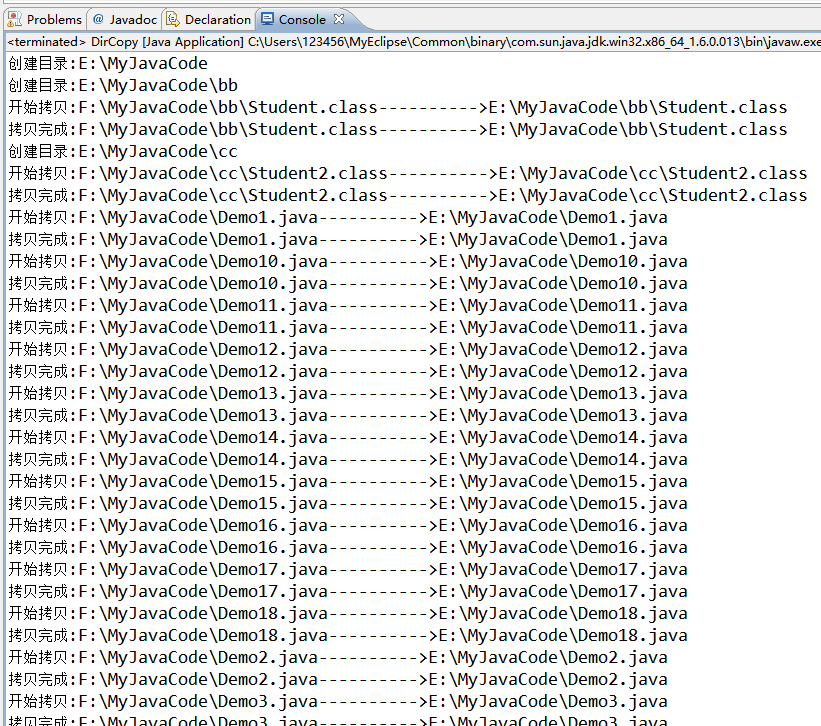

附录2
1 package com.dhb.file; 2 3 import java.io.BufferedReader; 4 import java.io.BufferedWriter; 5 import java.io.File; 6 import java.io.FileReader; 7 import java.io.FileWriter; 8 import java.io.IOException; 9 import java.util.Scanner; 10 11 /** 12 * @author DSHORE / 2018-7-11 13 * 14 */ 15 /* 16 * 需求:请使用缓冲输入输出字符流实现用户的登录注册功能..... 17 * 张三 123 18 * 李四 456 19 * 20 * */ 21 public class Demo18 { 22 static Scanner sc=new Scanner(System.in); 23 public static void main(String[] args) throws IOException { 24 while(true){ 25 System.out.println("请选择功能: A(注册) B(登录)"); 26 String option=sc.next(); 27 if("a".equalsIgnoreCase(option)){ 28 //注册 29 reg(); 30 }else if("b".equalsIgnoreCase(option)){ 31 //登录 32 login(); 33 34 }else{ 35 System.out.println("输入有误,请从新输入....."); 36 } 37 } 38 } 39 //登录 40 private static void login() throws IOException { 41 System.out.println("请输入用户名"); 42 String userName = sc.next(); 43 System.out.println("请输入密码"); 44 String passWord = sc.next(); 45 String info = userName+" "+passWord; 46 //读取文件信息是否存在该用户,如果有则登录成功 47 //建立数据的输入通道 48 //缓冲输入字符流 49 BufferedReader br = new BufferedReader(new FileReader(new File("F:\a.txt"))); 50 boolean isLogin = false; 51 String line = null; 52 while((line = br.readLine())!=null){ //readLine:一行一行的读取 53 if(info.equals(line)){ 54 isLogin=true; 55 break; 56 } 57 } 58 if(isLogin){ 59 System.out.println("登录成功!欢迎"+userName); 60 }else { 61 System.out.println("用户或密码错误!如未注册,请先注册再登录"); 62 } 63 } 64 //注册 65 private static void reg() throws IOException { 66 System.out.println("请输入用户名"); 67 String userName = sc.next(); 68 System.out.println("请输入密码"); 69 String passWord = sc.next(); 70 String info = userName+" "+passWord; 71 //把用户信息写到文件上 72 File file = new File("F:\a.txt"); 73 //建立通道 74 FileWriter fw = new FileWriter(file,true); 75 //建立缓冲输出字符流 76 BufferedWriter bw = new BufferedWriter(fw); 77 //把用户信息写出 78 bw.write(info); 79 bw.newLine();//换行 80 //关闭资源 81 bw.close(); 82 } 83 }
|
原创作者:DSHORE 作者主页:http://www.cnblogs.com/dshore123/ 原文出自:https://www.cnblogs.com/dshore123/p/9274643.html 欢迎转载,转载务必说明出处。(如果本文对您有帮助,可以点击一下右下角的 推荐,或评论,谢谢!) |