- 打开everything。
- 找到你要查找的文件夹路径,方法如下:,在我的电脑里找,如何在地址栏里点击鼠标左键,转换成路径,复制该路径到everything。
- 切换到everything界面,勾选“搜索”-“匹配路径”。
- 更换文件夹路径即可搜索其他指定的文件夹内容。
高级搜索
不需要设置everything地址栏

批量修改
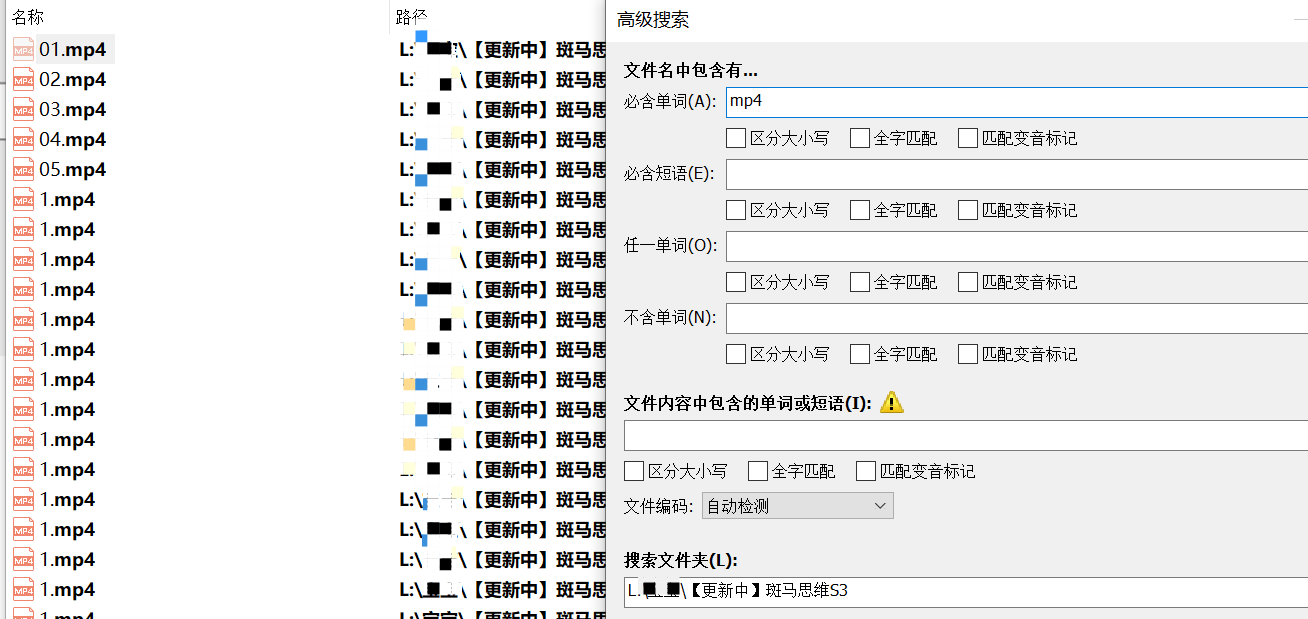
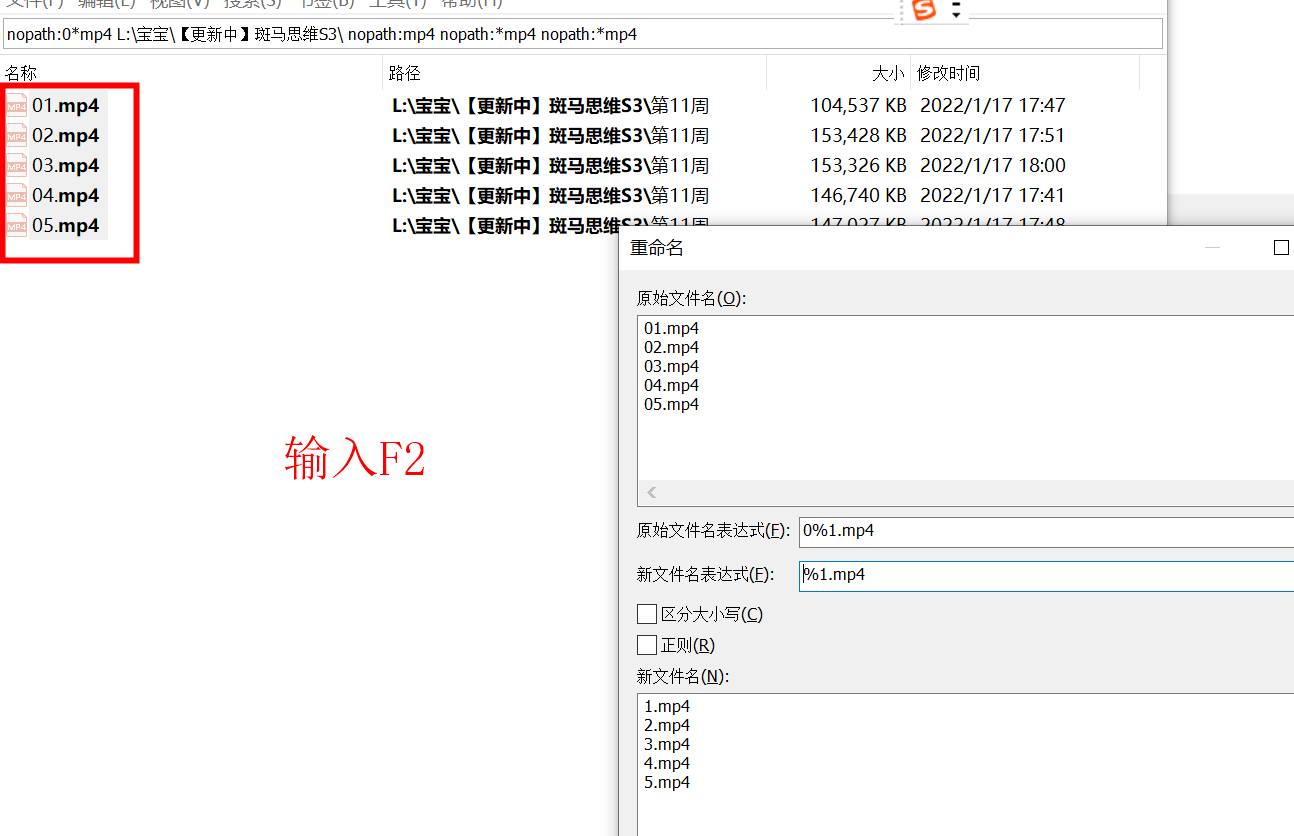
[root@centos7 test1]# for i in `ls`; do mv -f $i `echo "1-_"$i`;done [root@centos7 test1]# ls 1-_hello.txt 1-_world.txt
cur_dir=./ seq=1 for temp in $(ls ${cur_dir}) do if test -d ${temp};then cd ${temp} for i in `ls`; do mv -f $i `echo "$seq-"$i`;done cd .. seq=$(($seq+1)) fi done
cur_dir=./ seq=1 for temp in $(ls ${cur_dir}) do if test -d ${temp};then cd ${temp} seq2=1 for f1 in $(ls) do if test -d ${f1};then cd ${f1} for i in `ls`; do mv -f ${i} `echo "$seq-$seq2-"${i}`;done cd .. seq2=$(($seq2+1)) fi done cd .. seq=$(($seq+1)) fi done
find ./ -name *mp4 | xargs -I '{}' mv {} ../backup