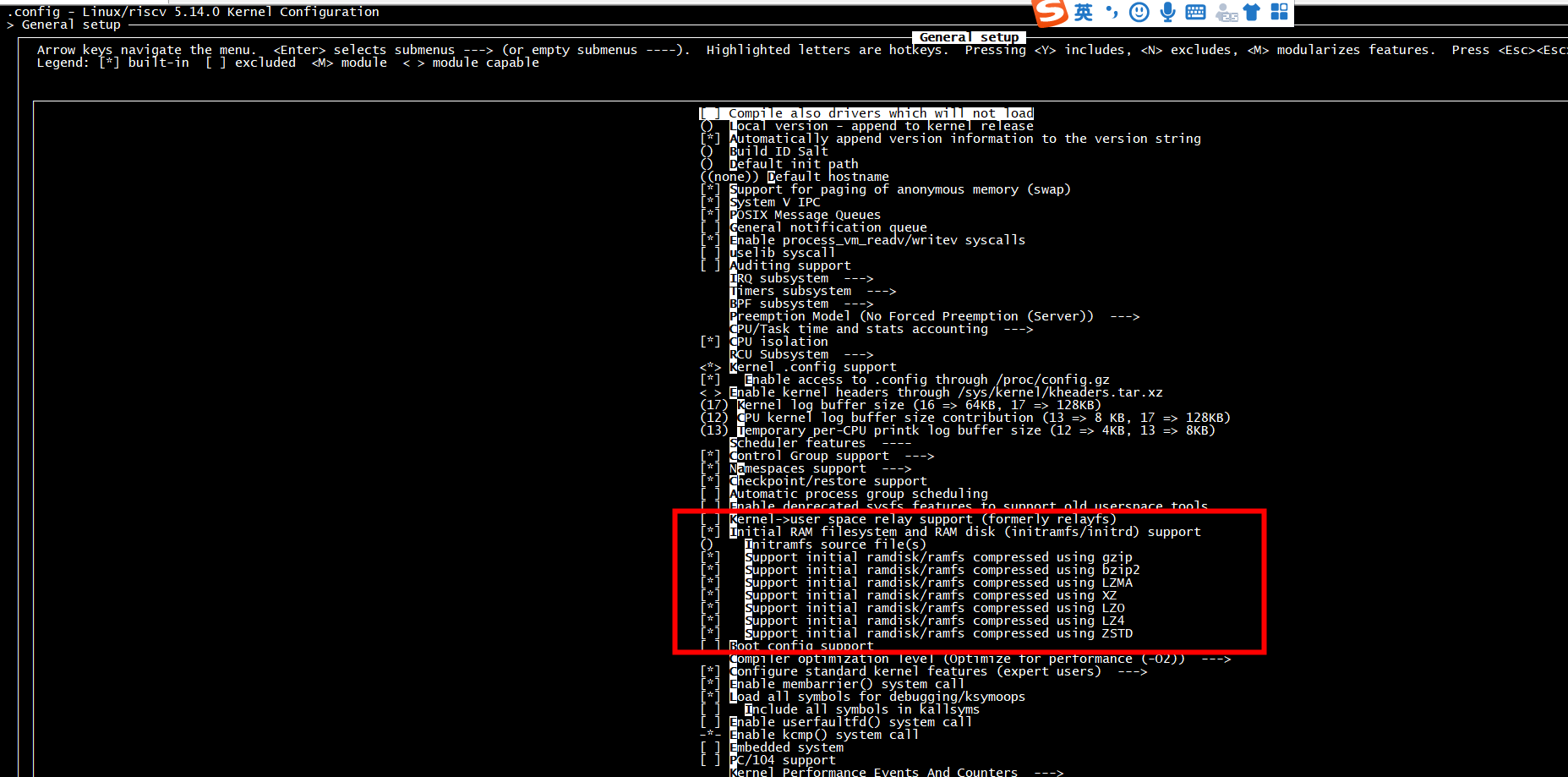
(1)linux核心要求:
開啟配置選單,修改兩個配置項,分別是:
a):General setup-->選擇 Initial RAM filesystem and RAM disk...... 項
b):Device Drivers-->Block devices-->選擇 RAM block device support 項
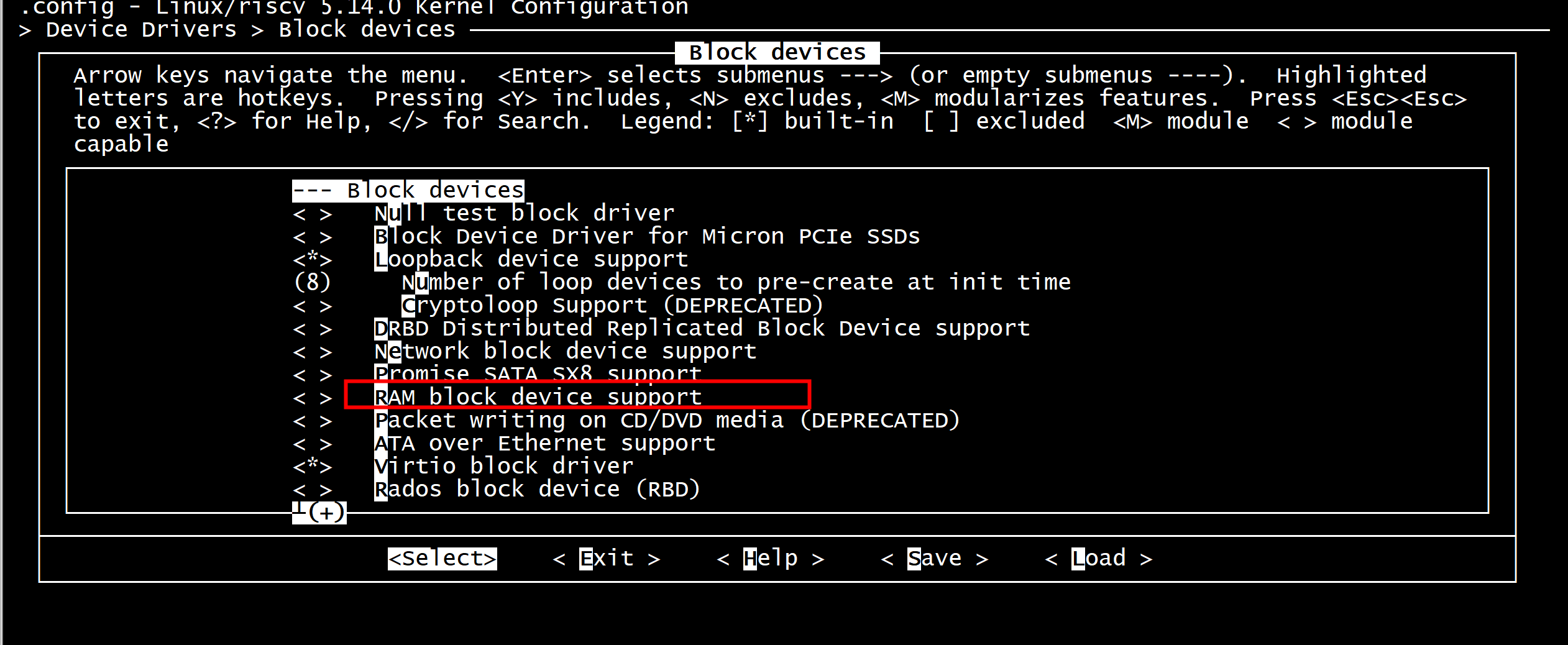
[root@centos7 images]# file initramfs.cpio.gz initramfs.cpio.gz: gzip compressed data, from Unix, max compression [root@centos7 images]#
qemu-system-riscv64 -nographic -machine virt -bios fw_jump.elf -m 1024 -kernel ~/riscv_debug/tiny/linux-5.14/arch/riscv/boot/Image -append "root=/dev/vda ro console=ttyS0,115200n8 earlycon" -initrd $PWD/initramfs.cpio.gz
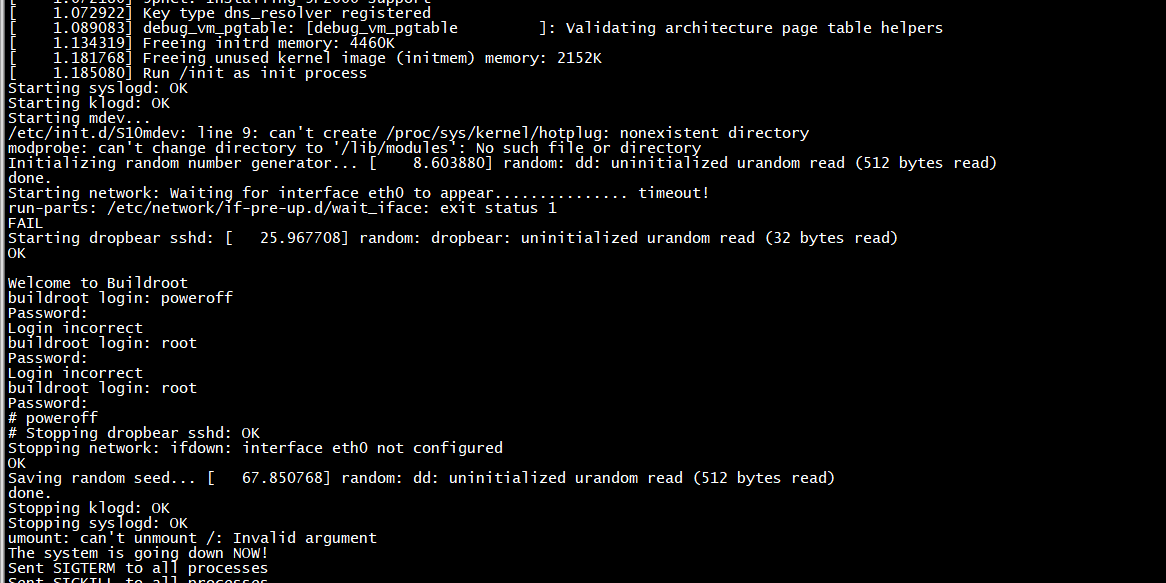
启动成功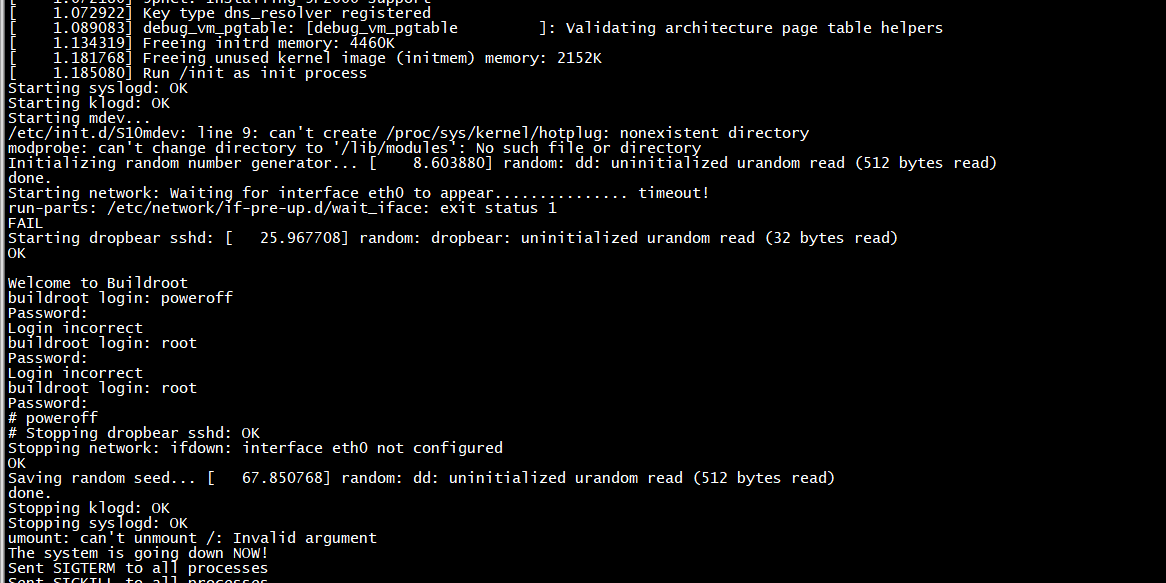
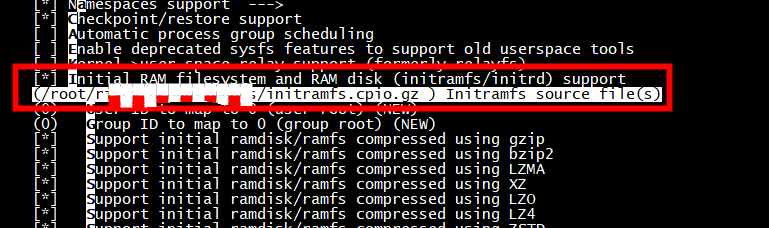


initramfs.cpio.gz
[root@centos7 rams]# gzip -d initramfs.cpio.gz
[root@centos7 rams]# ls
initramfs.cpio
[root@centos7 rams]# cpio -idm < initramfs.cpio
22012 blocks
[root@centos7 rams]# ls
bin etc initramfs.cpio lib64 media opt root sbin tmp var
dev init lib linuxrc mnt proc run sys usr
[root@centos7 rams]#
[root@centos7 rams]# ls bin dev etc init lib lib64 linuxrc media mnt opt proc root run sbin sys tmp usr var [root@centos7 rams]# find . | cpio -o | gzip -9 > ../initrd.gzip 21919 blocks [root@centos7 rams]#
[root@centos7 rams]# file ../initrd.gzip ../initrd.gzip: gzip compressed data, from Unix, last modified: Wed Oct 27 08:00:25 2021, max compression [root@centos7 rams]#
find . | cpio --quiet --dereference -o -H newc | lzma -7 > ../cusotm.initrd.lz
To keep the same folder hierarchy three steps are needed:
Make CPIO file system archive with simple -o option without newc format in created before eg. base folder:
find . | cpio -o | gzip -9 > ../base/file_system.gzMake proper archive with newc format containing kernel/x86/microcode/GenuineIntel.bin:
find kernel/ | cpio -o -H newc > new_initrd.imgAdd gzipped filesystem archive to the proper new_initrd.img:
find base/ | cpio -o >> new_initrd.img
busybox
tar -jxvf busybox-1.32.1.tar.bz2
编译
[root@centos7 images]# cd busybox-1.32.1 [root@centos7 busybox-1.32.1]# make ARCH=riscv CROSS_COMPILE=riscv64-unknown-linux-gnu- menuconfig
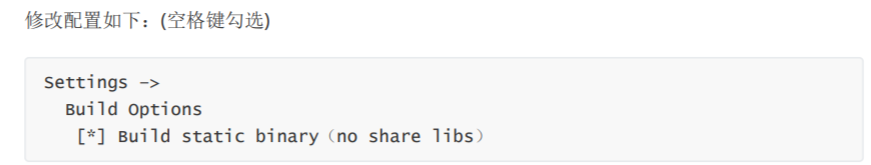
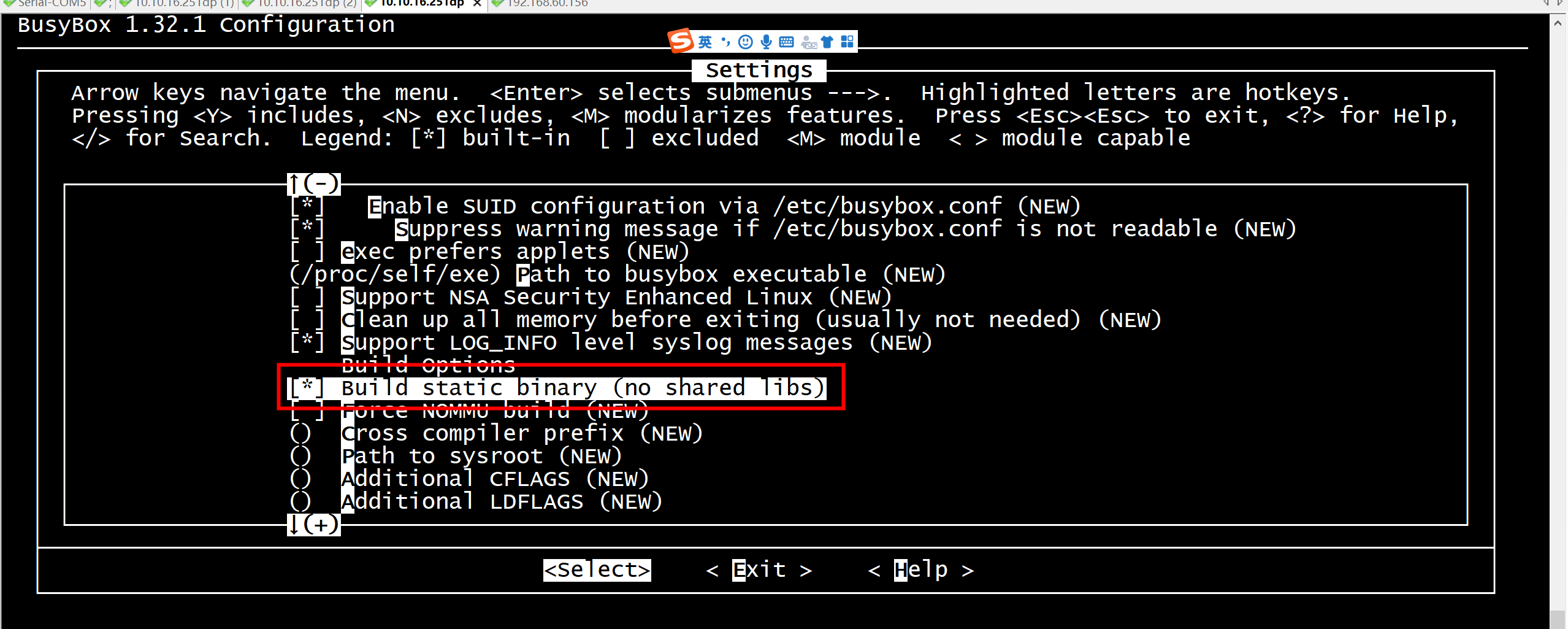
include/libbb.h:587:6: note: in a call to function 'xpipe' 587 | void xpipe(int filedes[2]) FAST_FUNC; | ^~~~~ AR shell/lib.a LINK busybox_unstripped Static linking against glibc, can't use --gc-sections Trying libraries: crypt m resolv rt Library crypt is not needed, excluding it Library m is needed, can't exclude it (yet) Library resolv is needed, can't exclude it (yet) Library rt is not needed, excluding it Library m is needed, can't exclude it (yet) Library resolv is needed, can't exclude it (yet) Final link with: m resolv
编译并安装
make -j $((`nproc`-1)) sudo make install
准备根文件系统
cd busybox-1.32.1/_install sudo mkdir dev sudo mknod dev/console c 5 1 sudo mknod dev/ram b 1 0 sudo touch init
[root@centos7 rams]# ls dev/ console null [root@centos7 rams]# mknod dev/ram b 1 0 [root@centos7 rams]# ls dev/ console null ram [root@centos7 rams]#
在init中写入以下内容,你可以使用vim或gedit编辑器写入(vim tutorial),执行sudo vim init 或 sudo gedit init.
#!/bin/sh echo "INIT SCRIPT" mkdir /proc mkdir /sys mount -t proc none /proc mount -t sysfs none /sys mkdir /tmp mount -t tmpfs none /tmp echo -e " This boot took $(cut -d' ' -f1 /proc/uptime) seconds " exec /bin/sh
赋予init脚本执行,制作initramfs文件,将x86-busybox下面的内容打包归档成cpio文件,以供 Linux内核做initramfs启动执行
sudo chmod +x init cd busybox-1.32.1/_install find . -print0 | cpio --null -ov --format=newc | gzip -9 > ~/oslab/initramfs-busybox-x64.cpio.gz # 注意:该命令一定要在busybox的 _install 目录下执行 # 注意:每次修改_install,都要重新执行该命令
bootlin
[root@centos7 riscv_debug]# mkdir -p /opt/bootlin/ [root@centos7 riscv_debug]# tar jxf riscv64--glibc--bleeding-edge-2020.08-1.tar.bz2 -C /opt/bootlin/
[root@centos7 riscv_debug]# ls /opt/bootlin/ riscv64--glibc--bleeding-edge-2020.08-1 [root@centos7 riscv_debug]# export TOOLPATH=/opt/bootlin/riscv64--glibc--bleeding-edge-2020.08-1 [root@centos7 riscv_debug]# ls /opt/bootlin/riscv64--glibc--bleeding-edge-2020.08-1 bin buildroot.config include lib64 README.txt riscv64-buildroot-linux-gnu summary.csv br_fragment etc lib libexec relocate-sdk.sh share [root@centos7 riscv_debug]# export PATH=$PATH:$TOOLPATH/bin [root@centos7 riscv_debug]#
scripts/gcc-version.sh: line 11: /opt/bootlin/riscv64--glibc--bleeding-edge-2020.08-1/bin/riscv64-buildroot-linux-gnu-gcc: cannot execute binary file
原来是x86[root@centos7 busybox-1.32.1]# ls /opt/bootlin/riscv64--glibc--bleeding-edge-2020.08-1/bin/riscv64-buildroot-linux-gnu-gcc /opt/bootlin/riscv64--glibc--bleeding-edge-2020.08-1/bin/riscv64-buildroot-linux-gnu-gcc [root@centos7 busybox-1.32.1]# file /opt/bootlin/riscv64--glibc--bleeding-edge-2020.08-1/bin/riscv64-buildroot-linux-gnu-gcc /opt/bootlin/riscv64--glibc--bleeding-edge-2020.08-1/bin/riscv64-buildroot-linux-gnu-gcc: symbolic link to `toolchain-wrapper' [root@centos7 busybox-1.32.1]# ls /opt/bootlin/riscv64--glibc--bleeding-edge-2020.08-1/bin/toolchain-wrapper /opt/bootlin/riscv64--glibc--bleeding-edge-2020.08-1/bin/toolchain-wrapper [root@centos7 busybox-1.32.1]# file /opt/bootlin/riscv64--glibc--bleeding-edge-2020.08-1/bin/toolchain-wrapper /opt/bootlin/riscv64--glibc--bleeding-edge-2020.08-1/bin/toolchain-wrapper: ELF 64-bit LSB executable, x86-64, version 1 (SYSV), dynamically linked (uses shared libs), for GNU/Linux 2.6.32, BuildID[sha1]=a345d5c62a1dd5fd9ab28d6a86eaf8d32dbc675b, stripped
make ARCH=riscv CROSS_COMPILE=riscv64-buildroot-linux-gnu- menuconfig
Static linking against glibc, can't use --gc-sections Trying libraries: crypt m resolv rt Library crypt is not needed, excluding it Library m is needed, can't exclude it (yet) Library resolv is needed, can't exclude it (yet) Library rt is not needed, excluding it Library m is needed, can't exclude it (yet) Library resolv is needed, can't exclude it (yet) Final link with: m resolv [Note] System unauthorized, Please contact the system supplier. [Unauthorized System] root@internet-x86: busybox-1.32.1#
make ARCH=riscv CROSS_COMPILE=riscv64-buildroot-linux-gnu- -j8 install
busybox-1.32.1# ls _install/
bin linuxrc sbin usr
busybox-1.32.1/_install# ls bin linuxrc sbin usr /busybox-1.32.1/_install# mkdir dev busybox-1.32.1/_install# mknod dev/console c 5 1 busybox-1.32.1/_install# mknod dev/ram b 1 0 busybox-1.32.1/_install# touch init /busybox-1.32.1/_install# vi init #!/bin/sh echo "INIT SCRIPT" mkdir /proc mkdir /sys mount -t proc none /proc mount -t sysfs none /sys mkdir /tmp mount -t tmpfs none /tmp echo -e " This boot took $(cut -d' ' -f1 /proc/uptime) seconds " exec /bin/sh
sudo chmod +x init
cd busybox-1.32.1/_install
find . -print0 | cpio --null -ov --format=newc | gzip -9 >
../initramfs-busybox-x64.cpio.gz
启动不了
[ 5.126436] Kernel panic - not syncing: Attempted to kill init! exitcode=0x00000000 [ 5.134646] CPU: 0 PID: 1 Comm: sh Not tainted 5.14.0 #18 [ 5.140394] Hardware name: SiFive,FU500 (DT) [ 5.144499] Call Trace: [ 5.146962] [<ffffffff800047b8>] dump_backtrace+0x1c/0x24 [ 5.152709] [<ffffffff806fed98>] dump_stack_lvl+0x40/0x58 [ 5.158456] [<ffffffff806fedc4>] dump_stack+0x14/0x1c [ 5.163382] [<ffffffff806fc456>] panic+0xfa/0x2b4 [ 5.168308] [<ffffffff8000ef88>] do_exit+0x7e0/0x7e6 [ 5.173234] [<ffffffff8000fc62>] do_group_exit+0x2a/0x7e [ 5.178981] [<ffffffff8000fcce>] __wake_up_parent+0x0/0x20 [ 5.184729] [<ffffffff80003002>] ret_from_syscall+0x0/0x2 [ 5.190476] ---[ end Kernel panic - not syncing: Attempted to kill init! exitcode=0x00000000 ]---
加了cmmd也没用
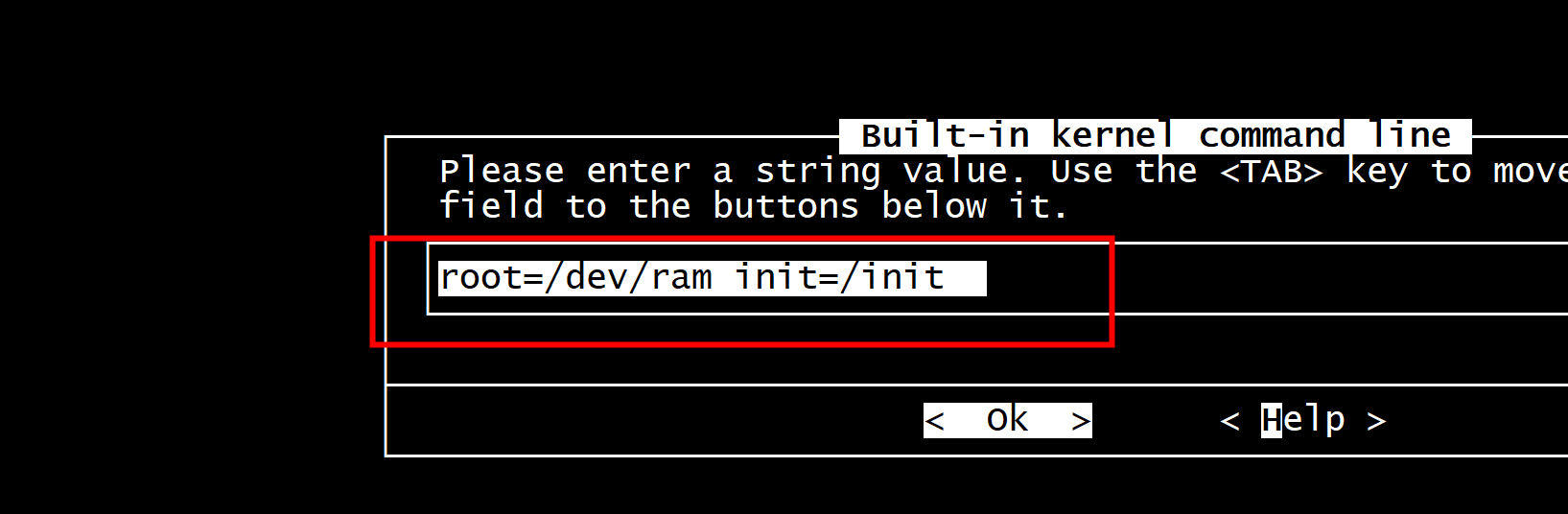
init进程
if (!try_to_run_init_process("/sbin/init") || !try_to_run_init_process("/etc/init") || !try_to_run_init_process("/bin/init") || !try_to_run_init_process("/bin/sh")) return 0;
[ 5.717569] Call Trace: [ 5.720032] [<ffffffff800047b8>] dump_backtrace+0x1c/0x24 [ 5.725779] [<ffffffff806fed98>] dump_stack_lvl+0x40/0x58 [ 5.731527] [<ffffffff806fedc4>] dump_stack+0x14/0x1c [ 5.736453] [<ffffffff806fc456>] panic+0xfa/0x2b4 [ 5.741379] [<ffffffff80801456>] mount_block_root+0x1c0/0x25a [ 5.747126] [<ffffffff808015fc>] mount_root+0x10c/0x136 [ 5.752873] [<ffffffff80801768>] prepare_namespace+0x142/0x184 [ 5.758620] [<ffffffff80801032>] kernel_init_freeable+0x1f8/0x214 [ 5.765188] [<ffffffff807063c6>] kernel_init+0x1e/0x104 [ 5.770935] [<ffffffff80003010>] ret_from_exception+0x0/0xc [ 5.776683] ---[ end Kernel panic - not syncing: VFS: Unable to mount root fs on unknown-block(0,0) ]---
Warning: unable to open an initial console
[ 9.145320] Warning: unable to open an initial console. [ 9.519704] Freeing unused kernel image (initmem) memory: 6612K [ 9.550903] Run /init as init process [ 28.363711] random: dd: uninitialized urandom read (512 bytes read) [ 46.215106] random: dropbear: uninitialized urandom read (32 bytes read)
[root@centos7 rams]# rm dev/console rm: remove character special file ‘dev/console’? y [root@centos7 rams]# rm dev/null rm: remove character special file ‘dev/null’? y [root@centos7 rams]# mknod dev/console c 5 1 –m 660 mknod: extra operand ‘–m’ Try 'mknod --help' for more information. [root@centos7 rams]# mknod –m 660 dev/console c 5 1 mknod: extra operand ‘5’ Try 'mknod --help' for more information. [root@centos7 rams]# cd dev/ [root@centos7 dev]# ls ram [root@centos7 dev]# mknod -m 660 console c 5 1 [root@centos7 dev]# mknod -m 660 null c 1 3 [root@centos7 dev]# ls console null ram [root@centos7 dev]#
[root@centos7 rams]# find . -print0 | cpio --null -ov --format=newc | gzip -9 > ../initrd.rv.cpio.gz
buildroot
[root@centos7 buildroot]# ls output/images/ fw_dynamic.bin fw_dynamic.elf fw_jump.bin fw_jump.elf rootfs.bak rootfs.ext2 rootfs.tar start-qemu.sh [root@centos7 buildroot]# du -sh output/images/rootfs.tar 2.2M output/images/rootfs.tar [root@centos7 buildroot]#
tar -xvf rootfs.tar
启动文件系统时出现错误:Warning: unable to open an initial console.
”snps,dw-apb-uart" 驱动没有打开
static const struct of_device_id dw8250_of_match[] = { { .compatible = "snps,dw-apb-uart" }, { .compatible = "cavium,octeon-3860-uart" }, { .compatible = "marvell,armada-38x-uart" }, { .compatible = "renesas,rzn1-uart" }, { /* Sentinel */ } };
”snps,dw-apb-uart" 驱动加入后启动成功
[ 4.283251] NET: Registered PF_INET6 protocol family [ 4.391625] Segment Routing with IPv6 [ 4.397372] sit: IPv6, IPv4 and MPLS over IPv4 tunneling driver [ 4.414614] NET: Registered PF_PACKET protocol family [ 4.423645] 9pnet: Installing 9P2000 support [ 4.429392] Key type dns_resolver registered [ 4.439244] debug_vm_pgtable: [debug_vm_pgtable ]: Validating architecture page table helpers [ 9.174876] dw-apb-uart 20000000.serial: forbid DMA for kernel console [ 9.551724] Freeing unused kernel image (initmem) memory: 6616K [ 9.633004] Run /init as init process #
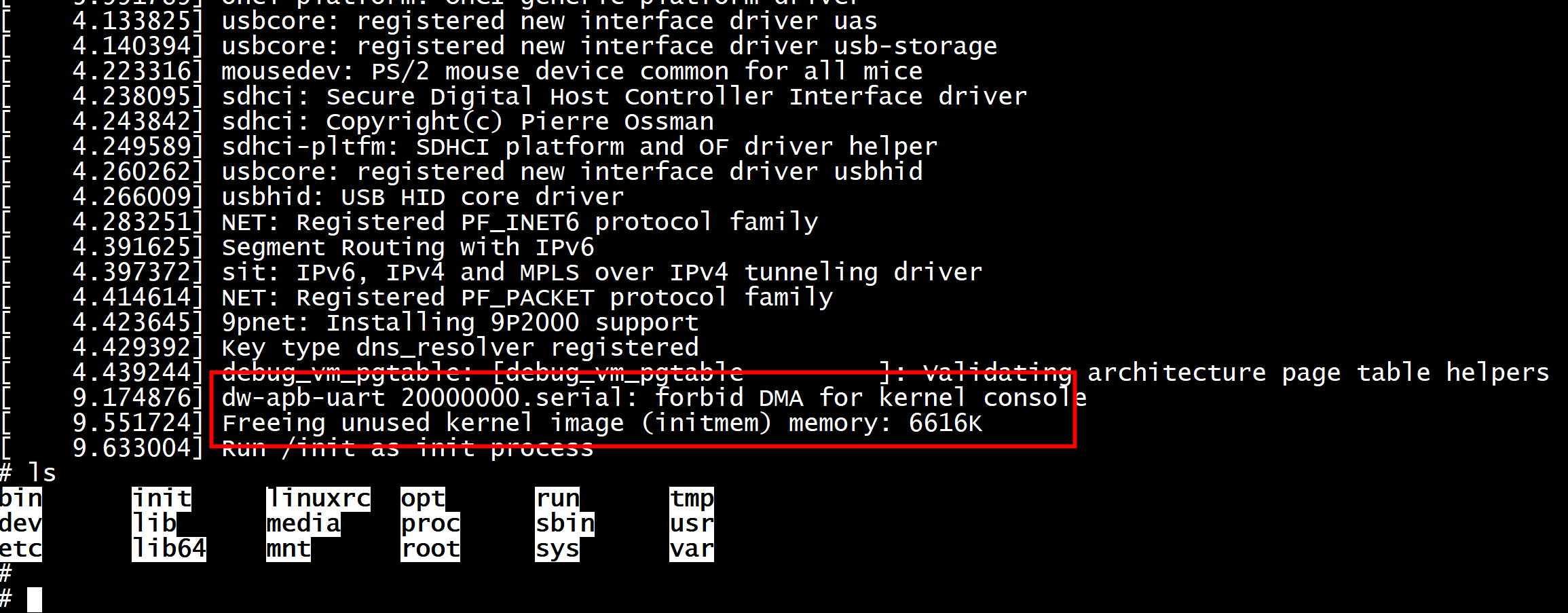
WARNING: Unable to open an initial console
这个主要是没有建立控制台,解决方式:
内核选择如下选项:
Device Drivers --->
Character devices --->
[*] Virtual terminal
Serial drivers --->
<*> 8250/16550 and compatible serial support
[*] Console on 8250/16550 and compatible serial port
(2) Maximum number of 8250/16550 serial ports
(2) Number of 8250/16550 serial ports to register at runtime
[*] Unix98 PTY support
缺少 /dev/console 和 /dev/null
在建立他们之前UDEV就先使用到他们了
文件系统中建立如下设备文件:
cd /dev
mknod -m 660 console c 5 1
mknod -m 660 null c 1 3
buildroot