暴露一个http服务的方式
service 是 k8s 暴露http服务的默认方式, 其中 NodePort 类型可以将http 服务暴露在宿主机的端口上,以便外部可以访问。 service模式的结构如下.
service -> label selector -> pods 31217 -> app1 selector -> app1 1234 31218 -> app2 selector -> app2 3456 31218 -> app2 selector -> app2 4567
模式的优点
结构简单, 容易理解。
模式缺点
- 一个app 需要占用一个主机端口
- 端口缺乏管理
- L4转发, 无法根据http header 和 path 进行路由转发
Ingress 模式
在service 之前加了一层ingress,结构如下
ingress -> service -> label selector -> pods www.app1.com -> app1-service -> app1 selector -> app1 1234 80 -> www.app2.com -> app2-service -> app2 selector -> app2 3456 www.app3.com -> app3-service -> app3 selector ->app3 4567
模式的优点
- 增加了7层的识别能力,可以根据 http header, path 进行路由转发
Ingress 公开了从集群外部到集群内服务的 HTTP 和 HTTPS 路由。 流量路由由 Ingress 资源上定义的规则控制。
下面是一个将所有流量都发送到同一 Service 的简单 Ingress 示例:
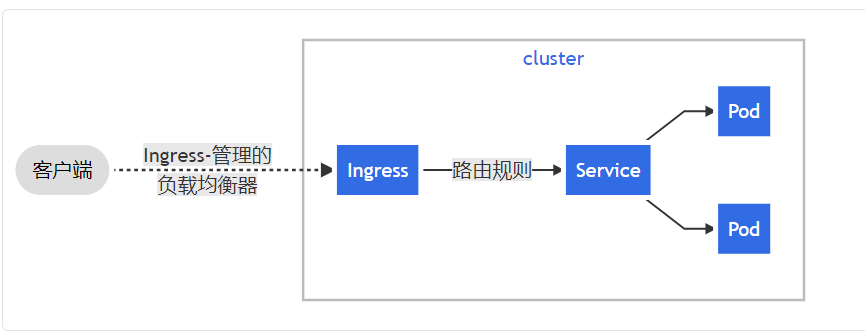
可以将 Ingress 配置为服务提供外部可访问的 URL、负载均衡流量、终止 SSL/TLS,以及提供基于名称的虚拟主机等能力。 Ingress 控制器 通常负责通过负载均衡器来实现 Ingress,尽管它也可以配置边缘路由器或其他前端来帮助处理流量。
Ingress 不会公开任意端口或协议。 将 HTTP 和 HTTPS 以外的服务公开到 Internet 时,通常使用 Service.Type=NodePort 或 Service.Type=LoadBalancer 类型的服务。
理解Ingress 实现
Ingress 的实现分为两个部分 Ingress Controller 和 Ingress .
- Ingress Controller 是流量的入口,是一个实体软件, 一般是Nginx 和 Haproxy 。
- Ingress 描述具体的路由规则。
Ingress Controller 会监听 api server上的 /ingresses 资源 并实时生效。
Ingerss 描述了一个或者多个 域名的路由规则,以 ingress 资源的形式存在。
简单说: Ingress 描述路由规则, Ingress Controller 实时实现规则。
设计理念
k8s 有一个贯穿始终的设计理念,即需求和供给的分离。 Ingress Controller和 Ingress 的实现也很好的实践了这一点。 要理解k8s ,时刻记住 需求供给分离的设计理念。
在负载平衡器上处理多个应用
apiVersion: apps/v1 kind: Deployment metadata: name: web2 namespace: default spec: selector: matchLabels: run: web2 template: metadata: labels: run: web2 spec: containers: - image: nginx imagePullPolicy: IfNotPresent name: web2 ports: - containerPort: 8087 protocol: TCP
root@ubuntu:~# kubectl apply -f web-deployment-v2.yaml deployment.apps/web2 created root@ubuntu:~# kubectl get pods NAME READY STATUS RESTARTS AGE kata-busybox 1/1 Running 0 223d kata-nginx 1/1 Running 0 221d my-deployment-68bdbbb5cc-bbszv 0/1 ImagePullBackOff 0 16d my-deployment-68bdbbb5cc-nrst9 0/1 ImagePullBackOff 0 16d my-deployment-68bdbbb5cc-rlgzt 0/1 ImagePullBackOff 0 16d my-nginx-5dc4865748-jqx54 1/1 Running 2 16d my-nginx-5dc4865748-pcrbg 1/1 Running 2 16d nginx 0/1 ImagePullBackOff 0 16d web2-6d784f67bf-4gqq2 1/1 Running 0 33s root@ubuntu:~#
NodePort Service 上的集群
root@ubuntu:~# kubectl apply -f web-service-v2.yaml service/web2 created root@ubuntu:~# kubectl get service -A NAMESPACE NAME TYPE CLUSTER-IP EXTERNAL-IP PORT(S) AGE default kubernetes ClusterIP 10.96.0.1 <none> 443/TCP 223d default my-nginx ClusterIP 10.110.79.116 <none> 8280/TCP 16d default my-nginx-np NodePort 10.99.1.231 <none> 8081:31199/TCP 15d default web2 NodePort 10.110.171.213 <none> 8097:31866/TCP 10s kube-system antrea ClusterIP 10.108.137.187 <none> 443/TCP 86m kube-system kube-dns ClusterIP 10.96.0.10 <none> 53/UDP,53/TCP,9153/TCP 223d root@ubuntu:~#
下面的清单描述了具备以下特点的 Ingress 资源:
- 使用以
/v2/开头的路径将请求路由到web2Service - 将其他所有请求路由到
webService
从47节点
排查
root@ubuntu:~# kubectl get ingress fanout-ingress NAME CLASS HOSTS ADDRESS PORTS AGE fanout-ingress <none> * 80 8m11s
root@ubuntu:~# kubectl describe ingress fanout-ingress Name: fanout-ingress Namespace: default Address: Default backend: default-http-backend:80 (<error: endpoints "default-http-backend" not found>) Rules: Host Path Backends ---- ---- -------- * /* my-nginx-np:8081 (10.244.0.19:80,10.244.0.20:80) /v2/* web2:8097 (10.244.0.2:8087) Annotations: <none> Events: <none> root@ubuntu:~#