https://github.com/firecracker-microvm/firecracker/issues/711
网络配置
https://m.yisu.com/zixun/22225.html
firecracker没有网卡
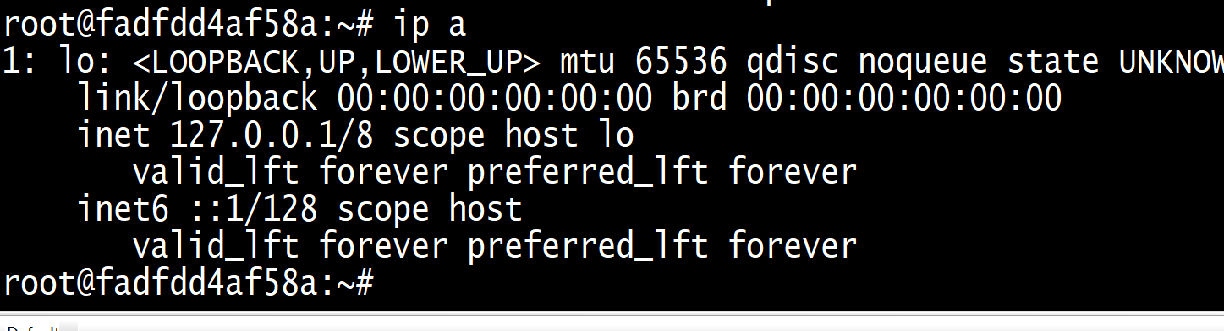
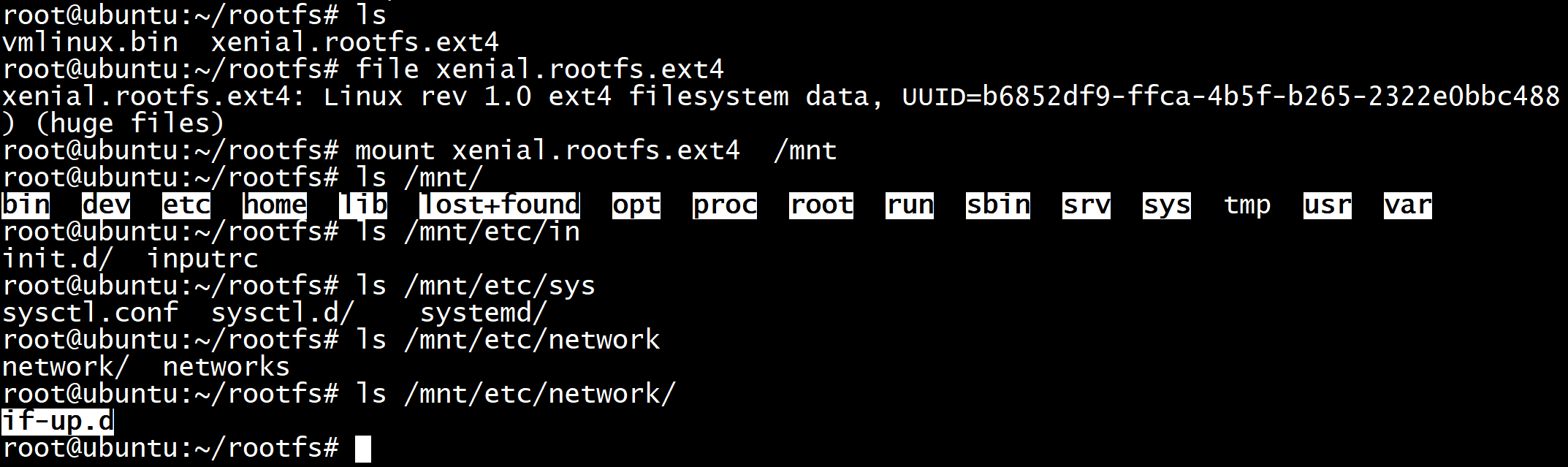
Create a tap device.
sudo ip tuntap add veth0 mode tap
You may need to add user $(id -u) or group $(id -g) depending on how permissions are setup on your distro.
ip tuntap add tap0 mode tap # user $(id -u) group $(id -g)tap='ftap0' br='virbr1' #Change whoami if needed, should be the user firecracker runs as #ip tuntap add dev $tap mode tap user $(whoami) #Add the TAP interface to the bridge: #brctl addbr $br ip link set $tap master $br #bring up interfaces ip link set dev $br up ip link set dev $tap up
root@ubuntu:~# brctl show bridge name bridge id STP enabled interfaces virbr1 8000.cedad4f6fb17 no ftap0 root@ubuntu:~# curl --unix-socket /tmp/firecracker.socket > -X PUT 'http://localhost/network-interfaces/eth0' > -H 'accept:application/json' > -H 'Content-Type:application/json' > -d '{ > "iface_id": "eth0", > "guest_mac": "AA:FC:00:00:00:AB", > "host_dev_name": "ftap0" > }' {"fault_message":"The requested operation is not supported after starting the microVM."}root@ubuntu:~# root@ubuntu:~#
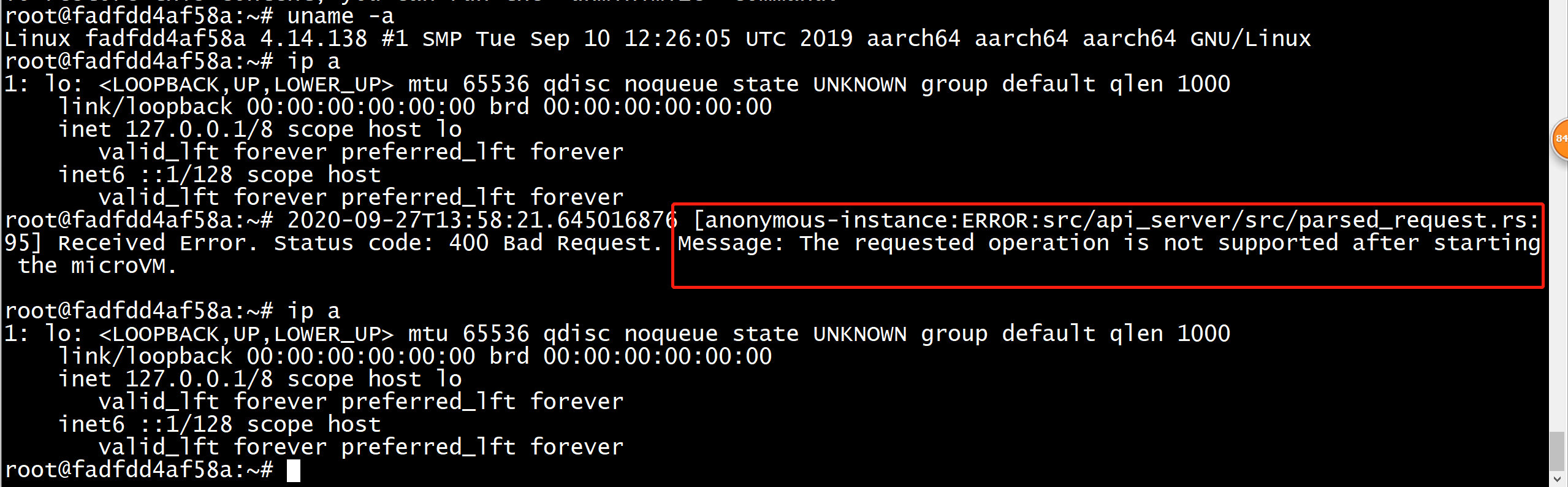
关掉机器
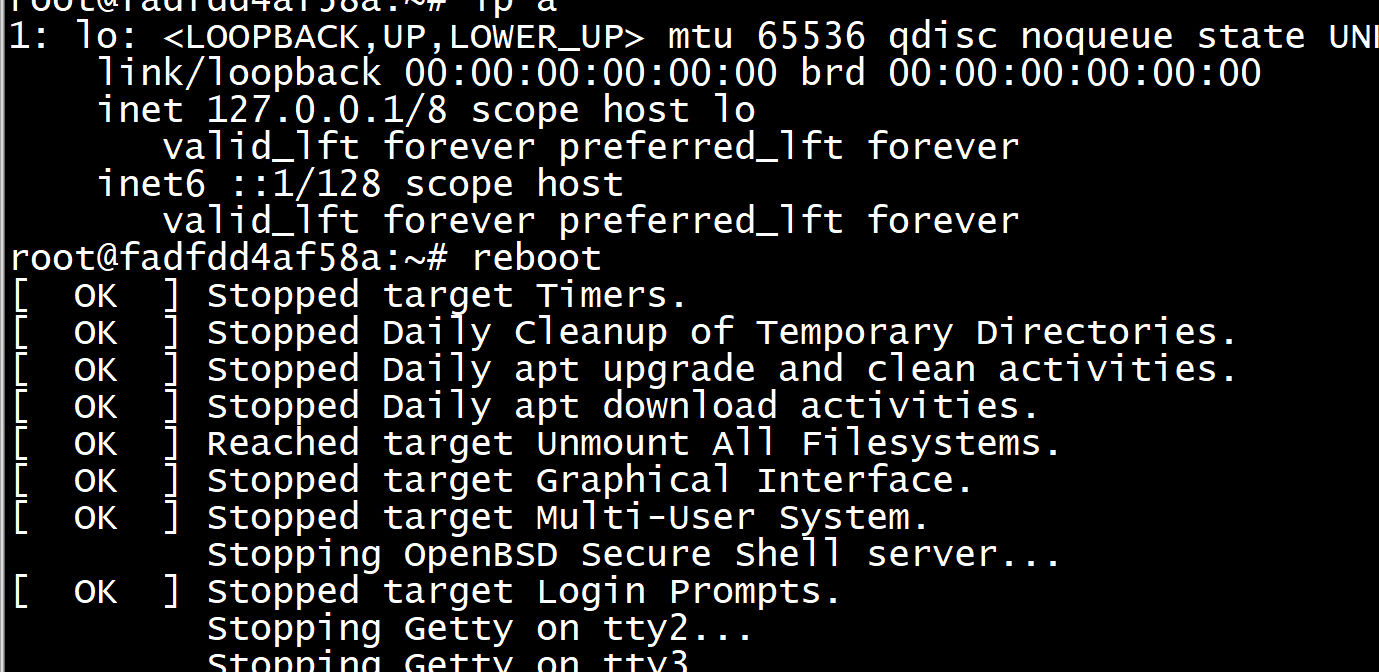
root@ubuntu:~# curl --unix-socket /tmp/firecracker.socket -X PUT 'http://localhost/network-interfaces/eth0' -H 'accept:application/json' -H 'Content-Type:application/json' -d '{ "iface_id": "eth0", "guest_mac": "AA:FC:00:00:00:AB", "host_dev_name": "ftap0" }' curl: (7) Couldn't connect to server
root@ubuntu:~# ./firecracker --api-sock /tmp/firecracker.socket 2020-09-27T14:09:25.888854032 [anonymous-instance:ERROR:src/firecracker/src/main.rs:67] Firecracker panicked at 'Error creating the HTTP server: IOError(Os { code: 98, kind: AddrInUse, message: "Address in use" })', src/libcore/result.rs:1165:5 2020-09-27T14:09:25.890928361 [anonymous-instance:ERROR:src/firecracker/src/main.rs:77] 0: firecracker::main::{{closure}} 1: std::panicking::rust_panic_with_hook 2: std::panicking::continue_panic_fmt 3: rust_begin_unwind 4: core::panicking::panic_fmt 5: core::result::unwrap_failed 6: api_server::ApiServer::bind_and_run 7: std::sys_common::backtrace::__rust_begin_short_backtrace Aborted (core dumped) root@ubuntu:~#
删掉
root@ubuntu:~# ls /tmp/firecracker.socket /tmp/firecracker.socket root@ubuntu:~# rm -f /tmp/firecracker.socket root@ubuntu:~# ./firecracker --api-sock /tmp/firecracker.socket
root@ubuntu:~# kernel_path=$(pwd)"/rootfs/vmlinux.bin" root@ubuntu:~# rootfs_path=$(pwd)"/rootfs/xenial.rootfs.ext4" root@ubuntu:~# curl --unix-socket /tmp/firecracker.socket -i > -X PUT 'http://localhost/boot-source' > -H 'Accept: application/json' > -H 'Content-Type: application/json' > -d "{ > "kernel_image_path": "${kernel_path}", > "boot_args": "keep_bootcon console=ttyS0 reboot=k panic=1 pci=off" > }" HTTP/1.1 204 Server: Firecracker API Connection: keep-alive root@ubuntu:~# curl --unix-socket /tmp/firecracker.socket -i > -X PUT 'http://localhost/drives/rootfs' > -H 'Accept: application/json' > -H 'Content-Type: application/json' > -d "{ > "drive_id": "rootfs", > "path_on_host": "${rootfs_path}", > "is_root_device": true, > "is_read_only": false > }" HTTP/1.1 204 Server: Firecracker API Connection: keep-alive ----添加网卡 root@ubuntu:~# curl --unix-socket /tmp/firecracker.socket > -X PUT 'http://localhost/network-interfaces/eth0' > -H 'accept:application/json' > -H 'Content-Type:application/json' > -d '{ > "iface_id": "eth0", > "guest_mac": "AA:FC:00:00:00:AB", > "host_dev_name": "ftap0" > }' root@ubuntu:~# curl --unix-socket /tmp/firecracker.socket -i > -X PUT 'http://localhost/actions' > -H 'Accept: application/json' > -H 'Content-Type: application/json' > -d '{ > "action_type": "InstanceStart" > }' HTTP/1.1 204 Server: Firecracker API Connection: keep-alive root@ubuntu:~#
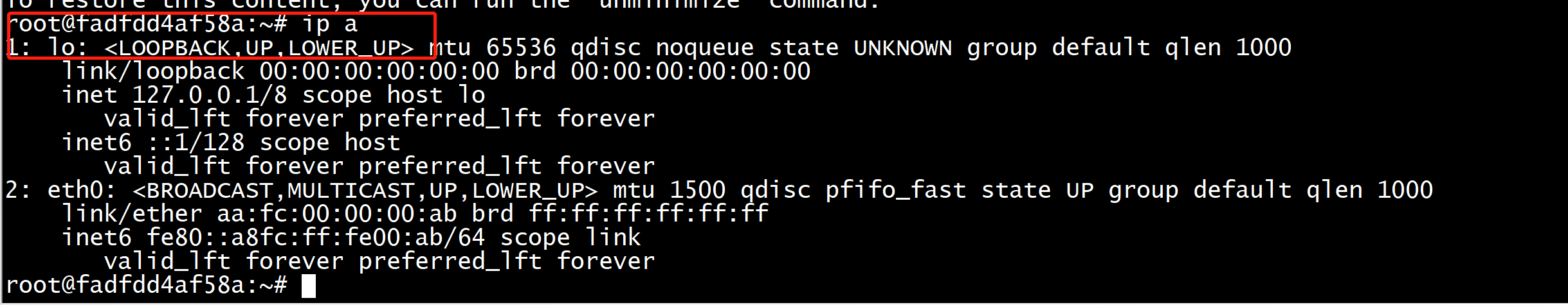
root@fadfdd4af58a:~# ip a 1: lo: <LOOPBACK,UP,LOWER_UP> mtu 65536 qdisc noqueue state UNKNOWN group default qlen 1000 link/loopback 00:00:00:00:00:00 brd 00:00:00:00:00:00 inet 127.0.0.1/8 scope host lo valid_lft forever preferred_lft forever inet6 ::1/128 scope host valid_lft forever preferred_lft forever 2: eth0: <BROADCAST,MULTICAST,UP,LOWER_UP> mtu 1500 qdisc pfifo_fast state UP group default qlen 1000 link/ether aa:fc:00:00:00:ab brd ff:ff:ff:ff:ff:ff inet 10.10.104.83/24 scope global eth0 valid_lft forever preferred_lft forever inet6 fe80::a8fc:ff:fe00:ab/64 scope link valid_lft forever preferred_lft forever root@fadfdd4af58a:~#
root@fadfdd4af58a:~# ip a add 10.10.104.83/24 dev eth0 root@fadfdd4af58a:~# ping 10.10.104.82 -bash: ping: command not found root@fadfdd4af58a:~# /usr/bin/ Display all 286 possibilities? (y or n) root@fadfdd4af58a:~# /usr/bin/ -bash: /usr/bin/: Is a directory root@fadfdd4af58a:~# /usr/bin/p pager perl pr pyclean python2 partx perl5.26.1 print pycompile python2.7 passwd pgrep printenv pydoc pyversions paste pinky printf pydoc2.7 pathchk pkill prlimit pygettext pdb pldd ptx pygettext2.7 pdb2.7 pmap pwdx python root@fadfdd4af58a:~# find / -type f -name ping root@fadfdd4af58a:~# find / -type f -name ls /bin/ls root@fadfdd4af58a:~# ls /bin/p pidof ps pwd
6: ftap0: <BROADCAST,MULTICAST,UP,LOWER_UP> mtu 1500 qdisc fq_codel master virbr1 state UP group default qlen 1000 link/ether ce:da:d4:f6:fb:17 brd ff:ff:ff:ff:ff:ff inet6 fe80::ccda:d4ff:fef6:fb17/64 scope link valid_lft forever preferred_lft forever 7: virbr1: <BROADCAST,MULTICAST,UP,LOWER_UP> mtu 1500 qdisc noqueue state UP group default qlen 1000 link/ether ce:da:d4:f6:fb:17 brd ff:ff:ff:ff:ff:ff inet 10.10.104.82/24 scope global virbr1 valid_lft forever preferred_lft forever inet6 fe80::ccda:d4ff:fef6:fb17/64 scope link valid_lft forever preferred_lft forever root@ubuntu:~# brctl show bridge name bridge id STP enabled interfaces virbr1 8000.cedad4f6fb17 no ftap0 root@ubuntu:~#
root@ubuntu:~# ping 10.10.104.83 -I 10.10.104.82 PING 10.10.104.83 (10.10.104.83) from 10.10.104.82 : 56(84) bytes of data. 64 bytes from 10.10.104.83: icmp_seq=1 ttl=64 time=1.08 ms 64 bytes from 10.10.104.83: icmp_seq=2 ttl=64 time=0.085 ms ^C --- 10.10.104.83 ping statistics --- 2 packets transmitted, 2 received, 0% packet loss, time 1001ms rtt min/avg/max/mdev = 0.085/0.583/1.081/0.498 ms root@ubuntu:~# ip n | grep 10.10.104.83 10.10.104.83 dev virbr1 lladdr aa:fc:00:00:00:ab STALE