安裝下列套件: git qemu-system-x86 qemu-img kpartx
yum install python3 yum -y install qemu-img kpartx yum -y install python3-pip
git clone https://git.openstack.org/openstack/diskimage-builder
cd diskimage-builder python3 setup.py install 或者 pip3 install . -i https://pypi.tuna.tsinghua.edu.cn/simple/
pip3 install diskimage-builder -i https://mirrors.aliyun.com/pypi/simple/
env DIB_DEBUG_TRACE=3 DIB_RELEASE=7 disk-image-create ironic-agent centos -o ironic-deploy -a x86_64 --logfile ./centos7-os_v6.log
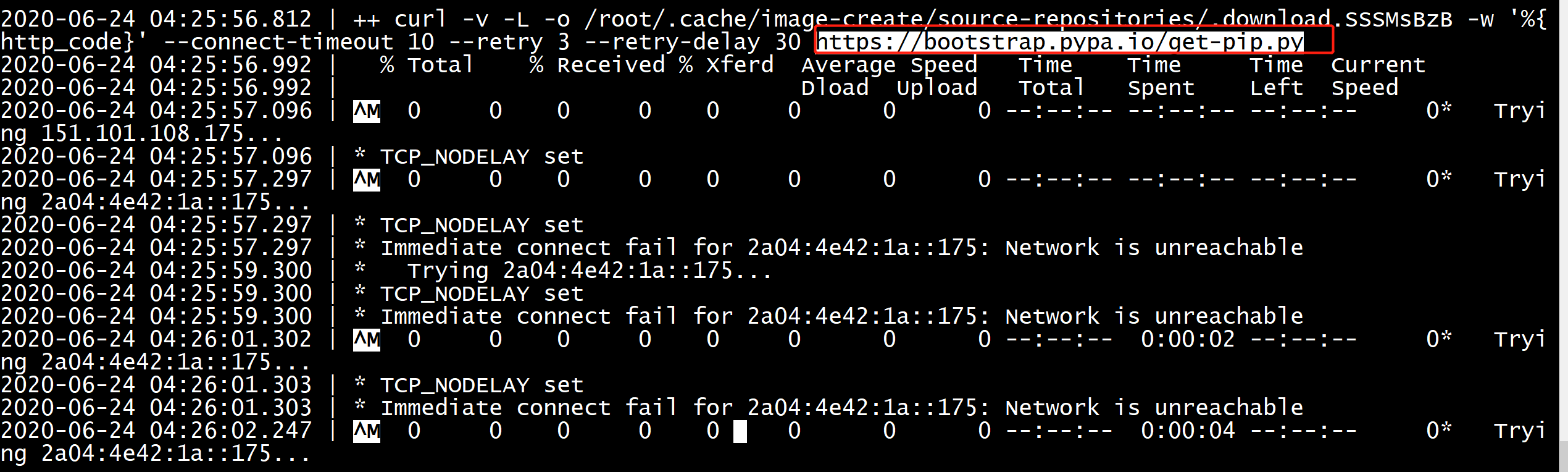
手动下载get-pip.py
elements/cache-url/bin/cache-url
if [ "$url" == "https://bootstrap.pypa.io/get-pip.py" ] ; then cp /root/get-pip.py $tmp rcode=200 else rcode=$(curl -v -L -o $tmp -w '%{http_code}' --connect-timeout 10 "${curl_opts[@]}" $url $time_cond) fi #rcode=$(curl -v -L -o $tmp -w '%{http_code}' --connect-timeout 10 "${curl_opts[@]}" $url $time_cond)
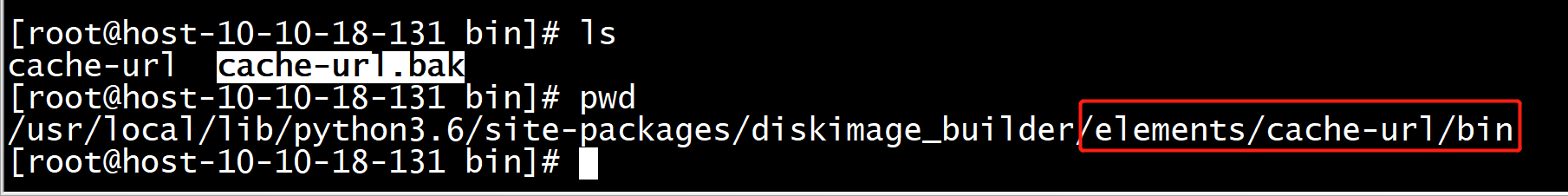
chmod +x cache-url
/tmp/in_target.d/install.d/60-ironic-agent-install: line 13: /usr/share/ironic-python-agent/imagebuild/common/generate_upper_constraints.sh: No such file or directory pip3 install ironic-python-agent-builder ironic-python-agent-ramdisk env DIB_DEBUG_TRACE=3 DIB_RELEASE=eoan disk-image-create ironic-python-agent-ramdisk ubuntu -o ironic-deploy -a arm64
[root@host-10-10-18-131 ~]# pip3 install ironic-python-agent-builder -i https://mirrors.aliyun.com/pypi/simple/ [root@host-10-10-18-131 ~]# ls /usr/local/lib/python3.6/site-packages/ironic_python_agent_builder __init__.py __pycache__ [root@host-10-10-18-131 ~]# ls /usr/local/share/ironic-python-agent-builder/dib/ ironic-python-agent-ramdisk [root@host-10-10-18-131 ~]#
[root@host-10-10-18-131 ~]# pip3 show ironic-python-agent-builder Name: ironic-python-agent-builder Version: 2.0.0 Summary: Tools and scripts to build Ironic Python Agent Home-page: https://docs.openstack.org/ironic-python-agent-builder/latest/ Author: OpenStack Author-email: openstack-discuss@lists.openstack.org License: UNKNOWN Location: /usr/local/lib/python3.6/site-packages Requires: diskimage-builder [root@host-10-10-18-131 ~]# ls /usr/local/lib/python3.6/site-packages/ironic_python_agent_builder ironic_python_agent_builder/ ironic_python_agent_builder-2.0.0.dist-info/ [root@host-10-10-18-131 ~]# ls /usr/local/lib/python3.6/site-packages/ironic_python_agent_builder __init__.py __pycache__ [root@host-10-10-18-131 ~]# ls /usr/local/lib/python3.6/site-packages/ironic_python_agent_builder-2.0.0.dist-info/ AUTHORS entry_points.txt INSTALLER LICENSE METADATA pbr.json RECORD top_level.txt WHEEL [root@host-10-10-18-131 ~]# ls /usr/local/lib/python3.6/site-packages/ironic_python_agent_builder -al total 8 drwxr-xr-x. 3 root root 44 Jun 24 06:22 . drwxr-xr-x. 23 root root 4096 Jun 24 06:22 .. -rw-r--r--. 1 root root 3601 Jun 24 06:22 __init__.py drwxr-xr-x. 2 root root 37 Jun 24 06:22 __pycache__ [root@host-10-10-18-131 ~]# ls /usr/local/share/ironic-python-agent-builder/dib/ ironic-python-agent-ramdisk [root@host-10-10-18-131 ~]#
[root@host-10-10-18-131 ~]# export ELEMENTS_PATH=/usr/local/share/ironic-python-agent-builder/dib/ [root@host-10-10-18-131 ~]# env DIB_DEBUG_TRACE=3 DIB_RELEASE=7 disk-image-create ironic-python-agent-ramdisk centos -o ironic-deploy -a x86_64
2020-06-24 06:29:21.724 | + git clone -q https://opendev.org/openstack/ironic-python-agent /root/.cache/image-create/source-repositories/ironic_python_agent_e50a8037ee39f9c90c6bf36bda2f594b0cf55085.tmp 2020-06-24 06:35:25.707 | error: RPC failed; curl 56 OpenSSL SSL_read: SSL_ERROR_SYSCALL, errno 104 2020-06-24 06:35:25.709 | fatal: The remote end hung up unexpectedly 2020-06-24 06:35:25.709 | fatal: early EOF 2020-06-24 06:35:25.713 | fatal: index-pack failed
git访问超时,重试几次
python版本问题
2020-06-24 06:56:57.040 | ERROR: Package 'ironic-python-agent' requires a different Python: 2.7.5 not in '>=3.6'
2020-06-24 06:56:57.176 | ++ diskimage_builder/lib/img-functions:run_in_target:60 : check_break after-error run_in_target bash]
[root@bogon dib-env]# grep 'requires a different ' -rn *
lib/python2.7/site-packages/pip/_internal/index/package_finder.py:90: 'Link requires a different Python (%s not in: %r): %s',
Binary file lib/python2.7/site-packages/pip/_internal/index/package_finder.pyc matches
lib/python2.7/site-packages/pip/_internal/legacy_resolve.py:100: 'Package {!r} requires a different Python: {} not in {!r}'.format(
Binary file lib/python2.7/site-packages/pip/_internal/legacy_resolve.pyc matches
lib64/python2.7/site-packages/pip/_internal/index/package_finder.py:90: 'Link requires a different Python (%s not in: %r): %s',
Binary file lib64/python2.7/site-packages/pip/_internal/index/package_finder.pyc matches
lib64/python2.7/site-packages/pip/_internal/legacy_resolve.py:100: 'Package {!r} requires a different Python: {} not in {!r}'.format(
Binary file lib64/python2.7/site-packages/pip/_internal/legacy_resolve.pyc matches
[root@bogon dib-env]#
yum -y install python
ln -s /usr/bin/python2.7 /usr/bin/python
pip命令可以成功执行
Install sudo apt install -y curl python-pip qemu-utils pip install diskimage-builder # packages dib/elements/my_pkg/package-installs.yaml ... vlan: wget: linux-image-generic: uninstall: True # change TMPDIR export TMPDIR=/mnt disk-image-create -o output.qcow --no-tmpfs vm block-device-gpt ubuntu-minimal Build IPA image export DIB_QUIET=0 export ELEMENTS_PATH=/opt/ironic-python-agent-builder/dib:/opt/diskimage-builder/dib/elements export IMAGE_NAME=ironic-python-agent export DIB_ELEMENTS=ironic-python-agent-ramdisk export DIB_RELEASE=focal disk-image-create ${DIB_ELEMENTS} -o ${IMAGE_NAME} --logfile ${IMAGE_NAME}.log Build Ubuntu image export DIB_QUIET=0 export ELEMENTS_PATH=/opt/diskimage-builder/dib/elements export IMAGE_NAME=img-${DIB_RELEASE}-minimal export DIB_ELEMENTS=foo export DIB_RELEASE=focal disk-image-create ${DIB_ELEMENTS} -o ${IMAGE_NAME} -t tgz --logfile ${IMAGE_NAME}.log --checksum