
#user nobody; user nginx nginx; worker_processes 1; #error_log logs/error.log; #error_log logs/error.log notice; #error_log logs/error.log info; #pid logs/nginx.pid; events { worker_connections 1024; } http { upstream cacheserver { hash $request_uri consistent; keepalive 100; server 192.168.202.129:8080 fail_timeout=10s; } include mime.types; default_type application/octet-stream; log_format main '$remote_addr - $remote_user [$time_local] "$request" ' '$status $body_bytes_sent "$http_referer" ' '"$http_user_agent" "$http_x_forwarded_for"'; access_log logs/access.log main; sendfile on; #tcp_nopush on; #keepalive_timeout 0; keepalive_timeout 65; proxy_read_timeout 300; proxy_connect_timeout 90; # proxy_set_header Host $host; proxy_set_header X-Real-IP $remote_addr; proxy_set_header X-Forwarded-For $proxy_add_x_forwarded_for; proxy_set_header Proxy ""; # proxy_set_header Host 'www.jntianchi.com'; #gzip on; ########################################################################################### # server { # listen 80; # server_name localhost; #charset koi8-r; #access_log logs/host.access.log main; # location / { # root html; # index index.html index.htm; # } #error_page 404 /404.html; # redirect server error pages to the static page /50x.html # # error_page 500 502 503 504 /50x.html; # location = /50x.html { # root html; # } # proxy the PHP scripts to Apache listening on 127.0.0.1:80 # #location ~ .php$ { # proxy_pass http://127.0.0.1; #} # pass the PHP scripts to FastCGI server listening on 127.0.0.1:9000 # #location ~ .php$ { # root html; # fastcgi_pass 127.0.0.1:9000; # fastcgi_index index.php; # fastcgi_param SCRIPT_FILENAME /scripts$fastcgi_script_name; # include fastcgi_params; #} # deny access to .htaccess files, if Apache's document root # concurs with nginx's one # #location ~ /.ht { # deny all; #} # } ########################################################### # another virtual host using mix of IP-, name-, and port-based configuration # #server { # listen 8000; # listen somename:8080; # server_name somename alias another.alias; # location / { # root html; # index index.html index.htm; # } #} # HTTPS server # #server { # listen 443 ssl; # server_name localhost; # ssl_certificate cert.pem; # ssl_certificate_key cert.key; # ssl_session_cache shared:SSL:1m; # ssl_session_timeout 5m; # ssl_ciphers HIGH:!aNULL:!MD5; # ssl_prefer_server_ciphers on; # location / { # root html; # index index.html index.htm; # } #} include /my_page/conf/site/*.conf; }

server { listen *:81; server_name aaa.com; index index.html index.htm index.php; valid_referers none blocked server_names aaa.com/.*; if ($invalid_referer) { return 403; } valid_referers server_names location / { proxy_pass http://cache;#是个负载均衡 proxy_read_timeout 120; proxy_connect_timeout 90; proxy_redirect off; proxy_http_version 1.1; proxy_set_header Connection ""; proxy_set_header Host $host;#$http_host proxy_set_header X-Forwarded-For $proxy_add_x_forwarded_for; proxy_set_header X-From-IP $remote_addr; proxy_set_header referer "jsjxxx.bjqjyj.cn"; }

server { listen 80; server_name aaa.com; rewrite ^(.*)$ https://$host$1 break; } server { listen 443 ssl; server_name aaa.com; ssl on; ssl_certificate /my_page/conf/site/key/fullchain4.pem; ssl_certificate_key /my_page/conf/site/key/privkey4.key; send_timeout 300s; set $append "-|-|-|-|-|-|-|-|-|-|-|-|-|-|-|-|-|-|-|-|-"; set $cache_addr "-"; location / { proxy_pass http://cacheserver; proxy_read_timeout 300; proxy_connect_timeout 90; proxy_set_header Host $host; proxy_set_header X-Real-IP $remote_addr; proxy_set_header X-Forwarded-For $proxy_add_x_forwarded_for; proxy_set_header Proxy ""; } }

tar xvzf nginx-1.3.2.tar.gz ./configure --prefix=/usr/local/nginx--with-http_stub_status_module --with-http_ssl_module --with-file-aio --with-http_realip_module
systemctl stop firewalld
systemctl disable firewalld
systemctl status firewalld
vi /etc/selinux/config
把SELINUX=enforcing 改成 SELINUX=disabled
重启电脑就可以了。
nginx主要用来反向代理和负载均衡,底层使用epoll通信机制,理论最高支持10W并发。
nginx请求流程如下:
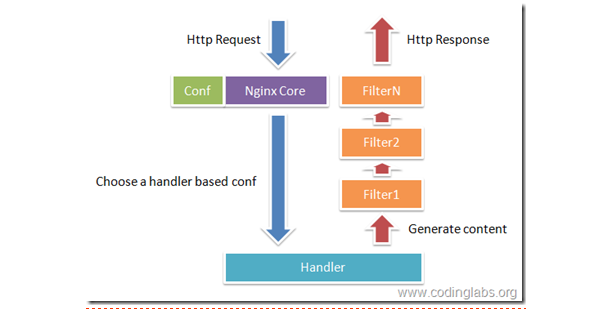
推荐进程数是cpu的二倍或逻辑CPU个数,优化是cpu和worker绑定。
location / {
add_header Access-Control-Allow-Origin *;
}
跨站请求,会在请求头中添加Access-Control-Allow-Origin:*(get等方式)
一个request请求的流程:
- 初始化HTTP Request(读取来自客户端的数据,生成HTTP Request对象,该对象含有该请求所有的信息)。
- 处理请求头。
- 处理请求体。
- 如果有的话,调用与此请求(URL或者Location)关联的handler。
- 依次调用各phase handler进行处理。
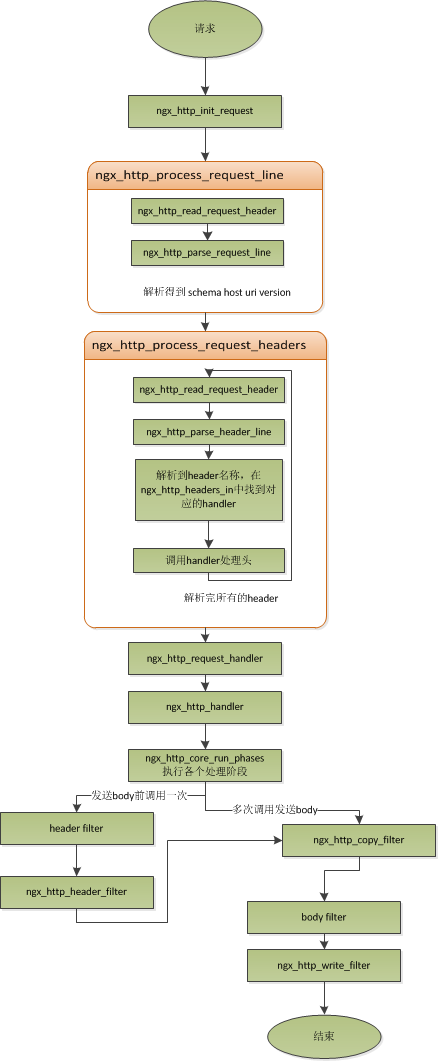
ginx的特性:
基本功能:
实现与服务静态文件(静态资源的web服务器),能缓存打开的文件描述符
反向代理服务器,缓存、负载均衡、健康状态检测
支持FastCGI,uwsgi
模块化机制,非DSO机制,支持多种过滤器gzip,SSI和图像的模块完成图形大小调整等
支持SSL
扩展功能:
基于名称和IP做虚拟主机
支持keeplive
支持平滑配置更新或程序版本升级
定制访问日志,支持使用日志缓存以提高性能
支持URL rewrite
支持路径别名
支持基于IP及用户的认证:
支持速率限制,并发数限制等
配置文件
#用户
user nginx;
# master进程数
worker_processes 8;
#一个worker所能打开的线程数
worker_rlimit_nofile 102400;
#每个用户发往nginx信号队列的大小
worker_rlimit_sigpending number
性能:
#worker进程个数
worker_processes 1(通常是cpu物理个数-1)
#后跟cpu掩码位,要分开写
例如:
worker_processes 2
worker_cpu_affinity 00000001 00000010(不能完全保证这个cpu只运行这个进程,除非做cpu隔离)
#ssl对cpu占用率比较高,有些硬件处理ssl会话,需指定那个ssl硬件
ssl_engine device
#每次内核时间调用(epoll)返回时,都会使用gettimeofday()系统调用,来获取当前时间来更新nginx缓存时钟,代价较大(64位机器这个代价比较小)
timer_resolution interval
#worker的运行优先等级
worker_priority -10(越小,优先级越高)
事件相关:
#是否打开nginx负载均衡锁,默认打开
accept_mutex on|off
#锁文件
lock_file path
#woker获取锁的等待时间(如果没有获取锁,必须等待这个时间默认500)
accept_mutex_delay #ms
#一个woker相应多个用户请求
multi_accept on|off
#使用时间模型
user #method(epoll)
#一个worker的链接数
worker_connections
调试和定位问题:
daemon [on|off];
关闭提供守护进程的模式,是否让nignx运行于后台;调试时应该为off,使得所有信息直接输出在控制台,默认为on
master_process on|off
是否以master/worker模式运行nginx,默认为on,调试时可以设置为off以方便追踪
error_log /path/to/error_log level
错误日志文件及其级别,调试时可以使用debug级别,但要求在编译时必须使用--with-debug启用debug功能,默认通常为error级别
server定义虚拟主机
listen监听端口
default_server
rcvbuf=SIZE
sndbuf=SIZE
ssl:https server
server_name 多个按照上下顺序判断
精确匹配
左侧通配符匹配
右侧通配符匹配
正则表达式匹配 通常以~开头
server_name_hash_bucket_size 32|64|128;快速主机名查找(个数)
location [ =|~|~*|^~](可省略) 匹配uri
或location @name
=:精确匹配
~:正则,区分大小写
~*:忽略大小写
^~:只需要匹配前半段uri即可
一个server可以有多个location
文件路径定义:
root path一般定义在location(但在http,server,if语句中都可以使用)root只匹配到/
location ^~/images/{
root /web;
}
www.aaa.com/images/b.html 相当于/web/images这个路径下找b.html文件
alias path指定路径别名相当于alias替换location
location ^~/images/{
alias /web;
}
网络连接相关设置:
keepalive_timeout time;
Keepalive_requests m
Keepalivedisanle 对方l
tcp_ntcplay=.off on ..off.
client_header_timeout time
client_body_timeout time
send_timeout time;发送相应时长
客户端请求限制
limit_except menthod 限定不使用的相应请求,指定范围之外的其他方法的访问控制,只能用于location中
client_max_bodt +size SIZE
limit_rate speed 限制客户端速度字节每秒(默认0,没有限制)
limit_rate_after time nginx响应,如果超出指定时长,则后续开始限速
Index file ;
定义默认页面,可以写多个值;
error_page code ...[=[response]] uri;
当对于某个请求返回错误时,如果匹配是哪个了error_page 指令中设定code,重定向到指定uri。
try__files path1 [path2...] uri;
尝试依次访问每个路径,否则传输到最后的uri
文件操作的优化:
sendfile on|off
aio on|off
open_file_cache max=N inactive-time |off
max是最大缓存条目,满之后根据lru算法算出不活跃缓存删除
Inactive 在指定时长内没有被访问后自动删除,默认60s(缓存的信息是元数据而不是数据,文件句柄,文件大小和上次修改时间,已经打开的目录结构,没有找到或没有访问权限的信息)
open_file_cache_errors on|off
open_file_cache_valid time;多久时间检查一次缓存,默认60s
open_file_cache_min_use num 当访问次数超过num,即使超过时长也不删除
ignore_invalid_headers on|off
是否忽略不合法的http首部,off是严格检查
log_not_found on|off 是否把404记录到错误日志
resolver address 指定nginx使用dns服务器地址
resolver_timeout 默认30s
server_tokens 是否在错误页面显示版本号
http核心模块的主要内置变量
$uri 当前uri不携带参数
$host http请求头Host,没有则以处理此请求的虚拟主机名代替
$hostname nginx运行宿主主机名
$remote_addr: 客户端ip
$remote_port 客户端端口
$remote_user 使用用户认证时客户端用户的输入的用户名
$request_filename 用户请求的uri经过本地root或alias转换后映射本地路径
$request_method
$server_addr
$server_name服务器名称
$server_protocol 服务器响应的协议版本
$schema 协议(http或https)
$http_HEADER 匹配请求报文中指定的HEADER例如$http_host
$document_root 当前请求映射到的root配置项(location中的root)
access模块
allow和deny
auth_basic 访问文件
auth_basic_user_file 密码文件htpasswd
autoindex on(
把所有url展示在前端
)
Charset 自动转换页面编码
log_format compression
access_log path compression buffer=32k 缓冲
Referer
valid_referer none|blocker|server_names|string
$invalid_referer本身是布尔值
location /{
if ($request_method == ‘put’){
proxy_pass http://dasda;
}
}
rewrite regex replacement [flag]()
例:rewrite ^.*/imges/(.*)$ /www/$1;
last 停止检查rewrite,直接重新发送请求
break 停止当前之后rewrite规则,继续由nginx进行后续操作
redirect:302,重定向
permanent:301,永久重定向
如果rewrite有死循环,nginx最多循环10次,返回500错误。
rewrite_log on|off;
return code:接触rewrite规则并返回状态码
stub_status 可以单独建立个server启用nginx状态服务
gzip_static 预压缩
gzip on|off;
