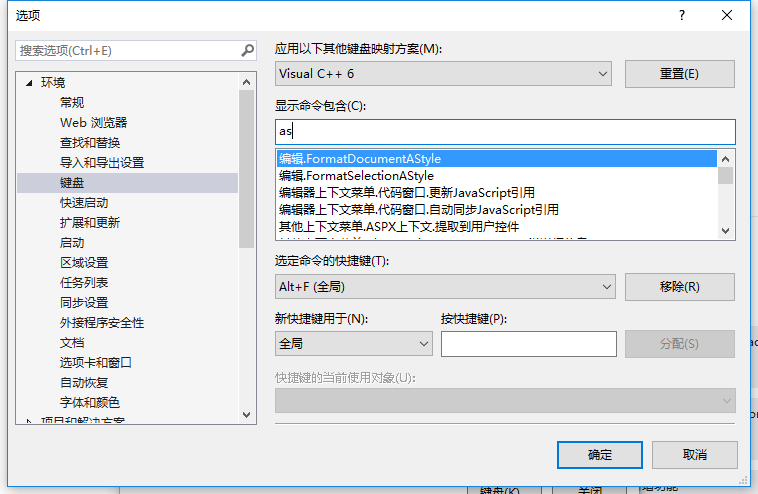Astyle配置
1.下载并安装Astyle(AstyleExtension.vsix),重新启动VS;
2.工具->选项,从左侧列表找到AStyleFormatter,在右边编辑参数,参考设置:
--style=java --indent=spaces=4 --indent-switches --indent-cases --indent-namespaces --pad-header --pad-oper --unpad-paren --delete-empty-lines --convert-tabs --mode=c
--style=java --indent=spaces=4 --indent-switches --indent-cases --indent-namespaces --pad-header --pad-oper --unpad-paren --delete-empty-lines --convert-tabs --mode=c
3.工具->自定义->键盘
在显示命令包含里搜索as,把搜到的结果抄进去。
在下面的按快捷键里按一遍快捷键,然后点分配,确定。