第二天内容:想来想去玩个ssm小demo吧
1.创建表
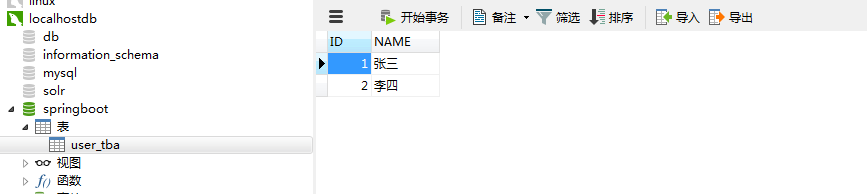
2..引入相关mybatis 数据库jar:
<!--mybatis --> <dependency> <groupId>org.mybatis.spring.boot</groupId> <artifactId>mybatis-spring-boot-starter</artifactId> <version>1.1.1</version>
</dependency> <dependency> <groupId>mysql</groupId> <artifactId>mysql-connector-java</artifactId> <version>5.1.44</version> </dependency>
3.在application.properties文件中 配置数据库驱动
spring.datasource.url=jdbc:mysql://localhost/springboot spring.datasource.username=root spring.datasource.password=root spring.datasource.driver-class-name=com.mysql.jdbc.Driver
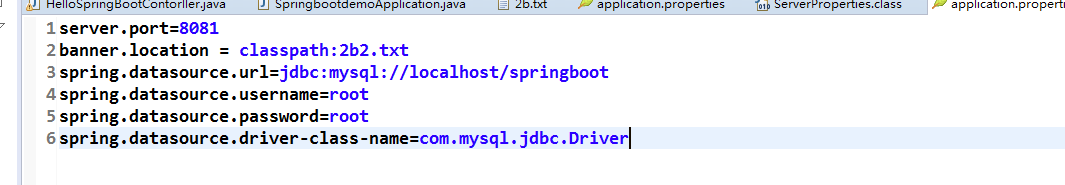
4.编写三层 bean

beans
package com.chinasoft.bean; public class User { private Integer id; private String name; public Integer getId() { return id; } public void setId(Integer id) { this.id = id; } public String getName() { return name; } public void setName(String name) { this.name = name; } }
dao
package com.chinasoft.dao; import java.util.List; import org.apache.ibatis.annotations.Mapper; import org.apache.ibatis.annotations.Select; import com.chinasoft.bean.User; @Mapper //集成mybatis public interface UserDao { @Select("select id ,name from user_tba") //也可以写配置文件形式,通过配置读取sql,我这里就不多讲了 public List<User> getUser(); @Update("UPDATE user_tba SET name = #{name} WHERE id =#{id}") int updateById(User user); @Insert("insert INTO user_tba (name) values(#{name})") void insert(User user); @Delete("DELETE FROM user_tba WHERE id = #{id} ") int delete(Long id); }
Service
package com.chinasoft.service; import java.util.List; import com.chinasoft.bean.User; public interface UserService { public List<User> getUser(); int updateById(User user); void insert(User user); int delete(Long id); }
ServiceImpl
package com.chinasoft.service; import java.util.List; import org.springframework.beans.factory.annotation.Autowired; import org.springframework.stereotype.Service; import com.chinasoft.bean.User; import com.chinasoft.dao.UserDao; @Service public class UserServiceImpl implements UserService { @Autowired private UserDao userdao; @Override public List<User> getUser() { return userdao.queryAll(); } @Override public int updateById(User user) { return userdao.updateById(user); } @Override public void insert(User user) { userdao.insert(user); } @Override public int delete(Long id) { return userdao.delete(id); } }
Contorller
package com.chinasoft.controller; import java.util.List; import org.springframework.beans.factory.annotation.Autowired; import org.springframework.stereotype.Controller; import org.springframework.web.bind.annotation.RequestMapping; import org.springframework.web.bind.annotation.ResponseBody; import com.chinasoft.bean.User; import com.chinasoft.service.UserService; @Controller //@RestClientTest public class HelloSpringBootContorller { @Autowired private UserService userService; @RequestMapping(value ={"/show"}) @ResponseBody public List<User> getUser(){ List<User> user = userService.getUser(); return user; } @RequestMapping(value ={"/update"}) public void updateUser(){ User user = new User(); user.setId(1); user.setName("杨幂"); userService.updateById(user); } @RequestMapping(value ={"/insert"}) public void insertUser(){ User user = new User(); user.setName("赵丽颖"); userService.insert(user); } @RequestMapping(value ={"/delete"}) public void deleteUser(){ userService.delete(4L); } }
运行配置:
package com.chinasoft.springboot;
import org.mybatis.spring.annotation.MapperScan;
import org.springframework.boot.SpringApplication;
import org.springframework.boot.autoconfigure.SpringBootApplication;
import org.springframework.context.annotation.ComponentScan;
@SpringBootApplication
@ComponentScan(basePackages = "com.chinasoft.*" )
@MapperScan(basePackages = "com.chinasoft.dao") //需注意 此为扫描数据库资源文件
public class SpringbootApplication {
public static void main(String[] args) {
SpringApplication.run(SpringbootApplication.class, args);
}
}
启动:
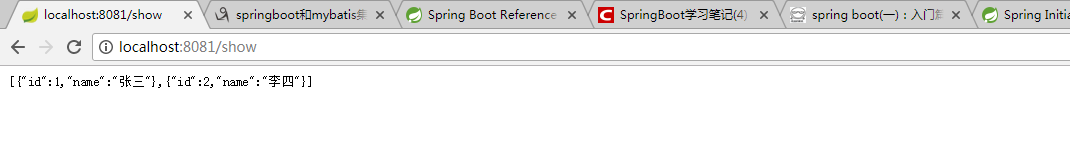
添加监控运维:(查看请求及jvm的运行信息)
<!--监控运维 --> <dependency> <groupId>org.springframework.boot</groupId> <artifactId>spring-boot-starter-actuator</artifactId> </dependency>
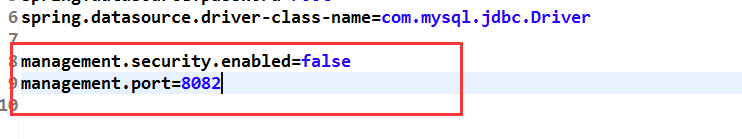
监控运维作用:
当请求访问时可以访问监控,看到用户的请求,操作信息,及jvm的运行状态。。。信息。
https://docs.spring.io/spring-boot/docs/1.5.9.RELEASE/reference/htmlsingle/
搜索actuator查看相关属性
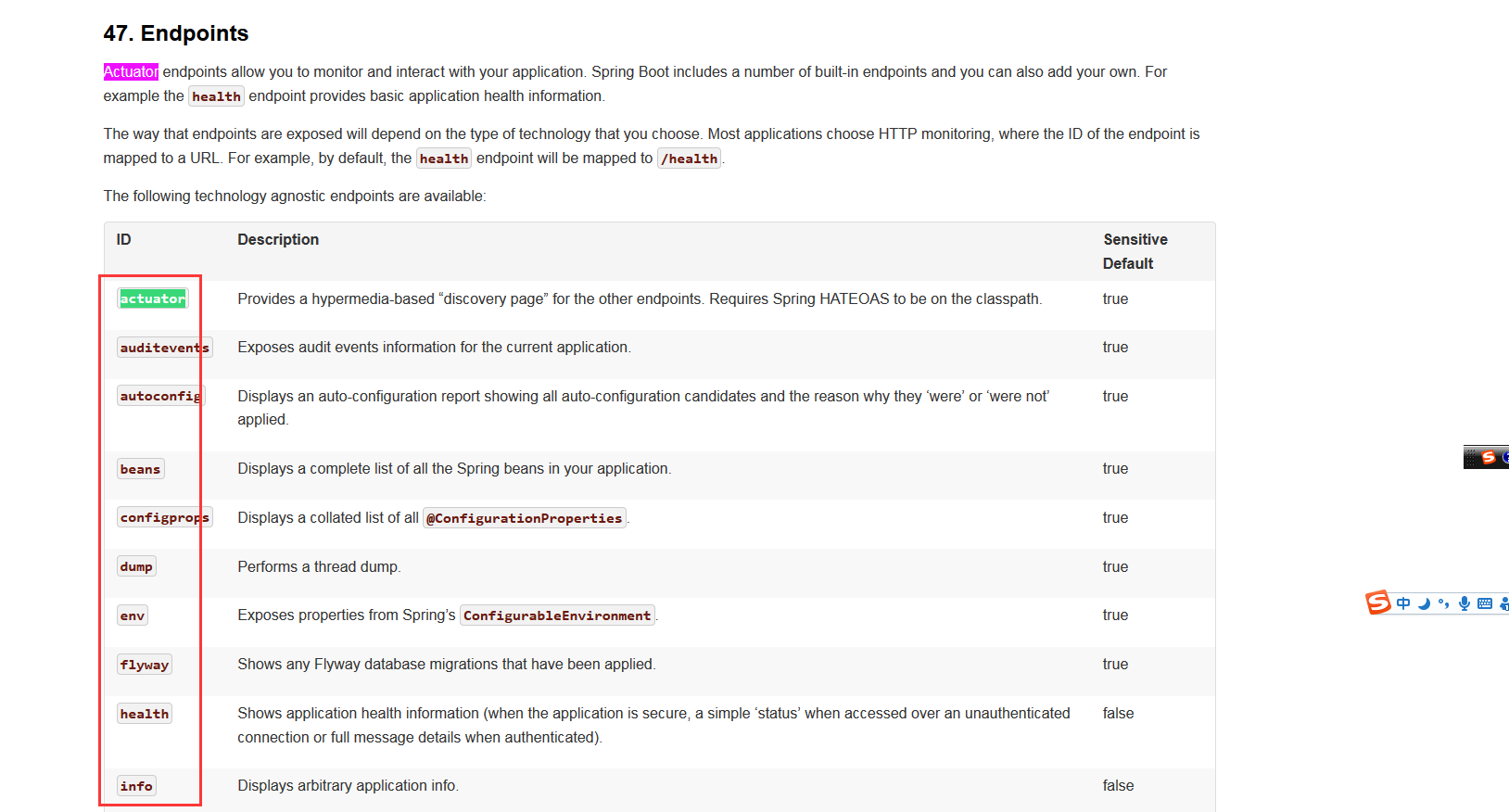
例如访问:http://localhost:8082/beans 显示的监控信息。。。
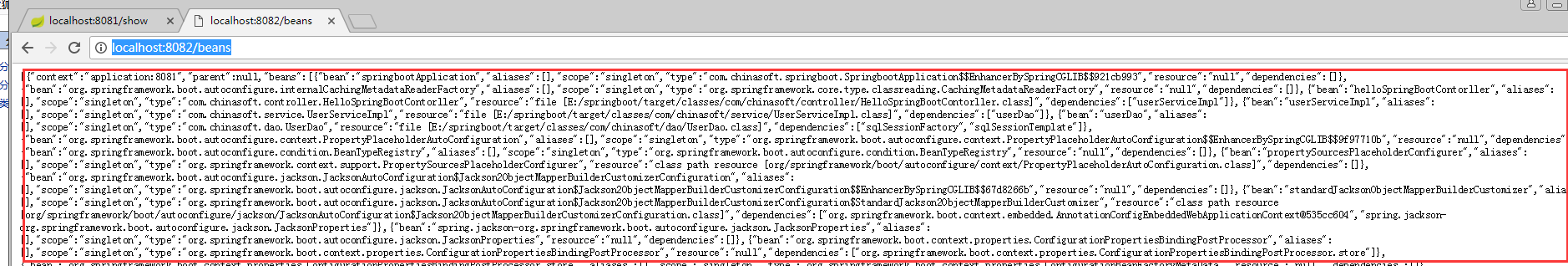
细节概要:
1.mybatis怎么和实体类映射的呢?可访问mybatis官网(http://blog.mybatis.org/mybatis-3/java-api.html)
A:@Mapper 自动扫描字段与实体类相对性给予映射。若不同则为空,eg:将数据库中的NAME字段改为address,运行结果如下,
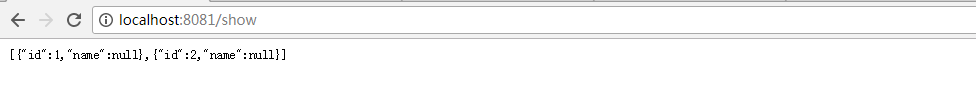
如果手动映射如下:
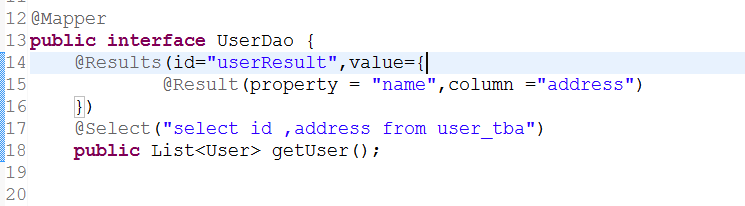
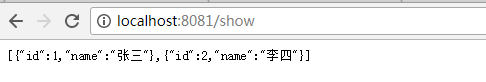
2.关键字
sql中存在关键字 需要在关键字前后加反引号 (键盘英文格式下 ctrl +alt +~ )
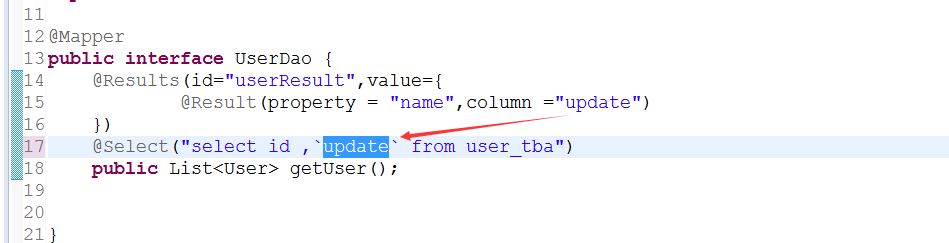
总结:
Spring Boot集成mybatis时的一些注意的地方,也可以看出来SpringBoot确实简介方便,以前用mybatis还要封装查询query,而现在直接@select便可以直接查询,还是比较方便的开发的,这也应该是一种趋势,
技术交流群,海量学习资料免费获取:Q群:289683917