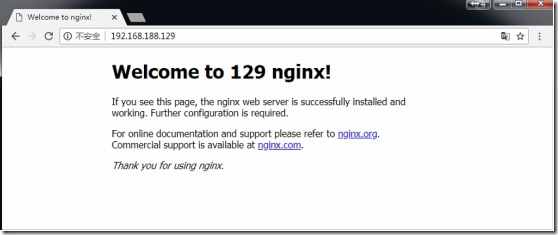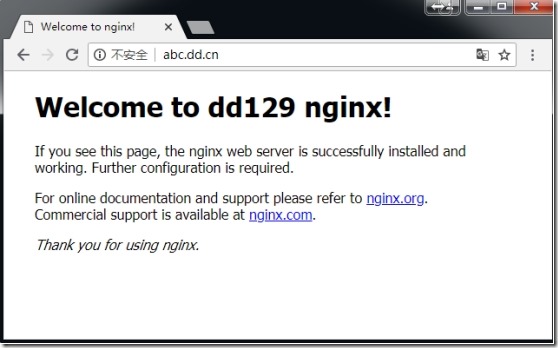Nginx负载均衡设置
环境:
负载均衡:192.168.188.128:80
Web1:192.168.188.128:81
Web2:192.168.188.129:80
正式环境中,需要解析域名www.doubles.cn、abc.dd.cn到负载均衡机器192.168.188.128,我们现在测试,就直接在本地windows下的hosts里面绑定域名:
192.168.188.128 www.doubles.cn
192.168.188.128 abc.dd.cn
1、单个域名的负载均衡
1.1、在web1(192.168.188.128)上搭好web环境:
[root@localhost conf]# vim /usr/local/nginx/conf/nginx.conf ... include vhost/*.conf; ... }
在http{}最下面添加include vhost/*.conf;每个域名对应一个conf文件。
新建vhost目录。
[root@localhost conf]# mkdir /usr/local/nginx/conf/vhost/
新建www.doubles.cn.conf文件:
[root@localhost conf]# vim /usr/local/nginx/conf/vhost/www.doubles.cn.conf
server {
listen 81;
server_name www.doubles.cn localhost 192.168.188.128;
location / {
root /usr/local/nginx/html/;
index index.html index.php index.htm TempLoginPanel.html;
}
location ~ .php$ {
root /usr/local/nginx/html/;
fastcgi_pass 127.0.0.1:9000;
fastcgi_index index.php;
fastcgi_param SCRIPT_FILENAME $document_root$fastcgi_script_name;
include fastcgi_params;
}
}
在/usr/local/nginx/html/里面写好html文件:
[root@localhost conf]# vim /usr/local/nginx/html/index.html #测试内容自定义 ……
重新加载nginx配置文件
[root@localhost conf]# /usr/local/nginx/sbin/nginx -t nginx: the configuration file /usr/local/nginx/conf/nginx.conf syntax is ok nginx: configuration file /usr/local/nginx/conf/nginx.conf test is successful [root@localhost conf]# /usr/local/nginx/sbin/nginx -s reload
测试web1:
1.2、在web2(192.168.188.129)上搭好web环境:
按照1.1的方法同样搭建web2的环境,
新建虚拟主机:
[root@localhost conf]# vim /usr/local/nginx/conf/nginx.conf ... include vhost/*.conf; ... }
[root@localhost conf]# mkdir /usr/local/nginx/conf/vhost/
[root@localhost conf]# vim /usr/local/nginx/conf/vhost/www.doubles.cn.conf
server {
listen 80;
server_name www.doubles.cn localhost 192.168.188.129;
location / {
root /usr/local/nginx/html/;
index index.html index.php index.htm TempLoginPanel.html;
}
location ~ .php$ {
root /usr/local/nginx/html/;
fastcgi_pass 127.0.0.1:9000;
fastcgi_index index.php;
fastcgi_param SCRIPT_FILENAME $document_root$fastcgi_script_name;
include fastcgi_params;
}
}
在/usr/local/nginx/html/里面写好html文件:
[root@localhost conf]# vim /usr/local/nginx/html/index.html #测试内容自定义 ……
重新加载nginx配置文件
[root@localhost conf]# /usr/local/nginx/sbin/nginx -t nginx: the configuration file /usr/local/nginx/conf/nginx.conf syntax is ok nginx: configuration file /usr/local/nginx/conf/nginx.conf test is successful [root@localhost conf]# /usr/local/nginx/sbin/nginx -s reload
测试如下:
注意:正式环境当中,web1和web2机器上面的网页内容应该是一致的,才能做负载均衡。这里为了区分两台机,所以在网页内容中区分了下。
1.3、在负载均衡机器(192.168.188.128)上:
[root@localhost conf]# vim /usr/local/nginx/conf/nginx.conf
...上面的省略...
upstream doublesweb {
#ip_hash;
server 192.168.188.128:81;
server 192.168.188.129:80;
}
server {
listen 80;
server_name localhost;
location / {
#root html;
#index index.html index.htm;
proxy_pass http://doublesweb;
proxy_connect_timeout 2s;
}
....略...
(注意):这里upstream与proxy_pass的名字必须一致,这里都是doublesweb。
重新加载nginx配置文件
[root@localhost conf]# /usr/local/nginx/sbin/nginx -t nginx: the configuration file /usr/local/nginx/conf/nginx.conf syntax is ok nginx: configuration file /usr/local/nginx/conf/nginx.conf test is successful [root@localhost conf]# /usr/local/nginx/sbin/nginx -s reload
测试:
在windows上打开浏览器:输入网址www.doubles.cn,发现已经可以轮询web1和web2了
再刷新:
2、多个域名的负载均衡
在1中我们只对www.doubles.cn做了负载均衡,实际环境中我们可能需要对多个域名进行负载均衡。这里我们添加一个abc.dd.cn。
2.1、web1上面新建虚拟主机abc.dd.cn
增加网页目录/usr/local/nginx/html/dd/:
[root@localhost html]# mkdir /usr/local/nginx/html/dd/ [root@localhost html]# vim /usr/local/nginx/html/dd/index.html
添加一个abc.dd.cn.conf的虚拟主机:
[root@localhost html]# vim /usr/local/nginx/conf/vhost/abc.dd.cn.conf
server {
listen 81;
server_name abc.dd.cn;
location / {
root /usr/local/nginx/html/dd/;
index index.html index.php index.htm TempLoginPanel.html;
}
location ~ .php$ {
root /usr/local/nginx/html/dd/;
fastcgi_pass 127.0.0.1:9000;
fastcgi_index index.php;
fastcgi_param SCRIPT_FILENAME $document_root$fastcgi_script_name;
include fastcgi_params;
}
}
重新加载nginx配置文件
[root@localhost conf]# /usr/local/nginx/sbin/nginx -t nginx: the configuration file /usr/local/nginx/conf/nginx.conf syntax is ok nginx: configuration file /usr/local/nginx/conf/nginx.conf test is successful [root@localhost conf]# /usr/local/nginx/sbin/nginx -s reload
2.2、在web2上新建虚拟主机abc.dd.cn
跟web1同样的操作:
增加网页目录/usr/local/nginx/html/dd/:
[root@localhost html]# mkdir /usr/local/nginx/html/dd/ [root@localhost html]# vim /usr/local/nginx/html/dd/index.html
添加一个abc.dd.cn.conf的虚拟主机:
[root@localhost html]# vim /usr/local/nginx/conf/vhost/abc.dd.cn.conf
server {
listen 80;
server_name abc.dd.cn;
location / {
root /usr/local/nginx/html/dd/;
index index.html index.php index.htm TempLoginPanel.html;
}
location ~ .php$ {
root /usr/local/nginx/html/dd/;
fastcgi_pass 127.0.0.1:9000;
fastcgi_index index.php;
fastcgi_param SCRIPT_FILENAME $document_root$fastcgi_script_name;
include fastcgi_params;
}
}
重新加载nginx配置文件
[root@localhost conf]# /usr/local/nginx/sbin/nginx -t nginx: the configuration file /usr/local/nginx/conf/nginx.conf syntax is ok nginx: configuration file /usr/local/nginx/conf/nginx.conf test is successful [root@localhost conf]# /usr/local/nginx/sbin/nginx -s reload
2.3、配置负载均衡
在负载均衡机器(192.168.188.128)上:
[root@localhost html]# vim /usr/local/nginx/conf/nginx.conf
...
upstream www.doubles.cn {
#ip_hash;
server 192.168.188.128:81;
server 192.168.188.129:80;
}
upstream abc.dd.cn {
#ip_hash;
server 192.168.188.128:81;
server 192.168.188.129:80;
}
server {
listen 80;
server_name localhost;
location / {
#root html;
#index index.html index.htm;
proxy_pass http://$host;
proxy_connect_timeout 2s;
proxy_set_header Host $host;
proxy_set_header X-Real-IP $remote_addr;
proxy_set_header X-Forwarded-For $proxy_add_x_forwarded_for;
}
.....
(注意):这里upstream后面的名字必须跟你访问的域名保持完全一致,否则将无法代理。因为proxy_pass是根据$host来匹配的。
重新加载nginx配置文件
[root@localhost conf]# /usr/local/nginx/sbin/nginx -t nginx: the configuration file /usr/local/nginx/conf/nginx.conf syntax is ok nginx: configuration file /usr/local/nginx/conf/nginx.conf test is successful [root@localhost conf]# /usr/local/nginx/sbin/nginx -s reload
测试:
再刷新:
测试之前的域名:
仍然可以进行负载均衡,所以生效。