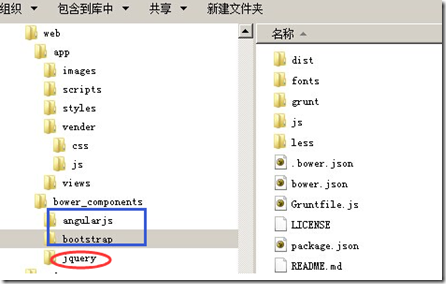转自:http://www.myexception.cn/javascript/1781968.html
npm
nodejs 安装过程中会自动安装npm,nodejs安装程序会在环境变量中添加两个变量:
- 系统环境变量中:path 增加C:Program Files odejs 因为在该目下存在node.exe 和npm.cmd,加入path后可以全局调用该命令。
- 用户变量中设置:path=C:UsersAdministratorAppDataRoaming pm,该目录下node_modules目录用来存放安装的全局的nodejs模块,并在npm目录中生成相应的命令行可执行的文件。而将该路径加入path 是为了全局调用nodejs模块。
npm 是nodejs的程序包管理工具,用于从网上下载程序包并安装还可以管理工程对程序包的依赖,类似于java平台上的maven。程序包是指实现了某些功能,并可以运行于nodejs平台,一般是开源程序,如压缩js代码程序,检查js代码正确性的程序等等,类似于java平台上的jar库文件。
使用npm 管理项目,一般工程目录下会有一个名为package.json 的json格式文件,该文件定义了工程的名称、作者、仓库地址、开发时依赖的模块,该工程的使用版本等等, 如果需要对bootstrap开发,则在package.json所在目录中执行npm install 就可以下载所有的依赖包到当前目录的node_modules中,因此源码中不需要带有依赖包,只需要有一个package.json就搞定了。如下bootstrap中的package.json:(作用类似于pom.xml文件?)
{ "name": "bootstrap",//项目名称 "description": "The most popular front-end framework for developing responsive, mobile first projects on the web.",//项目说明 "version": "3.3.0",//项目版本 "keywords": [///关键字,用于别人搜索找到 "css", "less", "mobile-first", "responsive", "front-end", "framework", "web" ], "homepage": "http://getbootstrap.com",//项目主页地址 "author": "Twitter, Inc.",//作者 "scripts": { //定义脚本,key为脚本名 value为可执行的nodejs命令 "test": "grunt test" }, "style": "dist/css/bootstrap.css", "less": "less/bootstrap.less", "main": "./dist/js/npm", "repository": {//定义了仓库类型及地址 "type": "git", "url": "https://github.com/twbs/bootstrap.git" }, "bugs": {//提交bug地址 "url": "https://github.com/twbs/bootstrap/issues" }, "license": {//版权声明 "type": "MIT", "url": "https://github.com/twbs/bootstrap/blob/master/LICENSE" }, "devDependencies": {//开发依赖哪些nodejs模块 "btoa": "~1.1.2", "glob": "~4.0.6", "grunt": "~0.4.5", "grunt-autoprefixer": "~1.0.1", "grunt-banner": "~0.2.3", "grunt-contrib-clean": "~0.6.0", "grunt-contrib-concat": "~0.5.0", "grunt-contrib-connect": "~0.8.0", "grunt-contrib-copy": "~0.7.0", "grunt-contrib-csslint": "~0.3.1", "grunt-contrib-cssmin": "~0.10.0", "grunt-contrib-jade": "~0.13.0", "grunt-contrib-jshint": "~0.10.0", "grunt-contrib-less": "~0.12.0", "grunt-contrib-qunit": "~0.5.2", "grunt-contrib-uglify": "~0.6.0", "grunt-contrib-watch": "~0.6.1", "grunt-csscomb": "~3.0.0", "grunt-exec": "~0.4.6", "grunt-html-validation": "~0.1.18", "grunt-jekyll": "~0.4.2", "grunt-jscs": "~0.8.1", "grunt-saucelabs": "~8.3.2", "grunt-sed": "~0.1.1", "load-grunt-tasks": "~1.0.0", "npm-shrinkwrap": "~4.0.0", "remarkable": "^1.2.2", "time-grunt": "~1.0.0" }, "engines": {//nodej引擎版本 "node": "~0.10.1" } }
如果是新建的项目需要某个依赖包,命令:npm install --save-dev 程序包名,程序安装在当前目录的node_modules目录中,并依赖添加到 package.json 文件devDependencies属性中。
使用npm config list 可以查看npm 配置信息:如下,
C:UsersAdministrator>npm config list ; cli configs registry = "https://registry.npmjs.org/" 模块注册地址 user-agent = "npm/1.4.28 node/v0.10.33 win32 x64" ; builtin config undefined prefix = "C:\Users\Administrator\AppData\Roaming\npm" 模块的存放目录 ; node bin location = C:Program Files odejs\node.exe ; cwd = C:UsersAdministrator ; HOME = C:UsersAdministrator ; 'npm config ls -l' to show all defaults.
可以使用npm config set <key> <value> 修改默认设置
bower
Bower是一个适合Web应用的包管理器,它擅长前端的包管理。
Bower安装方法:npm install -g bower, -g参数是全局安装,在哪个目录下执行这个命令都行,bower 最终被安装到C:UsersAdministratorAppDataRoaming pm ode_modules(默认情况下), 打开C:UsersAdministratorAppDataRoaming pm目录,发现node_modules目录下已经安装了bower,并在npm目录中生成了可执行的命令 bower 和 bower.cmd。
使用bower 可以管理工程中对js类库的依赖,如果程序中依赖jquery ,不需要再到网上下载jquery.min.js了,使用命令 bower install jquery --save,jquery 会动下载到当前目录下的bower_componets目录中了。bower还可以管理js类库之间间依赖,--save参数是指工程对bootstrap的依赖关系写入bower.json。 (使用bower init 可以交互的方式建立bower.json)。bower.json格式:
{ "name": "my-project",//工程名 "version": "1.0.0",//版本号 "main": "path/to/main.css", "ignore": [ ".jshintrc", "**/*.txt" ], "dependencies": {//工程依赖的javascript类库 "<name>": "<version>", "<name>": "<folder>", "<name>": "<package>" }, "devDependencies": {//开发环境依赖包 "<test-framework-name>": "<version>" } }
有了bower.json文件,不需要将bower_componets目录加入版本管理中了。别人使用该项目时,从版本管理系统中检出来,在bower.json 所在目录执行命令 bower install ,那么依赖的javascript类库就自动下载安装到当前目录bower_componets下了。
gulp
gulp 用于前端项目的构建,如监控程序文件变化,检查js代码正确性,压缩js,源码转换到发布目录,启动web 服务测试等等。
安装方法: npm install -g gulp
wrench
nodejs中递归进行文件操作,如下样例:
// Recursively create directories, sub-trees and all. wrench.mkdirSyncRecursive(dir, 0777); // Recursively delete the entire sub-tree of a directory, then kill the directory wrench.rmdirSyncRecursive('my_directory_name', failSilently); // Recursively read directories contents. wrench.readdirSyncRecursive('my_directory_name'); // Recursively chmod the entire sub-tree of a directory wrench.chmodSyncRecursive('my_directory_name', 0755); // Recursively chown the entire sub-tree of a directory wrench.chownSyncRecursive("directory", uid, gid); // Deep-copy an existing directory wrench.copyDirSyncRecursive('directory_to_copy', 'location_where_copy_should_end_up', { forceDelete: bool, // Whether to overwrite existing directory or not excludeHiddenUnix: bool, // Whether to copy hidden Unix files or not (preceding .) preserveFiles: bool, // If we're overwriting something and the file already exists, keep the existing preserveTimestamps: bool, // Preserve the mtime and atime when copying files inflateSymlinks: bool, // Whether to follow symlinks or not when copying files filter: regexpOrFunction, // A filter to match files against; if matches, do nothing (exclude). whitelist: bool, // if true every file or directory which doesn't match filter will be ignored include: regexpOrFunction, // An include filter (either a regexp or a function) exclude: regexpOrFunction // An exclude filter (either a regexp or a function) }); // Note: If a RegExp is provided then then it will be matched against the filename. If a function is // provided then the signature should be the following: // function(filename, dir) { return result; } // Read lines in from a file until you hit the end var f = new wrench.LineReader('x.txt'); while(f.hasNextLine()) { util.puts(f.getNextLine()); }
实例说明:
建立工程目录
工程的目录结构可以是任意的,没有固定的结构,自已觉得合理就好了。

image :图片目录
scripts:脚本目录
styles:css目录
vender :依赖的第三方javscript类库或css样式库,(最好是把第三方的类库放到一个公共的http地址或引用cdn ,而不是将第三方类库存在本地程序中)
vender/css:第三方css样式库
vender/js:第三方javascript类库
views :html模版
index.html:程序入口
安装依赖库
在工程根目录(我是里是web目录)执行命令:bower init,生成bower.json
{ "name": "webtest", "version": "0.1.0", "authors": [ "yanlei <java.yanlei@163.com>" ], "description": "前端测试项目", "main": "./app/index.html", "moduleType": [ "globals" ], "license": "MIT", "private": true }
安装 angularjs 和 bootstrap
bower install --save angularjs
bower install --save bootstrap
bower.json文件变为如下:
{ "name": "webtest", "version": "0.1.0", "authors": [ "yanlei <java.yanlei@163.com>" ], "description": "前端测试项目", "main": "./app/index.html", "moduleType": [ "globals" ], "license": "MIT", "private": true, "dependencies": { "angularjs": "~1.3.4", "bootstrap": "~3.3.1" } }
同时目录变为如下:jquery为bootstrap的依赖包
gulp构建前端项目
编写gulpfile.js
var gulp = require('gulp');
browserSync = require('browser-sync');
// Start the server
gulp.task('browser-sync', function() {
browserSync({
server: {
baseDir: "./app"
}
});
});
// 将bower的库文件对应到指定位置
gulp.task('refBowerComponents',function() {
gulp.src('./bower_components/angularjs/angular.min.js')
.pipe(gulp.dest('./app/vender/js'));
gulp.src('./bower_components/angularjs/angular.min.js.map')
.pipe(gulp.dest('./app/vender/js'));
gulp.src('./bower_components/bootstrap/dist/js/bootstrap.min.js')
.pipe(gulp.dest('./app/vender/js'));
gulp.src('./bower_components/jquery/dist/jquery.min.js')
.pipe(gulp.dest('./app/vender/js'));
gulp.src('./bower_components/jquery/dist/jquery.min.map')
.pipe(gulp.dest('./app/vender/js'));
//css
gulp.src('./bower_components/bootstrap/dist/css/bootstrap.min.css')
.pipe(gulp.dest('./app/vender/css/'));
});
// Compile SASS & auto-inject into browsers
gulp.task('sass', function () {
return gulp.src('./app/sass/*.scss')
.pipe(sass({includePaths: ['scss']}))
.pipe(gulp.dest('./app/styles/style.css'))
.pipe(browserSync.reload({stream:true}));
});
// Reload all Browsers
gulp.task('bs-reload', function () {
browserSync.reload();
});
var files = [
'./app/*.html',
'./app/images/**/*.*',
'./app/views/**/*.html',
'./app/scripts/**/*.js',
'./app/styles/**/*.css'
];
// Watch scss AND html files, doing different things with each.
gulp.task('default', ['browser-sync'], function () {
gulp.watch("scss/*.scss", ['sass']);
gulp.watch(files, ['bs-reload']);
});