一、介绍
Spring Cloud Config项目是一个解决分布式系统的配置管理方案。它包含了Client和Server两个部分,server提供配置文件的存储、以接口的形式将配置文件的内容提供出去,client通过接口获取数据、并依据此数据初始化自己的应用。
二、服务端搭建
1、pom文件添加依赖
<dependency> <groupId>org.springframework.boot</groupId> <artifactId>spring-boot-starter-web</artifactId> </dependency> <!--配置中心服务端依赖--> <dependency> <groupId>org.springframework.cloud</groupId> <artifactId>spring-cloud-config-server</artifactId> </dependency> <!--eureka客户端--> <dependency> <groupId>org.springframework.cloud</groupId> <artifactId>spring-cloud-starter-netflix-eureka-client</artifactId> </dependency> <!--监控--> <dependency> <groupId>org.springframework.boot</groupId> <artifactId>spring-boot-starter-actuator</artifactId> </dependency> <!--配置rabbitMQ--> <dependency> <groupId>org.springframework.cloud</groupId> <artifactId>spring-cloud-starter-bus-amqp</artifactId> </dependency>
2、启动类上添加注解@SpringBootApplication,@EnableDiscoveryClient和@EnableConfigServer
@SpringBootApplication @EnableDiscoveryClient @EnableConfigServer public class ConfigApp { public static void main(String[] args){ SpringApplication.run(ConfigApp.class,args); } }
3、application.yml配置
server: port: 8901 spring: application: name: config-server rabbitmq: #rabbitmq相关配置 host: localhost port: 5672 username: guest password: guest cloud: config: server: git: #配置存储配置信息的Git仓库 uri: https://gitee.com/xx/xx.git #git仓库配置文件地址 username: git账号 password: git密码 clone-on-start: true #其他的配置中心的客户端启动时直接从git获取配置 eureka: instance: hostname: localhost #指定主机地址 instance-id: ${spring.cloud.client.ip-address}:${server.port} client: service-url: defaultZone: http://localhost:8761/eureka/ # 刷新 management: endpoints: #暴露bus刷新配置的端点 web: exposure: include: 'bus-refresh'
三、客户端搭建
1、pom文件添加依赖
<!--客户端client--> <dependency> <groupId>org.springframework.cloud</groupId> <artifactId>spring-cloud-starter-netflix-eureka-client</artifactId> </dependency> <!--监视和管理应用程序--> <dependency> <groupId>org.springframework.boot</groupId> <artifactId>spring-boot-starter-actuator</artifactId> </dependency> <!--配置中心客户端依赖--> <dependency> <groupId>org.springframework.cloud</groupId> <artifactId>spring-cloud-starter-config</artifactId> </dependency> <!--配置rabbitMQ--> <dependency> <groupId>org.springframework.cloud</groupId> <artifactId>spring-cloud-starter-bus-amqp</artifactId> </dependency>
2、bootstrap.yml配置(采用bootstrap.yml,而不是application.yml)
spring: profiles: active: default application: name: user-app rabbitmq: #rabbitmq相关配置 host: localhost port: 5672 username: guest password: guest cloud: #Config客户端配置 config: #启用配置后缀名称 profile: dev #分支名称 label: master #配置中心地址 uri: http://localhost:8901 #配置文件名称 name: user #刷新配置 management: endpoints: web: exposure: include: 'refresh' eureka: client: service-url: defaultZone: http://localhost:8761/eureka/ instance: instance-id: ${spring.cloud.client.ip-address}:${server.port} #默认节点 --- spring: profiles: default server: port: 9000 #节点1 --- spring: profiles: user1 server: port: 8103 #节点2 --- spring: profiles: user2 server: port: 8104
3、git远程配置(将一些容易改变的配置放到git上)
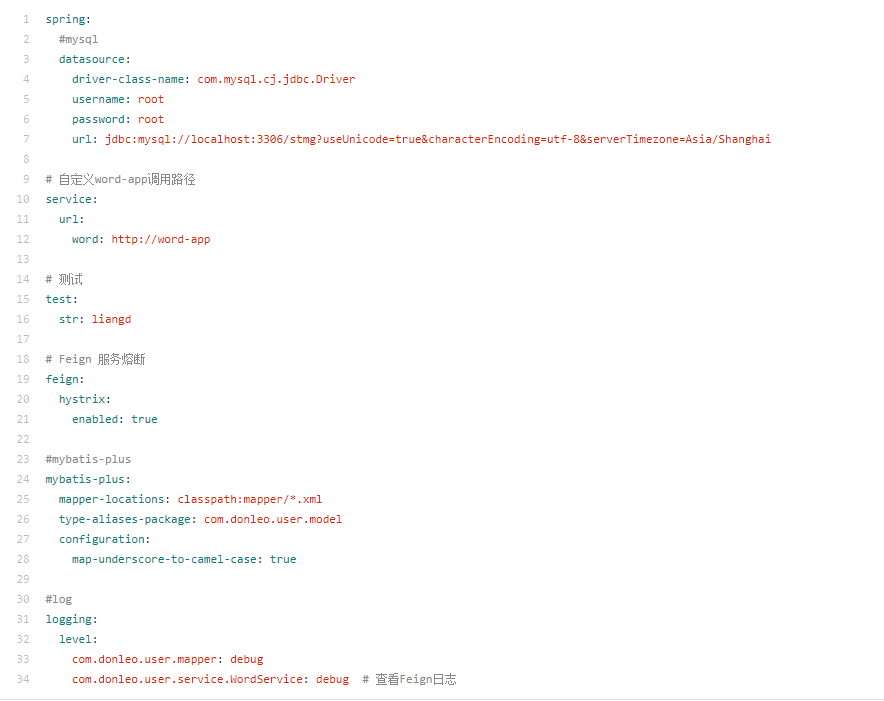
四、通过配置中心获取配置信息
1、获取配置文件访问格式
1)获取配置信息
/{label}/{application}-{profile}
2)获取配置文件信息
/{label}/{application}-{profile}.yml
- application:代表应用名称,默认为配置文件中的spring.application.name,如果配置了spring.cloud.config.name,则为该名称;
- label:代表分支名称,对应配置文件中的spring.cloud.config.label;
- profile:代表环境名称,对应配置文件中的spring.cloud.config.profile。
2、测试访问
http://localhost:端口/master/配置文件名
http://localhost:端口/master/配置文件名.yml
五、刷新配置
- 当修改了远程配置文件时,本地不能同时更新配置文件信息,可以借助消息中间件通知远程配置文件已改变,这里通过rabbitMq的方式进行配置更新
- 刷新访问端口:http://localhost:端口号/actuator/bus-refresh (Post请求方式)
- 这里的端口号是配置中心的端口号