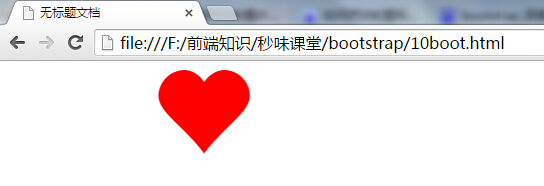<!DOCTYPE HTML>
<html>
<head>
<meta http-equiv="Content-Type" content="text/html; charset=utf-8">
<title>无标题文档</title>
<meta http-equiv="X-UA-Compatible" content="IE=edge">
<meta name="viewport" content="width=device-width, initial-scale=1">
<link rel="stylesheet" href="css/bootstrap.css">
<style>
.glyphicon-heart {font-size: 100px; color: red;}
</style>
</head>
<body>
<div class="container">
<div class="glyphicon glyphicon-heart"></div>
</div>
</body>
<script src="js/jquery-2.1.3.js"></script>
<script src="js/bootstrap.js"></script>
</html>
 View Code
View Code