1. android supl
#openssl
wget http://ftp.openssl.org/source/old/1.0.0/openssl-1.0.0.tar.gz
tar -xzvf openssl-1.0.0.tar.gz
cd openssl-1.0.0
./config --prefix=/home/dong/supl/_install
make && make install
#supl
wget http://www.tajuma.com/download/supl_1.0.6.tar.gz
tar xvf supl_1.0.6.tar.gz
cd trunk
./configure --prefix=/home/dong/supl/_install --precompiled-asn1
vi trunk/src/Makefile, add -lcrypto
supl-client: libsupl.so supl-client.o
$(CC) -o $@ supl-client.o -L. -lsupl -lssl -lm -lcrypto
supl-proxy: libsupl.so supl-proxy.o
$(CC) -o $@ supl-proxy.o -L. -lsupl -lssl -lm -lcrypto
supl-cert: supl-cert.o
$(CC) -o $@ supl-cert.o $(shell pkg-config --libs openssl) -lm -lcrypto
make && make install
#example
export LD_LIBRARY_PATH=/home/dong/supl/_install/lib:$LD_LIBRARY_PATH
dong@ubuntu:~/supl/trunk/src/supl-client.c
static char *usage_str =
"Usage:
"
"%s options [supl-server]
"
"Options:
"
" --almanac|-a request also almanac data
"
" --cell gsm:mcc,mns:lac,ci|wcdma:mcc,msn,uc set current gsm/wcdma cell id
"
" --cell gsm:mcc,mns:lac,ci:lat,lon,uncert set known gsm cell id with position
"
" --format|-f human machine parseable output
"
" --debug|-d <n> 1 == RRLP, 2 == SUPL, 4 == DEBUG
"
" --debug-file file write debug to file
"
" --help|-h show this help
"
"Example:
"
"%1$s --cell=gsm:244,5:0x59e2,0x31b0:60.169995,24.939995,127 --cell=gsm:244,5:0x59e2,0x31b0
"
;
dong@ubuntu:~/supl/_install/bin$ tree
.
├── ca-cert.pem
├── ca-priv.pem
├── c_rehash
├── openssl
├── srv-cert.pem
├── srv-priv.pem
├── supl-cert
├── supl-client
└── supl-proxy
0 directories, 9 files
dong@ubuntu:~/supl/_install/bin$ ./supl-cert supl.nokia.com
dong@ubuntu:~/supl/_install/bin$ ./supl-proxy supl.nokia.com
dong@ubuntu:~/supl/_install/bin$
./supl-client --cell=gsm:244,5:0x59e2,0x31b0:60.169995,24.939995,127
--cell=gsm:244,5:0x59e2,0x31b0
#cellid
== Getting MCC, MNC, LAC and CI ==
You need to provide your position estimate to supl server as
cellular transmitter tower ids. One way to get them is to
go to the AT-command interpreter in your phone and ask for them:
at+cops?
+COPS: 0,2,"24405",2
OK
at+creg=2
OK
at+creg?
+CREG: 2,1,"59E2","31B0"
OK
at+creg=0
OK
==> you get needed values
MCC = 244
MCN = 05
LAC = 0x59e2
CI = 0x31b0
小米手机可以通过键盘输入 *#*#4636#*#* 查询
#reference
Android 配置SUPL
https://blog.csdn.net/tq501501/article/details/95347852
supl 安装使用
https://blog.csdn.net/TH1019/article/details/42002225?utm_source=blogxgwz1
2. embedded(custorm) supl
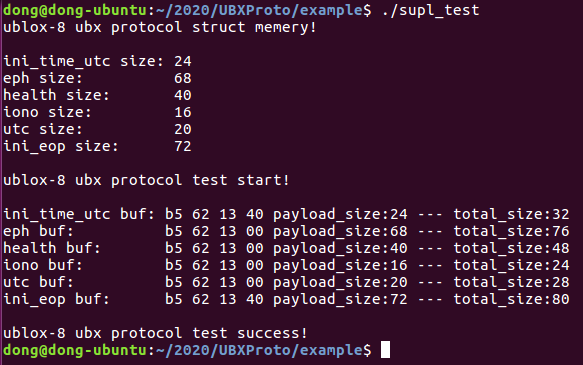
http://www.cellid.cn/
https://www.u-blox.com/sites/default/files/ZED-F9P_InterfaceDescription_%28UBX-18010854%29.pdf
https://www.u-blox.com/sites/default/files/products/documents/u-blox8-M8_ReceiverDescrProtSpec_%28UBX-13003221%29.pdf
https://github.com/semlanik/UBXProto
https://github.com/chutsu/ubx
https://github.com/vedderb/ubx_server
http://www.ceiwei.com/mt/
GPS卫星 星历与历书的区别
https://www.cnblogs.com/hongzg1982/articles/2148942.html
./example -token <token> -test online -p /dev/ttyACM0 -b 9600 -gnss gps
https://github.com/semlanik/UBXProto
https://www.u-blox.com/sites/default/files/products/documents/MultiGNSS-Assistance_UserGuide_%28UBX-13004360%29.pdf