在intelij IDEA中添加对jetBrick文件的识别
- 打开setting,
- 搜索File Types,
- 在Recognized File Types窗口找到Java Server Page或者HTML,
- 在Registered Patterns窗口新增
*.jetx
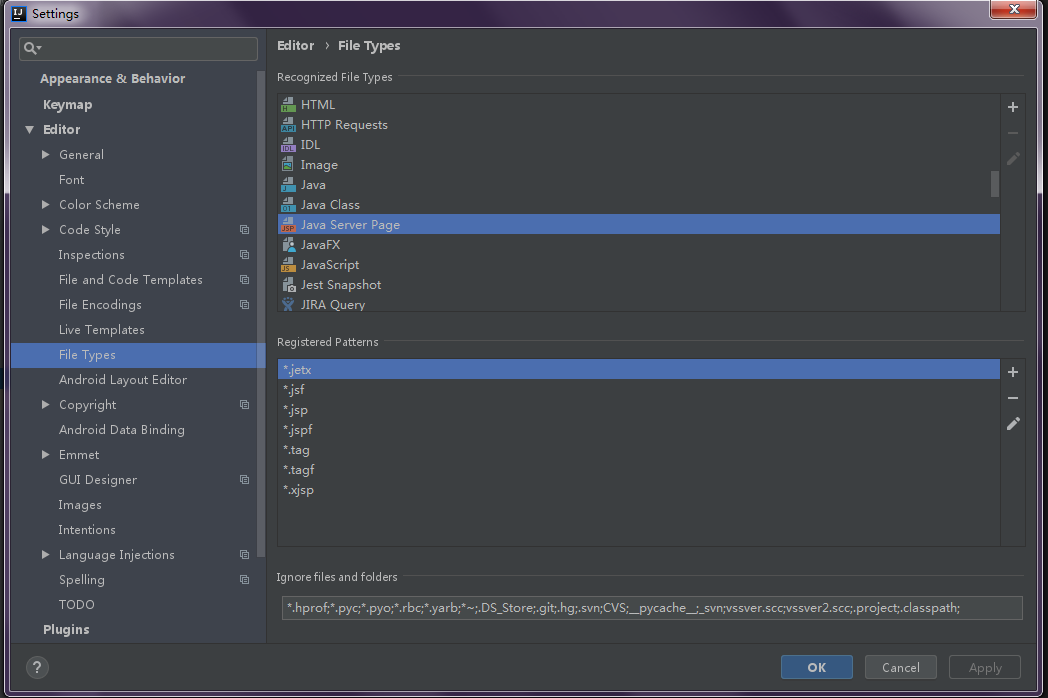
怎么控制Intelij Idea 不读取某些文件
一般在eclipse开发的文件会自带.project和.classpath文件,这些文件在idea中是没有用的,不用加载到project窗口目录下。
- 打开setting,
- 搜索File Types,
- 找到Ignore files and folders窗口,新增
*.project;*.classpath;
