今天写一个关于员工内部留言板的代码:
主要实现功能:1,登录,如果用户密码符合数据库中储存的内容,则可以登录,否则登录失败。,
2、进入信息界面,每个人只能看到接收人为“自己”或者“所有人”的留言,其余的不显示
3、发留言
4、删除留言
数据库中的两个表:1、yuangong:

2、liuyan:
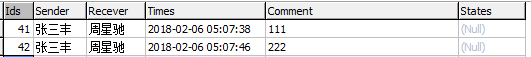
登录界面:
<!doctype html> <html> <head> <meta charset="utf-8"> <title>登录界面</title> </head> <body> <!--这是登录页面,显示登录的信息--> <?php //开始 session_start(); if($_POST){ //获取表单传过来的值 $uid=$_POST["uid"]; $pwd=$_POST["pwd"]; //连接数据库获取用户名密码 $db=new MySQLi("localhost","root","","z_lyb"); !mysqli_connect_error() or die("连接错误"); $db->query("set names utf8"); //$sql语句获取yuangong表的内容 $sql="select * from yuangong"; //执行$sql语句 $result=$db->query($sql); $attr=$result->fetch_all(); //循环遍历结果集,判断用户名密码是否正确 $flag=true; //做标记 foreach($attr as $k=>$v){ if($v[2]==$uid&&$v[1]==$pwd){ //判断如果用户名和密码在yuangong表中可以获取到并且关系一一对应 header("location:index1.php?uid=$uid"); $flag=false; break; } } //判断是否登录成功 if($flag){ echo"登录失败"; } } $_SESSION["uid"]=$uid; //设置超全局变量 ?> <form action="#" method="post"> <!--跳转到本页,提交方式为post--> <table border="1"> <tr> <th>开发部内部留言板</th> </tr> <tr> <td>用户名:<input type="text" name="uid"></td> </tr> <tr> <td>口令:<input type="text" name="pwd"></td> </tr> </table> <input type="submit" value="登录"> <input type="reset" value="复位"> </form> </body> </html>
效果如下:
登录成功:
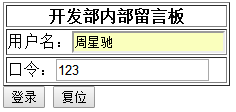
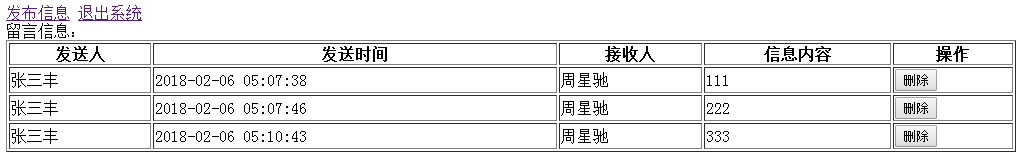
如果用户或密码不正确,则登录失败:
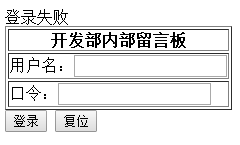
员工留言信息如图,点击“退出系统”,返回登录界面,点击“发布信息”,跳转“发信息”页面,效果如下:
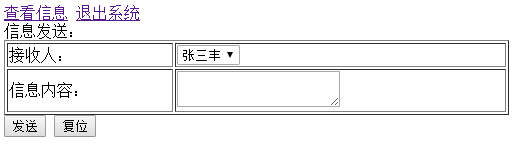
点击“查看信息”,回到“留言信息”界面。
代码如下:
留言信息页面:
<!doctype html> <html> <head> <meta charset="utf-8"> <title>主页面</title> </head> <body> <?php session_start(); $uid=$_GET["uid"]; $db=new MySQLi("localhost","root","","z_lyb"); !mysqli_connect_error() or die("连接失败"); $db->query("set names utf8"); //设置数据库字符集 //获取teacher表的内容 $sql="select * from liuyan where Recever ='$uid' or Recever ='所有人'"; $result=$db->query($sql); //转成结果集 $attr=$result->fetch_all(); ?> <a href="fabu.php">发布信息</a> <a href="denglu.php">退出系统</a><br> 留言信息:<br> <table width="100%" border="1"> <tr> <th>发送人</th> <th>发送时间</th> <th>接收人</th> <th>信息内容</th> <th>操作</th> </tr> <?php foreach($attr as $v){ ?> <tr> <td><?php echo $v[1]; ?></td> <td><?php echo $v[3]; ?></td> <td><?php echo $v[2]; ?></td> <td><?php echo $v[4]; ?></td> <td><form action="delete.php" method="post"> <input type="hidden" name="uid" value="<?php echo $v[0]; ?>"> <input type="hidden" name="id" value="<?php echo $uid; ?>"> <button class="btn">删除</button> <!--删除按钮--> </form> </td> </tr> <?php } ?> </table> </body> </html>
发布信息页面:
<!doctype html>
<html>
<head>
<meta charset="utf-8">
<title>发布信息</title>
</head>
<body>
<a href="insert.php">查看信息</a>
<a href="denglu.php">退出系统</a><br>
信息发送:<br>
<form action="insert.php" method="post">
<table width="50%" border="1">
<tr>
<td>接收人:</td>
<td>
<select name="jieshou">
<option>张三丰</option>
<option>周星驰</option>
<option>林青霞</option>
<option>李逍遥</option>
</select>
<!-- <input type="text" >-->
</td>
</tr>
<tr>
<td>信息内容:</td>
<td><textarea name="xinxi"></textarea></td>
</tr>
</table>
<a href="index1.php"><input type="submit" value="发送"></a>
<input type="reset" value="复位">
</form>
</body>
</html>
发布信息的处理页面:
<?php
//开始 session_start(); //设置变量,存储数据 $jieshou=$_POST["jieshou"]; //接收人 $date=date("Y-m-d h:i:s");//获取日期 $xinxi=$_POST["xinxi"];//信息内容 var_dump($date); //连接数据库 $db=new MySQLi("localhost","root","","z_lyb"); !mysqli_connect_error() or die("连接失败"); //设置字符集 $db->query("set names utf8"); //$sql语句,获取数据,插入数据 $sql="insert into liuyan(Sender,Recever,Times,Comment) values('".$_SESSION["uid"]."','$jieshou','$date','$xinxi')"; $result=$db->query($sql); //执行$sql语句 超全局变量 header("location:index1.php"); ?>
删除信息页面:
<!doctype html> <html> <head> <meta charset="utf-8"> <title>删除数据</title> </head> <body> <?php //这个页面是处理文件夹下面的删除.php //连接数据库 $db=new MySQLi("localhost","root","","z_lyb"); !mysqli_connect_error() or die("连接失败"); $db->query("set names utf8"); $uid=$_POST["uid"]; $id=$_POST["id"]; //$sql语句删除Ids='$uid'这一行的数据 $sql="delete from liuyan where Ids='$uid'"; //执行$sql语句 $result=$db->query($sql); //跳转到index1.php页面 header("location:index1.php?uid=$id"); ?> 传值回index1.php </body> </html>