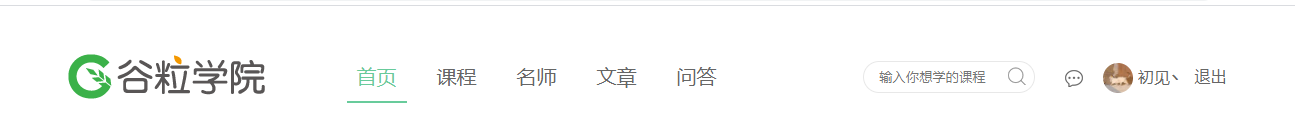我们要往首页传一个token,让他取得用户信息
并且cookie无法做到跨域
最终解决方案:
使用JWT生成token,传到路径后
1.完善callback方法
@GetMapping("callback")
public String callback(String code, String state) {
try {
//1 获取code值,临时票据,类似于验证码
//2 拿着code请求 微信固定的地址,得到两个值 accsess_token 和 openid
String baseAccessTokenUrl = "https://api.weixin.qq.com/sns/oauth2/access_token" +
"?appid=%s" +
"&secret=%s" +
"&code=%s" +
"&grant_type=authorization_code";
//拼接三个参数 :id 秘钥 和 code值
String accessTokenUrl = String.format(
baseAccessTokenUrl,
ConstantPropertiesUtil.WX_OPEN_APP_ID,
ConstantPropertiesUtil.WX_OPEN_APP_SECRET,
code
);
//请求这个拼接好的地址,得到返回两个值 accsess_token 和 openid
//使用httpclient发送请求,得到返回结果
String accessTokenInfo = HttpClientUtils.get(accessTokenUrl);
//从accessTokenInfo字符串获取出来两个值 accsess_token 和 openid
//把accessTokenInfo字符串转换map集合,根据map里面key获取对应值
//使用json转换工具 Gson
Gson gson = new Gson();
HashMap mapAccessToken = gson.fromJson(accessTokenInfo, HashMap.class);
String access_token = (String)mapAccessToken.get("access_token");
String openid = (String)mapAccessToken.get("openid");
//把扫描人信息添加数据库里面
//判断数据表里面是否存在相同微信信息,根据openid判断
UcenterMember member = memberService.getByOpenid(openid);
if(member == null) {//memeber是空,表没有相同微信数据,进行添加
//3 拿着得到accsess_token 和 openid,再去请求微信提供固定的地址,获取到扫描人信息
//访问微信的资源服务器,获取用户信息
String baseUserInfoUrl = "https://api.weixin.qq.com/sns/userinfo" +
"?access_token=%s" +
"&openid=%s";
//拼接两个参数
String userInfoUrl = String.format(
baseUserInfoUrl,
access_token,
openid
);
//发送请求
String userInfo = HttpClientUtils.get(userInfoUrl);
//获取返回userinfo字符串扫描人信息
HashMap userInfoMap = gson.fromJson(userInfo, HashMap.class);
String nickname = (String)userInfoMap.get("nickname");//昵称
String headimgurl = (String)userInfoMap.get("headimgurl");//头像
member = new UcenterMember();
member.setOpenid(openid);
member.setNickname(nickname);
member.setAvatar(headimgurl);
memberService.save(member);
}
//使用jwt根据member对象生成token字符串
String jwtToken = JwtUtils.getJwtToken(member.getId(), member.getNickname());
//最后:返回首页面,通过路径传递token字符串
return "redirect:http://localhost:3000?token="+jwtToken;
}catch(Exception e) {
throw new onlineEduException(20001,"登录失败");
}
}
测试效果:

2.书写前端方法
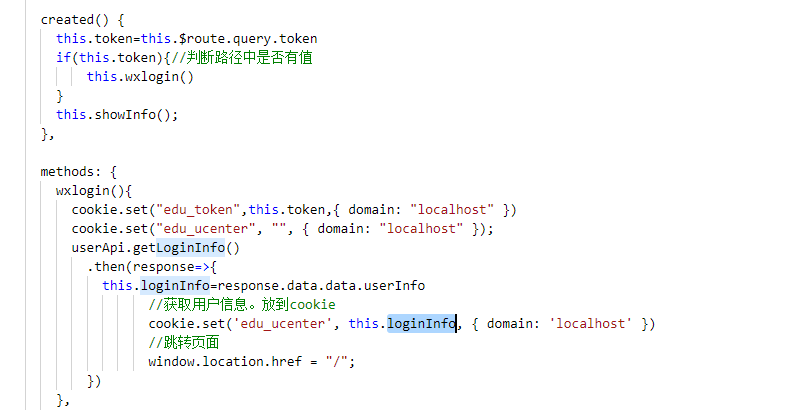
3.配置nginx
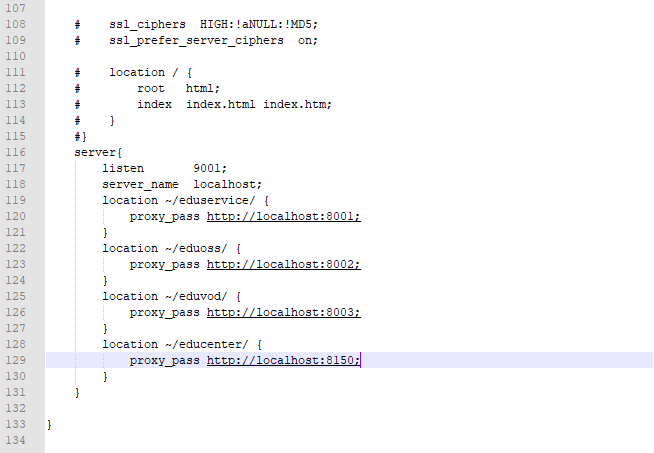
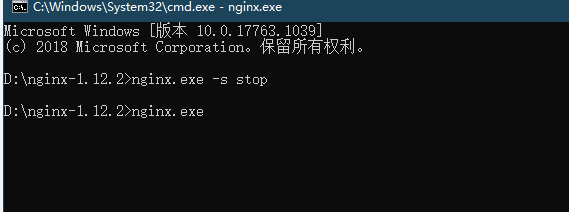
4.测试