-----------开发环境 Delphi7
图片:
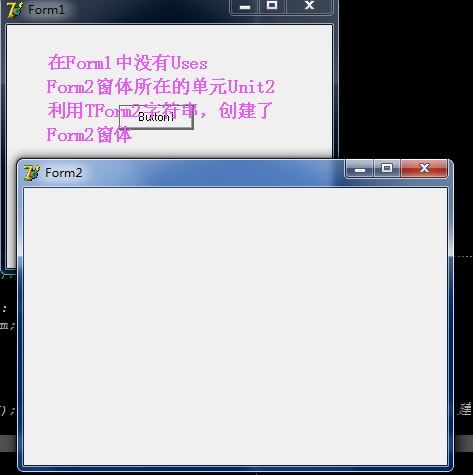
-------------------------------
这个适合对Delphi有一定了解的人看,因为我不会细说步骤的:
新建一个工程后,Delphi会自动创建立一个Form1;我们再添加一个Form2;设置Form2不要自动创建!
--------------------------------
--Unit开始-------
---Unit1开始----
1 unit Unit1; 2 3 interface 4 5 uses 6 Windows, Messages, SysUtils, Variants, Classes, Graphics, Controls, Forms, 7 Dialogs, StdCtrls; 8 9 type 10 TForm1 = class(TForm) 11 Button1: TButton; 12 procedure Button1Click(Sender: TObject); 13 private 14 procedure MyCreateForm(sFormClass: string); 15 { Private declarations } 16 public 17 { Public declarations } 18 end; 19 20 var 21 Form1: TForm1; 22 23 implementation 24 25 {$R *.dfm} 26 27 procedure TForm1.Button1Click(Sender: TObject); 28 begin 29 MyCreateForm('TForm2'); 30 end; 31 32 procedure TForm1.MyCreateForm(sFormClass: string); 33 var 34 TvFrmClass: TFormClass;//相当于这个(AFormClass: T.....FormClass;) //这个注释是写给某个人看的,请忽略 35 vForm:TForm; //这个相当于这个(AForm: T.....Form; ) //这个注释是写给某个人看的,请忽略 36 begin 37 TvFrmClass:=TFormClass(GetClass(sFormClass)); 38 if TvFrmClass<>nil then 39 vForm:=TvFrmClass.Create(self); 40 //vForm:=TFormClass(GetClass(sFormClass)).Create(self);// 和上面几句是一样效果,但是上面的写法不会报错//当要创建的窗体没有注册时,这句会报错的 41 if vForm<>nil then 42 vForm.Show; 43 end; 44 45 end.
GetClass简述:
单元Classes中有这样的定义
function GetClass(const AClassName: string): TPersistentClass;
begin
RegGroups.Lock;
try
Result := RegGroups.GetClass(AClassName);
finally
RegGroups.Unlock;
end;
end;
RegGroups是什么,是这个TRegGroups类型的变量,是TRegGroups的一个实例赋值给了RegGroups;
RegGroups怎么创建的?
在加载Classes这个单元时创建的RegGroups
---RegGroups开始
initialization
AddModuleUnloadProc(ModuleUnload);
{$IFDEF MSWINDOWS}
GlobalNameSpace := TMultiReadExclusiveWriteSynchronizer.Create;
{$ENDIF}
{$IFDEF POSIX}
GlobalNameSpace := TSimpleRWSync.Create;
{$ENDIF}
RegGroups := TRegGroups.Create;//这里这里
IntConstList := TThreadList.Create;
GlobalFixupList := TThreadList.Create;
finalization
UnRegisterModuleClasses(HInstance);
GlobalNameSpace.BeginWrite;
FreeIntConstList;
RemoveFixupReferences(nil, '');
FreeAndNil(GlobalFixupList);
FreeAndNil(GlobalLists);
FreeAndNil(RegGroups);
GlobalNameSpace := nil;
RemoveModuleUnloadProc(ModuleUnload);
FreeAndNil(FindGlobalComponentProcs);
---RegGroups 结束
这个RegGroups 建立了,但问题是
GetClass的中的值怎么来的
在Unit2中的最下方有这么一句RegisterClass(TForm2),这就是向RegGroups 添加一个TForm2,这样才能实现GetClass按类名获取到类
下面的这个一点点扩展,可以不管了,怕绕晕人!
{扩展:RegisterClass 和 GetClass实际操作的不是TRegGroups的实例,而是TRegGroup的实例,这个两个类的实例配合使用的 }
-----Unit1结束---------
-------Unit2开始
1 unit Unit2; 2 3 interface 4 5 uses 6 Windows, Messages, SysUtils, Variants, Classes, Graphics, Controls, Forms, 7 Dialogs; 8 9 type 10 TForm2 = class(TForm) 11 procedure FormClose(Sender: TObject; var Action: TCloseAction); 12 private 13 { Private declarations } 14 public 15 { Public declarations } 16 end; 17 18 var 19 Form2: TForm2; 20 21 implementation 22 23 {$R *.dfm} 24 procedure TForm2.FormClose(Sender: TObject; var Action: TCloseAction); 25 begin 26 Action:=caFree; 27 end; 28 29 initialization 30 RegisterClass(TForm2); 31 finalization 32 UnRegisterClass(TForm2); 33 end.
在Unit2单元最下面看的到
29 initialization //加载单元时执行
30 RegisterClass(TForm2);//注册这个TForm2
31 finalization//就叫卸载吧,卸载单元时执行
32 UnRegisterClass(TForm2);//卸载这个TForm2
这里的注册TForm2和卸载TForm2要成对出现,最好这样!
只有注册了,GetClass才能按类名称获取得到类,否则是获取不到。
--------Unit2结束
---Unit结束------
-------Form开始---
---Form1开始
1 object Form1: TForm1 2 Left = 633 3 Top = 333 4 Width = 341 5 Height = 281 6 Caption = 'Form1' 7 Color = clBtnFace 8 Font.Charset = DEFAULT_CHARSET 9 Font.Color = clWindowText 10 Font.Height = -11 11 Font.Name = 'MS Sans Serif' 12 Font.Style = [] 13 OldCreateOrder = False 14 PixelsPerInch = 96 15 TextHeight = 13 16 object Button1: TButton 17 Left = 112 18 Top = 80 19 Width = 75 20 Height = 25 21 Caption = 'Button1' 22 TabOrder = 0 23 OnClick = Button1Click 24 end 25 end
----Form1结束
----Form2开始
1 object Form2: TForm2 2 Left = 588 3 Top = 370 4 Width = 439 5 Height = 315 6 Caption = 'Form2' 7 Color = clBtnFace 8 Font.Charset = DEFAULT_CHARSET 9 Font.Color = clWindowText 10 Font.Height = -11 11 Font.Name = 'MS Sans Serif' 12 Font.Style = [] 13 OldCreateOrder = False 14 OnClose = FormClose 15 PixelsPerInch = 96 16 TextHeight = 13 17 end
---Form2结束
------Form结束----