下载地址:http://www.drive5.com/muscle/downloads.htm
1)运行:
win+R然后输入cmd,然后cd进入muscle目录
2) 比对:
muscle3.8.31_i86win32.exe -in four_mioto.fasta -out four_mioto.aln
其中 -in是输入文件, -out 是输出文件。本次输入文件是四个线粒体全序列数据。
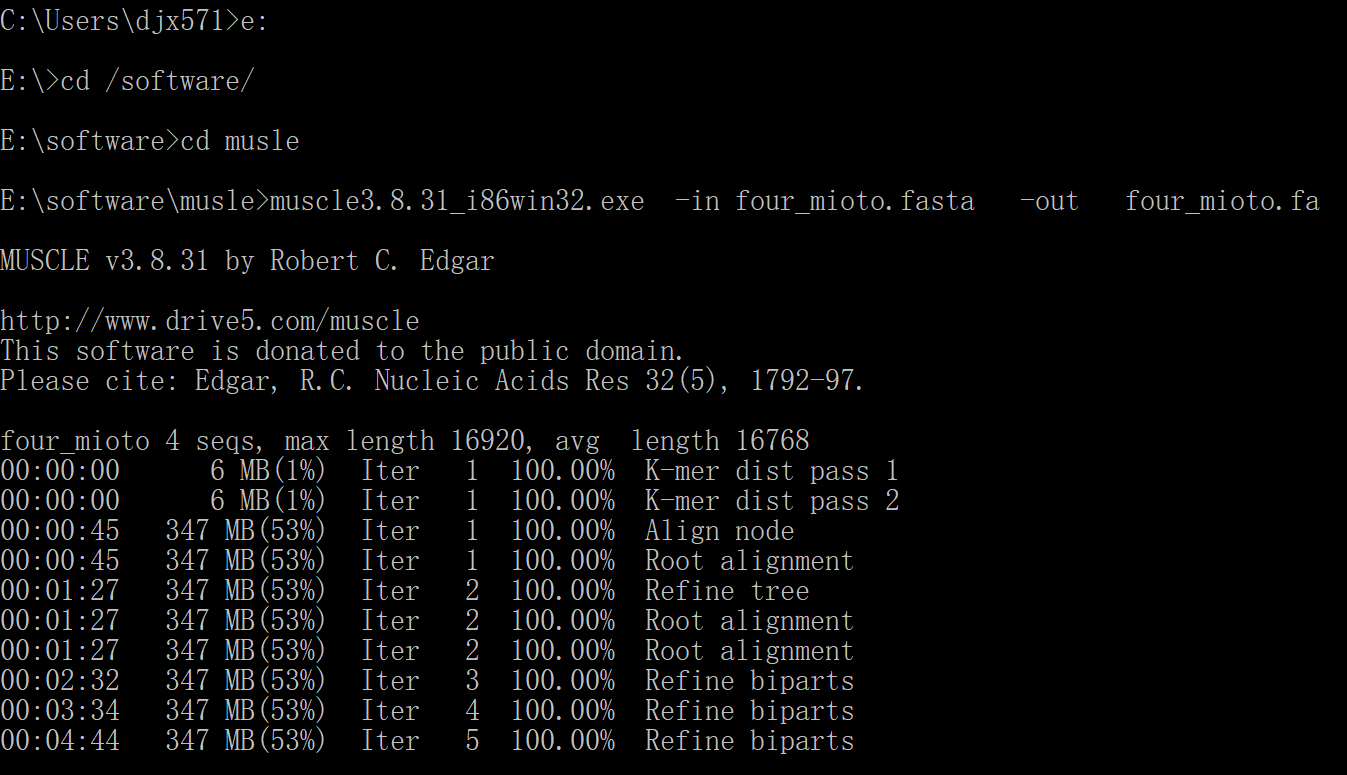
3)构树
构建UPGMA树:
muscle3.8.31_i86win32.exe -maketree -in seqs.aln -out seqs.tree
构建 Neighbor-Joining 树:
muscle3.8.31_i86win32.exe -maketree -in seqs.afa -out seqs.tree -cluster neighborjoining

4)构树
用figtree打开上述树文件,进行美化调整