springMVC的返回值有ModelAndView,String,void,Object类型
项目目录树:
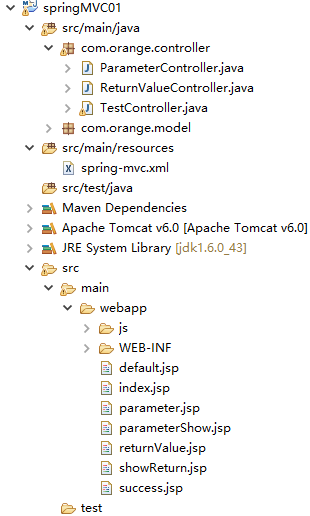
该项目是在前面项目的基础上修改的,这里的pom.xml文件需要加入使用到的包,应为@ResponseBody需要使用的包
<dependency> <groupId>com.fasterxml.jackson.core</groupId> <artifactId>jackson-core</artifactId> <version>2.7.3</version> </dependency> <!-- https://mvnrepository.com/artifact/com.fasterxml.jackson.core/jackson-annotations --> <dependency> <groupId>com.fasterxml.jackson.core</groupId> <artifactId>jackson-annotations</artifactId> <version>2.7.3</version> </dependency> <!-- https://mvnrepository.com/artifact/com.fasterxml.jackson.core/jackson-databind --> <dependency> <groupId>com.fasterxml.jackson.core</groupId> <artifactId>jackson-databind</artifactId> <version>2.7.3</version> </dependency>
ReturnValueController.java控制器
package com.orange.controller; import java.util.ArrayList; import java.util.HashMap; import java.util.List; import java.util.Map; import javax.servlet.http.HttpServletRequest; import javax.servlet.http.HttpServletResponse; import org.springframework.stereotype.Controller; import org.springframework.web.bind.annotation.RequestMapping; import org.springframework.web.bind.annotation.ResponseBody; import org.springframework.web.servlet.ModelAndView; @Controller @RequestMapping(value="/returnValue") public class ReturnValueController { @RequestMapping("/returnModelAndView") //返回ModelAndView public ModelAndView doModelAndView(String name, String password, ModelAndView mav){ mav.addObject("name", name); mav.addObject("password", password); mav.setViewName("/showReturn.jsp"); return mav; } @RequestMapping("/returnString") //返回String类型, 可以通过HttpServletRequest 来传递参数 public String doString(String sname, String spassword, HttpServletRequest request){ request.setAttribute("sname", sname); request.setAttribute("spassword", spassword); return "/showReturn.jsp"; } @RequestMapping("/returnVoid") //无返回值,通过ServletAPI完成参数传递和跳转 public void doVoid(String vname, String vpassword, HttpServletRequest request, HttpServletResponse response) throws Exception{ request.setAttribute("vname", vname); request.setAttribute("vpassword", vpassword); request.getRequestDispatcher("/showReturn.jsp").forward(request, response); } @RequestMapping("/returnObjectValue") //返回Object对象需要开启消息转换器HttpMessageConverter,<mvc:annotation-driven/> @ResponseBody public Object doObjectValue(){ return 12.34; } @RequestMapping("/returnObjectString") //返回String @ResponseBody public Object doObjectString(){ return "Hello SpringMVC"; } @RequestMapping("/returnObjectList") //返回List @ResponseBody public Object doObjectList(){ List<String> list = new ArrayList<String>(); list.add("String1"); list.add("String2"); list.add("String3"); return list; } @RequestMapping("/returnObjectMap") //返回Map @ResponseBody public Object doObjectMap(){ Map<String, String> map = new HashMap<String, String>(); map.put("mk1", "kv1"); map.put("mk2", "kv2"); map.put("mk3", "kv3"); return map; } }
spring-mvc.xml需要添加驱动器注解
<?xml version="1.0" encoding="UTF-8"?> <beans xmlns="http://www.springframework.org/schema/beans" xmlns:xsi="http://www.w3.org/2001/XMLSchema-instance" xmlns:mvc="http://www.springframework.org/schema/mvc" xmlns:context="http://www.springframework.org/schema/context" xsi:schemaLocation=" http://www.springframework.org/schema/mvc http://www.springframework.org/schema/mvc/spring-mvc-4.0.xsd http://www.springframework.org/schema/beans http://www.springframework.org/schema/beans/spring-beans-4.0.xsd http://www.springframework.org/schema/context http://www.springframework.org/schema/context/spring-context-4.0.xsd"> <!-- 开启驱动器注解 --> <mvc:annotation-driven /> <!-- 静态资源设置,因为需要加入js/jquery-1.7.1.js静态资源 --> <mvc:resources location="/js/" mapping="/js/**"/> <!-- 扫描注解 --> <context:component-scan base-package="com.orange.controller" /> </beans>
测试页面returnValue.jsp,用来调取Controller的配置
<%@ page language="java" contentType="text/html; charset=GBK" pageEncoding="GBK"%> <%@ taglib prefix="c" uri="http://java.sun.com/jstl/core" %> <%@ taglib prefix="fn" uri="http://java.sun.com/jsp/jstl/functions" %> <% String path = request.getContextPath(); String basePath = request.getScheme()+"://"+request.getServerName()+":"+request.getServerPort()+path+"/"; %> <!DOCTYPE html PUBLIC "-//W3C//DTD HTML 4.01 Transitional//EN" "http://www.w3.org/TR/html4/loose.dtd"> <html> <head> <meta http-equiv="Content-Type" content="text/html; charset=GBK"> <base href="<%=basePath %>"> <script type="text/javascript" src="js/jquery-1.7.1.js"></script> <script type="text/javascript"> $(function(){ //获取value值得ajax $("#value").on("click", function(){ alert("123"); $.ajax({ type: "get", url: "returnValue/returnObjectValue", success: function(data){ alert("data: " + data); } }); }); //获取String值得ajax $("#string").on("click", function(){ alert("123"); $.ajax({ type: "get", url: "returnValue/returnObjectString", success: function(data){ alert("data: " + data); } }); }); //获取List值得ajax $("#list").on("click", function(){ alert("123"); $.ajax({ type: "get", url: "returnValue/returnObjectList", success: function(data){ for(var i=0; i<data.length; i++) alert("data: " + data[i]); } }); }); //获取Map值得ajax $("#map").on("click", function(){ alert("123"); $.ajax({ type: "get", url: "returnValue/returnObjectMap", success: function(data){ for(var key in data){ alert("key: " + key + " value: " + data[key]); } } }); }); }); </script> <title>ReturnValue</title> </head> <body> 返回ModelAndView <form action="returnValue/returnModelAndView"> name: <input type="text" name="name"><br/> password:<input type="text" name="name"><br/> <input type="submit" value="submit"> </form> <hr> 返回String类型 <form action="returnValue/returnString"> name: <input type="text" name="sname"><br/> password:<input type="text" name="spassword"><br/> <input type="submit" value="submit"> </form> <hr> 无返回值 <form action="returnValue/returnVoid"> name: <input type="text" name="vname"><br/> password:<input type="text" name="vname"><br/> <input type="submit" value="submit"> </form> <hr> 返回Object对象,类型为数值型 <input id="value" type="button" value="AjaxgetValue"> <hr> 返回Object对象,类型为String <input id="string" type="button" value="AjaxgetString"> <hr> 返回Object对象,类型为List <input id="list" type="button" value="AjaxgetList"> <hr> 返回Object对象,类型为Map <input id="map" type="button" value="AjaxgetMap"> </body> </html>
跳转后的页面showReturn.jsp
<%@ page language="java" contentType="text/html; charset=GBK" pageEncoding="GBK"%> <%@ taglib prefix="c" uri="http://java.sun.com/jstl/core" %> <%@ taglib prefix="fn" uri="http://java.sun.com/jsp/jstl/functions" %> <% String path = request.getContextPath(); String basePath = request.getScheme()+"://"+request.getServerName()+":"+request.getServerPort()+path+"/"; %> <!DOCTYPE html PUBLIC "-//W3C//DTD HTML 4.01 Transitional//EN" "http://www.w3.org/TR/html4/loose.dtd"> <html> <head> <meta http-equiv="Content-Type" content="text/html; charset=GBK"> <base href="<%=basePath %>"> <title>ShowReturn</title> </head> <body> 返回ModelAndView <div> <h3><c:out value="${name }" /></h3> <h3><c:out value="${password }" /></h3> </div> <hr> 返回String类型 <div> <h3><c:out value="${sname }" /></h3> <h3><c:out value="${spassword }" /></h3> </div> <hr> 无返回值 <div> <h3><c:out value="${vname }" /></h3> <h3><c:out value="${vpassword }" /></h3> </div> </body> </html>
测试结果

