安装测试Oracle RAC11g + psu 数据库
这里用的是esxi,实际上和server、client差不多,部分地方有小变化,使用VMware ESXi安装 Oracle 11g RAC
本文描述了在VMware Server环境下使用OEL6.3操作系统安装Oracle 11g release 2 (11.2.0.3) RAC的步骤,11.2.0.3版本要去metalink下载。大家也可以考虑使用VMware ESX来实验,但是这仅仅是实验而已,和真实环境的区别还是很大。
1. 介绍
很多学习RAC的人都觉得很困难,因为没有真实的环境供你学习(真实的环境能给你玩么?)本文介绍使用VMware ESXi来安装测试RAC的步骤。Oracle RAC11g对OEL 5 支持比较好,使用这个版本安装的话很避免很多问题,但是同时高版本的Oracle也是可以安装的,但是可能会遇见不同的问题,甚至是bug.这里为了测试这个目标,我使用了OEL6.3 64位版本,这个操作系统实际上就是红帽子AS6。在安装之前,希望大家的机器都能吃的消,内存4G以下的话,建议还是在单位做测试机,这里强烈推荐VMware ESXi,这个环境可以测试也可以在现实中承担应用。
rac架构规划
|
服务器主机名 |
rac1 |
rac2 |
|
公共IP地址(eth0) |
192.168.4.54 |
192.168.4.56 |
|
虚拟IP地址(eth0) |
192.168.4.55 |
192.168.4.57 |
|
私有IP地址(eth1) |
10.10.10.1 |
10.10.10.2 |
|
ORACLE RAC SID |
prod1 |
prod2 |
|
集群实例名称 |
prod |
|
|
SCAN IP |
192.168.4.58 |
|
|
操作系统 |
Oracle Linux 6.3 |
|
|
存储 |
OpenFiler |
|
|
存储IP |
192.168.4.59 |
|
|
Oracle |
11.2.0.3 |
|
hosts文件信息(所有节点)
192.168.4.54 prod1 prod1.oracle.com
192.168.4.55 prod1-vip
192.168.4.56 prod2 prod2.oracle.com
192.168.4.57 prod2-vip
192.168.4.58 prod-cluster prod-cluster-scan
10.10.10.1 prod1-priv
10.10.10.2 prod2-priv
2. 下载软件
• OEL 6.3
• VMware ESXi,我下载的是4.1版本
• Oracle 11g (11.2.0.3) CRS和数据库软件
• 11.2.0.3 相关补丁包
建议用vmware,安装VMware ESXi需要一台服务器,内存要8G以上,硬盘空间要500G以上。
3. VMware ESXi安装
我是服务器,server和client的话,前面的步骤可以省略,现在网上下载的VMware ESXi是一张ISO光盘,只要按照提示安装即可。安装完毕后直接输入:https://ip地址,进入:硬件级别的,esxi也就是个linux

选择继续浏览此网站:点击“Download vSphere Client”,下载客户端工具,安装之后,双击桌面的快捷方式:“VMware vSphere Client”:

这里我先申明,esxi的服务器版本比较快,点击“Download vSphere Client”,下载客户端工具,安装之后,双击桌面的快捷方式:“VMware vSphere Client”:

用户输入root和密码,接着你会看到主管理窗口界面:

4. 配置虚拟机
现在我们必须定义2个RAC节点,未来可能要定义3个,我们可以先装好一台虚拟机,接着用它来克隆,在IP地址上点右键,选择“新建虚拟机”按钮或者ctrl+n来启动“新建虚拟机向导”。

选择“”“自定义”选项,点击页面的“下一步”按钮。


选择你这个虚拟机使用的存储,这里我选择的是datastore1,点击下一步:

选择7版本,稳定

选择Linux再选择OEL适合你的版本。


选择内存大小,我选择了2G,按下一步:我的服务器是64内存,大家最好选择1g以上,

选择2块网卡,点下一步:(选择3块的话,要建立1个新的交换机,把私有的和共有的交换机分开,在不同vlan

不要动上面的,选择“LSI Logic并行”并点下一步:

选择创建新的虚拟磁盘并下一步:


查看上面步骤做的有没有问题,然后点击完成,虚拟机就创建好了。
5. 客户操作系统安装
选择虚拟机proc1,单击右键选择编辑设置:

左键单击CD/DVD驱动器:

选择数据存储ISO文件,定位这个文件,并将“已连接”和“启动时连接”勾选上。你也可以选择客户端设备,使用光驱来安装,选择确定
6. 安装openfiler存储
1) 进入引导界面

2) 安装引导程序

3) 选择键盘输入法

4) 配置磁盘大小
注意: 这里有一个磁盘的配置。 我选择了手动配置。 我给openfiler 是50g 的磁盘空间。 系统占2G,交换区1G。 剩下的空间没有分配。

5) 配置网络信息

6) 配置网关和DNS信息

7) 配置时区

8) 配置root密码

9) 重启进入openfile系统

在这里有提示我们通过web进行访问。 并且提示了访问的地址:
Https://192.168.4.59:446/. 默认账户是openfiler密码为password. 我们登陆之后可以修改用户的密码。

10) 启动iscsi target 服务
在Service 里面启动iscsi target。 启动之后,下次重启会自动启该服务

11) 配置iscsi initiator 访问IP
只有配置了IP 才有权限访问openfiler 存储。在system 选项的最下面有配置选项,把IP 写上即可。 注意这里的子网掩码,写的是255.255.255.255。这里因为做rac有两台机器,地址分别是 192.168.4.54 和 192.168.4.56


12) 创建卷设备
现在我们来配置共享设备。 先对我们没有格式的分区格式化成扩展分区,一定要扩展分区:
[root@Openfile ~]# fdisk /dev/sda
The number of cylinders for this disk is set to 6527.
There is nothing wrong with that, but this is larger than 1024,
and could in certain setups cause problems with:
1) software that runs at boot time (e.g., old versions of LILO)
2) booting and partitioning software from other OSs
(e.g., DOS FDISK, OS/2 FDISK)
Command (m for help): n
Command action
e extended
p primary partition (1-4)
e
Partition number (1-4): 3
First cylinder (393-6527, default 393):
Using default value 393
Last cylinder, +cylinders or +size{K,M,G} (393-6527, default 6527):
Using default value 6527
Command (m for help): w
The partition table has been altered!
Calling ioctl() to re-read partition table.
WARNING: Re-reading the partition table failed with error 16: Device or resource busy.
The kernel still uses the old table. The new table will be used at
the next reboot or after you run partprobe(8) or kpartx(8)
Syncing disks.
[root@Openfile ~]# fdisk -l
Disk /dev/sda: 53.7 GB, 53687091200 bytes
255 heads, 63 sectors/track, 6527 cylinders
Units = cylinders of 16065 * 512 = 8225280 bytes
Disk identifier: 0x0002e0cf
Device Boot Start End Blocks Id System
/dev/sda1 * 1 261 2096451 83 Linux
/dev/sda2 262 392 1052257+ 82 Linux swap / Solaris
/dev/sda3 393 6527 49279387+ 5 Extended

格式化之后,我们在openfiler的网页中就能看到这个磁盘信息,如果不格式化,或者格式化错误,是无法编辑的。



13) 创建VG
创建完成后, 选择volume Groups。
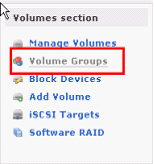
然后输入vg名称和对应的设备,确定即可。

至此,我们已经创建完成了一个叫san的卷组。 但是我们在环境中使用的是卷。 所以我们还需要在这个卷组里创建它的卷。
14) 创建逻辑卷
点击旁边的add volume选项:


创建逻辑卷,每个卷大小为3G,创建6组

逻辑卷创建完成以后,我们需要创建一个iscsi target, 然后把逻辑卷和这个target 映射起来,这样就可以通过这个target 与服务器进行连接。
15) iSCSI Target,创建Target IQN:


16) 选择LUN Mapping, 将ISCSI 和 逻辑卷对应起来

最后结果是

配置能够访问逻辑卷的Network ACL 权限,这个ip 是在system 的选项里设置的。 这个之前已经配置过。 这里可以设置多个IP, 可以控制哪个IP 允许访问哪个逻辑卷。从而可以多个用户同时使用存储而互不影响。
17) 选择允许访问的IP地址

18) 重启iscsi-target 服务
[root@Openfile ~]# service iscsi-target restart
Stopping iSCSI target service: ...... [ OK ]
Starting iSCSI target service: [ OK ]
6. 安装OEL6.3
1) 进入引导界面

2) 选择skip 忽略检查

3) 选择 next

4) 选择 English

5) 选择“英文”输入法

6) 选择“本地存储”

7) 点击确定

8) 输入主机名 proc1

9) 配置相关ip地址



10)设置时区为“上海”

11)设置密码

12)设置替换“已存在的linux系统”

13)设置往硬盘中写数据

14)选择“桌面”模式

15)安装软件后重启,进入引导界面

16)选择“同意”

17)选择“不立即注册”

18)不创建用户

19)设置本地时间

20)点击“完成”

7. 安装数据库前系统优化工作
1) 关闭防火墙



关闭防火墙(命令):
[root@proc1 ~]# service iptables status
iptables: Firewall is not running.
[root@proc1 ~]# service iptables stop
[root@proc1 ~]# chkconfig iptables off
[root@proc1 ~]# chkconfig --list iptables
iptables 0:off 1:off 2:off 3:off 4:off 5:off 6:off
2) 关闭SELINUX 设置为 disabled
[root@proc1 ~]# sed -i 's/SELINUX=enforcing/SELINUX=disabled/g' /etc/selinux/config
[root@proc1 ~]# cat /etc/selinux/config
# This file controls the state of SELinux on the system.
# SELINUX= can take one of these three values:
# enforcing - SELinux security policy is enforced.
# permissive - SELinux prints warnings instead of enforcing.
# disabled - No SELinux policy is loaded.
SELINUX=disabled
# SELINUXTYPE= can take one of these two values:
# targeted - Targeted processes are protected,
# mls - Multi Level Security protection.
SELINUXTYPE=targeted
3) 配置/etc/hosts 网络
root@proc1 ~]# cat >>/etc/hosts <<EOF
192.168.4.54 prod1 prod1.oracle.com
192.168.4.55 prod1-vip
192.168.4.56 prod2 prod2.oracle.com
192.168.4.57 prod2-vip
192.168.4.58 prod-cluster proc-cluster-scan
10.10.10.1 prod1-priv
10.10.10.2 prod2-priv
EOF
[root@proc1 ~]# cat /etc/hosts
127.0.0.1 localhost localhost.localdomain localhost4 localhost4.localdomain4
::1 localhost localhost.localdomain localhost6 localhost6.localdomain6
192.168.4.54 prod1 prod1.oracle.com
192.168.4.55 prod1-vip
192.168.4.56 prod2 prod2.oracle.com
192.168.4.57 prod2-vip
192.168.4.58 prod-cluster proc-cluster-scan
10.10.10.1 prod1-priv
10.10.10.2 prod2-priv
4) 创建用户和组
[root@proc1 ~]# groupadd -g 5000 asmadmin
[root@proc1 ~]# groupadd -g 5001 asmdba
[root@proc1 ~]# groupadd -g 5002 asmoper
[root@proc1 ~]# groupadd -g 6000 oinstall
[root@proc1 ~]# groupadd -g 6001 dba
[root@proc1 ~]# groupadd -g 6002 oper
[root@proc1 ~]# useradd -g oinstall -G asmadmin,asmdba,asmoper grid
[root@proc1 ~]# useradd -g oinstall -G dba,asmdba oracle
[root@proc1 ~]# passwd oracle # 密码 oracle
Changing password for user oracle.
New password:
BAD PASSWORD: it is based on a dictionary word
BAD PASSWORD: is too simple
Retype new password:
passwd: all authentication tokens updated successfully.
[root@proc1 ~]# passwd grid # 密码 grid
Changing password for user grid.
New password:
BAD PASSWORD: it is too short
BAD PASSWORD: is too simple
Retype new password:
passwd: all authentication tokens updated successfully.
[root@proc1 ~]# mkdir -p /s01/orabase
[root@proc1 ~]# mkdir -p /g01/orabase
[root@proc1 ~]# chown oracle:oinstall /s01 -R
[root@proc1 ~]# chown grid:oinstall /g01 -R
5) 在所有节点上验证用户 nobody 存在
安装软件之前,执行以下过程,以验证在两个 Oracle RAC 节点上存在用户 nobody,要确定该用户是否存在,输入以下命令:
[root@proc1 ~]# id nobody
uid=99(nobody) gid=99(nobody) groups=99(nobody)
如果该命令显示了 nobody 用户的信息,则无需创建该用户。如果用户 nobody 不存在,则输入以下命令进行创建:
# /usr/sbin/useradd nobody
6) 安装相关rpm包
[root@proc1 yum.repos.d]# mkdir -p /media/disk
[root@proc1 yum.repos.d]# mount /dev/cdrom /media/disk
mount: block device /dev/sr0 is write-protected, mounting read-only
[root@proc1 yum.repos.d]# mv /etc/yum.repos.d/public-yum-ol6.repo /etc/yum.repos.d/public-yum-ol6.repo.bak
[root@proc1 yum.repos.d]# touch /etc/yum.repos.d/public-yum-ol6.repo
[root@proc1 Server]# cat > /etc/yum.repos.d/public-yum-ol6.repo << EOF
[oel6]
name = Enterprise Linux 6.3 DVD
baseurl=file:///media/disk/Server
gpgcheck=0
enabled=1
EOF
[root@proc1 Server]# yum install oracle-rdbms-server-11gR2-preinstall-1.0-6.el6
Loaded plugins: refresh-packagekit, security
oel6 | 3.7 kB 00:00 ...
oel6/primary_db | 2.9 MB 00:00 ...
Setting up Install Process
Resolving Dependencies
--> Running transaction check
---> Package oracle-rdbms-server-11gR2-preinstall.x86_64 0:1.0-6.el6 will be installed
--> Processing Dependency: glibc-devel for package: oracle-rdbms-server-11gR2-preinstall-1.0-6.el6.x86_64
--> Processing Dependency: compat-libstdc++-33 for package: oracle-rdbms-server-11gR2-preinstall-1.0-6.el6.x86_64
--> Processing Dependency: libstdc++-devel for package: oracle-rdbms-server-11gR2-preinstall-1.0-6.el6.x86_64
--> Processing Dependency: libaio-devel for package: oracle-rdbms-server-11gR2-preinstall-1.0-6.el6.x86_64
--> Processing Dependency: gcc for package: oracle-rdbms-server-11gR2-preinstall-1.0-6.el6.x86_64
--> Processing Dependency: gcc-c++ for package: oracle-rdbms-server-11gR2-preinstall-1.0-6.el6.x86_64
--> Processing Dependency: compat-libcap1 for package: oracle-rdbms-server-11gR2-preinstall-1.0-6.el6.x86_64
--> Processing Dependency: ksh for package: oracle-rdbms-server-11gR2-preinstall-1.0-6.el6.x86_64
--> Running transaction check
---> Package compat-libcap1.x86_64 0:1.10-1 will be installed
---> Package compat-libstdc++-33.x86_64 0:3.2.3-69.el6 will be installed
---> Package gcc.x86_64 0:4.4.6-4.el6 will be installed
--> Processing Dependency: cpp = 4.4.6-4.el6 for package: gcc-4.4.6-4.el6.x86_64
--> Processing Dependency: cloog-ppl >= 0.15 for package: gcc-4.4.6-4.el6.x86_64
---> Package gcc-c++.x86_64 0:4.4.6-4.el6 will be installed
--> Processing Dependency: libmpfr.so.1()(64bit) for package: gcc-c++-4.4.6-4.el6.x86_64
---> Package glibc-devel.x86_64 0:2.12-1.80.el6 will be installed
--> Processing Dependency: glibc-headers = 2.12-1.80.el6 for package: glibc-devel-2.12-1.80.el6.x86_64
--> Processing Dependency: glibc-headers for package: glibc-devel-2.12-1.80.el6.x86_64
---> Package ksh.x86_64 0:20100621-16.el6 will be installed
---> Package libaio-devel.x86_64 0:0.3.107-10.el6 will be installed
---> Package libstdc++-devel.x86_64 0:4.4.6-4.el6 will be installed
--> Running transaction check
---> Package cloog-ppl.x86_64 0:0.15.7-1.2.el6 will be installed
--> Processing Dependency: libppl.so.7()(64bit) for package: cloog-ppl-0.15.7-1.2.el6.x86_64
--> Processing Dependency: libppl_c.so.2()(64bit) for package: cloog-ppl-0.15.7-1.2.el6.x86_64
---> Package cpp.x86_64 0:4.4.6-4.el6 will be installed
---> Package glibc-headers.x86_64 0:2.12-1.80.el6 will be installed
--> Processing Dependency: kernel-headers >= 2.2.1 for package: glibc-headers-2.12-1.80.el6.x86_64
--> Processing Dependency: kernel-headers for package: glibc-headers-2.12-1.80.el6.x86_64
---> Package mpfr.x86_64 0:2.4.1-6.el6 will be installed
--> Running transaction check
---> Package kernel-headers.x86_64 0:2.6.32-279.el6 will be installed
---> Package ppl.x86_64 0:0.10.2-11.el6 will be installed
--> Finished Dependency Resolution
Dependencies Resolved
=============================================================================================================
Package Arch Version Repository Size
=============================================================================================================
Installing:
oracle-rdbms-server-11gR2-preinstall x86_64 1.0-6.el6 oel6 15 k
Installing for dependencies:
cloog-ppl x86_64 0.15.7-1.2.el6 oel6 93 k
compat-libcap1 x86_64 1.10-1 oel6 17 k
compat-libstdc++-33 x86_64 3.2.3-69.el6 oel6 183 k
cpp x86_64 4.4.6-4.el6 oel6 3.7 M
gcc x86_64 4.4.6-4.el6 oel6 10 M
gcc-c++ x86_64 4.4.6-4.el6 oel6 4.7 M
glibc-devel x86_64 2.12-1.80.el6 oel6 969 k
glibc-headers x86_64 2.12-1.80.el6 oel6 600 k
kernel-headers x86_64 2.6.32-279.el6 oel6 1.9 M
ksh x86_64 20100621-16.el6 oel6 684 k
libaio-devel x86_64 0.3.107-10.el6 oel6 13 k
libstdc++-devel x86_64 4.4.6-4.el6 oel6 1.5 M
mpfr x86_64 2.4.1-6.el6 oel6 156 k
ppl x86_64 0.10.2-11.el6 oel6 1.3 M
Transaction Summary
=============================================================================================================
Install 15 Package(s)
Total download size: 26 M
Installed size: 61 M
Is this ok [y/N]: y
Downloading Packages:
-------------------------------------------------------------------------------------------------------------
Total 14 MB/s | 26 MB 00:01
Running rpm_check_debug
Running Transaction Test
Transaction Test Succeeded
Running Transaction
Installing : mpfr-2.4.1-6.el6.x86_64 1/15
Installing : libstdc++-devel-4.4.6-4.el6.x86_64 2/15
Installing : cpp-4.4.6-4.el6.x86_64 3/15
Installing : ppl-0.10.2-11.el6.x86_64 4/15
Installing : cloog-ppl-0.15.7-1.2.el6.x86_64 5/15
Installing : compat-libstdc++-33-3.2.3-69.el6.x86_64 6/15
Installing : libaio-devel-0.3.107-10.el6.x86_64 7/15
Installing : kernel-headers-2.6.32-279.el6.x86_64 8/15
Installing : glibc-headers-2.12-1.80.el6.x86_64 9/15
Installing : glibc-devel-2.12-1.80.el6.x86_64 10/15
Installing : gcc-4.4.6-4.el6.x86_64 11/15
Installing : gcc-c++-4.4.6-4.el6.x86_64 12/15
Installing : ksh-20100621-16.el6.x86_64 13/15
Installing : compat-libcap1-1.10-1.x86_64 14/15
Installing : oracle-rdbms-server-11gR2-preinstall-1.0-6.el6.x86_64 15/15
Verifying : compat-libcap1-1.10-1.x86_64 1/15
Verifying : ksh-20100621-16.el6.x86_64 2/15
Verifying : kernel-headers-2.6.32-279.el6.x86_64 3/15
Verifying : glibc-devel-2.12-1.80.el6.x86_64 4/15
Verifying : libaio-devel-0.3.107-10.el6.x86_64 5/15
Verifying : gcc-4.4.6-4.el6.x86_64 6/15
Verifying : oracle-rdbms-server-11gR2-preinstall-1.0-6.el6.x86_64 7/15
Verifying : gcc-c++-4.4.6-4.el6.x86_64 8/15
Verifying : libstdc++-devel-4.4.6-4.el6.x86_64 9/15
Verifying : compat-libstdc++-33-3.2.3-69.el6.x86_64 10/15
Verifying : glibc-headers-2.12-1.80.el6.x86_64 11/15
Verifying : mpfr-2.4.1-6.el6.x86_64 12/15
Verifying : cpp-4.4.6-4.el6.x86_64 13/15
Verifying : ppl-0.10.2-11.el6.x86_64 14/15
Verifying : cloog-ppl-0.15.7-1.2.el6.x86_64 15/15
Installed:
oracle-rdbms-server-11gR2-preinstall.x86_64 0:1.0-6.el6
Dependency Installed:
cloog-ppl.x86_64 0:0.15.7-1.2.el6 compat-libcap1.x86_64 0:1.10-1
compat-libstdc++-33.x86_64 0:3.2.3-69.el6 cpp.x86_64 0:4.4.6-4.el6
gcc.x86_64 0:4.4.6-4.el6 gcc-c++.x86_64 0:4.4.6-4.el6
glibc-devel.x86_64 0:2.12-1.80.el6 glibc-headers.x86_64 0:2.12-1.80.el6
kernel-headers.x86_64 0:2.6.32-279.el6 ksh.x86_64 0:20100621-16.el6
libaio-devel.x86_64 0:0.3.107-10.el6 libstdc++-devel.x86_64 0:4.4.6-4.el6
mpfr.x86_64 0:2.4.1-6.el6 ppl.x86_64 0:0.10.2-11.el6
Complete!
6)
7) 为安装用户设置资源限制
[grid@proc1 security]$ cat /etc/security/limits.conf
# oracle-rdbms-server-11gR2-preinstall setting for nofile soft limit is 1024
oracle soft nofile 1024
# oracle-rdbms-server-11gR2-preinstall setting for nofile hard limit is 65536
oracle hard nofile 65536
# oracle-rdbms-server-11gR2-preinstall setting for nproc soft limit is 2047
oracle soft nproc 2047
# oracle-rdbms-server-11gR2-preinstall setting for nproc hard limit is 16384
oracle hard nproc 16384
# oracle-rdbms-server-11gR2-preinstall setting for stack soft limit is 10240KB
oracle soft stack 10240
# oracle-rdbms-server-11gR2-preinstall setting for stack hard limit is 32768KB
oracle hard stack 32768
## 增加grid用户的限制
[root@proc1 ~]# tail -18 /etc/security/limits.conf | sed -e 's/oracle /grid /g' >> /etc/security/limits.conf
## 验证结果
[root@proc1 ~]# cat /etc/security/limits.conf
# oracle-rdbms-server-11gR2-preinstall setting for nofile soft limit is 1024
oracle soft nofile 1024
# oracle-rdbms-server-11gR2-preinstall setting for nofile hard limit is 65536
oracle hard nofile 65536
# oracle-rdbms-server-11gR2-preinstall setting for nproc soft limit is 2047
oracle soft nproc 2047
# oracle-rdbms-server-11gR2-preinstall setting for nproc hard limit is 16384
oracle hard nproc 16384
# oracle-rdbms-server-11gR2-preinstall setting for stack soft limit is 10240KB
oracle soft stack 10240
# oracle-rdbms-server-11gR2-preinstall setting for stack hard limit is 32768KB
oracle hard stack 32768
# oracle-rdbms-server-11gR2-preinstall setting for nofile soft limit is 1024
grid soft nofile 1024
# oracle-rdbms-server-11gR2-preinstall setting for nofile hard limit is 65536
grid hard nofile 65536
# oracle-rdbms-server-11gR2-preinstall setting for nproc soft limit is 2047
grid soft nproc 2047
# oracle-rdbms-server-11gR2-preinstall setting for nproc hard limit is 16384
grid hard nproc 16384
# oracle-rdbms-server-11gR2-preinstall setting for stack soft limit is 10240KB
grid soft stack 10240
# oracle-rdbms-server-11gR2-preinstall setting for stack hard limit is 32768KB
grid hard stack 32768
8)安装中文包
[root@proc1 Server]# yum groupinstall chinese-support
Loaded plugins: refresh-packagekit, security
Setting up Group Process
oel6/group_gz | 203 kB 00:00 ...
Package cjkuni-uming-fonts-0.2.20080216.1-35.el6.noarch already installed and latest version
Package wqy-zenhei-fonts-0.9.45-3.el6.noarch already installed and latest version
Package ibus-chewing-1.3.5.20100714-4.el6.x86_64 already installed and latest version
Package ibus-pinyin-1.3.8-1.el6.x86_64 already installed and latest version
Resolving Dependencies
--> Running transaction check
---> Package cjkuni-ukai-fonts.noarch 0:0.2.20080216.1-35.el6 will be installed
---> Package ibus-table-cangjie.noarch 0:1.2.0.20100210-1.el6 will be installed
---> Package ibus-table-erbi.noarch 0:1.2.0.20090901-8.el6 will be installed
---> Package ibus-table-wubi.noarch 0:1.2.0.20090715-8.el6 will be installed
--> Finished Dependency Resolution
Dependencies Resolved
=============================================================================================================
Package Arch Version Repository Size
=============================================================================================================
Installing:
cjkuni-ukai-fonts noarch 0.2.20080216.1-35.el6 oel6 9.4 M
ibus-table-cangjie noarch 1.2.0.20100210-1.el6 oel6 4.9 M
ibus-table-erbi noarch 1.2.0.20090901-8.el6 oel6 2.0 M
ibus-table-wubi noarch 1.2.0.20090715-8.el6 oel6 2.0 M
Transaction Summary
=============================================================================================================
Install 4 Package(s)
Total download size: 18 M
Installed size: 49 M
Is this ok [y/N]: y
Downloading Packages:
-------------------------------------------------------------------------------------------------------------
Total 55 MB/s | 18 MB 00:00
Running rpm_check_debug
Running Transaction Test
Transaction Test Succeeded
Running Transaction
Installing : ibus-table-cangjie-1.2.0.20100210-1.el6.noarch 1/4
Installing : ibus-table-wubi-1.2.0.20090715-8.el6.noarch 2/4
Installing : cjkuni-ukai-fonts-0.2.20080216.1-35.el6.noarch 3/4
Installing : ibus-table-erbi-1.2.0.20090901-8.el6.noarch 4/4
Verifying : ibus-table-erbi-1.2.0.20090901-8.el6.noarch 1/4
Verifying : cjkuni-ukai-fonts-0.2.20080216.1-35.el6.noarch 2/4
Verifying : ibus-table-wubi-1.2.0.20090715-8.el6.noarch 3/4
Verifying : ibus-table-cangjie-1.2.0.20100210-1.el6.noarch 4/4
Installed:
cjkuni-ukai-fonts.noarch 0:0.2.20080216.1-35.el6 ibus-table-cangjie.noarch 0:1.2.0.20100210-1.el6
ibus-table-erbi.noarch 0:1.2.0.20090901-8.el6 ibus-table-wubi.noarch 0:1.2.0.20090715-8.el6
Complete!
8. 复制主机PROD1为 PROD2
1) 修改主机硬件文件并重启系统重新获取相关网卡信息
rm /etc/udev/rules.d/70-persistent-net.rules
重启后对name进行修改
[root@prod2 ~]# vi /etc/udev/rules.d/70-persistent-net.rules
SUBSYSTEM=="net", ACTION=="add", DRIVERS=="?*", ATTR{address}=="00:50:56:b5:01:21", ATTR{type}=="1", KERNEL=="eth*", NAME="eth1"
SUBSYSTEM=="net", ACTION=="add", DRIVERS=="?*", ATTR{address}=="00:50:56:b5:01:20", ATTR{type}=="1", KERNEL=="eth*", NAME="eth0"
否则 在安装数据库时会遇到 Clusterware PRC-1302: The "OCR" Has an invalid IP address formats,注意:网卡名字两台一定要一致
2) 修改proc2 主机信息
网卡1(公网)IP :192.168.4.56
掩码:255.255.255.0
网关:192.168.4.1
网卡2 IP: 10.10.10.2
掩码:255.255.255.0
3) 重启network服务
[root@proc1 ~]# service network restart
Shutting down loopback interface: [ OK ]
Bringing up loopback interface: [ OK ]
Bringing up interface System_eth0: Active connection state: activated
Active connection path: /org/freedesktop/NetworkManager/ActiveConnection/6
[ OK ]
Bringing up interface System_eth1: Active connection state: activated
Active connection path: /org/freedesktop/NetworkManager/ActiveConnection/7
[ OK ]
[root@proc1 ~]# ifconfig
eth2 Link encap:Ethernet HWaddr 00:50:56:B5:01:21
inet addr:10.10.10.2 Bcast:10.10.10.255 Mask:255.255.255.0
inet6 addr: fe80::250:56ff:feb5:121/64 Scope:Link
UP BROADCAST RUNNING MULTICAST MTU:1500 Metric:1
RX packets:28185 errors:0 dropped:24 overruns:0 frame:0
TX packets:81 errors:0 dropped:0 overruns:0 carrier:0
collisions:0 txqueuelen:1000
RX bytes:2595644 (2.4 MiB) TX bytes:13604 (13.2 KiB)
eth3 Link encap:Ethernet HWaddr 00:50:56:B5:01:20
inet addr:192.168.4.56 Bcast:192.168.4.255 Mask:255.255.255.0
inet6 addr: fe80::250:56ff:feb5:120/64 Scope:Link
UP BROADCAST RUNNING MULTICAST MTU:1500 Metric:1
RX packets:7345 errors:0 dropped:437 overruns:0 frame:0
TX packets:102 errors:0 dropped:0 overruns:0 carrier:0
collisions:0 txqueuelen:1000
RX bytes:610377 (596.0 KiB) TX bytes:16408 (16.0 KiB)
lo Link encap:Local Loopback
inet addr:127.0.0.1 Mask:255.0.0.0
inet6 addr: ::1/128 Scope:Host
UP LOOPBACK RUNNING MTU:16436 Metric:1
RX packets:16 errors:0 dropped:0 overruns:0 frame:0
TX packets:16 errors:0 dropped:0 overruns:0 carrier:0
collisions:0 txqueuelen:0
RX bytes:960 (960.0 b) TX bytes:960 (960.0 b)
4) 修改主机名
[root@proc1 ~]# sed -i 's/proc1/proc2/g' /etc/sysconfig/network
NETWORKING=yes
HOSTNAME=proc2
GATEWAY=192.168.4.1
[root@proc1 ~]# cat /etc/sysconfig/network
NETWORKING=yes
HOSTNAME=proc1
GATEWAY=192.168.4.1
9. 服务器端(initiator) 配置
安装 iSCSI(启动器)服务
挂在iSCSI 存储
[root@proc1 yum.repos.d]# yum install iscsi-initiator-utils
Loaded plugins: refresh-packagekit, security
Setting up Install Process
Resolving Dependencies
--> Running transaction check
---> Package iscsi-initiator-utils.x86_64 0:6.2.0.872-41.0.1.el6 will be installed
--> Finished Dependency Resolution
Dependencies Resolved
================================================================================
Package Arch Version Repository
Size
================================================================================
Installing:
iscsi-initiator-utils x86_64 6.2.0.872-41.0.1.el6 oel6 654 k
Transaction Summary
================================================================================
Install 1 Package(s)
Total download size: 654 k
Installed size: 2.2 M
Is this ok [y/N]: y
Downloading Packages:
Running rpm_check_debug
Running Transaction Test
Transaction Test Succeeded
Running Transaction
Installing : iscsi-initiator-utils-6.2.0.872-41.0.1.el6.x86_64 1/1
Verifying : iscsi-initiator-utils-6.2.0.872-41.0.1.el6.x86_64 1/1
Installed:
iscsi-initiator-utils.x86_64 0:6.2.0.872-41.0.1.el6
Complete!
配置 iSCSI(启动器)服务
刚才已经安装了initiator 包。 现在我们来启动initiator 服务(iscsid),并使其在系统引导时自动启动。在配置 iscsi 服务自动启动,使其在系统启动时自动登录 iSCSI 目标。
[root@proc1 ~]# service iscsid start # 这里没反应
[root@proc1 ~]# service iscsid status
iscsid is stopped # 没启动
[root@proc1 ~]# iscsiadm -m discovery -t sendtargets -p 192.168.4.59
Starting iscsid: [ OK ]
192.168.4.59:3260,1 asm.david.com
[root@proc1 ~]# service iscsid status # 再次查看服务已经启动
iscsid (pid 2515) is running...
[root@proc1 ~]# chkconfig iscsid on
[root@proc1 ~]# chkconfig iscsi on
[root@proc1 ~]# chkconfig --list | grep iscsi #验证服务是否已经开启
iscsi 0:off 1:off 2:on 3:on 4:on 5:on 6:off
iscsid 0:off 1:off 2:on 3:on 4:on 5:on 6:off
连接测试
[root@proc1 yum.repos.d]# iscsiadm -m discovery -t sendtargets -p 192.168.4.59
Starting iscsid: [ OK ]
192.168.4.59:3260,1 iqn.2006-01.com
手工登陆
[root@proc1 ~]# iscsiadm -m node -T asm.david.com -p 192.168.4.59 -l
Logging in to [iface: default, target: asm.david.com, portal: 192.168.4.59,3260] (multiple)
Login to [iface: default, target: asm.david.com, portal: 192.168.4.59,3260] successful.
配置自动登陆:
[root@proc1 ~]# iscsiadm -m node -T asm.david.com -p 192.168.4.59 --op update -n node.startup -v automatic
停止ISCSI
[root@proc1 ~]# service iscsi stop
[root@proc1 ~]# service iscsid stop
验证:
[root@proc1 ~]# netstat -anp |grep 3260
tcp 0 0 192.168.4.54:31142 192.168.4.59:3260 ESTABLISHED 2515/iscsid
查看/dev/disk/by-path 文件,来确定文件被映射到了哪个文件上:
[root@proc1 ~]# ls /dev/disk/by-path -al
total 0
drwxr-xr-x 2 root root 240 Feb 10 23:51 .
drwxr-xr-x 6 root root 120 Feb 11 2013 ..
lrwxrwxrwx 1 root root 9 Feb 10 23:51 ip-192.168.4.59:3260-iscsi-asm.david.com-lun-0 -> http://www.cnblogs.com/sdb
lrwxrwxrwx 1 root root 9 Feb 10 23:51 ip-192.168.4.59:3260-iscsi-asm.david.com-lun-1 -> http://www.cnblogs.com/sdc
lrwxrwxrwx 1 root root 9 Feb 10 23:51 ip-192.168.4.59:3260-iscsi-asm.david.com-lun-2 -> http://www.cnblogs.com/sdd
lrwxrwxrwx 1 root root 9 Feb 10 23:51 ip-192.168.4.59:3260-iscsi-asm.david.com-lun-3 -> http://www.cnblogs.com/sde
lrwxrwxrwx 1 root root 9 Feb 10 23:51 ip-192.168.4.59:3260-iscsi-asm.david.com-lun-4 -> http://www.cnblogs.com/sdf
lrwxrwxrwx 1 root root 9 Feb 10 23:51 ip-192.168.4.59:3260-iscsi-asm.david.com-lun-5 -> http://www.cnblogs.com/sdg
lrwxrwxrwx 1 root root 9 Feb 10 22:21 pci-0000:00:07.1-scsi-1:0:0:0 -> http://www.cnblogs.com/sr0
lrwxrwxrwx 1 root root 9 Feb 10 22:21 pci-0000:00:10.0-scsi-0:0:0:0 -> http://www.cnblogs.com/sda
lrwxrwxrwx 1 root root 10 Feb 10 22:21 pci-0000:00:10.0-scsi-0:0:0:0-part1 -> http://www.cnblogs.com/sda1
lrwxrwxrwx 1 root root 10 Feb 10 22:21 pci-0000:00:10.0-scsi-0:0:0:0-part2 -> http://www.cnblogs.com/sda2
[root@proc1 ~]# for i in b c d e f g ;
do
echo "KERNEL==\"sd*\", BUS==\"scsi\", PROGRAM==\"/sbin/scsi_id --whitelisted --replace-whitespace --device=/dev/\$name\", RESULT==\"`/sbin/scsi_id --whitelisted --replace-whitespace --device=/dev/sd$i`\", NAME=\"asm-disk$i\", OWNER=\"grid\", GROUP=\"asmadmin\", MODE=\"0660\"" >> /etc/udev/rules.d/99-oracle-asmdevices.rules
done
[root@proc1 ~]# cat /etc/udev/rules.d/99-oracle-asmdevices.rules
KERNEL=="sd*", BUS=="scsi", PROGRAM=="/sbin/scsi_id --whitelisted --replace-whitespace --device=/dev/$name", RESULT=="14f504e46494c45007a3577364f722d733178322d79336267", NAME="asm-diskb", OWNER="grid", GROUP="asmadmin", MODE="0660"
KERNEL=="sd*", BUS=="scsi", PROGRAM=="/sbin/scsi_id --whitelisted --replace-whitespace --device=/dev/$name", RESULT=="14f504e46494c450042344f45304f2d5a37346d2d6c667837", NAME="asm-diskc", OWNER="grid", GROUP="asmadmin", MODE="0660"
KERNEL=="sd*", BUS=="scsi", PROGRAM=="/sbin/scsi_id --whitelisted --replace-whitespace --device=/dev/$name", RESULT=="14f504e46494c45004d4732626a302d767365392d45584a63", NAME="asm-diskd", OWNER="grid", GROUP="asmadmin", MODE="0660"
KERNEL=="sd*", BUS=="scsi", PROGRAM=="/sbin/scsi_id --whitelisted --replace-whitespace --device=/dev/$name", RESULT=="14f504e46494c4500524967746c6b2d4b31644d2d4b4c446f", NAME="asm-diske", OWNER="grid", GROUP="asmadmin", MODE="0660"
KERNEL=="sd*", BUS=="scsi", PROGRAM=="/sbin/scsi_id --whitelisted --replace-whitespace --device=/dev/$name", RESULT=="14f504e46494c45005758385031762d4c6130332d71327072", NAME="asm-diskf", OWNER="grid", GROUP="asmadmin", MODE="0660"
KERNEL=="sd*", BUS=="scsi", PROGRAM=="/sbin/scsi_id --whitelisted --replace-whitespace --device=/dev/$name", RESULT=="14f504e46494c450078766a4a736f2d684b6a592d5355384f", NAME="asm-diskg", OWNER="grid", GROUP="asmadmin", MODE="0660"
KERNEL=="sd*", BUS=="scsi", PROGRAM=="/sbin/scsi_id --whitelisted --replace-whitespace --device=/dev/$name", RESULT=="14f504e46494c45007a3577364f722d733178322d79336267", NAME="asm-diskb", OWNER="grid", GROUP="asmadmin", MODE="0660"
KERNEL=="sd*", BUS=="scsi", PROGRAM=="/sbin/scsi_id --whitelisted --replace-whitespace --device=/dev/$name", RESULT=="14f504e46494c450042344f45304f2d5a37346d2d6c667837", NAME="asm-diskc", OWNER="grid", GROUP="asmadmin", MODE="0660"
KERNEL=="sd*", BUS=="scsi", PROGRAM=="/sbin/scsi_id --whitelisted --replace-whitespace --device=/dev/$name", RESULT=="14f504e46494c45004d4732626a302d767365392d45584a63", NAME="asm-diskd", OWNER="grid", GROUP="asmadmin", MODE="0660"
KERNEL=="sd*", BUS=="scsi", PROGRAM=="/sbin/scsi_id --whitelisted --replace-whitespace --device=/dev/$name", RESULT=="14f504e46494c4500524967746c6b2d4b31644d2d4b4c446f", NAME="asm-diske", OWNER="grid", GROUP="asmadmin", MODE="0660"
KERNEL=="sd*", BUS=="scsi", PROGRAM=="/sbin/scsi_id --whitelisted --replace-whitespace --device=/dev/$name", RESULT=="14f504e46494c45005758385031762d4c6130332d71327072", NAME="asm-diskf", OWNER="grid", GROUP="asmadmin", MODE="0660"
KERNEL=="sd*", BUS=="scsi", PROGRAM=="/sbin/scsi_id --whitelisted --replace-whitespace --device=/dev/$name", RESULT=="14f504e46494c450078766a4a736f2d684b6a592d5355384f", NAME="asm-diskg", OWNER="grid", GROUP="asmadmin", MODE="0660"
KERNEL=="sd*", BUS=="scsi", PROGRAM=="/sbin/scsi_id --whitelisted --replace-whitespace --device=/dev/$name", RESULT=="14f504e46494c45007a3577364f722d733178322d79336267", NAME="asm-diskb", OWNER="grid", GROUP="asmadmin", MODE="0660"
KERNEL=="sd*", BUS=="scsi", PROGRAM=="/sbin/scsi_id --whitelisted --replace-whitespace --device=/dev/$name", RESULT=="14f504e46494c450042344f45304f2d5a37346d2d6c667837", NAME="asm-diskc", OWNER="grid", GROUP="asmadmin", MODE="0660"
KERNEL=="sd*", BUS=="scsi", PROGRAM=="/sbin/scsi_id --whitelisted --replace-whitespace --device=/dev/$name", RESULT=="14f504e46494c45004d4732626a302d767365392d45584a63", NAME="asm-diskd", OWNER="grid", GROUP="asmadmin", MODE="0660"
KERNEL=="sd*", BUS=="scsi", PROGRAM=="/sbin/scsi_id --whitelisted --replace-whitespace --device=/dev/$name", RESULT=="14f504e46494c4500524967746c6b2d4b31644d2d4b4c446f", NAME="asm-diske", OWNER="grid", GROUP="asmadmin", MODE="0660"
KERNEL=="sd*", BUS=="scsi", PROGRAM=="/sbin/scsi_id --whitelisted --replace-whitespace --device=/dev/$name", RESULT=="14f504e46494c45005758385031762d4c6130332d71327072", NAME="asm-diskf", OWNER="grid", GROUP="asmadmin", MODE="0660"
KERNEL=="sd*", BUS=="scsi", PROGRAM=="/sbin/scsi_id --whitelisted --replace-whitespace --device=/dev/$name", RESULT=="14f504e46494c450078766a4a736f2d684b6a592d5355384f", NAME="asm-diskg", OWNER="grid", GROUP="asmadmin", MODE="0660"
[root@proc1 ~]# /sbin/start_udev
Starting udev:
[ OK ]
[root@proc1 dev]# ls -l asm*
brw-rw---- 1 grid asmadmin 8, 16 Feb 10 16:34 asm-diskb
brw-rw---- 1 grid asmadmin 8, 32 Feb 10 16:34 asm-diskc
brw-rw---- 1 grid asmadmin 8, 48 Feb 10 16:34 asm-diskd
brw-rw---- 1 grid asmadmin 8, 64 Feb 10 16:34 asm-diske
brw-rw---- 1 grid asmadmin 8, 80 Feb 10 16:34 asm-diskf
brw-rw---- 1 grid asmadmin 8, 96 Feb 10 16:34 asm-diskg
10. 安装grid用户
解压安装包
[root@proc1 Downloads]# unzip p10404530_112030_Linux-x86-64_3of7.zip
[root@proc1 Downloads]# mv grid /home/grid/
设置环境变量
1号节点:
grid用户的环境变量:
cat >> /home/grid/.bash_profile <<EOF
export GRID_HOME=/g01/11ggrid/app/11.2.0/grid
export ORACLE_HOME=/g01/11ggrid/app/11.2.0/grid
export PATH=\$GRID_HOME/bin:\$GRID_HOME/OPatch:/sbin:/bin:/usr/sbin:/usr/bin
export ORACLE_SID=+ASM1
export LD_LIBRARY_PATH=\$GRID_HOME/lib:\$GRID_HOME/lib32
export ORACLE_BASE=/g01/orabase
EOF
oracle用户的环境变量
cat >> /home/oracle/.bash_profile <<EOF
export ORACLE_HOME=/s01/oracle/app/oracle/product/11.2.0/dbhome_1
export PATH=\$ORACLE_HOME/bin:\$ORACLE_HOME/OPatch:/sbin:/bin:/usr/sbin:/usr/bin
export ORACLE_SID=PROD1
export LD_LIBRARY_PATH=\$ORACLE_HOME/lib:\$ORACLE_HOME/lib32
export ORACLE_BASE=/s01/orabase
EOF
root用户的环境变量
cat >> /root/.bash_profile <<EOF
export GRID_HOME=/g01/11ggrid/app/11.2.0/grid
export ORACLE_HOME=/g01/11ggrid/app/11.2.0/grid
export PATH=\$GRID_HOME/bin:\$GRID_HOME/OPatch:/sbin:/bin:/usr/sbin:/usr/bin
EOF
2号节点:
grid用户的环境变量:
cat >> /home/grid/.bash_profile <<EOF
export GRID_HOME=/g01/11ggrid/app/11.2.0/grid
export ORACLE_HOME=/g01/11ggrid/app/11.2.0/grid
export PATH=\$GRID_HOME/bin:\$GRID_HOME/OPatch:/sbin:/bin:/usr/sbin:/usr/bin
export ORACLE_SID=+ASM2
export LD_LIBRARY_PATH=\$GRID_HOME/lib:\$GRID_HOME/lib32
export ORACLE_BASE=/g01/orabase
EOF
oracle用户的环境变量
cat >> /home/oracle/.bash_profile <<EOF
export ORACLE_HOME=/s01/oracle/app/oracle/product/11.2.0/dbhome_1
export PATH=\$ORACLE_HOME/bin:\$ORACLE_HOME/OPatch:/sbin:/bin:/usr/sbin:/usr/bin
export ORACLE_SID=PROD2
export LD_LIBRARY_PATH=\$ORACLE_HOME/lib:\$ORACLE_HOME/lib32
export ORACLE_BASE=/s01/orabase
EOF
root用户的环境变量
cat >> /root/.bash_profile <<EOF
export GRID_HOME=/g01/11ggrid/app/11.2.0/grid
export ORACLE_HOME=/g01/11ggrid/app/11.2.0/grid
export PATH=\$GRID_HOME/bin:\$GRID_HOME/OPatch:/sbin:/bin:/usr/sbin:/usr/bin
EOF
Grid 软件安装步骤
选择忽略软件更新

选择安装和配置grid

选择高级安装

语言选择“英语”

输入CLUSTER和SCAN 名称

增加PROD2的公有和私有IP地址

使用SSH Connectivity.. 互信机制


点击setup进行ssh互信


点击Test测试结果

确认各个网段的功能

配置ASM信息

创建ASM组名称

输入SYSTEDG,点击change Discovery Path

选择要安装的磁盘

配置ASM密码

所有用户密码都为oracle
设置隔离机制

设置系统组

设置安装地址

安装目录

安装前准备工作

设置 Fix & Check Again,安装cvuqdisk


[root@prod1 dev]# /tmp/CVU_11.2.0.3.0_grid/runfixup.sh
Response file being used is :/tmp/CVU_11.2.0.3.0_grid/fixup.response
Enable file being used is :/tmp/CVU_11.2.0.3.0_grid/fixup.enable
Log file location: /tmp/CVU_11.2.0.3.0_grid/orarun.log
Installing Package /tmp/CVU_11.2.0.3.0_grid//cvuqdisk-1.0.9-1.rpm
Preparing... ########################################### [100%]
1:cvuqdisk ########################################### [100

忽略其他检查问题

准备进行安装

安装软件过程

安装后要执行的脚本

[root@prod1 g01]# /g01/oraInventory/orainstRoot.sh
Changing permissions of /g01/oraInventory.
Adding read,write permissions for group.
Removing read,write,execute permissions for world.
Changing groupname of /g01/oraInventory to oinstall.
The execution of the script is complete.
[root@prod1 g01]# /g01/11ggrid/app/11.2.0/grid/root.sh
Performing root user operation for Oracle 11g
The following environment variables are set as:
ORACLE_OWNER= grid
ORACLE_HOME= /g01/11ggrid/app/11.2.0/grid
Enter the full pathname of the local bin directory: [/usr/local/bin]:
Copying dbhome to /usr/local/bin ...
Copying oraenv to /usr/local/bin ...
Copying coraenv to /usr/local/bin ...
Creating /etc/oratab file...
Entries will be added to the /etc/oratab file as needed by
Database Configuration Assistant when a database is created
Finished running generic part of root script.
Now product-specific root actions will be performed.
Using configuration parameter file: /g01/11ggrid/app/11.2.0/grid/crs/install/crsconfig_params
Creating trace directory
User ignored Prerequisites during installation
OLR initialization - successful
root wallet
root wallet cert
root cert export
peer wallet
profile reader wallet
pa wallet
peer wallet keys
pa wallet keys
peer cert request
pa cert request
peer cert
pa cert
peer root cert TP
profile reader root cert TP
pa root cert TP
peer pa cert TP
pa peer cert TP
profile reader pa cert TP
profile reader peer cert TP
peer user cert
pa user cert
Adding Clusterware entries to upstart
CRS-2672: Attempting to start 'ora.mdnsd' on 'prod1'
CRS-2676: Start of 'ora.mdnsd' on 'prod1' succeeded
CRS-2672: Attempting to start 'ora.gpnpd' on 'prod1'
CRS-2676: Start of 'ora.gpnpd' on 'prod1' succeeded
CRS-2672: Attempting to start 'ora.cssdmonitor' on 'prod1'
CRS-2672: Attempting to start 'ora.gipcd' on 'prod1'
CRS-2676: Start of 'ora.cssdmonitor' on 'prod1' succeeded
CRS-2676: Start of 'ora.gipcd' on 'prod1' succeeded
CRS-2672: Attempting to start 'ora.cssd' on 'prod1'
CRS-2672: Attempting to start 'ora.diskmon' on 'prod1'
CRS-2676: Start of 'ora.diskmon' on 'prod1' succeeded
CRS-2676: Start of 'ora.cssd' on 'prod1' succeeded
ASM created and started successfully.
Disk Group SYSTEDG created successfully.
clscfg: -install mode specified
Successfully accumulated necessary OCR keys.
Creating OCR keys for user 'root', privgrp 'root'..
Operation successful.
CRS-4256: Updating the profile
Successful addition of voting disk 65ac059478d54f21bf676008f59103b8.
Successful addition of voting disk 188457f2a1d54f17bf24795db754e18e.
Successful addition of voting disk 89cc96cae3d44f57bf7f957e5431844a.
Successfully replaced voting disk group with +SYSTEDG.
CRS-4256: Updating the profile
CRS-4266: Voting file(s) successfully replaced
## STATE File Universal Id File Name Disk group
-- ----- ----------------- --------- ---------
1. ONLINE 65ac059478d54f21bf676008f59103b8 (/dev/asm-diskb) [SYSTEDG]
2. ONLINE 188457f2a1d54f17bf24795db754e18e (/dev/asm-diskc) [SYSTEDG]
3. ONLINE 89cc96cae3d44f57bf7f957e5431844a (/dev/asm-diskd) [SYSTEDG]
Located 3 voting disk(s).
CRS-2672: Attempting to start 'ora.asm' on 'prod1'
CRS-2676: Start of 'ora.asm' on 'prod1' succeeded
CRS-2672: Attempting to start 'ora.SYSTEDG.dg' on 'prod1'
CRS-2676: Start of 'ora.SYSTEDG.dg' on 'prod1' succeeded
Configure Oracle Grid Infrastructure for a Cluster ... Succeeded
[root@prod2 dev]# /g01/oraInventory/orainstRoot.sh
Changing permissions of /g01/oraInventory.
Adding read,write permissions for group.
Removing read,write,execute permissions for world.
Changing groupname of /g01/oraInventory to oinstall.
The execution of the script is complete.
[root@prod2 dev]# /g01/11ggrid/app/11.2.0/grid/root.sh
Performing root user operation for Oracle 11g
The following environment variables are set as:
ORACLE_OWNER= grid
ORACLE_HOME= /g01/11ggrid/app/11.2.0/grid
Enter the full pathname of the local bin directory: [/usr/local/bin]:
The contents of "dbhome" have not changed. No need to overwrite.
The contents of "oraenv" have not changed. No need to overwrite.
The contents of "coraenv" have not changed. No need to overwrite.
Entries will be added to the /etc/oratab file as needed by
Database Configuration Assistant when a database is created
Finished running generic part of root script.
Now product-specific root actions will be performed.
Using configuration parameter file: /g01/11ggrid/app/11.2.0/grid/crs/install/crsconfig_params
User ignored Prerequisites during installation
CRS-4402: The CSS daemon was started in exclusive mode but found an active CSS daemon on node prod1, number 1, and is terminating
An active cluster was found during exclusive startup, restarting to join the cluster
Configure Oracle Grid Infrastructure for a Cluster ... succeeded

遇到问题:
"[INS-30502] No ASM Disk Group found" in 11gR2 while creating a database [ID 1107138.1]
--------------------------------------------------------------------------------
修改时间 28-MAY-2010 类型 PROBLEM 状态 PUBLISHED
In this Document
Symptoms
Cause
Solution
References
--------------------------------------------------------------------------------
Applies to:
Oracle Database Configuration Assistant - Version: 11.2.0.1 and later [Release: 11.2 and later ]
Oracle Server - Enterprise Edition - Version: 11.2.0.1 and later [Release: 11.2 and later]
Information in this document applies to any platform.
Symptoms
Install of Oracle database server 11gR2 brings a pop up that states "[INS-30502] No ASM Disk Group found" when ASM storage is selected.
The Grid Infrastructure installation succeeded and is working (ASM is up and running with all disk groups mounted).
Cause
The installActions log (under $ORACLE_BASE/oraInventory/logs directory) show:
INFO: 'Parsing KFOD-00300: OCI error [-1] [OCI error] [ORA-12705: Cannot access NLS data files or invalid environment specified'
ORA_NLS10 is set.
Solution
Unset ORA_NLS10 OS environment variable (example: $ unset ORA_NLS10) and this time the installer completed the install successfully after it was able to find the ASM disk groups.
References
关键字
--------------------------------------------------------------------------------
ASM; DATABASE CONFIGURATION ASSISTANT; CREATE DATABASE
错误
--------------------------------------------------------------------------------
ORA-12705; INS-30502
设置其他环境变量
1号节点:
grid用户的环境变量:
cat >> /home/grid/.bash_profile <<EOF
export ORA_NLS10=\$ORACLE_HOME/nls/data
export NLS_LANG="Simplified Chinese"_China.AL32UTF8
EOF
2号节点:
grid用户的环境变量:
cat >> /home/grid/.bash_profile <<EOF
export ORA_NLS10=\$ORACLE_HOME/nls/data
export NLS_LANG="Simplified Chinese"_China.AL32UTF8
EOF
检查crs日志
tail -100 $GRID_HOME/log/prod1/cssd/ocssd.log
最终检查工作
[grid@prod1 cssd]$ crsctl stat res -t
--------------------------------------------------------------------------------
NAME TARGET STATE SERVER STATE_DETAILS
--------------------------------------------------------------------------------
Local Resources
--------------------------------------------------------------------------------
ora.LISTENER.lsnr
ONLINE ONLINE prod1
ONLINE ONLINE prod2
ora.SYSTEDG.dg
ONLINE ONLINE prod1
ONLINE ONLINE prod2
ora.asm
ONLINE ONLINE prod1 Started
ONLINE ONLINE prod2 Started
ora.gsd
OFFLINE OFFLINE prod1
OFFLINE OFFLINE prod2
ora.net1.network
ONLINE ONLINE prod1
ONLINE ONLINE prod2
ora.ons
ONLINE ONLINE prod1
ONLINE ONLINE prod2
--------------------------------------------------------------------------------
Cluster Resources
--------------------------------------------------------------------------------
ora.LISTENER_SCAN1.lsnr
1 ONLINE ONLINE prod1
ora.cvu
1 ONLINE ONLINE prod1
ora.oc4j
1 ONLINE ONLINE prod1
ora.prod1.vip
1 ONLINE ONLINE prod1
ora.prod2.vip
1 ONLINE ONLINE prod2
ora.scan1.vip
1 ONLINE ONLINE prod1
[grid@prod1 cssd]$ asmcmd
ASMCMD> lsdg
State Type Rebal Sector Block AU Total_MB Free_MB Req_mir_free_MB Usable_file_MB Offline_disks Voting_files Name
MOUNTED NORMAL N 512 4096 1048576 9216 8290 3072 2609 0 Y SYSTEDG/
ASMCMD> lsdsk
Path
/dev/asm-diskb
/dev/asm-diskc
/dev/asm-diskd
11. 安装oracle数据库
解压数据库安装包
[root@prod1 Downloads]# unzip p10404530_112030_Linux-x86-64_1of7.zip
[root@prod1 Downloads]# unzip p10404530_112030_Linux-x86-64_2of7.zip
选择不注册信息

忽略软件更新

选择只安装软件

选择安装rac软件并做ssh相互认证




选择安装语言

选择安装企业版数据库

选择安装路径

选择操作系统组

安装前检查工作

如果只有上面3个问题,忽略掉

进行软件安装

安装后运行脚本

设置其他环境变量
1号节点:
oracle用户的环境变量
cat >> /home/oracle/.bash_profile <<EOF
export ORA_NLS10=\$ORACLE_HOME/nls/data
export NLS_LANG="Simplified Chinese"_China.AL32UTF8
EOF
2号节点:
oracle用户的环境变量
cat >> /home/oracle/.bash_profile <<EOF
export ORA_NLS10=\$ORACLE_HOME/nls/data
export NLS_LANG="Simplified Chinese"_China.AL32UTF8
EOF
数据库检查工作
[grid@prod1 ~]$ crs_stat | grep vip
NAME=ora.prod1.vip
TYPE=ora.cluster_vip_net1.type
NAME=ora.prod2.vip
TYPE=ora.cluster_vip_net1.type
NAME=ora.scan1.vip
TYPE=ora.scan_vip.type
[grid@prod1 ~]$ crsctl stat res ora.scan1.vip
NAME=ora.scan1.vip
TYPE=ora.scan_vip.type
TARGET=ONLINE
STATE=ONLINE on prod1
[grid@prod1 ~]$ crsctl stat res ora.scan1.vip -p
NAME=ora.scan1.vip
TYPE=ora.scan_vip.type
ACL=owner:root:rwx,pgrp:root:r-x,other::r--,group:oinstall:r-x,user:grid:r-x
ACTION_FAILURE_TEMPLATE=
ACTION_SCRIPT=
ACTIVE_PLACEMENT=1
AGENT_FILENAME=%CRS_HOME%/bin/orarootagent%CRS_EXE_SUFFIX%
AUTO_START=restore
CARDINALITY=1
CHECK_INTERVAL=1
CHECK_TIMEOUT=30
DEFAULT_TEMPLATE=PROPERTY(RESOURCE_CLASS=scan_vip)
DEGREE=1
DESCRIPTION=Oracle SCAN VIP resource
ENABLED=1
FAILOVER_DELAY=0
FAILURE_INTERVAL=0
FAILURE_THRESHOLD=0
GEN_USR_ORA_STATIC_VIP=
GEN_USR_ORA_VIP=
HOSTING_MEMBERS=
LOAD=1
LOGGING_LEVEL=1
NLS_LANG=
NOT_RESTARTING_TEMPLATE=
OFFLINE_CHECK_INTERVAL=0
PLACEMENT=balanced
PROFILE_CHANGE_TEMPLATE=
RESTART_ATTEMPTS=0
SCAN_NAME=prod-cluster-scan
SCRIPT_TIMEOUT=60
SERVER_POOLS=*
START_DEPENDENCIES=hard(ora.net1.network) dispersion:active(type:ora.scan_vip.type) pullup(global:ora.net1.network)
START_TIMEOUT=0
STATE_CHANGE_TEMPLATE=
STOP_DEPENDENCIES=hard(ora.net1.network)
STOP_TIMEOUT=0
TYPE_VERSION=1.1
UPTIME_THRESHOLD=1h
USR_ORA_ENV=
USR_ORA_VIP=192.168.4.58
VERSION=11.2.0.3.0
[grid@prod1 ~]$ crsctl stat res ora.net1.network
NAME=ora.net1.network
TYPE=ora.network.type
TARGET=ONLINE , ONLINE
STATE=ONLINE on prod1, ONLINE on prod2 #依赖公用网络
[grid@prod1 ~]$ crsctl stat res ora.net1.network -p
NAME=ora.net1.network
TYPE=ora.network.type
ACL=owner:root:rwx,pgrp:root:r-x,other::r--,group:oinstall:r-x,user:grid:r-x
ACTION_FAILURE_TEMPLATE=
ACTION_SCRIPT=
AGENT_FILENAME=%CRS_HOME%/bin/orarootagent%CRS_EXE_SUFFIX%
ALIAS_NAME=
AUTO_START=restore
CHECK_INTERVAL=1 # 1秒确认一次,如果公用网络不可用,会造成ora.net1.network 有问题,最后导致vip网络不可用
DEFAULT_TEMPLATE=
DEGREE=1
DESCRIPTION=Oracle Network resource
ENABLED=1
LOAD=1
LOGGING_LEVEL=1
NLS_LANG=
NOT_RESTARTING_TEMPLATE=
OFFLINE_CHECK_INTERVAL=60
PROFILE_CHANGE_TEMPLATE=
RESTART_ATTEMPTS=5
SCRIPT_TIMEOUT=60
START_DEPENDENCIES=
START_TIMEOUT=0
STATE_CHANGE_TEMPLATE=
STOP_DEPENDENCIES=
STOP_TIMEOUT=0
TYPE_VERSION=2.2
UPTIME_THRESHOLD=1d
USR_ORA_AUTO=static
USR_ORA_ENV=
USR_ORA_IF=eth0
USR_ORA_NETMASK=255.255.255.0
USR_ORA_SUBNET=192.168.4.0
VERSION=11.2.0.3.0
12. 打PSU补丁
查看版本信息
[grid@prod1 ~]$ opatch version
Invoking OPatch 11.2.0.1.7
OPatch Version: 11.2.0.1.7
OPatch succeeded.
打最新opatch补丁
[grid@prod1 ~]$ exit
logout
[root@prod1 Downloads]# cp p6880880_112000_Linux-x86-64.zip /g01
解压补丁包
[grid@prod1 ~]$ exit
logout
[root@prod1 Downloads]# cp p6880880_112000_Linux-x86-64.zip /g01
[root@prod1 Downloads]# su - grid
[grid@prod1 ~]$ cd /g01
[grid@prod1 g01]$ ls
11ggrid orabase oraInventory p6880880_112000_Linux-x86-64.zip
[grid@prod1 g01]$ unzip p6880880_112000_Linux-x86-64.zip -d /g01/11ggrid/app/11.2.0/grid/
Archive: p6880880_112000_Linux-x86-64.zip
creating: /g01/11ggrid/app/11.2.0/grid/OPatch/oplan/
inflating: /g01/11ggrid/app/11.2.0/grid/OPatch/oplan/README.html
inflating: /g01/11ggrid/app/11.2.0/grid/OPatch/oplan/README.txt
creating: /g01/11ggrid/app/11.2.0/grid/OPatch/oplan/jlib/
inflating: /g01/11ggrid/app/11.2.0/grid/OPatch/oplan/jlib/oplan.jar
inflating: /g01/11ggrid/app/11.2.0/grid/OPatch/oplan/jlib/oracle.oplan.classpath.jar
inflating: /g01/11ggrid/app/11.2.0/grid/OPatch/oplan/jlib/automation.jar
inflating: /g01/11ggrid/app/11.2.0/grid/OPatch/oplan/jlib/OsysModel.jar
inflating: /g01/11ggrid/app/11.2.0/grid/OPatch/oplan/jlib/EMrepoDrivers.jar
inflating: /g01/11ggrid/app/11.2.0/grid/OPatch/oplan/jlib/Validation.jar
inflating: /g01/11ggrid/app/11.2.0/grid/OPatch/oplan/jlib/ValidationRules.jar
inflating: /g01/11ggrid/app/11.2.0/grid/OPatch/oplan/jlib/osysmodel-utils.jar
inflating: /g01/11ggrid/app/11.2.0/grid/OPatch/oplan/jlib/CRSProductDriver.jar
creating: /g01/11ggrid/app/11.2.0/grid/OPatch/oplan/jlib/apache-commons/
inflating: /g01/11ggrid/app/11.2.0/grid/OPatch/oplan/jlib/apache-commons/commons-cli-1.0.jar
creating: /g01/11ggrid/app/11.2.0/grid/OPatch/oplan/jlib/jaxb/
inflating: /g01/11ggrid/app/11.2.0/grid/OPatch/oplan/jlib/jaxb/activation.jar
inflating: /g01/11ggrid/app/11.2.0/grid/OPatch/oplan/jlib/jaxb/jaxb-api.jar
inflating: /g01/11ggrid/app/11.2.0/grid/OPatch/oplan/jlib/jaxb/jaxb-impl.jar
inflating: /g01/11ggrid/app/11.2.0/grid/OPatch/oplan/jlib/jaxb/jsr173_1.0_api.jar
inflating: /g01/11ggrid/app/11.2.0/grid/OPatch/oplan/oplan
replace /g01/11ggrid/app/11.2.0/grid/OPatch/docs/FAQ? [y]es, [n]o, [A]ll, [N]one, [r]ename: A
inflating: /g01/11ggrid/app/11.2.0/grid/OPatch/docs/FAQ
inflating: /g01/11ggrid/app/11.2.0/grid/OPatch/docs/Users_Guide.txt
inflating: /g01/11ggrid/app/11.2.0/grid/OPatch/docs/Prereq_Users_Guide.txt
creating: /g01/11ggrid/app/11.2.0/grid/OPatch/jlib/fa/
inflating: /g01/11ggrid/app/11.2.0/grid/OPatch/jlib/fa/oracle.opatch.fa.classpath.jar
inflating: /g01/11ggrid/app/11.2.0/grid/OPatch/jlib/fa/oracle.opatch.fa.classpath.unix.jar
inflating: /g01/11ggrid/app/11.2.0/grid/OPatch/jlib/fa/oracle.opatch.fa.classpath.windows.jar
inflating: /g01/11ggrid/app/11.2.0/grid/OPatch/jlib/opatch.jar
inflating: /g01/11ggrid/app/11.2.0/grid/OPatch/jlib/opatchsdk.jar
inflating: /g01/11ggrid/app/11.2.0/grid/OPatch/jlib/oracle.opatch.classpath.jar
inflating: /g01/11ggrid/app/11.2.0/grid/OPatch/jlib/oracle.opatch.classpath.unix.jar
inflating: /g01/11ggrid/app/11.2.0/grid/OPatch/jlib/oracle.opatch.classpath.windows.jar
inflating: /g01/11ggrid/app/11.2.0/grid/OPatch/opatchprereqs/opatch/opatch_prereq.xml
inflating: /g01/11ggrid/app/11.2.0/grid/OPatch/opatchprereqs/opatch/rulemap.xml
inflating: /g01/11ggrid/app/11.2.0/grid/OPatch/opatchprereqs/opatch/runtime_prereq.xml
inflating: /g01/11ggrid/app/11.2.0/grid/OPatch/opatchprereqs/oui/knowledgesrc.xml
inflating: /g01/11ggrid/app/11.2.0/grid/OPatch/opatchprereqs/prerequisite.properties
creating: /g01/11ggrid/app/11.2.0/grid/OPatch/crs/
creating: /g01/11ggrid/app/11.2.0/grid/OPatch/crs/log/
inflating: /g01/11ggrid/app/11.2.0/grid/OPatch/crs/auto_patch.pl
inflating: /g01/11ggrid/app/11.2.0/grid/OPatch/crs/installPatch.excl
inflating: /g01/11ggrid/app/11.2.0/grid/OPatch/crs/patch112.pl
inflating: /g01/11ggrid/app/11.2.0/grid/OPatch/crs/patch11202.pl
inflating: /g01/11ggrid/app/11.2.0/grid/OPatch/crs/patch11203.pl
inflating: /g01/11ggrid/app/11.2.0/grid/OPatch/opatch
inflating: /g01/11ggrid/app/11.2.0/grid/OPatch/opatch.bat
inflating: /g01/11ggrid/app/11.2.0/grid/OPatch/opatch.pl
inflating: /g01/11ggrid/app/11.2.0/grid/OPatch/opatch.ini
inflating: /g01/11ggrid/app/11.2.0/grid/OPatch/opatchdiag
inflating: /g01/11ggrid/app/11.2.0/grid/OPatch/opatchdiag.bat
inflating: /g01/11ggrid/app/11.2.0/grid/OPatch/emdpatch.pl
inflating: /g01/11ggrid/app/11.2.0/grid/OPatch/README.txt
creating: /g01/11ggrid/app/11.2.0/grid/OPatch/ocm/bin/
inflating: /g01/11ggrid/app/11.2.0/grid/OPatch/ocm/bin/emocmrsp
creating: /g01/11ggrid/app/11.2.0/grid/OPatch/ocm/doc/
creating: /g01/11ggrid/app/11.2.0/grid/OPatch/ocm/lib/
inflating: /g01/11ggrid/app/11.2.0/grid/OPatch/ocm/lib/emocmclnt-14.jar
inflating: /g01/11ggrid/app/11.2.0/grid/OPatch/ocm/lib/emocmclnt.jar
inflating: /g01/11ggrid/app/11.2.0/grid/OPatch/ocm/lib/emocmcommon.jar
inflating: /g01/11ggrid/app/11.2.0/grid/OPatch/ocm/lib/http_client.jar
inflating: /g01/11ggrid/app/11.2.0/grid/OPatch/ocm/lib/jcert.jar
inflating: /g01/11ggrid/app/11.2.0/grid/OPatch/ocm/lib/jnet.jar
inflating: /g01/11ggrid/app/11.2.0/grid/OPatch/ocm/lib/jsse.jar
inflating: /g01/11ggrid/app/11.2.0/grid/OPatch/ocm/lib/log4j-core.jar
inflating: /g01/11ggrid/app/11.2.0/grid/OPatch/ocm/lib/osdt_core3.jar
inflating: /g01/11ggrid/app/11.2.0/grid/OPatch/ocm/lib/osdt_jce.jar
inflating: /g01/11ggrid/app/11.2.0/grid/OPatch/ocm/lib/regexp.jar
inflating: /g01/11ggrid/app/11.2.0/grid/OPatch/ocm/lib/xmlparserv2.jar
extracting: /g01/11ggrid/app/11.2.0/grid/OPatch/ocm/ocm.zip
inflating: /g01/11ggrid/app/11.2.0/grid/OPatch/ocm/ocm_platforms.txt
查看最新版本
[grid@prod1 g01]$ opatch version
OPatch Version: 11.2.0.3.3
OPatch succeeded.
[grid@prod1 g01]$ opatch lspatches
There are no Interim patches installed in this Oracle Home.
关闭crs服务并修改CRS_HOME的一些权限
[root@prod1 ~]# $GRID_HOME/crs/install/rootcrs.pl -unlock
Using configuration parameter file: /g01/11ggrid/app/11.2.0/grid/crs/install/crsconfig_params
CRS-2791: Starting shutdown of Oracle High Availability Services-managed resources on 'prod1'
CRS-2673: Attempting to stop 'ora.crsd' on 'prod1'
CRS-2790: Starting shutdown of Cluster Ready Services-managed resources on 'prod1'
CRS-2673: Attempting to stop 'ora.LISTENER_SCAN1.lsnr' on 'prod1'
CRS-2673: Attempting to stop 'ora.oc4j' on 'prod1'
CRS-2673: Attempting to stop 'ora.SYSTEDG.dg' on 'prod1'
CRS-2673: Attempting to stop 'ora.cvu' on 'prod1'
CRS-2673: Attempting to stop 'ora.LISTENER.lsnr' on 'prod1'
CRS-2677: Stop of 'ora.LISTENER_SCAN1.lsnr' on 'prod1' succeeded
CRS-2673: Attempting to stop 'ora.scan1.vip' on 'prod1'
CRS-2677: Stop of 'ora.LISTENER.lsnr' on 'prod1' succeeded
CRS-2673: Attempting to stop 'ora.prod1.vip' on 'prod1'
CRS-2677: Stop of 'ora.scan1.vip' on 'prod1' succeeded
CRS-2677: Stop of 'ora.prod1.vip' on 'prod1' succeeded
CRS-2677: Stop of 'ora.oc4j' on 'prod1' succeeded
CRS-2677: Stop of 'ora.cvu' on 'prod1' succeeded
CRS-2677: Stop of 'ora.SYSTEDG.dg' on 'prod1' succeeded
CRS-2673: Attempting to stop 'ora.asm' on 'prod1'
CRS-2677: Stop of 'ora.asm' on 'prod1' succeeded
CRS-2673: Attempting to stop 'ora.ons' on 'prod1'
CRS-2677: Stop of 'ora.ons' on 'prod1' succeeded
CRS-2673: Attempting to stop 'ora.net1.network' on 'prod1'
CRS-2677: Stop of 'ora.net1.network' on 'prod1' succeeded
CRS-2792: Shutdown of Cluster Ready Services-managed resources on 'prod1' has completed
CRS-2677: Stop of 'ora.crsd' on 'prod1' succeeded
CRS-2673: Attempting to stop 'ora.mdnsd' on 'prod1'
CRS-2673: Attempting to stop 'ora.crf' on 'prod1'
CRS-2673: Attempting to stop 'ora.ctssd' on 'prod1'
CRS-2673: Attempting to stop 'ora.evmd' on 'prod1'
CRS-2673: Attempting to stop 'ora.asm' on 'prod1'
CRS-2677: Stop of 'ora.crf' on 'prod1' succeeded
CRS-2677: Stop of 'ora.mdnsd' on 'prod1' succeeded
CRS-2677: Stop of 'ora.evmd' on 'prod1' succeeded
CRS-2677: Stop of 'ora.asm' on 'prod1' succeeded
CRS-2673: Attempting to stop 'ora.cluster_interconnect.haip' on 'prod1'
CRS-2677: Stop of 'ora.ctssd' on 'prod1' succeeded
CRS-2677: Stop of 'ora.cluster_interconnect.haip' on 'prod1' succeeded
CRS-2673: Attempting to stop 'ora.cssd' on 'prod1'
CRS-2677: Stop of 'ora.cssd' on 'prod1' succeeded
CRS-2673: Attempting to stop 'ora.gipcd' on 'prod1'
CRS-2677: Stop of 'ora.gipcd' on 'prod1' succeeded
CRS-2673: Attempting to stop 'ora.gpnpd' on 'prod1'
CRS-2677: Stop of 'ora.gpnpd' on 'prod1' succeeded
CRS-2793: Shutdown of Oracle High Availability Services-managed resources on 'prod1' has completed
CRS-4133: Oracle High Availability Services has been stopped.
Successfully unlock /g01/11ggrid/app/11.2.0/grid
在grid下打最新的补丁
[root@prod1 Downloads]# cp /root/Downloads/p14727347_112030_Linux-x86-64.zip /home/grid
[grid@prod2 ~]$ unzip p14727347_112030_Linux-x86-64.zip -d patch
[grid@prod1 ~]$ opatch napply -oh $GRID_HOME -local /home/grid/patch/14727310
Oracle Interim Patch Installer version 11.2.0.3.3
Copyright (c) 2012, Oracle Corporation. All rights reserved.
Oracle Home : /g01/11ggrid/app/11.2.0/grid
Central Inventory : /g01/oraInventory
from : /g01/11ggrid/app/11.2.0/grid/oraInst.loc
OPatch version : 11.2.0.3.3
OUI version : 11.2.0.3.0
Log file location : /g01/11ggrid/app/11.2.0/grid/cfgtoollogs/opatch/opatch2013-02-11_15-27-12PM_1.log
Verifying environment and performing prerequisite checks...
OPatch continues with these patches: 13343438 13696216 13923374 14275605 14727310
Do you want to proceed? [y|n]y
User Responded with: Y
All checks passed.
Provide your email address to be informed of security issues, install and
initiate Oracle Configuration Manager. Easier for you if you use your My
Oracle Support Email address/User Name.
Visit http://www.oracle.com/support/policies.html for details.
Email address/User Name:
You have not provided an email address for notification of security issues.
Do you wish to remain uninformed of security issues ([Y]es, [N]o) [N]: Y
Please shutdown Oracle instances running out of this ORACLE_HOME on the local system.
(Oracle Home = '/g01/11ggrid/app/11.2.0/grid')
Is the local system ready for patching? [y|n]y
User Responded with: Y
Backing up files...
Applying sub-patch '13343438' to OH '/g01/11ggrid/app/11.2.0/grid'
Patching component oracle.rdbms.rsf, 11.2.0.3.0...
Patching component oracle.rdbms, 11.2.0.3.0...
Patching component oracle.rdbms.dbscripts, 11.2.0.3.0...
Verifying the update...
Applying sub-patch '13696216' to OH '/g01/11ggrid/app/11.2.0/grid'
ApplySession: Optional component(s) [ oracle.sysman.console.db, 11.2.0.3.0 ] , [ oracle.sysman.oms.core, 10.2.0.4.4 ] not present in the Oracle Home or a higher version is found.
Patching component oracle.rdbms.rsf, 11.2.0.3.0...
Patching component oracle.rdbms, 11.2.0.3.0...
Patching component oracle.sdo.locator, 11.2.0.3.0...
Verifying the update...
Applying sub-patch '13923374' to OH '/g01/11ggrid/app/11.2.0/grid'
ApplySession: Optional component(s) [ oracle.sysman.console.db, 11.2.0.3.0 ] , [ oracle.network.cman, 11.2.0.3.0 ] not present in the Oracle Home or a higher version is found.
Patching component oracle.rdbms.rsf, 11.2.0.3.0...
Patching component oracle.rdbms, 11.2.0.3.0...
Patching component oracle.rdbms.dbscripts, 11.2.0.3.0...
Patching component oracle.network.rsf, 11.2.0.3.0...
Patching component oracle.network.listener, 11.2.0.3.0...
Verifying the update...
Applying sub-patch '14275605' to OH '/g01/11ggrid/app/11.2.0/grid'
ApplySession: Optional component(s) [ oracle.precomp.common, 11.2.0.3.0 ] , [ oracle.precomp.lang, 11.2.0.3.0 ] not present in the Oracle Home or a higher version is found.
Patching component oracle.network.client, 11.2.0.3.0...
Patching component oracle.network.rsf, 11.2.0.3.0...
Patching component oracle.rdbms, 11.2.0.3.0...
Patching component oracle.rdbms.dbscripts, 11.2.0.3.0...
Patching component oracle.rdbms.rman, 11.2.0.3.0...
Patching component oracle.rdbms.rsf, 11.2.0.3.0...
Patching component oracle.rdbms.util, 11.2.0.3.0...
Verifying the update...
Applying sub-patch '14727310' to OH '/g01/11ggrid/app/11.2.0/grid'
ApplySession: Optional component(s) [ oracle.sysman.console.db, 11.2.0.3.0 ] , [ oracle.sysman.oms.core, 10.2.0.4.4 ] not present in the Oracle Home or a higher version is found.
Patching component oracle.rdbms, 11.2.0.3.0...
Patching component oracle.rdbms.dbscripts, 11.2.0.3.0...
Patching component oracle.rdbms.deconfig, 11.2.0.3.0...
Patching component oracle.rdbms.rsf, 11.2.0.3.0...
Patching component oracle.sdo.locator, 11.2.0.3.0...
Verifying the update...
Composite patch 14727310 successfully applied.
Log file location: /g01/11ggrid/app/11.2.0/grid/cfgtoollogs/opatch/opatch2013-02-11_15-27-12PM_1.log
OPatch succeeded.
[grid@prod1 ~]$ opatch napply -oh $GRID_HOME -local /home/grid/patch/15876003/ OPatch.SKIP_VERIFY_SPACE=true
Oracle Interim Patch Installer version 11.2.0.3.3
Copyright (c) 2012, Oracle Corporation. All rights reserved.
Oracle Home : /g01/11ggrid/app/11.2.0/grid
Central Inventory : /g01/oraInventory
from : /g01/11ggrid/app/11.2.0/grid/oraInst.loc
OPatch version : 11.2.0.3.3
OUI version : 11.2.0.3.0
Log file location : /g01/11ggrid/app/11.2.0/grid/cfgtoollogs/opatch/opatch2013-02-11_15-38-29PM_1.log
Verifying environment and performing prerequisite checks...
OPatch continues with these patches: 15876003
Do you want to proceed? [y|n]
y
User Responded with: Y
All checks passed.
Provide your email address to be informed of security issues, install and
initiate Oracle Configuration Manager. Easier for you if you use your My
Oracle Support Email address/User Name.
Visit http://www.oracle.com/support/policies.html for details.
Email address/User Name:
You have not provided an email address for notification of security issues.
Do you wish to remain uninformed of security issues ([Y]es, [N]o) [N]: Y
Please shutdown Oracle instances running out of this ORACLE_HOME on the local system.
(Oracle Home = '/g01/11ggrid/app/11.2.0/grid')
Is the local system ready for patching? [y|n]
y
User Responded with: Y
Backing up files...
Applying interim patch '15876003' to OH '/g01/11ggrid/app/11.2.0/grid'
Patching component oracle.crs, 11.2.0.3.0...
Patching component oracle.usm, 11.2.0.3.0...
Verifying the update...
Patch 15876003 successfully applied.
Log file location: /g01/11ggrid/app/11.2.0/grid/cfgtoollogs/opatch/opatch2013-02-11_15-38-29PM_1.log
OPatch succeeded.
#检查PSU补丁
[grid@prod1 ~]$ opatch lspatches
15876003;Grid Infrastructure Patch Set Update : 11.2.0.3.5 (14727347)
14727310;Database Patch Set Update : 11.2.0.3.5 (14727310)
[grid@prod1 ~]$ opatch lsinventory
Oracle Interim Patch Installer version 11.2.0.3.3
Copyright (c) 2012, Oracle Corporation. All rights reserved.
Oracle Home : /g01/11ggrid/app/11.2.0/grid
Central Inventory : /g01/oraInventory
from : /g01/11ggrid/app/11.2.0/grid/oraInst.loc
OPatch version : 11.2.0.3.3
OUI version : 11.2.0.3.0
Log file location : /g01/11ggrid/app/11.2.0/grid/cfgtoollogs/opatch/opatch2013-02-11_16-02-18PM_1.log
Lsinventory Output file location : /g01/11ggrid/app/11.2.0/grid/cfgtoollogs/opatch/lsinv/lsinventory2013-02-11_16-02-18PM.txt
--------------------------------------------------------------------------------
Installed Top-level Products (1):
Oracle Grid Infrastructure 11.2.0.3.0
There are 1 products installed in this Oracle Home.
Interim patches (2) :
Patch 15876003 : applied on Mon Feb 11 15:42:34 CST 2013
Unique Patch ID: 15680307
Patch description: "Grid Infrastructure Patch Set Update : 11.2.0.3.5 (14727347)"
Created on 11 Jan 2013, 06:19:07 hrs PST8PDT
Bugs fixed:
15876003, 14275572, 13919095, 13696251, 13348650, 12659561, 13039908
14277586, 13987807, 14625969, 13938166, 13825231, 13036424, 12794268
13011520, 13569812, 12758736, 13000491, 13498267, 13077654, 13001901
13550689, 13430715, 13806545, 13634583, 11675721, 14082976, 14271305
12771830, 12538907, 13947200, 12996428, 14102704, 13066371, 13483672
12594616, 13879428, 13540563, 12897651, 12897902, 13241779, 12896850
12726222, 12829429, 12728585, 13079948, 12876314, 13090686, 12925041
12995950, 13251796, 12650672, 12398492, 12848480, 13582411, 13652088
12990582, 13857364, 12975811, 12917897, 13653178, 13082238, 12947871
13037709, 13371153, 12878750, 10114953, 11772838, 13058611, 13001955
14001941, 11836951, 12965049, 13440962, 12765467, 13727853, 13425727
12885323, 14407395, 13965075, 13339443, 12784559, 14242977, 13332363
13074261, 12971251, 13811209, 12709476, 14168708, 14096821, 13993634
13460353, 13523527, 12857064, 13719731, 13396284, 12899169, 13111013
12558569, 13323698, 12867511, 12639013, 10260842, 12959140, 13085732
12829917, 10317921, 13843080, 12934171, 12849377, 12349553, 13924431
13869978, 12680491, 12914824, 13789135, 12730342, 13334158, 12950823
10418841, 12832204, 13355963, 13531373, 13776758, 12720728, 13620816
13002015, 13023609, 13024624, 12791719, 13886023, 13255295, 13821454
12782756, 14152875, 14100232, 14186070, 14569263, 13912373, 12873909
13845120, 14214257, 12914722, 13243172, 12842804, 13045518, 12765868
12772345, 12663376, 13345868, 14059576, 13683090, 12932852, 13889047
12695029, 14588629, 13146560, 13038806, 14251904, 14070200, 13820621
14304758, 13396356, 13697828, 13258062, 12834777, 14371335, 12996572
13941934, 14711358, 13657366, 13019958, 12810890, 13888719, 14637577
13502441, 13726162, 13880925, 14153867, 13506114, 12820045, 13604057
12823838, 13877508, 12823042, 14494305, 13582706, 13617861, 12825835
13263435, 13025879, 13853089, 14009845, 13410987, 13570879, 13637590
12827493, 13247273, 13068077
Patch 14727310 : applied on Mon Feb 11 15:30:29 CST 2013
Unique Patch ID: 15663328
Patch description: "Database Patch Set Update : 11.2.0.3.5 (14727310)"
Created on 27 Dec 2012, 00:06:30 hrs PST8PDT
Sub-patch 14275605; "Database Patch Set Update : 11.2.0.3.4 (14275605)"
Sub-patch 13923374; "Database Patch Set Update : 11.2.0.3.3 (13923374)"
Sub-patch 13696216; "Database Patch Set Update : 11.2.0.3.2 (13696216)"
Sub-patch 13343438; "Database Patch Set Update : 11.2.0.3.1 (13343438)"
Bugs fixed:
13566938, 13593999, 10350832, 14138130, 12919564, 13624984, 13588248
13080778, 13804294, 14258925, 12873183, 13645875, 12880299, 14664355
14409183, 12998795, 14469008, 13719081, 13492735, 12857027, 14263036
14263073, 13742433, 13732226, 12905058, 13742434, 12849688, 12950644
13742435, 13464002, 12879027, 13534412, 14613900, 12585543, 12535346
12588744, 11877623, 12847466, 13649031, 13981051, 12582664, 12797765
14262913, 12923168, 13612575, 13384182, 13466801, 13484963, 11063191
13772618, 13070939, 12797420, 13041324, 12976376, 11708510, 13742437
13026410, 13737746, 13742438, 13326736, 13001379, 13099577, 14275605
13742436, 9873405, 9858539, 14040433, 12662040, 9703627, 12617123
12845115, 12764337, 13354082, 13397104, 12964067, 13550185, 12780983
12583611, 14546575, 13476583, 15862016, 11840910, 13903046, 15862017
13572659, 13718279, 13657605, 13448206, 13419660, 14480676, 13632717
14063281, 13430938, 13467683, 13420224, 14548763, 12646784, 14035825
12861463, 12834027, 15862021, 13377816, 13036331, 14727310, 13685544
13499128, 15862018, 12829021, 15862019, 12794305, 14546673, 12791981
13503598, 13787482, 10133521, 12718090, 13399435, 14023636, 12401111
13257247, 13362079, 12917230, 13923374, 14480675, 13524899, 13559697
14480674, 13916709, 14076523, 13773133, 13340388, 13366202, 13528551
12894807, 13343438, 13454210, 12748240, 14205448, 13385346, 15853081
12971775, 13035804, 13544396, 13035360, 14062795, 12693626, 13332439
14038787, 14062796, 12913474, 14841409, 14390252, 13370330, 14062797
13059165, 14062794, 12959852, 13358781, 12345082, 12960925, 9659614
13699124, 14546638, 13936424, 13338048, 12938841, 12658411, 12620823
12656535, 14062793, 12678920, 13038684, 14062792, 13807411, 12594032
13250244, 15862022, 9761357, 12612118, 13742464, 14052474, 13457582
13527323, 15862020, 12780098, 13502183, 13705338, 13696216, 10263668
15862023, 13554409, 15862024, 13103913, 13645917, 14063280, 13011409
注意;先在A机上打完补丁,再在B机打补丁,这样业务不会中断
在db下打最新补丁
在最新opatch补丁
[oracle@prod1 ~]$ unzip p6880880_112000_Linux-x86-64.zip -d $ORACLE_HOME
Archive: p6880880_112000_Linux-x86-64.zip
creating: /s01/oracle/app/oracle/product/11.2.0/dbhome_1/OPatch/oplan/
inflating: /s01/oracle/app/oracle/product/11.2.0/dbhome_1/OPatch/oplan/README.html
inflating: /s01/oracle/app/oracle/product/11.2.0/dbhome_1/OPatch/oplan/README.txt
creating: /s01/oracle/app/oracle/product/11.2.0/dbhome_1/OPatch/oplan/jlib/
inflating: /s01/oracle/app/oracle/product/11.2.0/dbhome_1/OPatch/oplan/jlib/oplan.jar
inflating: /s01/oracle/app/oracle/product/11.2.0/dbhome_1/OPatch/oplan/jlib/oracle.oplan.classpath.jar
inflating: /s01/oracle/app/oracle/product/11.2.0/dbhome_1/OPatch/oplan/jlib/automation.jar
inflating: /s01/oracle/app/oracle/product/11.2.0/dbhome_1/OPatch/oplan/jlib/OsysModel.jar
inflating: /s01/oracle/app/oracle/product/11.2.0/dbhome_1/OPatch/oplan/jlib/EMrepoDrivers.jar
inflating: /s01/oracle/app/oracle/product/11.2.0/dbhome_1/OPatch/oplan/jlib/Validation.jar
inflating: /s01/oracle/app/oracle/product/11.2.0/dbhome_1/OPatch/oplan/jlib/ValidationRules.jar
inflating: /s01/oracle/app/oracle/product/11.2.0/dbhome_1/OPatch/oplan/jlib/osysmodel-utils.jar
inflating: /s01/oracle/app/oracle/product/11.2.0/dbhome_1/OPatch/oplan/jlib/CRSProductDriver.jar
creating: /s01/oracle/app/oracle/product/11.2.0/dbhome_1/OPatch/oplan/jlib/apache-commons/
inflating: /s01/oracle/app/oracle/product/11.2.0/dbhome_1/OPatch/oplan/jlib/apache-commons/commons-cli-1.0.jar
creating: /s01/oracle/app/oracle/product/11.2.0/dbhome_1/OPatch/oplan/jlib/jaxb/
inflating: /s01/oracle/app/oracle/product/11.2.0/dbhome_1/OPatch/oplan/jlib/jaxb/activation.jar
inflating: /s01/oracle/app/oracle/product/11.2.0/dbhome_1/OPatch/oplan/jlib/jaxb/jaxb-api.jar
inflating: /s01/oracle/app/oracle/product/11.2.0/dbhome_1/OPatch/oplan/jlib/jaxb/jaxb-impl.jar
inflating: /s01/oracle/app/oracle/product/11.2.0/dbhome_1/OPatch/oplan/jlib/jaxb/jsr173_1.0_api.jar
inflating: /s01/oracle/app/oracle/product/11.2.0/dbhome_1/OPatch/oplan/oplan
replace /s01/oracle/app/oracle/product/11.2.0/dbhome_1/OPatch/docs/FAQ? [y]es, [n]o, [A]ll, [N]one, [r]ename: A
inflating: /s01/oracle/app/oracle/product/11.2.0/dbhome_1/OPatch/docs/FAQ
inflating: /s01/oracle/app/oracle/product/11.2.0/dbhome_1/OPatch/docs/Users_Guide.txt
inflating: /s01/oracle/app/oracle/product/11.2.0/dbhome_1/OPatch/docs/Prereq_Users_Guide.txt
creating: /s01/oracle/app/oracle/product/11.2.0/dbhome_1/OPatch/jlib/fa/
inflating: /s01/oracle/app/oracle/product/11.2.0/dbhome_1/OPatch/jlib/fa/oracle.opatch.fa.classpath.jar
inflating: /s01/oracle/app/oracle/product/11.2.0/dbhome_1/OPatch/jlib/fa/oracle.opatch.fa.classpath.unix.jar
inflating: /s01/oracle/app/oracle/product/11.2.0/dbhome_1/OPatch/jlib/fa/oracle.opatch.fa.classpath.windows.jar
inflating: /s01/oracle/app/oracle/product/11.2.0/dbhome_1/OPatch/jlib/opatch.jar
inflating: /s01/oracle/app/oracle/product/11.2.0/dbhome_1/OPatch/jlib/opatchsdk.jar
inflating: /s01/oracle/app/oracle/product/11.2.0/dbhome_1/OPatch/jlib/oracle.opatch.classpath.jar
inflating: /s01/oracle/app/oracle/product/11.2.0/dbhome_1/OPatch/jlib/oracle.opatch.classpath.unix.jar
inflating: /s01/oracle/app/oracle/product/11.2.0/dbhome_1/OPatch/jlib/oracle.opatch.classpath.windows.jar
inflating: /s01/oracle/app/oracle/product/11.2.0/dbhome_1/OPatch/opatchprereqs/opatch/opatch_prereq.xml
inflating: /s01/oracle/app/oracle/product/11.2.0/dbhome_1/OPatch/opatchprereqs/opatch/rulemap.xml
inflating: /s01/oracle/app/oracle/product/11.2.0/dbhome_1/OPatch/opatchprereqs/opatch/runtime_prereq.xml
inflating: /s01/oracle/app/oracle/product/11.2.0/dbhome_1/OPatch/opatchprereqs/oui/knowledgesrc.xml
inflating: /s01/oracle/app/oracle/product/11.2.0/dbhome_1/OPatch/opatchprereqs/prerequisite.properties
creating: /s01/oracle/app/oracle/product/11.2.0/dbhome_1/OPatch/crs/
creating: /s01/oracle/app/oracle/product/11.2.0/dbhome_1/OPatch/crs/log/
inflating: /s01/oracle/app/oracle/product/11.2.0/dbhome_1/OPatch/crs/auto_patch.pl
inflating: /s01/oracle/app/oracle/product/11.2.0/dbhome_1/OPatch/crs/installPatch.excl
inflating: /s01/oracle/app/oracle/product/11.2.0/dbhome_1/OPatch/crs/patch112.pl
inflating: /s01/oracle/app/oracle/product/11.2.0/dbhome_1/OPatch/crs/patch11202.pl
inflating: /s01/oracle/app/oracle/product/11.2.0/dbhome_1/OPatch/crs/patch11203.pl
inflating: /s01/oracle/app/oracle/product/11.2.0/dbhome_1/OPatch/opatch
inflating: /s01/oracle/app/oracle/product/11.2.0/dbhome_1/OPatch/opatch.bat
inflating: /s01/oracle/app/oracle/product/11.2.0/dbhome_1/OPatch/opatch.pl
inflating: /s01/oracle/app/oracle/product/11.2.0/dbhome_1/OPatch/opatch.ini
inflating: /s01/oracle/app/oracle/product/11.2.0/dbhome_1/OPatch/opatchdiag
inflating: /s01/oracle/app/oracle/product/11.2.0/dbhome_1/OPatch/opatchdiag.bat
inflating: /s01/oracle/app/oracle/product/11.2.0/dbhome_1/OPatch/emdpatch.pl
inflating: /s01/oracle/app/oracle/product/11.2.0/dbhome_1/OPatch/README.txt
creating: /s01/oracle/app/oracle/product/11.2.0/dbhome_1/OPatch/ocm/bin/
inflating: /s01/oracle/app/oracle/product/11.2.0/dbhome_1/OPatch/ocm/bin/emocmrsp
creating: /s01/oracle/app/oracle/product/11.2.0/dbhome_1/OPatch/ocm/doc/
creating: /s01/oracle/app/oracle/product/11.2.0/dbhome_1/OPatch/ocm/lib/
inflating: /s01/oracle/app/oracle/product/11.2.0/dbhome_1/OPatch/ocm/lib/emocmclnt-14.jar
inflating: /s01/oracle/app/oracle/product/11.2.0/dbhome_1/OPatch/ocm/lib/emocmclnt.jar
inflating: /s01/oracle/app/oracle/product/11.2.0/dbhome_1/OPatch/ocm/lib/emocmcommon.jar
inflating: /s01/oracle/app/oracle/product/11.2.0/dbhome_1/OPatch/ocm/lib/http_client.jar
inflating: /s01/oracle/app/oracle/product/11.2.0/dbhome_1/OPatch/ocm/lib/jcert.jar
inflating: /s01/oracle/app/oracle/product/11.2.0/dbhome_1/OPatch/ocm/lib/jnet.jar
inflating: /s01/oracle/app/oracle/product/11.2.0/dbhome_1/OPatch/ocm/lib/jsse.jar
inflating: /s01/oracle/app/oracle/product/11.2.0/dbhome_1/OPatch/ocm/lib/log4j-core.jar
inflating: /s01/oracle/app/oracle/product/11.2.0/dbhome_1/OPatch/ocm/lib/osdt_core3.jar
inflating: /s01/oracle/app/oracle/product/11.2.0/dbhome_1/OPatch/ocm/lib/osdt_jce.jar
inflating: /s01/oracle/app/oracle/product/11.2.0/dbhome_1/OPatch/ocm/lib/regexp.jar
inflating: /s01/oracle/app/oracle/product/11.2.0/dbhome_1/OPatch/ocm/lib/xmlparserv2.jar
extracting: /s01/oracle/app/oracle/product/11.2.0/dbhome_1/OPatch/ocm/ocm.zip
inflating: /s01/oracle/app/oracle/product/11.2.0/dbhome_1/OPatch/ocm/ocm_platforms.txt
[oracle@prod1 ~]$ opatch version
OPatch Version: 11.2.0.3.3
OPatch succeeded.
[oracle@prod1 ~]$ unzip p14727347_112030_Linux-x86-64.zip -d patch
打补丁前准备工作
[oracle@prod1 ~]$ ~/patch/15876003/custom/server/15876003/custom/scripts/prepatch.sh -dbhome $ORACLE_HOME
/home/oracle/patch/15876003/custom/server/15876003/custom/scripts/prepatch.sh completed successfully.
进行打补丁
[oracle@prod1 ~]$ opatch napply -oh $ORACLE_HOME -local /home/oracle/patch/15876003/custom/server/15876003 OPatch.SKIP_VERIFY_SPACE=true
Oracle Interim Patch Installer version 11.2.0.3.3
Copyright (c) 2012, Oracle Corporation. All rights reserved.
Oracle Home : /s01/oracle/app/oracle/product/11.2.0/dbhome_1
Central Inventory : /g01/oraInventory
from : /s01/oracle/app/oracle/product/11.2.0/dbhome_1/oraInst.loc
OPatch version : 11.2.0.3.3
OUI version : 11.2.0.3.0
Log file location : /s01/oracle/app/oracle/product/11.2.0/dbhome_1/cfgtoollogs/opatch/opatch2013-02-11_16-15-53PM_1.log
Verifying environment and performing prerequisite checks...
OPatch continues with these patches: 15876003
Do you want to proceed? [y|n]y
User Responded with: Y
All checks passed.
Provide your email address to be informed of security issues, install and
initiate Oracle Configuration Manager. Easier for you if you use your My
Oracle Support Email address/User Name.
Visit http://www.oracle.com/support/policies.html for details.
Email address/User Name:
You have not provided an email address for notification of security issues.
Do you wish to remain uninformed of security issues ([Y]es, [N]o) [N]: Y
Please shutdown Oracle instances running out of this ORACLE_HOME on the local system.
(Oracle Home = '/s01/oracle/app/oracle/product/11.2.0/dbhome_1')
Is the local system ready for patching? [y|n] y
User Responded with: Y
Backing up files...
Applying interim patch '15876003' to OH '/s01/oracle/app/oracle/product/11.2.0/dbhome_1'
Patching component oracle.rdbms, 11.2.0.3.0...
Verifying the update...
Patch 15876003 successfully applied.
Log file location: /s01/oracle/app/oracle/product/11.2.0/dbhome_1/cfgtoollogs/opatch/opatch2013-02-11_16-15-53PM_1.log
OPatch succeeded.
[oracle@prod1 ~]$ opatch napply -oh $ORACLE_HOME -local /home/oracle//patch/14727310 OPatch.SKIP_VERIFY_SPACE=true
Oracle Interim Patch Installer version 11.2.0.3.3
Copyright (c) 2012, Oracle Corporation. All rights reserved.
Oracle Home : /s01/oracle/app/oracle/product/11.2.0/dbhome_1
Central Inventory : /g01/oraInventory
from : /s01/oracle/app/oracle/product/11.2.0/dbhome_1/oraInst.loc
OPatch version : 11.2.0.3.3
OUI version : 11.2.0.3.0
Log file location : /s01/oracle/app/oracle/product/11.2.0/dbhome_1/cfgtoollogs/opatch/opatch2013-02-11_16-17-17PM_1.log
Verifying environment and performing prerequisite checks...
OPatch continues with these patches: 13343438 13696216 13923374 14275605 14727310
Do you want to proceed? [y|n]y
User Responded with: Y
All checks passed.
Provide your email address to be informed of security issues, install and
initiate Oracle Configuration Manager. Easier for you if you use your My
Oracle Support Email address/User Name.
Visit http://www.oracle.com/support/policies.html for details.
Email address/User Name:
You have not provided an email address for notification of security issues.
Do you wish to remain uninformed of security issues ([Y]es, [N]o) [N]: Y
Please shutdown Oracle instances running out of this ORACLE_HOME on the local system.
(Oracle Home = '/s01/oracle/app/oracle/product/11.2.0/dbhome_1')
Is the local system ready for patching? [y|n] y
User Responded with: Y
Backing up files...
Applying sub-patch '13343438' to OH '/s01/oracle/app/oracle/product/11.2.0/dbhome_1'
Patching component oracle.rdbms.rsf, 11.2.0.3.0...
Patching component oracle.rdbms, 11.2.0.3.0...
Patching component oracle.rdbms.dbscripts, 11.2.0.3.0...
Verifying the update...
Applying sub-patch '13696216' to OH '/s01/oracle/app/oracle/product/11.2.0/dbhome_1'
Patching component oracle.rdbms.rsf, 11.2.0.3.0...
Patching component oracle.rdbms, 11.2.0.3.0...
Patching component oracle.sdo.locator, 11.2.0.3.0...
Patching component oracle.sysman.console.db, 11.2.0.3.0...
Patching component oracle.sysman.oms.core, 10.2.0.4.4...
Verifying the update...
Applying sub-patch '13923374' to OH '/s01/oracle/app/oracle/product/11.2.0/dbhome_1'
ApplySession: Optional component(s) [ oracle.network.cman, 11.2.0.3.0 ] not present in the Oracle Home or a higher version is found.
Patching component oracle.rdbms.rsf, 11.2.0.3.0...
Patching component oracle.rdbms, 11.2.0.3.0...
Patching component oracle.rdbms.dbscripts, 11.2.0.3.0...
Patching component oracle.network.rsf, 11.2.0.3.0...
Patching component oracle.network.listener, 11.2.0.3.0...
Patching component oracle.sysman.console.db, 11.2.0.3.0...
Verifying the update...
Applying sub-patch '14275605' to OH '/s01/oracle/app/oracle/product/11.2.0/dbhome_1'
ApplySession: Optional component(s) [ oracle.precomp.lang, 11.2.0.3.0 ] not present in the Oracle Home or a higher version is found.
Patching component oracle.network.client, 11.2.0.3.0...
Patching component oracle.network.rsf, 11.2.0.3.0...
Patching component oracle.precomp.common, 11.2.0.3.0...
Patching component oracle.rdbms, 11.2.0.3.0...
Patching component oracle.rdbms.dbscripts, 11.2.0.3.0...
Patching component oracle.rdbms.rman, 11.2.0.3.0...
Patching component oracle.rdbms.rsf, 11.2.0.3.0...
Patching component oracle.rdbms.util, 11.2.0.3.0...
Verifying the update...
Applying sub-patch '14727310' to OH '/s01/oracle/app/oracle/product/11.2.0/dbhome_1'
Patching component oracle.rdbms, 11.2.0.3.0...
Patching component oracle.rdbms.dbscripts, 11.2.0.3.0...
Patching component oracle.rdbms.deconfig, 11.2.0.3.0...
Patching component oracle.rdbms.rsf, 11.2.0.3.0...
Patching component oracle.sdo.locator, 11.2.0.3.0...
Patching component oracle.sysman.console.db, 11.2.0.3.0...
Patching component oracle.sysman.oms.core, 10.2.0.4.4...
Verifying the update...
OPatch found the word "warning" in the stderr of the make command.
Please look at this stderr. You can re-run this make command.
Stderr output:
ins_precomp.mk:19: warning: overriding commands for target `pcscfg.cfg'
/s01/oracle/app/oracle/product/11.2.0/dbhome_1/precomp/lib/env_precomp.mk:2160: warning: ignoring old commands for target `pcscfg.cfg'
/s01/oracle/app/oracle/product/11.2.0/dbhome_1/precomp/lib/ins_precomp.mk:19: warning: overriding commands for target `pcscfg.cfg'
/s01/oracle/app/oracle/product/11.2.0/dbhome_1/precomp/lib/env_precomp.mk:2160: warning: ignoring old commands for target `pcscfg.cfg'
Composite patch 14727310 successfully applied.
OPatch Session completed with warnings.
Log file location: /s01/oracle/app/oracle/product/11.2.0/dbhome_1/cfgtoollogs/opatch/opatch2013-02-11_16-17-17PM_1.log
打补丁后的工作
[oracle@prod1 ~]$ ~/patch/15876003/custom/server/15876003/custom/scripts/postpatch.sh -dbhome $ORACLE_HOME
Reading /s01/oracle/app/oracle/product/11.2.0/dbhome_1/install/params.ora..
Reading /s01/oracle/app/oracle/product/11.2.0/dbhome_1/install/params.ora..
Parsing file /s01/oracle/app/oracle/product/11.2.0/dbhome_1/bin/racgwrap
Parsing file /s01/oracle/app/oracle/product/11.2.0/dbhome_1/bin/srvctl
Parsing file /s01/oracle/app/oracle/product/11.2.0/dbhome_1/bin/srvconfig
Parsing file /s01/oracle/app/oracle/product/11.2.0/dbhome_1/bin/cluvfy
Verifying file /s01/oracle/app/oracle/product/11.2.0/dbhome_1/bin/racgwrap
Verifying file /s01/oracle/app/oracle/product/11.2.0/dbhome_1/bin/srvctl
Verifying file /s01/oracle/app/oracle/product/11.2.0/dbhome_1/bin/srvconfig
Verifying file /s01/oracle/app/oracle/product/11.2.0/dbhome_1/bin/cluvfy
Reapplying file permissions on /s01/oracle/app/oracle/product/11.2.0/dbhome_1/bin/racgwrap
Reapplying file permissions on /s01/oracle/app/oracle/product/11.2.0/dbhome_1/bin/srvctl
Reapplying file permissions on /s01/oracle/app/oracle/product/11.2.0/dbhome_1/bin/srvconfig
Reapplying file permissions on /s01/oracle/app/oracle/product/11.2.0/dbhome_1/bin/cluvfy
Reapplying file permissions on /s01/oracle/app/oracle/product/11.2.0/dbhome_1/bin/diskmon.bin
Reapplying file permissions on /s01/oracle/app/oracle/product/11.2.0/dbhome_1/bin/lsnodes
Reapplying file permissions on /s01/oracle/app/oracle/product/11.2.0/dbhome_1/bin/osdbagrp
Reapplying file permissions on /s01/oracle/app/oracle/product/11.2.0/dbhome_1/bin/rawutl
Reapplying file permissions on /s01/oracle/app/oracle/product/11.2.0/dbhome_1/srvm/admin/ractrans
Reapplying file permissions on /s01/oracle/app/oracle/product/11.2.0/dbhome_1/srvm/admin/getcrshome
Reapplying file permissions on /s01/oracle/app/oracle/product/11.2.0/dbhome_1/bin/gnsd
Reapplying file permissions on /s01/oracle/app/oracle/product/11.2.0/dbhome_1/bin/crsdiag.pl
Reapplying file permissions on /s01/oracle/app/oracle/product/11.2.0/dbhome_1/lib/libhasgen11.so
Reapplying file permissions on /s01/oracle/app/oracle/product/11.2.0/dbhome_1/lib/libclsra11.so
Reapplying file permissions on /s01/oracle/app/oracle/product/11.2.0/dbhome_1/lib/libdbcfg11.so
Reapplying file permissions on /s01/oracle/app/oracle/product/11.2.0/dbhome_1/lib/libocr11.so
Reapplying file permissions on /s01/oracle/app/oracle/product/11.2.0/dbhome_1/lib/libocrb11.so
Reapplying file permissions on /s01/oracle/app/oracle/product/11.2.0/dbhome_1/lib/libocrutl11.so
Reapplying file permissions on /s01/oracle/app/oracle/product/11.2.0/dbhome_1/lib/libuini11.so
Reapplying file permissions on /s01/oracle/app/oracle/product/11.2.0/dbhome_1/lib/librdjni11.so
Reapplying file permissions on /s01/oracle/app/oracle/product/11.2.0/dbhome_1/lib/libgns11.so
Reapplying file permissions on /s01/oracle/app/oracle/product/11.2.0/dbhome_1/lib/libgnsjni11.so
Reapplying file permissions on /s01/oracle/app/oracle/product/11.2.0/dbhome_1/lib/libagfw11.so
在root用户下开启crs服务
[oracle@prod1 ~]$ su - root
Password:
[root@prod1 ~]# /g01/11ggrid/app/11.2.0/grid/rdbms/install/rootadd_rdbms.sh
[root@prod1 ~]# /g01/11ggrid/app/11.2.0/grid/crs/install/rootcrs.pl -patch
Using configuration parameter file: /g01/11ggrid/app/11.2.0/grid/crs/install/crsconfig_params
CRS-4123: Oracle High Availability Services has been started.
系统检查
[root@prod1 ~]# crsctl check has
CRS-4638: Oracle High Availability Services is online
[root@prod1 ~]# crsctl check crs
CRS-4638: Oracle High Availability Services is online
CRS-4537: Cluster Ready Services is online
CRS-4529: Cluster Synchronization Services is online
CRS-4533: Event Manager is online
[root@prod1 ~]# crsctl stat res -t
--------------------------------------------------------------------------------
NAME TARGET STATE SERVER STATE_DETAILS
--------------------------------------------------------------------------------
Local Resources
--------------------------------------------------------------------------------
ora.LISTENER.lsnr
ONLINE ONLINE prod1
ONLINE ONLINE prod2
ora.SYSTEDG.dg
ONLINE ONLINE prod1
ONLINE ONLINE prod2
ora.asm
ONLINE ONLINE prod1 Started
ONLINE ONLINE prod2 Started
ora.gsd
OFFLINE OFFLINE prod1
OFFLINE OFFLINE prod2
ora.net1.network
ONLINE ONLINE prod1
ONLINE ONLINE prod2
ora.ons
ONLINE ONLINE prod1
ONLINE ONLINE prod2
--------------------------------------------------------------------------------
Cluster Resources
--------------------------------------------------------------------------------
ora.LISTENER_SCAN1.lsnr
1 ONLINE ONLINE prod1
ora.cvu
1 ONLINE ONLINE prod2
ora.oc4j
1 ONLINE ONLINE prod2
ora.prod1.vip
1 ONLINE ONLINE prod1
ora.prod2.vip
1 ONLINE ONLINE prod2
ora.scan1.vip
1 ONLINE ONLINE prod1
[root@prod1 ~]# ifconfig
eth0 Link encap:Ethernet HWaddr 00:50:56:B5:01:1D
inet addr:192.168.4.54 Bcast:192.168.4.255 Mask:255.255.255.0
inet6 addr: fe80::250:56ff:feb5:11d/64 Scope:Link
UP BROADCAST RUNNING MULTICAST MTU:1500 Metric:1
RX packets:3386033 errors:0 dropped:3414 overruns:0 frame:0
TX packets:6352661 errors:0 dropped:0 overruns:0 carrier:0
collisions:0 txqueuelen:1000
RX bytes:4186886482 (3.8 GiB) TX bytes:8893374987 (8.2 GiB)
eth0:1 Link encap:Ethernet HWaddr 00:50:56:B5:01:1D
inet addr:192.168.4.58 Bcast:192.168.4.255 Mask:255.255.255.0
UP BROADCAST RUNNING MULTICAST MTU:1500 Metric:1
eth0:2 Link encap:Ethernet HWaddr 00:50:56:B5:01:1D
inet addr:192.168.4.55 Bcast:192.168.4.255 Mask:255.255.255.0
UP BROADCAST RUNNING MULTICAST MTU:1500 Metric:1
eth1 Link encap:Ethernet HWaddr 00:50:56:B5:01:1E
inet addr:10.10.10.1 Bcast:10.10.10.255 Mask:255.255.255.0
inet6 addr: fe80::250:56ff:feb5:11e/64 Scope:Link
UP BROADCAST RUNNING MULTICAST MTU:1500 Metric:1
RX packets:300249 errors:0 dropped:299 overruns:0 frame:0
TX packets:68254 errors:0 dropped:0 overruns:0 carrier:0
collisions:0 txqueuelen:1000
RX bytes:67749251 (64.6 MiB) TX bytes:37749636 (36.0 MiB)
eth1:1 Link encap:Ethernet HWaddr 00:50:56:B5:01:1E
inet addr:169.254.90.47 Bcast:169.254.255.255 Mask:255.255.0.0
UP BROADCAST RUNNING MULTICAST MTU:1500 Metric:1
lo Link encap:Local Loopback
inet addr:127.0.0.1 Mask:255.0.0.0
inet6 addr: ::1/128 Scope:Host
UP LOOPBACK RUNNING MTU:16436 Metric:1
RX packets:270291 errors:0 dropped:0 overruns:0 frame:0
TX packets:270291 errors:0 dropped:0 overruns:0 carrier:0
collisions:0 txqueuelen:0
RX bytes:330586198 (315.2 MiB) TX bytes:330586198 (315.2 MiB)
对于现有的DB 执行升级字典操作
cd $ORACLE_HOME/rdbms/admin
sqlplus /nolog
SQL> CONNECT / AS SYSDBA
SQL> STARTUP
SQL> @catbundle.sql psu apply
SQL> QUIT
执行utlrp 脚本 并重启DB
SQL> @?/rdbms/admin/utlrp
SQL> shutdown immediate;
SQL> startup;
对 vktm 进程调整
11g中引入了VKTM后台进程,VKTM是virtual keeper of time的缩写,该进程负责提供时钟时间(每秒更新一次)以及参考时间服务(每20ms更新一次,仅在进程高优先级情况下可用),该参考时间服务用于各种基于时间间隔的度量。 VKTM在SGA中发布这些计时信息,以便各种RDBMS Client可以廉价和快速了解时间信息。Wall-clock 时钟时间每一秒更新一次且单调递增。 而参考时间计数(Reference-time)则每20ms更新一次,且仅当VKTM运行在高优先级情况下时可用。
在某些环境下VKTM持续消耗较多的CPU,特别是在虚拟化的环境中例如Vmware、Vbox等; 对于这些虚拟化环境若是非产品production环境,则可以考虑将VKTM进程不要运行在高优先级上,虽然这会导致Reference-time参考时间计数不可用,但是实际不会产生必要的性能度量不可用的问题。 在11g中默认_high_priority_processes 隐藏参数指定了LMS*和VKTM运行在高优先级下,可以通过修改该参数,仅让LMS运行在高优先级下,这样VKTM所消耗的CPU将明显下降。 当让我们不建议在产品环境中这样做,如果你确实要这样做,建议优先咨询Oracle Support。
使用方法如下,注意需要重启RDBMS实例方才生效:
[root@prod1 ~]# ps -ef | grep vktm
grid 3520 1 1 16:30 ? 00:00:05 asm_vktm_+ASM1
root 4026 3021 0 16:35 pts/1 00:00:00 grep vktm
Vktm 时间同步会消耗cpu很高
[grid@prod1 ~]$ sqlplus / as sysasm
SQL*Plus: Release 11.2.0.3.0 Production on Mon Feb 11 16:45:50 2013
Copyright (c) 1982, 2011, Oracle. All rights reserved.
Connected to:
Oracle Database 11g Enterprise Edition Release 11.2.0.3.0 - 64bit Production
With the Real Application Clusters and Automatic Storage Management options
SQL> SELECT x.ksppinm NAME, y.ksppstvl VALUE, x.ksppdesc describ
2 FROM SYS.x$ksppi x, SYS.x$ksppcv y
3 WHERE x.inst_id = USERENV ('Instance')
4 AND y.inst_id = USERENV ('Instance')
5 AND x.indx = y.indx
6 AND x.ksppinm like '%high_priority_processes%';
NAME
--------------------------------------------------------------------------------
VALUE
--------------------------------------------------------------------------------
DESCRIB
--------------------------------------------------------------------------------
_high_priority_processes
LMS*|VKTM
High Priority Process Name Mask
SQL> alter system set "_high_priority_processes"='LMS*' scope=spfile;
System altered.
SQL> exit
Disconnected from Oracle Database 11g Enterprise Edition Release 11.2.0.3.0 - 64bit Production
With the Real Application Clusters and Automatic Storage Management options
[grid@prod1 ~]$ exit
Logout
#重启服务
[root@prod1 ~]# crsctl stop has -f
CRS-2791: Starting shutdown of Oracle High Availability Services-managed resources on 'prod1'
CRS-2673: Attempting to stop 'ora.crsd' on 'prod1'
CRS-2790: Starting shutdown of Cluster Ready Services-managed resources on 'prod1'
CRS-2673: Attempting to stop 'ora.LISTENER_SCAN1.lsnr' on 'prod1'
CRS-2673: Attempting to stop 'ora.LISTENER.lsnr' on 'prod1'
CRS-2673: Attempting to stop 'ora.SYSTEDG.dg' on 'prod1'
CRS-2677: Stop of 'ora.LISTENER.lsnr' on 'prod1' succeeded
CRS-2673: Attempting to stop 'ora.prod1.vip' on 'prod1'
CRS-2677: Stop of 'ora.prod1.vip' on 'prod1' succeeded
CRS-2672: Attempting to start 'ora.prod1.vip' on 'prod2'
CRS-2677: Stop of 'ora.LISTENER_SCAN1.lsnr' on 'prod1' succeeded
CRS-2673: Attempting to stop 'ora.scan1.vip' on 'prod1'
CRS-2677: Stop of 'ora.scan1.vip' on 'prod1' succeeded
CRS-2672: Attempting to start 'ora.scan1.vip' on 'prod2'
CRS-2676: Start of 'ora.prod1.vip' on 'prod2' succeeded
CRS-2676: Start of 'ora.scan1.vip' on 'prod2' succeeded
CRS-2672: Attempting to start 'ora.LISTENER_SCAN1.lsnr' on 'prod2'
CRS-2676: Start of 'ora.LISTENER_SCAN1.lsnr' on 'prod2' succeeded
CRS-2677: Stop of 'ora.SYSTEDG.dg' on 'prod1' succeeded
CRS-2673: Attempting to stop 'ora.asm' on 'prod1'
CRS-2677: Stop of 'ora.asm' on 'prod1' succeeded
CRS-2673: Attempting to stop 'ora.ons' on 'prod1'
CRS-2677: Stop of 'ora.ons' on 'prod1' succeeded
CRS-2673: Attempting to stop 'ora.net1.network' on 'prod1'
CRS-2677: Stop of 'ora.net1.network' on 'prod1' succeeded
CRS-2792: Shutdown of Cluster Ready Services-managed resources on 'prod1' has completed
CRS-2677: Stop of 'ora.crsd' on 'prod1' succeeded
CRS-2673: Attempting to stop 'ora.crf' on 'prod1'
CRS-2673: Attempting to stop 'ora.ctssd' on 'prod1'
CRS-2673: Attempting to stop 'ora.evmd' on 'prod1'
CRS-2673: Attempting to stop 'ora.asm' on 'prod1'
CRS-2673: Attempting to stop 'ora.mdnsd' on 'prod1'
CRS-2677: Stop of 'ora.crf' on 'prod1' succeeded
CRS-2677: Stop of 'ora.mdnsd' on 'prod1' succeeded
CRS-2677: Stop of 'ora.evmd' on 'prod1' succeeded
CRS-2677: Stop of 'ora.ctssd' on 'prod1' succeeded
CRS-2677: Stop of 'ora.asm' on 'prod1' succeeded
CRS-2673: Attempting to stop 'ora.cluster_interconnect.haip' on 'prod1'
CRS-2677: Stop of 'ora.cluster_interconnect.haip' on 'prod1' succeeded
CRS-2673: Attempting to stop 'ora.cssd' on 'prod1'
CRS-2677: Stop of 'ora.cssd' on 'prod1' succeeded
CRS-2673: Attempting to stop 'ora.gipcd' on 'prod1'
CRS-2677: Stop of 'ora.gipcd' on 'prod1' succeeded
CRS-2673: Attempting to stop 'ora.gpnpd' on 'prod1'
CRS-2677: Stop of 'ora.gpnpd' on 'prod1' succeeded
CRS-2793: Shutdown of Oracle High Availability Services-managed resources on 'prod1' has completed
CRS-4133: Oracle High Availability Services has been stopped.
[root@prod1 ~]# crsctl start has
CRS-4123: Oracle High Availability Services has been started.
[root@prod1 ~]# crsctl check crs
CRS-4638: Oracle High Availability Services is online
CRS-4537: Cluster Ready Services is online
CRS-4529: Cluster Synchronization Services is online
CRS-4533: Event Manager is online
最后测试两边节点补丁是否一致
[root@prod1 ~]# su - grid
[grid@prod1 ~]$ opatch lspatches
15876003;Grid Infrastructure Patch Set Update : 11.2.0.3.5 (14727347)
14727310;Database Patch Set Update : 11.2.0.3.5 (14727310)
[grid@prod1 ~]$ su - oracle
Password:
[oracle@prod1 ~]$ opatch lspatches
14727310;Database Patch Set Update : 11.2.0.3.5 (14727310)
15876003;Grid Infrastructure Patch Set Update : 11.2.0.3.5 (14727347)
13.创建asmcd
[oracle@prod2 ~]$ su - grid
Password:
[grid@prod2 ~]$ asmca



# 查看结果
[oracle@prod1 ~]$ su - grid
Password:
[grid@prod1 ~]$ asmcmd
ASMCMD> lsdg
State Type Rebal Sector Block AU Total_MB Free_MB Req_mir_free_MB Usable_file_MB Offline_disks Voting_files Name
MOUNTED EXTERN N 512 4096 1048576 9216 9117 0 9117 0 N DATADG/
MOUNTED NORMAL N 512 4096 1048576 9216 8290 3072 2609 0 Y SYSTEDG/
14. 创建数据库dbca
[grid@prod2 ~]$ su - oracle
Password:
[oracle@prod2 ~]$ dbca







用户名和密码都是 oracle


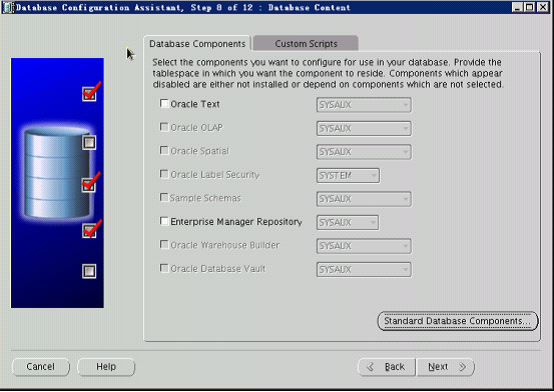


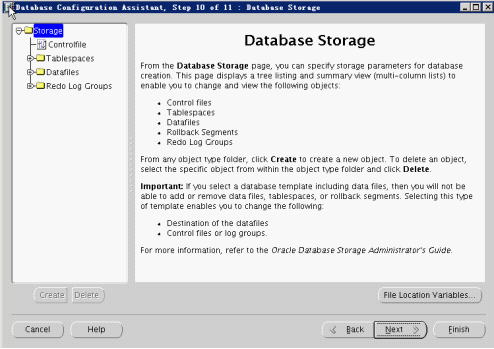


查看安装过程
[oracle@prod2 ~]$ cd /s01/orabase/cfgtoollogs/dbca/PROD/
[oracle@prod2 PROD]$ ls -ltr
total 416
-rw-r----- 1 oracle oinstall 0 Feb 11 17:30 CreateDB.log
-rw-r----- 1 oracle oinstall 422324 Feb 11 17:30 trace.log
[oracle@prod2 PROD]$ tail -f trace.log

调整数据库vktm进程同步频率
[oracle@prod2 PROD]$ ps -ef | grep vktm
oracle 2092 1 1 Feb11 ? 00:07:58 ora_vktm_PROD2
[oracle@prod1 PROD]$ sqlplus " / as sysdba"
SQL*Plus: Release 11.2.0.3.0 Production on 星期二 2月 12 01:46:29 2013
Copyright (c) 1982, 2011, Oracle. All rights reserved.
Connected to:
Oracle Database 11g Enterprise Edition Release 11.2.0.3.0 - 64bit Production
With the Partitioning, Real Application Clusters, Automatic Storage Management, OLAP,
Data Mining and Real Application Testing options
SQL> select count(*) from gv$instance;
COUNT(*)
----------
2
SQL> select count(*) from tab;
COUNT(*)
----------
4712
SQL> SELECT x.ksppinm NAME, y.ksppstvl VALUE, x.ksppdesc describ
2 FROM SYS.x$ksppi x, SYS.x$ksppcv y
3 WHERE x.inst_id = USERENV ('Instance')
4 AND y.inst_id = USERENV ('Instance')
5 AND x.indx = y.indx
6 AND x.ksppinm like '%high_priority_processes%';
NAME
--------------------------------------------------------------------------------
VALUE
--------------------------------------------------------------------------------
DESCRIB
--------------------------------------------------------------------------------
_high_priority_processes
LMS*|VKTM
High Priority Process Name Mask
SQL> alter system set "_high_priority_processes"='LMS*' scope=spfile;
System altered.
SQL> exit
Disconnected from Oracle Database 11g Enterprise Edition Release 11.2.0.3.0 - 64bit Production
With the Partitioning, Real Application Clusters, Automatic Storage Management, OLAP,
Data Mining and Real Application Testing options
[oracle@prod1 PROD]$ srvctl stop database -d PROD
[oracle@prod1 PROD]$ srvctl start database -d PROD
[oracle@prod1 PROD]$ srvctl config database -d PROD
Database unique name: PROD
Database name: PROD
Oracle home: /s01/oracle/app/oracle/product/11.2.0/dbhome_1
Oracle user: oracle
Spfile: +DATADG/PROD/spfilePROD.ora
Domain:
Start options: open
Stop options: immediate
Database role: PRIMARY
Management policy: AUTOMATIC
Server pools: PROD
Database instances: PROD1,PROD2
Disk Groups: DATADG,SYSTEDG
Mount point paths:
Services:
Type: RAC
Database is administrator managed
[oracle@prod1 PROD]$ sqlplus " / as sysdba"
SQL*Plus: Release 11.2.0.3.0 Production on 星期二 2月 12 01:52:35 2013
Copyright (c) 1982, 2011, Oracle. All rights reserved.
Connected to:
Oracle Database 11g Enterprise Edition Release 11.2.0.3.0 - 64bit Production
With the Partitioning, Real Application Clusters, Automatic Storage Management, OLAP,
Data Mining and Real Application Testing options
SQL> show parameter high
NAME TYPE VALUE
------------------------------------ ----------- ------------------------------
_high_priority_processes string LMS*
感谢:
感谢ML的rac搭建视频 和 DAVID 的openfiler搭建操作文档
Rac搭建操作过程: http://t.askmaclean.com/thread-2007-1-1.html
Openfile 参考:http://blog.csdn.net/tianlesoftware/article/details/5973222