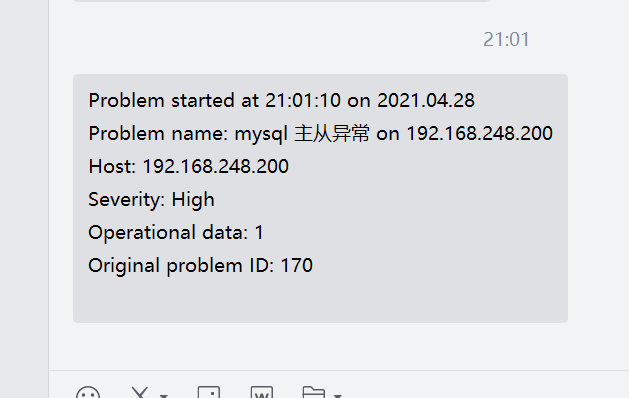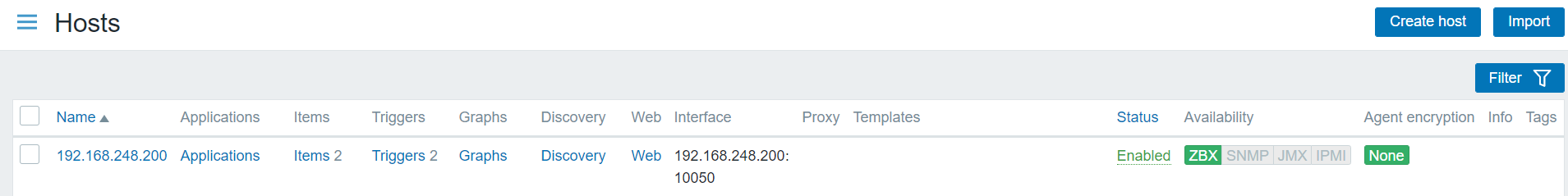修改zabbix_agentd.conf配置文件
第一个:默认为0,此处将它改为1
[root@noed1 etc]# sed -n "322p" zabbix_agentd.conf UnsafeUserParameters=1
脚本名字:process_check.sh
脚本目录(这个目录可以自定义):/usr/local/etc/zabbix_scripts
[root@noed1 zabbix_scripts]# cat process_check.sh #!/bin/bash result=$(ps -ef |grep -Ev "grep|$0" | grep -c $1) if [ $result -eq 0 ];then echo "1" else echo "0" fi
通过ps检查“传参”进程是否存在,如果存在则脚本反馈1,如果不存在则返回0
自定义监控项,格式为:UserParameter=<键值>,<命令>。
root@noed1 etc]# sed -n "332p" zabbix_agentd.conf UserParameter=process_check[*],/usr/local/etc/zabbix_scripts/process_check.sh $1
创建监控项

根据自己自定义填写监控项
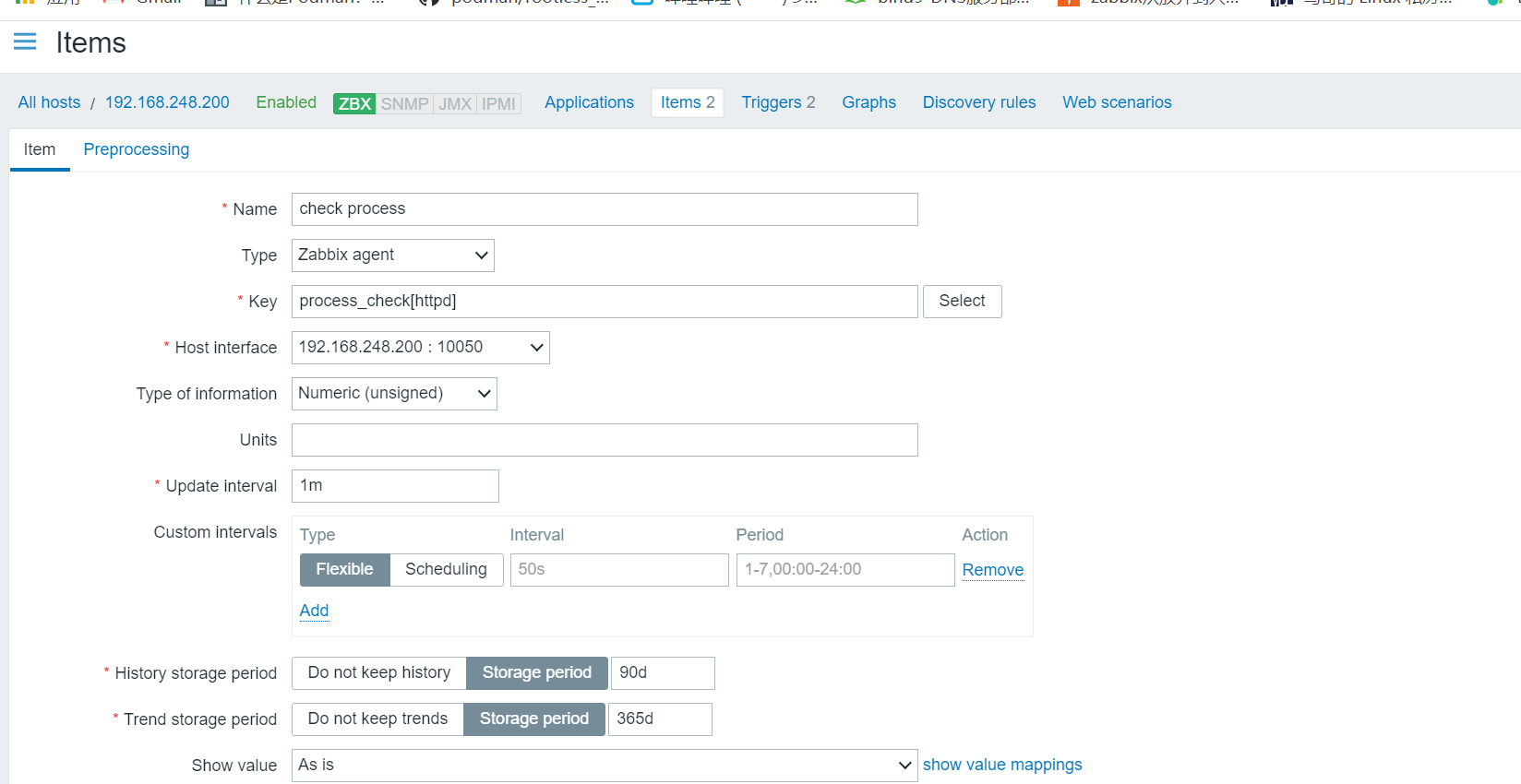
添加完成后查看是否能获得数据
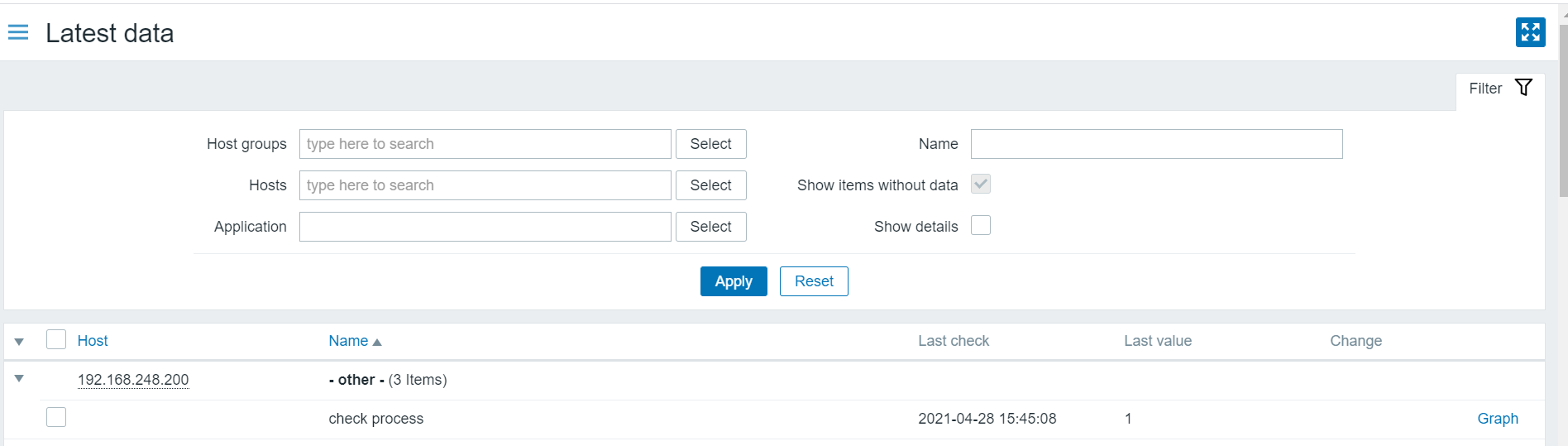
配置触发器
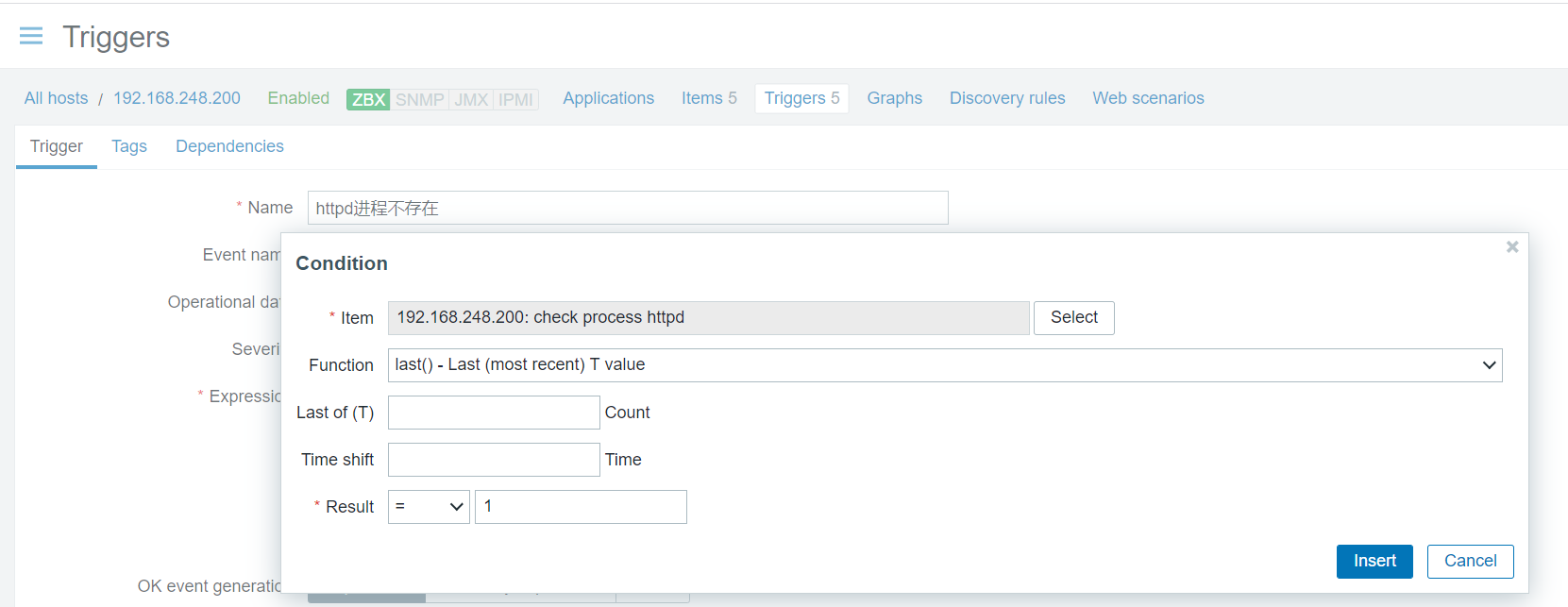
添加Actions
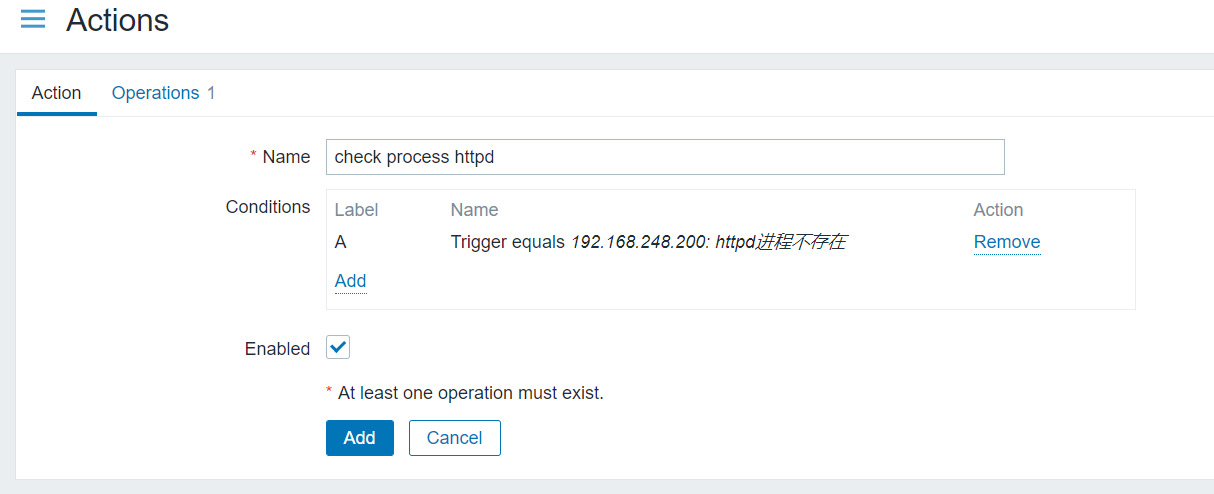
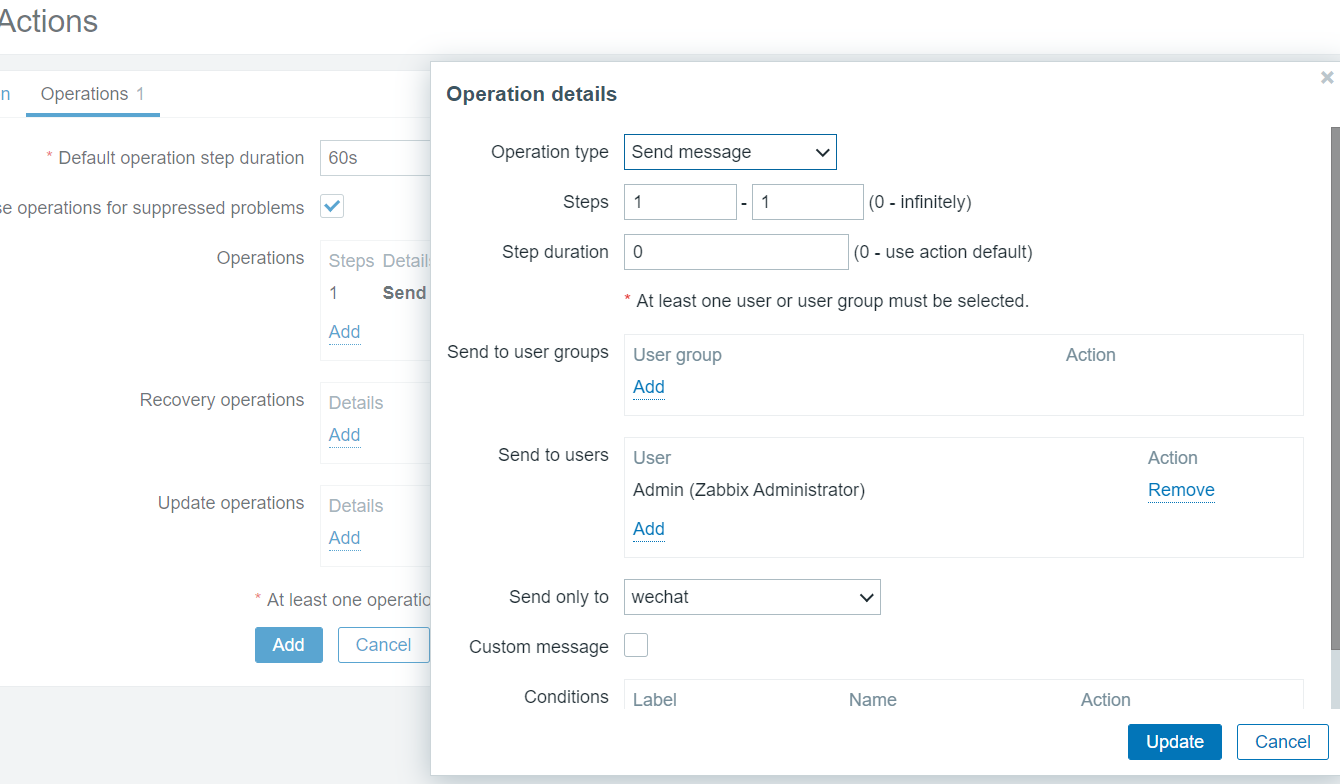
测试告警
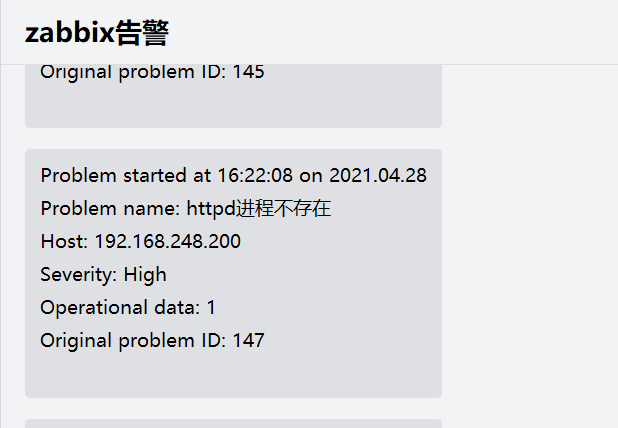
python脚本
作用:检查日志文件中是否有指定的关键字
第一个参数为日志文件名(必须有,相对路径、绝对路径均可)
第二个参数为seek position文件的路径(可选项,若不设置则默认为/tmp/logseek文件。相对路径、绝对路径均可)
[root@noed1 zabbix_scripts]# cat log.py
#!/usr/bin/env python3
import sys
import re
def prePos(seekfile):
global curpos
try:
cf = open(seekfile)
except IOError:
curpos = 0
return curpos
except FileNotFoundError:
curpos = 0
return curpos
else:
try:
curpos = int(cf.readline().strip())
except ValueError:
curpos = 0
cf.close()
return curpos
cf.close()
return curpos
def lastPos(filename):
with open(filename) as lfile:
if lfile.readline():
lfile.seek(0,2)
else:
return 0
lastPos = lfile.tell()
return lastPos
def getSeekFile():
try:
seekfile = sys.argv[2]
except IndexError:
seekfile = '/tmp/logseek'
return seekfile
def getKey():
try:
tagKey = str(sys.argv[3])
except IndexError:
tagKey = 'Error'
return tagKey
def getResult(filename,seekfile,tagkey):
destPos = prePos(seekfile)
curPos = lastPos(filename)
if curPos < destPos:
curpos = 0
try:
f = open(filename)
except IOError:
print('Could not open file: %s' % filename)
except FileNotFoundError:
print('Could not open file: %s' % filename)
else:
f.seek(destPos)
while curPos != 0 and f.tell() < curPos:
rresult = f.readline().strip()
global result
if re.search(tagkey, rresult):
result = 1
break
else:
result = 0
with open(seekfile,'w') as sf:
sf.write(str(curPos))
finally:
f.close()
return result
if __name__ == "__main__":
result = 0
curpos = 0
tagkey = getKey()
seekfile = getSeekFile()
result = getResult(sys.argv[1],seekfile,tagkey)
print(result)
添加自定义要监控项
[root@noed1 etc]# sed -n "334p" zabbix_agentd.conf UserParameter=error_log[*],/usr/local/etc/zabbix_scripts/log.py $1 $2 $3
在server端取值
[root@zabbix_server ~]# zabbix_get -s 192.168.248.200 -k "error_log["/tmp/logs","/tmp/testseek", "Error"]" 1
测试输入一些内容到被监控端/tmp/logs文件中再次取值
root@noed1 etc]# for i in `seq 10`;do echo "$i" >> /tmp/logs;done #到监控端取值 [root@zabbix_server ~]# zabbix_get -s 192.168.248.200 -k "error_log["/tmp/logs","/tmp/testseek", "Error"]" 0 #输出Error至/tmp/logs文件中再次取值 [root@noed1 etc]# echo "Error" >> /tmp/logs #取值 [root@zabbix_server ~]# zabbix_get -s 192.168.248.200 -k "error_log["/tmp/logs","/tmp/testseek", "Error"]" 1
配置监控项
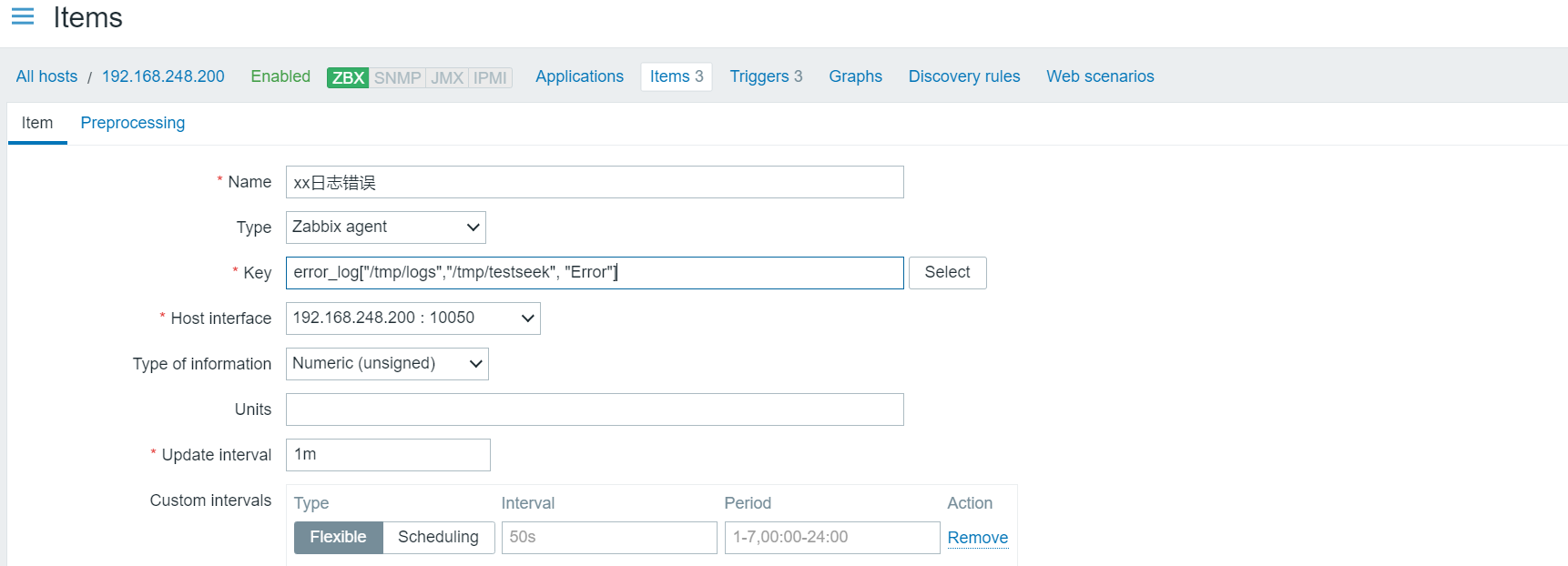
配置触发器

配置动作
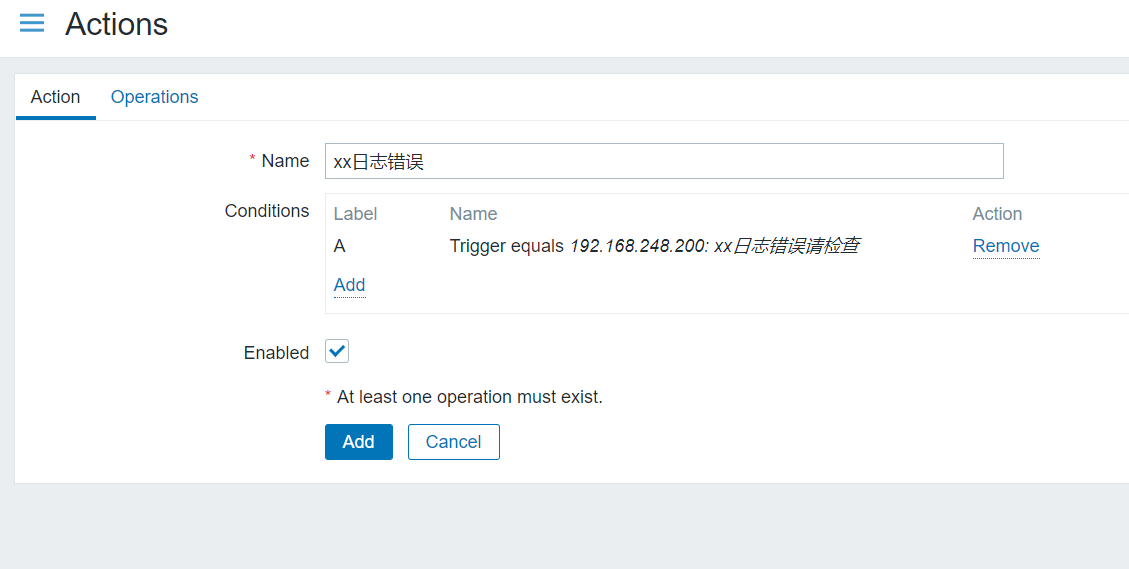
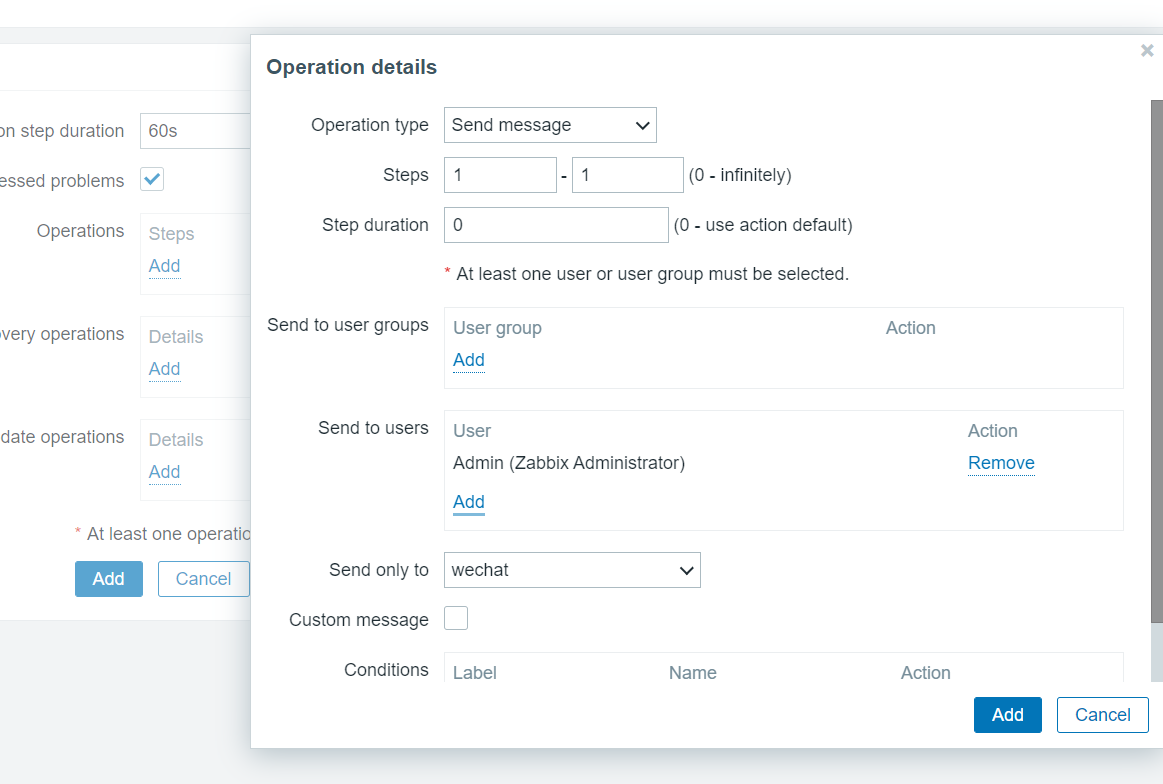
触发动作测试
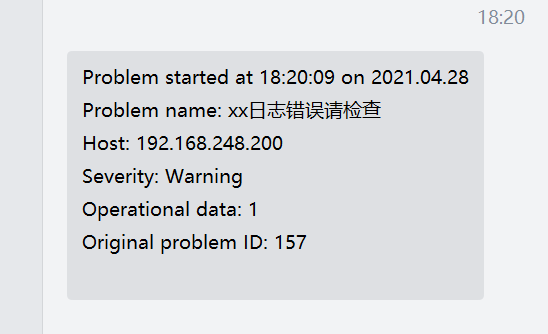
[root@noed1 ~]# cat /usr/local/etc/zabbix_scripts/mysql_repliction_status.sh
#!/bin/bash
USER="root"
PASSWD="123123123"
result=`mysql -u${USER} -p${PASSWD} -e "show slave statusG" | grep "Running:"|awk '{print$2}'|grep -c Yes`
if [ $result -eq 2 ];then
echo "0"
else
echo "1"
fi
修改被监控端配置文件
[root@noed1 zabbix_scripts]# sed -n '335p' ../zabbix_agentd.conf UserParameter=mysql_replication,/usr/local/etc/zabbix_scripts/mysql_repliction_status.sh
在监控端取值
[root@zabbix_server ~]# zabbix_get -s 192.168.248.200 -k "mysql_replication" 0
配置监控项
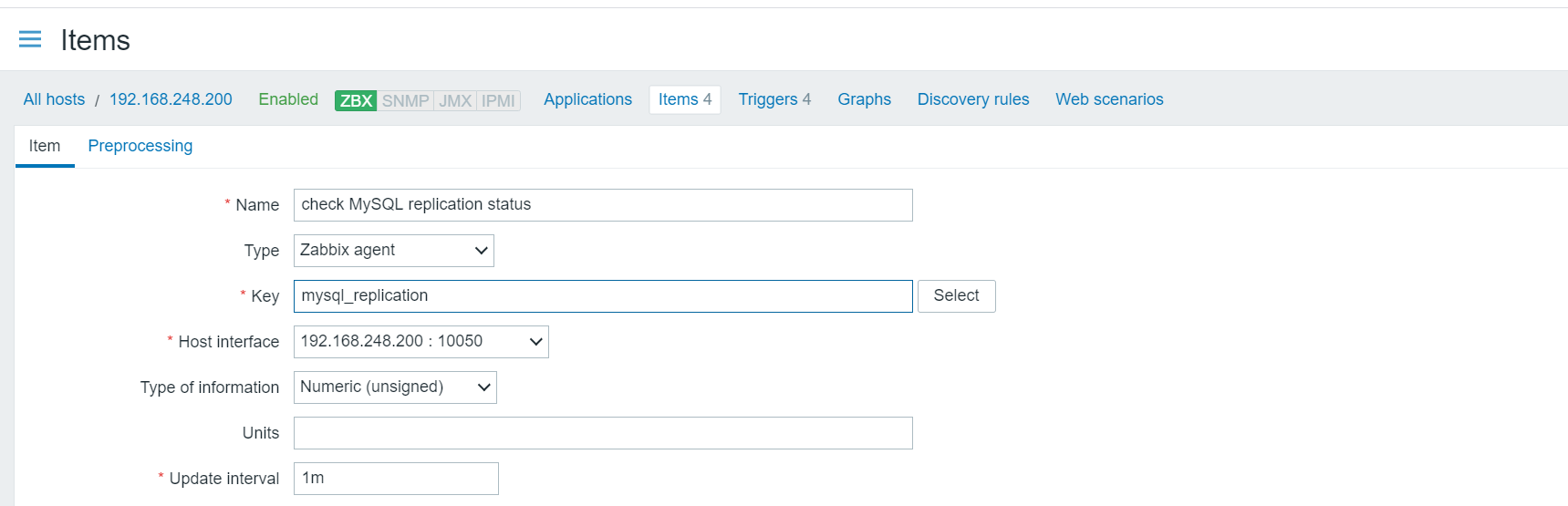
添加触发器
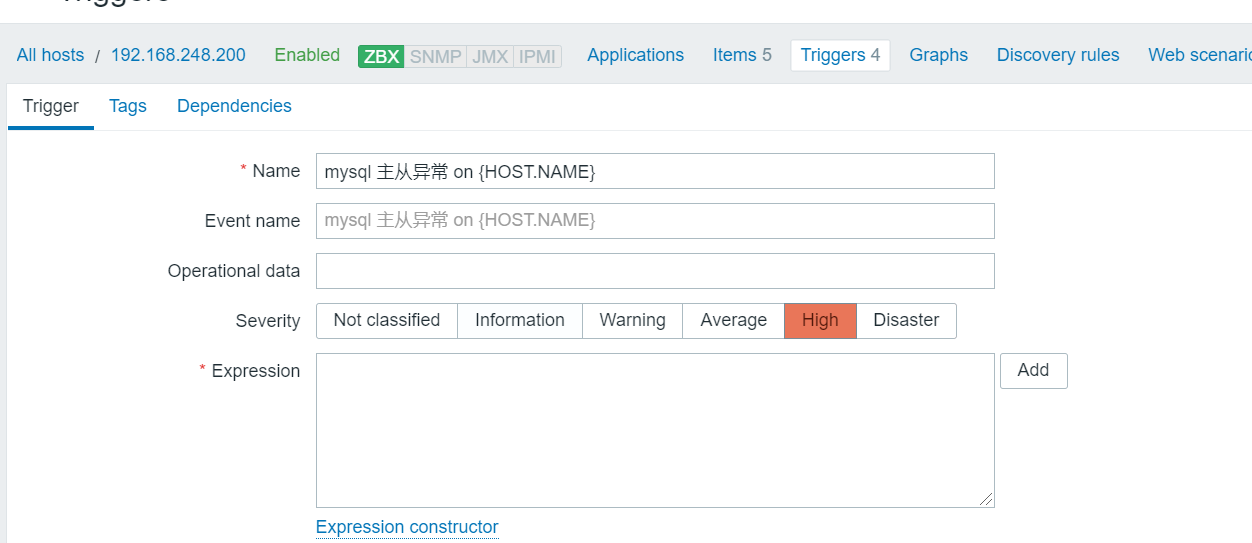

查看最新数据
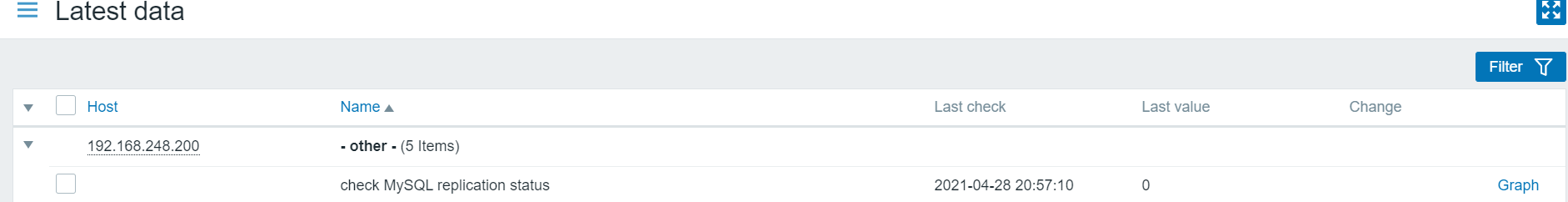
配置动作
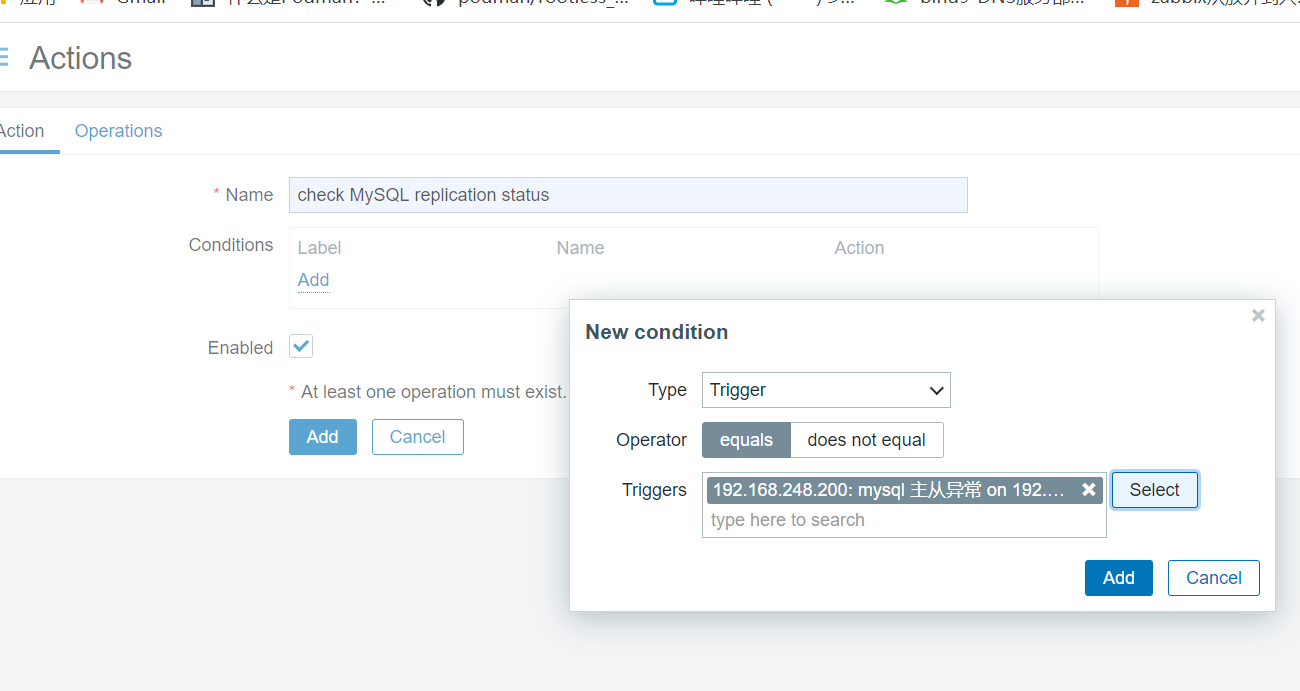
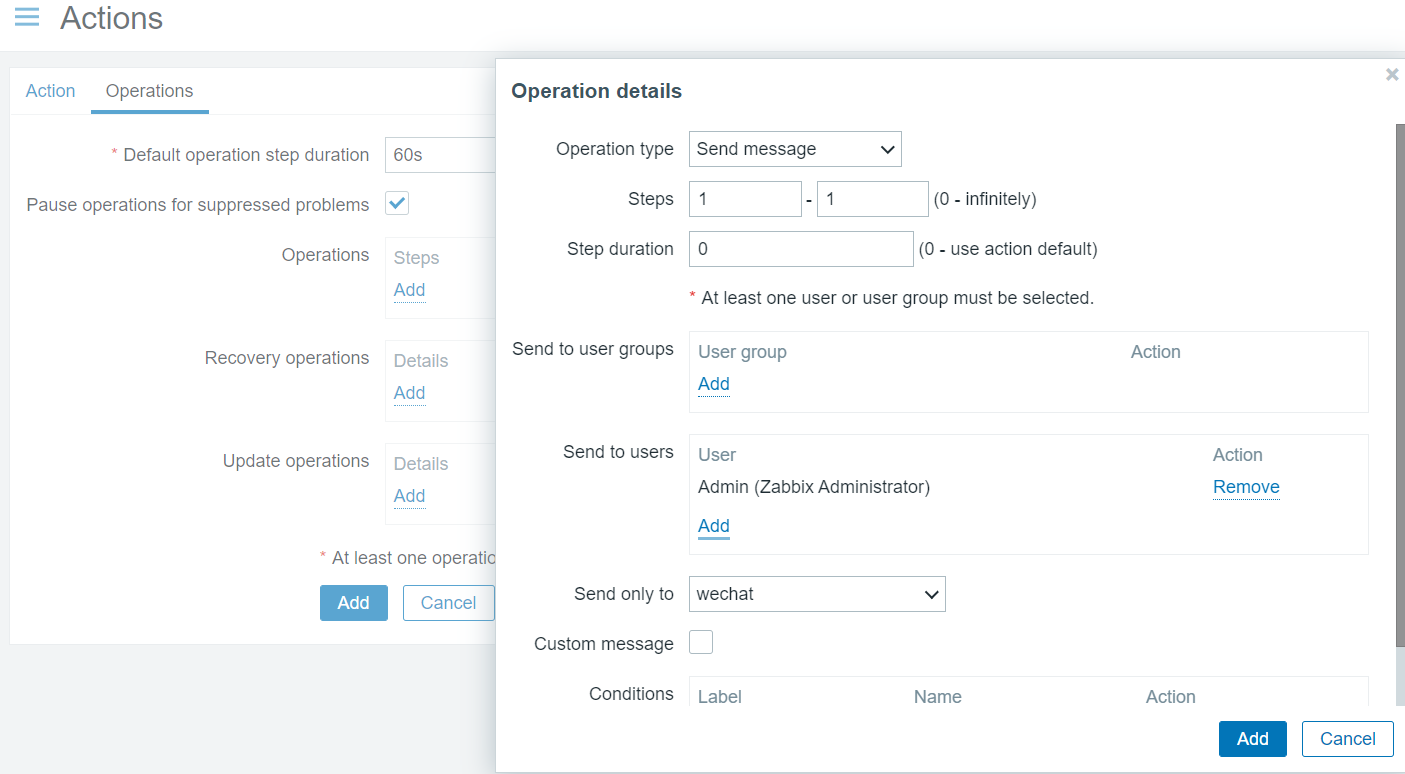
MariaDB [(none)]> stop slave; Query OK, 0 rows affected (0.002 sec)
收到告警