图书管理界面:
法一:通过childNodes属性来获取所有子节点,然后再取子节点的值
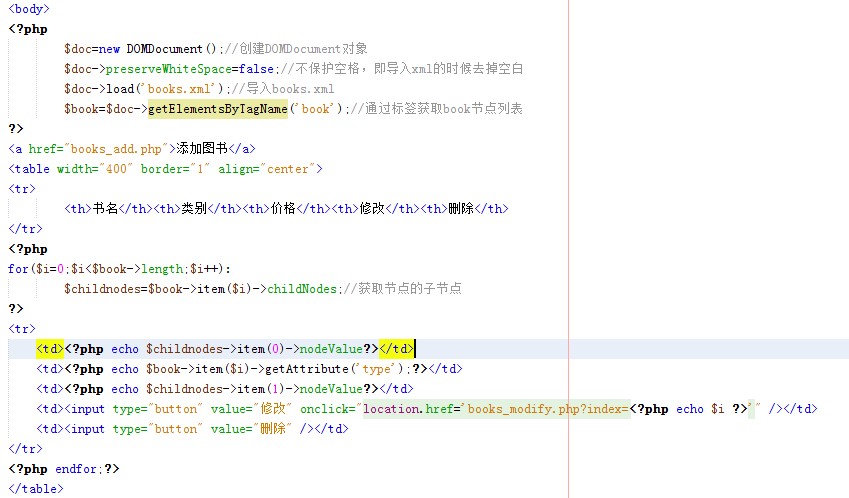
法二:
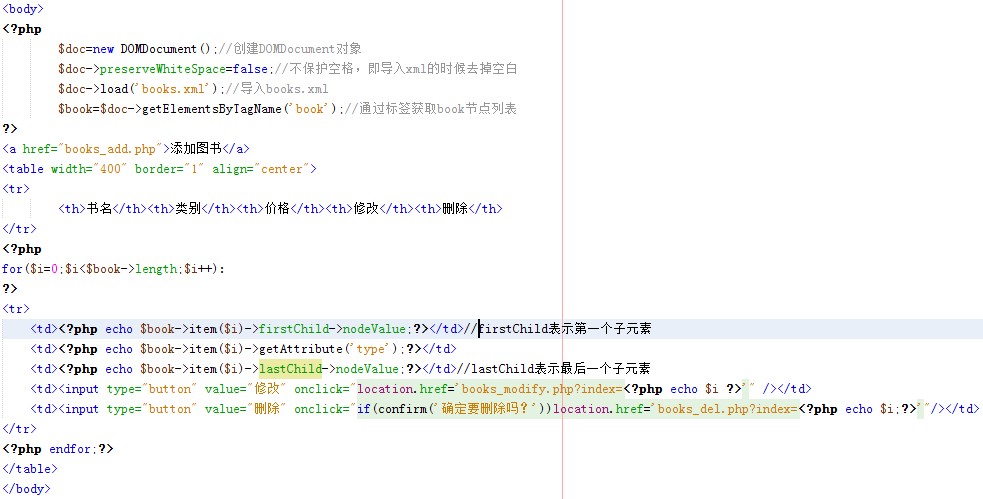
添加图书信息:
添加界面如下:

<!DOCTYPE html PUBLIC "-//W3C//DTD XHTML 1.0 Transitional//EN" "http://www.w3.org/TR/xhtml1/DTD/xhtml1-transitional.dtd">
<html xmlns="http://www.w3.org/1999/xhtml">
<head>
<meta http-equiv="Content-Type" content="text/html; charset=utf-8" />
<title>无标题文档</title>
</head>
<body>
<?php
if($_POST){
$doc=new DOMDocument();//实例化DOMDocument对象
$doc->preserveWhiteSpace=false;//不保护空格,即导入xml的时候去掉空白字符
$doc->formatOutput=true;//格式化
$path='./books.xml';
$doc->load($path);
$book=$doc->createElement('book');
$name=$doc->createElement('name',$_POST['name']);
$price=$doc->createElement('price',$_POST['price']);
$book->appendChild($name);
$book->appendChild($price);
$book->setAttribute('type',$_POST['type']);
$books=$doc->documentElement;//找出根节点
$books->appendChild($book);//book添加到根节点books下面,作为books的子节点
if($doc->save($path)){
//echo '添加成功'
header('location:books_admin.php');
}else{
echo '添加失败';
}
}
?>
<form id="form1" name="form1" method="post" action="">
<table width="400" border="1" align="center">
<tr>
<td colspan="2" align="center">添加图书</td>
</tr>
<tr>
<td>书名:</td>
<td><input type="text" name="name" id="name" /></td>
</tr>
<tr>
<td>类别:</td>
<td><select name="type" id="type">
<option value="脚本语言">脚本语言</option>
<option value="动态语言">动态语言</option>
<option value="静态语言">静态语言</option>
<option value="标记语言">标记语言</option>
</select> </td>
</tr>
<tr>
<td>价格:</td>
<td><input type="text" name="price" id="price" /></td>
</tr>
<tr>
<td colspan="2"><input type="submit" name="button" id="button" value="提交" />
<input type="button" name="button2" id="button2" value="返回" onclick="location.href='books_admin.php'"/></td>
</tr>
</table>
</form>
</body>
</html>
修改图书信息:
修改界面如下:

<!DOCTYPE html PUBLIC "-//W3C//DTD XHTML 1.0 Transitional//EN" "http://www.w3.org/TR/xhtml1/DTD/xhtml1-transitional.dtd">
<html xmlns="http://www.w3.org/1999/xhtml">
<head>
<meta http-equiv="Content-Type" content="text/html; charset=utf-8" />
<title>无标题文档</title>
</head>
<body>
<?php
$index=$_GET['index'];
//echo $index;
if(!is_numeric($index))
die('非法操作');
$doc=new DOMDocument();
$doc->preserveWhiteSpace=false;
$path='./books.xml';
$doc->load($path);
$oldbook=$doc->getElementsByTagName('book')->item($index);
if($_POST){
$newbook=$doc->createElement('book');
$name=$doc->createElement('name',$_POST['name']);
$price=$doc->createElement('type',$_POST['price']);
$newbook->setAttribute('type',$_POST['type']);
$newbook->appendChild($name);
$newbook->appendChild($price);
$root=$doc->documentElement->replaceChild($newbook,$oldbook);//替换节点
$doc->save($path);
header('location:books_admin.php');
}
?>
<form id="form1" name="form1" method="post" action="">
<table width="400" border="1" align="center">
<tr>
<td colspan="2" align="center">修改图书</td>
</tr>
<tr>
<td>书名:</td>
<td><input type="text" name="name" id="name" value="<?php echo $oldbook->firstChild->nodeValue;?>"/></td>
</tr>
<tr>
<td>类别:</td>
<td><select name="type" id="type">
<option value="<?php echo $oldbook->getAttribute('type');?>"><?php echo $oldbook->getAttribute('type');?></option>
<option value="脚本语言">脚本语言</option>
<option value="动态语言">动态语言</option>
<option value="静态语言">静态语言</option>
<option value="标记语言">标记语言</option>
</select> </td>
</tr>
<tr>
<td>价格:</td>
<td><input type="text" name="price" id="price" value="<?php echo $oldbook->lastChild->nodeValue;?>"/></td>
</tr>
<tr>
<td colspan="2"><input type="submit" name="button" id="button" value="修改" />
<input type="button" name="button2" id="button2" value="返回" onclick="location.href='books_admin.php'"/></td>
</tr>
</table>
</form>
</body>
</html>
删除一条图书信息:
