(1).查看Memory(内存)运行状态相关工具
1)free命令查看内存使用情况
[root@youxi1 ~]# free -m //-m选项,以MB为单位显示
total used free shared buff/cache available
Mem: 3934 163 3478 11 292 3513
Swap: 2047 0 2047
在CentOS7中新增了一列available,该列是真正可用内存,其包括了buff/cache中的一些可以被释放的内存。当物理内存不够用时,内核会把非活跃的数据清空。
2)top
输入top命令,按下大写的M,可以使输出按照内存的使用率进行排序。top命令使用在内存方面时,可以查看到内存的各种信息,但更多的是用于找出使用内存最多的程序。
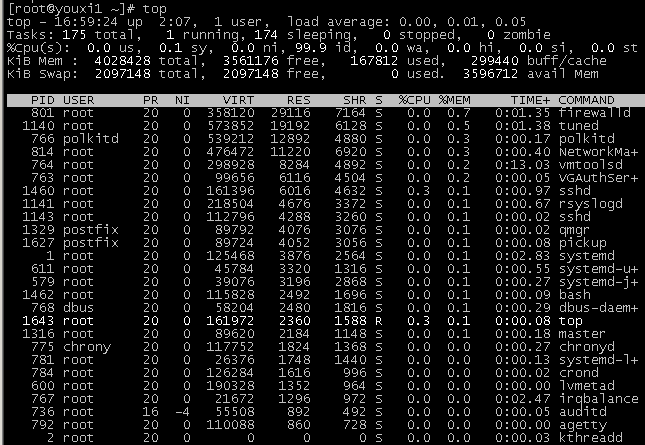
详细查看:Linux命令之uptime
3)ps
按照实际使用内存,从大到小显示所有进程列表。可以用于找出使用内存最多的程序
[root@youxi1 ~]# ps aux --sort -rss | more USER PID %CPU %MEM VSZ RSS TTY STAT START TIME COMMAND root 801 0.0 0.7 358120 29116 ? Ssl 14:52 0:01 /usr/bin/python -Es /usr/sbin/firewalld --nofork --nopid root 1140 0.0 0.4 573852 19192 ? Ssl 14:52 0:01 /usr/bin/python -Es /usr/sbin/tuned -l -P polkitd 766 0.0 0.3 539212 12892 ? Ssl 14:52 0:00 /usr/lib/polkit-1/polkitd --no-debug root 814 0.0 0.2 476472 11220 ? Ssl 14:52 0:00 /usr/sbin/NetworkManager --no-daemon root 764 0.1 0.2 298928 8284 ? Ssl 14:52 0:13 /usr/bin/vmtoolsd root 763 0.0 0.1 99656 6116 ? Ss 14:52 0:00 /usr/bin/VGAuthService -s root 1460 0.0 0.1 161396 6016 ? Rs 15:26 0:01 sshd: root@pts/0 root 1141 0.0 0.1 218504 4684 ? Ssl 14:52 0:00 /usr/sbin/rsyslogd -n root 1143 0.0 0.1 112796 4288 ? Ss 14:52 0:00 /usr/sbin/sshd -D postfix 1329 0.0 0.1 89792 4076 ? S 14:52 0:00 qmgr -l -t unix -u --More--
注意:rss前面有减号是降序,没有减号是升序。
(2).查看内存信息
内存信息存放在/proc/meminfo文件中
[root@youxi1 ~]# cat /proc/meminfo MemTotal: 4028428 kB MemFree: 3561616 kB MemAvailable: 3597164 kB Buffers: 2108 kB Cached: 237892 kB SwapCached: 0 kB Active: 195264 kB //活跃内存,指进程一直读写的内存空间 Inactive: 111844 kB //非活跃内存 Active(anon): 67760 kB Inactive(anon): 11152 kB Active(file): 127504 kB Inactive(file): 100692 kB Unevictable: 0 kB Mlocked: 0 kB SwapTotal: 2097148 kB SwapFree: 2097148 kB Dirty: 0 kB Writeback: 0 kB AnonPages: 67108 kB Mapped: 25028 kB Shmem: 11804 kB Slab: 59536 kB SReclaimable: 24896 kB SUnreclaim: 34640 kB KernelStack: 5072 kB PageTables: 4068 kB NFS_Unstable: 0 kB Bounce: 0 kB WritebackTmp: 0 kB CommitLimit: 4111360 kB Committed_AS: 270624 kB VmallocTotal: 34359738367 kB VmallocUsed: 193148 kB VmallocChunk: 34359310332 kB HardwareCorrupted: 0 kB AnonHugePages: 12288 kB CmaTotal: 0 kB CmaFree: 0 kB HugePages_Total: 0 HugePages_Free: 0 HugePages_Rsvd: 0 HugePages_Surp: 0 Hugepagesize: 2048 kB DirectMap4k: 100160 kB DirectMap2M: 4093952 kB
(3).内存调优
我没看到专门的内存调优,一般都是程序内部调整。正常运行状态下,长时间占用swap内存就表示需要添加内存条了。(一己之见)