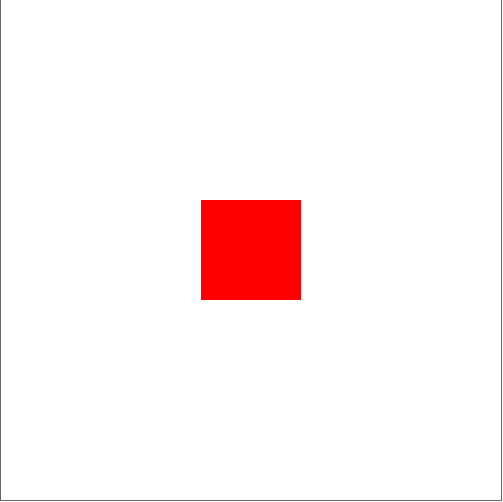1.绝对定位和固定定位的方法
.div1{
100px;
height:100px;
position:absolute;
left:50%;
top:50%;
margin-left:-50px;
margin-top:-50px;
background: red;
}
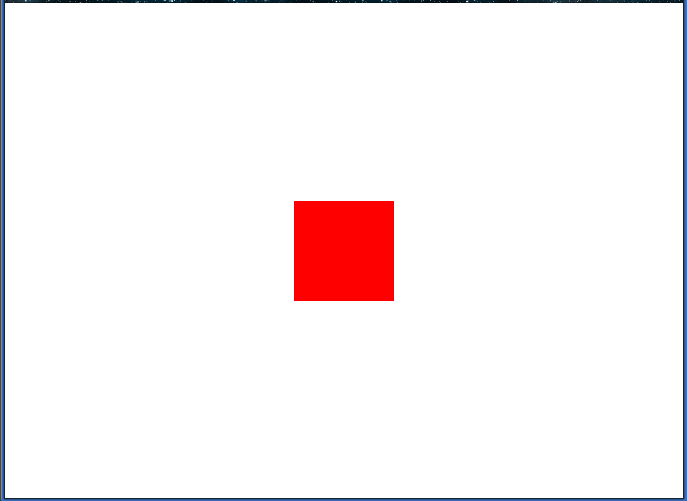
2.绝对定位和固定定位加margin:auto实现
.div1{
position:absolute;
100px;
height:100px;
margin:auto;
left:0;
top:0;
right:0;
bottom:0;
background: green;
}
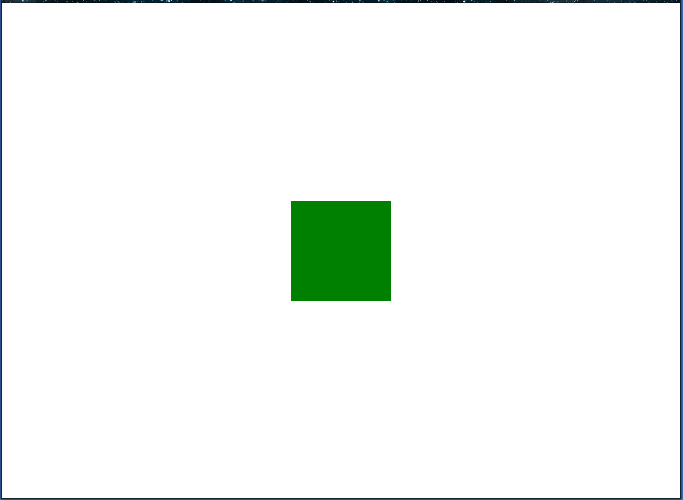
3.table-cell实现
.box{
300px;
height: 300px;
display: table-cell;
vertical-align: middle;
text-align: center;
border:1px solid #000;
}
.box div{
100px;
height:100px;
margin:0 auto;
background-color:red;
}
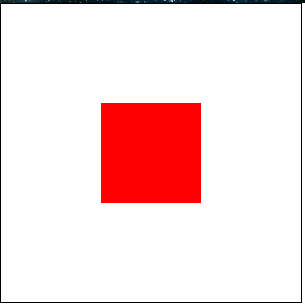
4.针对行内元素
div{
height:100px;
text-align:center;
line-height:100px;
}
5.利用css3的属性flex
.box{
500px;
height: 500px;
display:flex;
justify-content:center;
align-items:center;
border: 1px solid #666;
}
.div1{
100px;
height:100px;
background-color:red;
}
<div class="box">
<div class="div1"></div>
</div>