原文地址:
https://my.oschina.net/michaelshu/blog/3018932
---------------------------------------------------------------------------------------
windows7系统通过连接ubuntu 18.04屏幕共享,来访问Ubuntu桌面:
1. 安装:
sudo apt install xrdp
2. 编辑配置:
sudo vim /etc/xrdp/startwm.sh
把最下面的test和exec两行注释掉,添加一行
gnome-session
3. 安装dconf-editor :
sudo apt-get install dconf-editor
选择: org->gnome->desktop->remote access->require encrytion 关闭
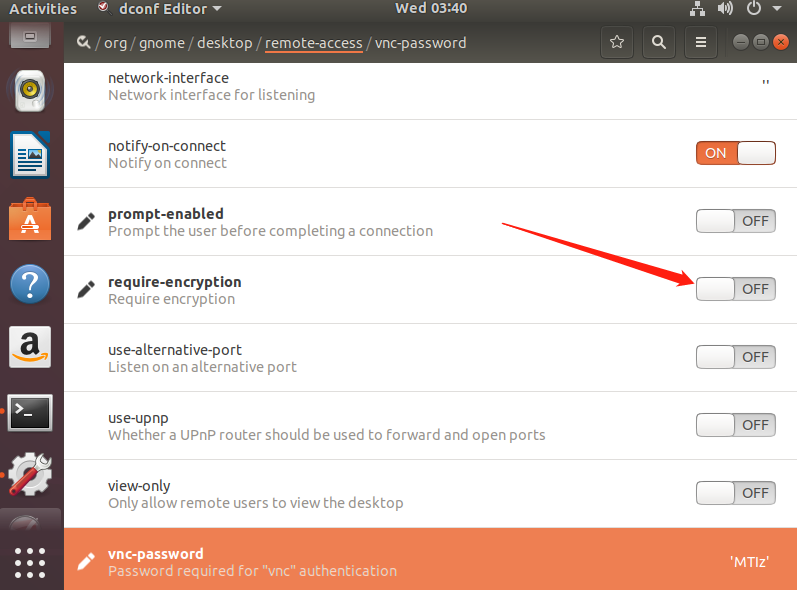
4. 重启屏幕共享:
settings-> Sharing->Screen Sharing:设置:

5. 重启Ubuntu:
sudo reboot
6.Windows远程桌面连接:
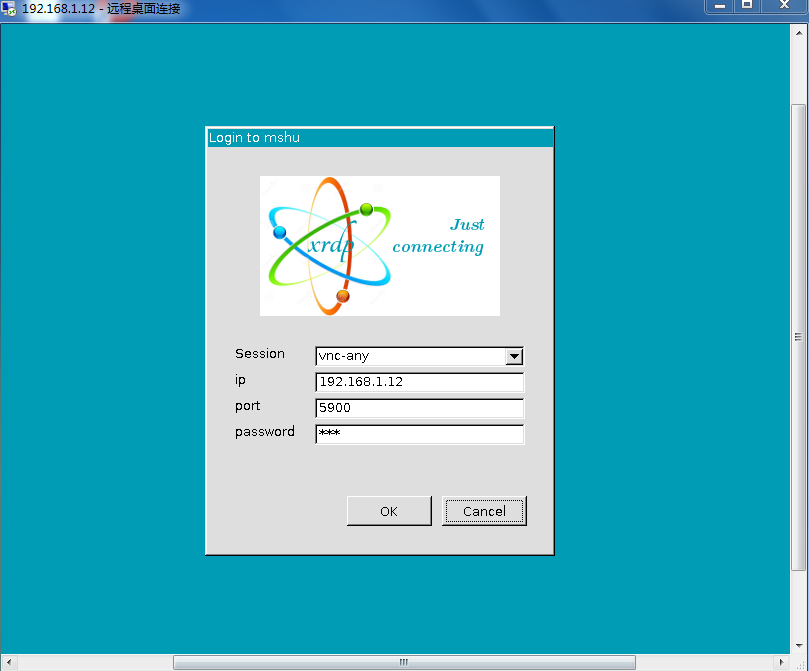
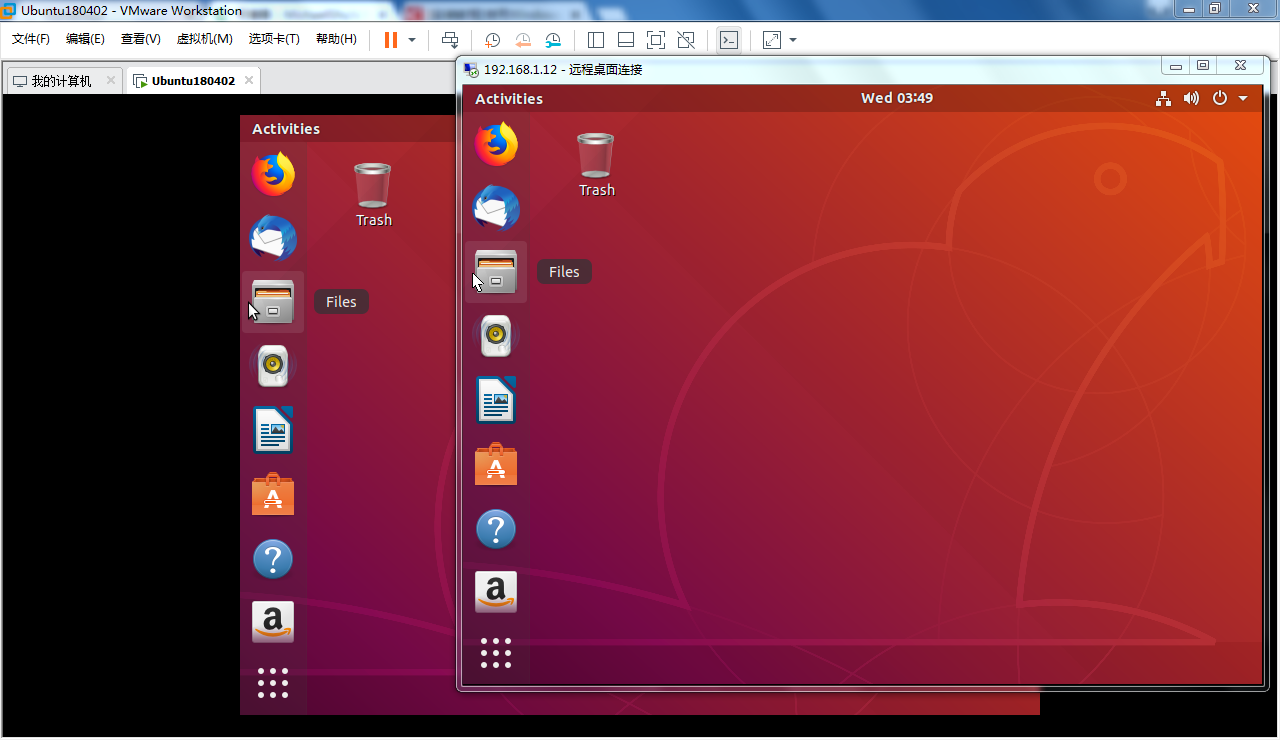
或者用TightVNC Viewer远程访问桌面:
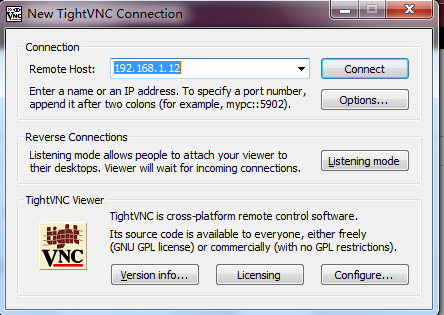


------------------------------------------------------------------------------------------------------------------------
ps: 用windows自带的远程桌面登录器发现连接效果较差,操作有较大的延迟。