关于继承TagSupport与BodyTagSupport的区别说明
* <code>TagSupport</code>与<code>BodyTagSupport</code>的区别主要是标签处理类是否需要与标签体交互。
* 如果不需要交互的就用<code>TagSupport</code>,如果需要交互就用<code>BodyTagSupport</code>。
* 交互就是标签处理类是否要读取标签体的内容和改变标签体返回的内容。
* 用<code>TagSupport</code>实现的标签,都可以用<code>BodyTagSupport</code>来实现,因为<code>BodyTagSupport</code>继承了<code>TagSupport</code>。
实例应用:创建页内广告标签
步骤一:创建标签对应的tld文件,实例中文件名称为plugin.tld,将文件放置在src目录下
<?xml version="1.0" encoding="UTF-8"?>
<!DOCTYPE taglib
PUBLIC "-//Sun Microsystems, Inc.//DTD JSP Tag Library 1.2//EN"
"http://java.sun.com/dtd/web-jsptaglibrary_1_2.dtd">
<taglib>
<tlib-version>1.0</tlib-version>
<jsp-version>1.2</jsp-version>
<!-- follow config used in page include short-name value for prefix and uri value for uri -->
<short-name>pudp</short-name>
<uri>http://org.pudp.com/webutil/advtag</uri>
<tag>
<name>adv</name>
<tag-class>org.dennisit.util.tag.AdvTag</tag-class>
<body-content>empty</body-content>
<description>AdvTag for Page Content</description>
<attribute>
<name>type</name>
<required>true</required>
<rtexprvalue>true</rtexprvalue>
<type>java.lang.String</type>
<description>resource type, value accept [media|image]</description>
</attribute>
<attribute>
<name>src</name>
<required>true</required>
<rtexprvalue>true</rtexprvalue>
<type>java.lang.String</type>
<description>resource src, used for resource founding</description>
</attribute>
<attribute>
<name>width</name>
<required>true</required>
<rtexprvalue>true</rtexprvalue>
<type>java.lang.String</type>
<description>width size for resource</description>
</attribute>
<attribute>
<name>height</name>
<required>true</required>
<rtexprvalue>true</rtexprvalue>
<type>java.lang.String</type>
<description>height size for resource</description>
</attribute>
<attribute>
<name>title</name>
<required>false</required>
<rtexprvalue>true</rtexprvalue>
<type>java.lang.String</type>
<description>title info show from mouse over on tag resource</description>
</attribute>
<attribute>
<name>link</name>
<required>true</required>
<rtexprvalue>true</rtexprvalue>
<type>java.lang.String</type>
<description>target link for mouse click</description>
</attribute>
<attribute>
<name>target</name>
<required>false</required>
<rtexprvalue>true</rtexprvalue>
<type>java.lang.String</type>
<description>resource open way, accept value [_blank,_self,_parent,_top], default value is _selft</description>
</attribute>
</tag>
</taglib>
步骤二:编写标签实现类
package org.dennisit.util.tag;
import java.io.IOException;
import javax.servlet.jsp.JspException;
import javax.servlet.jsp.tagext.TagSupport;
/**
* 类说明:
*
* <code>TagSupport</code>与<code>BodyTagSupport</code>的区别主要是标签处理类是否需要与标签体交互。
*
* 如果不需要交互的就用<code>TagSupport</code>,如果需要交互就用<code>BodyTagSupport</code>。
*
* 交互就是标签处理类是否要读取标签体的内容和改变标签体返回的内容。
*
* 用<code>TagSupport</code>实现的标签,都可以用<code>BodyTagSupport</code>来实现,因为<code>BodyTagSupport</code>继承了<code>TagSupport</code>。
*
* @author <a href='mailto:dennisit@163.com'>Cn.苏若年(En.dennisit)</a> Copy Right since 2013-9-22
*
* org.dennisit.util.tag.AdvTag.java
*
*/
public class AdvTag extends TagSupport{
/**
*
*/
private static final long serialVersionUID = 7474617660272039786L;
private String type; //资源类型
private String src; //资源路径
private String width; //资源宽度
private String height; //资源高度
private String title; //资源显示标签
private String link; //资源跳转路径
/**资源打开的方式*/
private String target = AdvTag.TARGET_SELF;
//设定资源的类型
private static final String TYPE_MEDIA = "media";
private static final String TYPE_IMAGE = "image";
//设定跳转路径
/** _blank 浏览器总在一个新打开 */
private static final String TARGET_BLANK = "_blank";
/** _self 这个目标的值对所有没有指定目标的 标签是默认目标 */
private static final String TARGET_SELF = "_self";
/** _parent 这个目标使得文档载入父窗口或者包含来超链接引用的框架的框架集。如果这个引用是在窗口或者在顶级框架中,那么它与目标 _self 等效。*/
private static final String TARGET_PARENT = "_parent";
/** _top 这个目标使得文档载入包含这个超链接的窗口,用 _top 目标将会清除所有被包含的框架并将文档载入整个浏览器窗口。*/
private static final String TARGET_TOP = "_top";
public AdvTag(){
this.setTitle(null);
this.setTarget(AdvTag.TARGET_SELF);
this.setLink(link);
}
@Override
public int doStartTag() throws JspException {
//SKIP_BODY 表示不用处理标签体,直接调用doEndTag()方法。
return SKIP_BODY;
/* 其它相关参数
SKIP_PAGE 忽略标签后面的JSP内容。
EVAL_PAGE 处理标签后,继续处理JSP后面的内容。
EVAL_BODY_BUFFERED 表示需要处理标签体。
EVAL_BODY_INCLUDE 表示需要处理标签体,但绕过setBodyContent()和doInitBody()方法
EVAL_BODY_AGAIN 对标签体循环处理。
*/
}
@Override
public int doEndTag() throws JspException {
StringBuilder ret=new StringBuilder();
//如果是图片资源广告
if (this.type.equals(AdvTag.TYPE_IMAGE)) {
ret.append("<a href='").append(this.link).append("' target='"+this.target+"'>");
ret.append("<img src='").append(this.src);
if(this.getTitle().trim().length()>0){
ret.append("' alt='").append(this.title);
}
ret.append("' border='0' width='").append(this.width).append("' height='").append(this.height).append("'/></a>");
}
//如果是flash资源广告
if (this.type.equals(AdvTag.TYPE_MEDIA)) {
ret.append("<a href='").append(this.link);
if(this.getTitle().trim().length()>0){
ret.append("' title='").append(this.title);
}
ret.append("' target='"+this.target+"' style='cursor:pointer;'>");
ret.append("<object classid='clsid:D27CDB6E-AE6D-11cf-96B8-444553540000' ");
ret.append("codebase='http://download.macromedia.com/pub/shockwave/cabs/flash/swflash.cab#version=7,0,19,0' ");
ret.append(" width='").append(this.width).append("' height='").append(this.height).append("'>");
ret.append("<param name='movie' value='").append(this.src).append("' />");
ret.append("<param name='quality' value='high' />");
ret.append("<embed src='").append(this.src).append("' quality='high' ");
ret.append("pluginspage='http://www.macromedia.com/go/getflashplayer' type='application/x-shockwave-flash' ");
ret.append("width='").append(this.width).append("' height='").append(this.height).append("'></embed></object></a>");
}
try {
this.pageContext.getOut().print(ret.toString());
} catch (IOException e) {
e.printStackTrace();
}
//表示JSP页面继续运行
return EVAL_PAGE;
}
public String getType() {
return type;
}
public void setType(String type) {
this.type = type;
}
public String getSrc() {
return src;
}
public void setSrc(String src) {
this.src = src;
}
public String getWidth() {
return width;
}
public void setWidth(String width) {
this.width = width;
}
public String getHeight() {
return height;
}
public void setHeight(String height) {
this.height = height;
}
public String getTitle() {
return title;
}
public void setTitle(String title) {
if(null!=title && !title.trim().equals("")){
this.title = title;
}
this.title = "";
}
public String getLink() {
return link;
}
public void setLink(String link) {
if(null!=link && link.trim().length()>0){
if(link.indexOf("http://")==-1){
link = "http://" + link;
}
}
this.link = link;
}
public String getTarget() {
return target;
}
public void setTarget(String target) {
if(target.equals(AdvTag.TARGET_BLANK)){
this.target = AdvTag.TARGET_BLANK;
}
if(target.equals(AdvTag.TARGET_PARENT)){
this.target = AdvTag.TARGET_PARENT;
}
if(target.equals(AdvTag.TARGET_SELF)){
this.target = AdvTag.TARGET_SELF;
}
if(target.equals(AdvTag.TARGET_TOP)){
this.target = AdvTag.TARGET_TOP;
}
//其它的非法标签,都按照AdvTag.TARGET_SELF处理
this.target = AdvTag.TARGET_SELF;
}
}
步骤三:在页面内使用标签
<%@ page language="java" import="java.util.*" pageEncoding="UTF-8"%>
<%@ taglib prefix="pudp" uri="http://org.pudp.com/webutil/advtag"%>
<!DOCTYPE HTML PUBLIC "-//W3C//DTD HTML 4.01 Transitional//EN">
<html>
<head>
<title>自定义标签</title>
<meta http-equiv="pragma" content="no-cache">
<meta http-equiv="cache-control" content="no-cache">
<meta http-equiv="expires" content="0">
<meta http-equiv="keywords" content="keyword1,keyword2,keyword3">
<meta http-equiv="description" content="This is my page">
</head>
<body>
<!-- 使用自定义标签 放置图片广告 -->
<pudp:adv type="image" src="adves/w470h40.png"
height="40px" width="470px"
link="www.baidu.com" title="百度广告" />
<!-- 使用自定义标签放置flash广告 -->
<pudp:adv type="media" src="adves/dalib.swf"
height="80px" width="400px;"
link="www.baidu.com"/>
<!-- 使用html标准加载flash广告的 -->
<a href="http://www.baidu.com" title="百度广告">
<OBJECT codeBase=http://download.macromedia.com/pub/shockwave/cabs/flash/swflash.cab#version=5,0,0,0 height=30 width=30 classid=clsid:D27CDB6E-AE6D-11cf-96B8-444553540000>
<PARAM NAME="movie" VALUE="adves/dalib.swf">
<PARAM NAME="quality" VALUE="High"><PARAM NAME="wmode" VALUE="transparent">
<param name="menu" value="false">
<param name=wmode value=opaque>
<embed src="adves/dalib.swf" quality="High" pluginspage="http://www.macromedia.com/shockwave/download/index.cgi?P1_Prod_Version=ShockwaveFlash" type="application/x-shockwave-flash" width="400" height="80" wmode="transparent" menu="false"></embed>
</OBJECT>
</a>
</body>
</html>
引用方式说明:
方式一:tld文件防止在src目录下.jsp页面中引用
<%@ page language="java" import="java.util.*" pageEncoding="UTF-8"%>
<%@ taglib prefix="pudp" uri="http://org.pudp.com/webutil/advtag"%>
方式二:将tld文件防止在/WEB-INF/tld/目录下,在jsp页面中可以使用下面方式引用
<%@ page language="java" import="java.util.*" pageEncoding="UTF-8"%>
<%@ taglib prefix="pudp" uri="/WEB-INF/tld/plugin.tld" %>
方式二中位置的的引用貌似也可以用方式一种那样引用,貌似web应用启动后,只要tld在web容器可访范围内都可以访到,不知道对不对,我测试时放置在/WEB-INF/tld/目录下,使用方式一种的引用也是可以的.我放置在WEB-INF目录下,使用方式一的引入也是可以实现的.具体怎么找到的 应该看一下源码就明白了.
代码规整后结构图如下: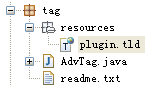
转载请注明出处:[http://www.cnblogs.com/dennisit/p/3334276.html]