一、点击扩散效果
这个效果没什么难度,主要是加深对核心动画的理解和使用,但是还是有几个想说明的地方。先看一下效果,具体内容代码里有注释。
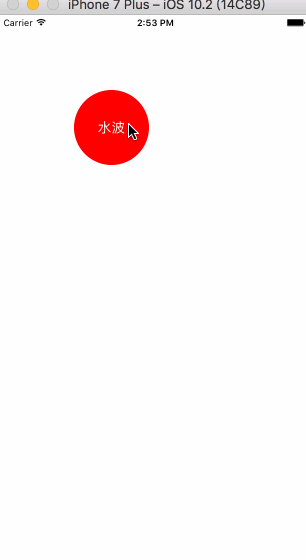
//
// CircleButton.m
// UITest
//
// Created by 邓竹立 on 16/11/14.
// Copyright © 2016年 GiveMeFive. All rights reserved.
//
#import "CircleButton.h"
#import "UIColor_Hex_Extension.h"
@interface CircleButton ()<CAAnimationDelegate>
@property(nonatomic,weak)CALayer *animationLayer;
@end
@implementation CircleButton
-(instancetype)initWithFrame:(CGRect)frame{
if (self = [super initWithFrame:frame]) {
//即使做了UIControlEventTouchDown 事件,依旧可以响应UIControlEventTouchUpInside 无需担心
[self addTarget:self action:@selector(tapDown) forControlEvents:UIControlEventTouchDown];
}
return self;
}
-(void)tapDown{
[self.animationLayer removeFromSuperlayer];
CALayer *layer = [CALayer layer];
self.animationLayer = layer;
layer.frame = self.bounds;
layer.cornerRadius = MIN(self.bounds.size.width/2, self.bounds.size.height/2);
layer.backgroundColor = [UIColor colorWithHex:0x2381e5].CGColor;
layer.masksToBounds = YES;
[self.layer addSublayer:layer];
//添加核心动画 (pop 其实也很好用)
CABasicAnimation *transformAnimation = [CABasicAnimation animationWithKeyPath:@"transform.scale"];
transformAnimation.fromValue = @1;
transformAnimation.toValue = @1.6;
transformAnimation.duration = 0.5;
//注意使用opacity,不要用alpha
CAKeyframeAnimation *alphaAnimation = [CAKeyframeAnimation animationWithKeyPath:@"opacity"];
alphaAnimation.values = @[@0,@.5,@0];
alphaAnimation.duration = 0.5;
alphaAnimation.removedOnCompletion = NO;
CAAnimationGroup *groupAnimation = [CAAnimationGroup animation];
groupAnimation.animations = @[alphaAnimation,transformAnimation];
groupAnimation.duration = 0.5;
groupAnimation.repeatCount = 1;
//项目中我一般不会这么做,我会采用关闭隐式动画的方式解决动画回归的问题,这种方式是偷懒的方式,因为真实的layer 并没有在你看到的地方 , 你所看到的是 layer.presentationLayer
groupAnimation.removedOnCompletion = NO;
groupAnimation.fillMode = kCAFillModeForwards;
groupAnimation.timingFunction = [CAMediaTimingFunction functionWithName:kCAMediaTimingFunctionEaseOut];
/**注意:**/
//个人认为,下两行最危险。 因为addAnimation:会对groupAnimation做一次copy,如果你addAnimation后再对groupAnimation做任何修改是不起作用的
groupAnimation.delegate = self;
[layer addAnimation:groupAnimation forKey:@"circle"];
self.userInteractionEnabled = NO;
__weak typeof(self) weakSelf = self;
dispatch_after(dispatch_time(DISPATCH_TIME_NOW, (int64_t)(0.5 * NSEC_PER_SEC)), dispatch_get_main_queue(), ^{
weakSelf.userInteractionEnabled = YES;
});
}
-(void)animationDidStop:(CAAnimation *)anim finished:(BOOL)flag{
[self.animationLayer removeFromSuperlayer];
}
@end
二、图片轮播
图片轮播已经老生常谈了,我在一个APP上看到这个效果还不错就试着写了下。代码没什么,主要是逻辑上的处理。
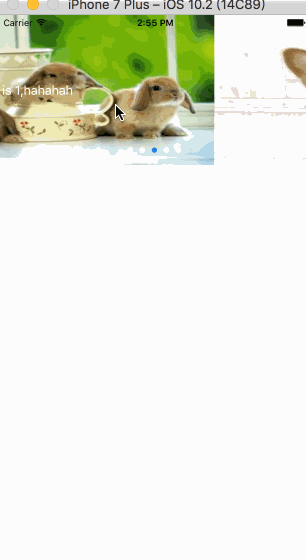
//
// AnimationCycleScrollView.m
// UITest
//
// Created by 邓竹立 on 16/11/14.
// Copyright © 2016年 GiveMeFive. All rights reserved.
//
#import "AnimationCycleScrollView.h"
#import "UIColor_Hex_Extension.h"
@interface AnimationCycleScrollView ()<UIScrollViewDelegate,UIGestureRecognizerDelegate>
@property(nonatomic,weak)UIScrollView *backScrollView;
@property(nonatomic,weak)UIScrollView *frontScrollView;
@property(nonatomic,weak)UIView *panView;
@property(nonatomic,weak)UIPageControl *pageControl;
@property(nonatomic,assign)CGPoint startPoint;
@property(nonatomic,strong)NSArray *images;
@property(nonatomic,strong)NSArray* titleViews;
@end
@implementation AnimationCycleScrollView
-(instancetype)initWithFrame:(CGRect)frame images:(NSArray *)images titleViews:(NSArray *)titleViews{
if (self = [super initWithFrame:frame]) {
self.titleViews = titleViews;
self.images = images;
// 底层显示图片的scrollView
UIScrollView *backScrollView = [[UIScrollView alloc] initWithFrame:CGRectMake(0, 0, frame.size.width, frame.size.height)];
[self addSubview:backScrollView];
self.backScrollView = backScrollView;
backScrollView.pagingEnabled = YES;
backScrollView.contentSize = CGSizeMake((images.count+2)*frame.size.width, 0);
backScrollView.showsVerticalScrollIndicator = NO;
backScrollView.showsHorizontalScrollIndicator = NO;
backScrollView.delegate = self;
//顶层显示文字的scrollView
UIScrollView *frontScrollView = [[UIScrollView alloc] init];
frontScrollView.frame = backScrollView.frame;
frontScrollView.delegate = self;
frontScrollView.pagingEnabled = YES;
frontScrollView.contentSize = CGSizeMake((titleViews.count+2)*frame.size.width, 0);
frontScrollView.showsHorizontalScrollIndicator = NO;
frontScrollView.showsVerticalScrollIndicator = NO;
[self addSubview:frontScrollView];
self.frontScrollView = frontScrollView;
//手势view
UIView *panView = [[UIView alloc] initWithFrame:CGRectMake(0, 0, frame.size.width, frame.size.height)];
panView.backgroundColor = [UIColor clearColor];
[self addSubview:panView];
UIPanGestureRecognizer *pan = [[UIPanGestureRecognizer alloc] initWithTarget:self action:@selector(pan:)];
[panView addGestureRecognizer:pan];
self.panView = panView;
UIPageControl *pageControl = [[UIPageControl alloc] initWithFrame:CGRectMake(0, frame.size.height - 30, frame.size.width, 20)];
self.pageControl = pageControl;
pageControl.numberOfPages = images.count;
pageControl.pageIndicatorTintColor = [UIColor whiteColor];
pageControl.currentPageIndicatorTintColor = [UIColor colorWithHex:0x2381e5];
pageControl.hidesForSinglePage = YES;
pageControl.userInteractionEnabled = NO;
[self addSubview:pageControl];
for (int i = 0; i<images.count; i++) {
UIImage *image = images[i];
UIImageView *imageView = [[UIImageView alloc] init];
imageView.image = image;
imageView.frame = CGRectMake((i+1)*backScrollView.frame.size.width, 0, backScrollView.frame.size.width, backScrollView.frame.size.height);
[backScrollView addSubview:imageView];
}
UIImageView *imageView = [[UIImageView alloc] init];
imageView.image = [images lastObject];
imageView.frame = CGRectMake(0, 0, backScrollView.frame.size.width, backScrollView.frame.size.height);
[backScrollView addSubview:imageView];
imageView = [[UIImageView alloc] init];
imageView.image = [images firstObject];
imageView.frame = CGRectMake(backScrollView.frame.size.width*(images.count+1), 0, backScrollView.frame.size.width, backScrollView.frame.size.height);
[backScrollView addSubview:imageView];
for (int i = 0; i<titleViews.count; i++) {
UIView *view = titleViews[i];
[frontScrollView addSubview:view];
view.frame = CGRectMake((i+1)*frontScrollView.frame.size.width, 0, frontScrollView.frame.size.width, frontScrollView.frame.size.height);
}
UIView *view = [titleViews lastObject];
NSData *data = [NSKeyedArchiver archivedDataWithRootObject:view];
view = [NSKeyedUnarchiver unarchiveObjectWithData:data];
view.frame = CGRectMake(0, 0, frontScrollView.frame.size.width, frontScrollView.frame.size.height);
[frontScrollView addSubview:view];
view = [titleViews firstObject] ;
data = [NSKeyedArchiver archivedDataWithRootObject:view];
view = [NSKeyedUnarchiver unarchiveObjectWithData:data];
view.frame = CGRectMake((titleViews.count+1)*frontScrollView.frame.size.width, 0, frontScrollView.frame.size.width, frontScrollView.frame.size.height);
[frontScrollView addSubview:view];
frontScrollView.userInteractionEnabled = NO;
backScrollView.userInteractionEnabled = NO;
frontScrollView.contentOffset = CGPointMake(frontScrollView.frame.size.width, 0);
backScrollView.contentOffset = CGPointMake(backScrollView.frame.size.width, 0);
}
return self;
}
-(void)pan:(UIPanGestureRecognizer*)ges{
switch (ges.state) {
case UIGestureRecognizerStateBegan:{
self.startPoint = [ges locationInView:ges.view];
}
break;
case UIGestureRecognizerStateEnded:{
CGPoint endPoint = [ges locationInView:ges.view];
[self dealWithEndPoint:endPoint];
}
break;
case UIGestureRecognizerStateFailed:{
CGPoint endPoint = [ges locationInView:ges.view];
[self dealWithEndPoint:endPoint];
}
break;
case UIGestureRecognizerStateCancelled:{
CGPoint endPoint = [ges locationInView:ges.view];
[self dealWithEndPoint:endPoint];
}
break;
default:
break;
}
}
-(void)dealWithEndPoint:(CGPoint)endPoint{
__weak typeof(self) weakSelf = self;
if (endPoint.x < self.startPoint.x) {
//不是最后一个
if (self.frontScrollView.contentOffset.x <= self.frontScrollView.frame.size.width*(_titleViews.count - 1)) {
[UIView animateKeyframesWithDuration:0.7 delay:0 options:UIViewKeyframeAnimationOptionCalculationModeCubicPaced animations:^{
weakSelf.frontScrollView.contentOffset = CGPointMake(weakSelf.frontScrollView.contentOffset.x + weakSelf.frontScrollView.frame.size.width, 0);
} completion:^(BOOL finished) {
weakSelf.pageControl.currentPage = self.frontScrollView.contentOffset.x/self.frontScrollView.frame.size.width -1;
}];
[UIView animateKeyframesWithDuration:0.3 delay:0.2 options:UIViewKeyframeAnimationOptionCalculationModeDiscrete animations:^{
weakSelf.backScrollView.contentOffset = CGPointMake(weakSelf.backScrollView.contentOffset.x + weakSelf.backScrollView.frame.size.width, 0);
} completion:nil];
}else{
[UIView animateKeyframesWithDuration:0.7 delay:0 options:UIViewKeyframeAnimationOptionCalculationModeCubicPaced animations:^{
weakSelf.frontScrollView.contentOffset = CGPointMake((weakSelf.titleViews.count+1)*weakSelf.frontScrollView.frame.size.width, 0);
} completion:^(BOOL finished) {
weakSelf.frontScrollView.contentOffset = CGPointMake(weakSelf.frontScrollView.frame.size.width, 0);
weakSelf.pageControl.currentPage = 0 ;
}];
[UIView animateKeyframesWithDuration:0.3 delay:0.2 options:UIViewKeyframeAnimationOptionCalculationModeDiscrete animations:^{
weakSelf.backScrollView.contentOffset = CGPointMake(weakSelf.backScrollView.frame.size.width*(_titleViews.count+1), 0);
} completion:^(BOOL finished) {
weakSelf.backScrollView.contentOffset = CGPointMake(weakSelf.backScrollView.frame.size.width, 0);
}];
}
}else if (endPoint.x > self.startPoint.x){
if (self.frontScrollView.contentOffset.x > self.frontScrollView.frame.size.width) {
[UIView animateKeyframesWithDuration:0.7 delay:0 options:UIViewKeyframeAnimationOptionCalculationModeCubicPaced animations:^{
weakSelf.frontScrollView.contentOffset = CGPointMake(weakSelf.frontScrollView.contentOffset.x - weakSelf.frontScrollView.frame.size.width, 0);
}completion:^(BOOL finished) {
weakSelf.pageControl.currentPage = weakSelf.frontScrollView.contentOffset.x/weakSelf.frontScrollView.frame.size.width -1 ;
}];
[UIView animateKeyframesWithDuration:0.3 delay:0.2 options:UIViewKeyframeAnimationOptionCalculationModeDiscrete animations:^{
weakSelf.backScrollView.contentOffset = CGPointMake(weakSelf.backScrollView.contentOffset.x - weakSelf.backScrollView.frame.size.width, 0);
}completion:nil];
}else{
[UIView animateKeyframesWithDuration:0.7 delay:0 options:UIViewKeyframeAnimationOptionCalculationModeCubicPaced animations:^{
weakSelf.frontScrollView.contentOffset = CGPointMake(0, 0);
}completion:^(BOOL finished) {
weakSelf.frontScrollView.contentOffset = CGPointMake(weakSelf.frontScrollView.frame.size.width*(_titleViews.count), 0);
weakSelf.pageControl.currentPage = _titleViews.count - 1;
}];
[UIView animateKeyframesWithDuration:0.3 delay:0.2 options:UIViewKeyframeAnimationOptionCalculationModeDiscrete animations:^{
weakSelf.backScrollView.contentOffset = CGPointMake(0, 0);
}completion:^(BOOL finished) {
weakSelf.backScrollView.contentOffset = CGPointMake(weakSelf.backScrollView.frame.size.width*(_images.count), 0);
}];
}
}
}
@end
三、毛毛虫效果
这个也是在那个APP上看到的,不得不佩服国外的APP 交互就是比较新颖。国内的APP交互效果基本都千篇一律。
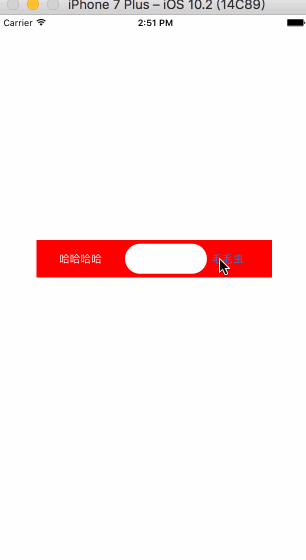
//
// SectionSelectView.m
// UITest
//
// Created by 邓竹立 on 16/11/14.
// Copyright © 2016年 GiveMeFive. All rights reserved.
//
#import "SectionSelectView.h"
#import "UIColor_Hex_Extension.h"
@interface SectionSelectView ()
@property(nonatomic,assign)NSInteger currentIndex;
@property(nonatomic,weak)UIView *backView;
@end
@implementation SectionSelectView
-(instancetype)initWithFrame:(CGRect)frame titles:(NSArray *)titles icons:(NSArray *)icons currentIndex:(NSInteger)index{
if (self = [super initWithFrame:frame]) {
self.currentIndex = index;
CGFloat margin = 20;
CGFloat w = (frame.size.width - (titles.count+1)*margin)/titles.count;
CGFloat h = 40;
UIView * backView = [[UIView alloc] init];
backView.backgroundColor = [UIColor whiteColor];
backView.layer.cornerRadius = 20;
backView.clipsToBounds = YES;
[self addSubview:backView];
self.backView = backView;
for (int i = 0; i<titles.count; i++) {
NSString *title = titles[i];
NSString *imageName = icons[i];
UIButton *button = [UIButton buttonWithType:UIButtonTypeCustom];
[button setTitle:title forState:UIControlStateNormal];
[self addSubview:button];
button.frame = CGRectMake(margin+i*(margin+w), (frame.size.height - h)/2, w, h);
[button setImage:[UIImage imageNamed:imageName] forState:UIControlStateNormal];
button.titleLabel.font = [UIFont systemFontOfSize:14];
[button setTitleColor:[UIColor whiteColor] forState:UIControlStateNormal];
if (index == i) {
backView.frame = button.frame;
[button setTitleColor:[UIColor colorWithHex:0x2381e5] forState:UIControlStateNormal];
}
button.tag = 1000+i;
[button addTarget:self action:@selector(didClickType:) forControlEvents:UIControlEventTouchUpInside];
}
}
return self;
}
-(void)didClickType:(UIButton *)sender{
if (sender.tag - 1000 == self.currentIndex) {
return;
}
NSInteger index = sender.tag - 1000;
UIButton *currentButton = [self viewWithTag:1000+self.currentIndex];
__weak typeof(self) weakSelf = self;
if (index > self.currentIndex) {
[UIView animateWithDuration:0.5 animations:^{
weakSelf.backView.frame = CGRectMake(currentButton.frame.origin.x, currentButton.frame.origin.y,sender.frame.origin.x+sender.frame.size.width - currentButton.frame.origin.x , sender.frame.size.height);
[currentButton setTitleColor:[UIColor whiteColor] forState:UIControlStateNormal];
[sender setTitleColor:[UIColor colorWithHex:0x2381e5] forState:UIControlStateNormal];
}completion:^(BOOL finished) {
[UIView animateWithDuration:0.5 animations:^{
weakSelf.backView.frame = sender.frame;
}];
}];
}else{
[UIView animateWithDuration:0.5 animations:^{
weakSelf.backView.frame = CGRectMake(sender.frame.origin.x, sender.frame.origin.y, currentButton.frame.origin.x+currentButton.frame.size.width - sender.frame.origin.x, sender.frame.size.height);
[currentButton setTitleColor:[UIColor whiteColor] forState:UIControlStateNormal];
[sender setTitleColor:[UIColor colorWithHex:0x2381e5] forState:UIControlStateNormal];
}completion:^(BOOL finished) {
[UIView animateWithDuration:0.5 animations:^{
weakSelf.backView.frame = sender.frame;
}];
}];
}
self.currentIndex = sender.tag - 1000;
}
@end
四、任意view 的扩散效果
个人认为这个效果不好看,原APP 中这个使用这种扩散(或收缩)来介绍某个功能的按钮。
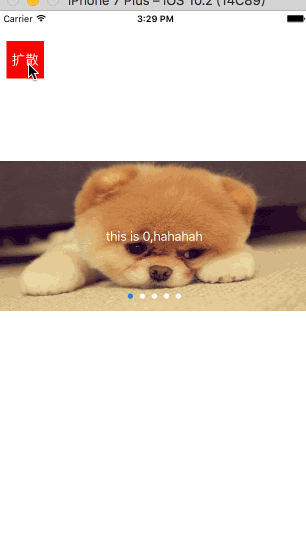
//
// UIView+CircleAlert.m
// UITest
//
// Created by 邓竹立 on 16/11/15.
// Copyright © 2016年 GiveMeFive. All rights reserved.
//
#import "UIView+CircleAlert.h"
//#import <objc/runtime.h>
@implementation UIView (CircleAlert)
-(void)showCircleAlert{
UIWindow *keyWindow = nil;
for (UIWindow *window in [UIApplication sharedApplication].windows) {
if (window.rootViewController) {
keyWindow = window;
break;
}
}
//截屏(我试过直接只用背景视图的Layer,但是对button 这类的View 不可用,打印发现,button.titleLabel 看不到)
/*
(lldb) po sender.layer
<CALayer:0x6080000326c0; position = CGPoint (35 65); bounds = CGRect (0 0; 50 50); delegate = <UIButton: 0x7fc4c3f0d580; frame = (10 40; 50 50); opaque = NO; layer = <CALayer: 0x6080000326c0>>; sublayers = (<_UILabelLayer: 0x60000008c1c0>); allowsGroupOpacity = YES; backgroundColor = <CGColor 0x6080000adf20> [<CGColorSpace 0x6080000328a0> (kCGColorSpaceICCBased; kCGColorSpaceModelRGB; sRGB IEC61966-2.1; extended range)] ( 1 0 0 1 )>
NSData *data = [NSKeyedArchiver archivedDataWithRootObject:sender.layer];
CALayer *layer = [NSKeyedUnarchiver unarchiveObjectWithData:data];
(lldb) po layer
<CALayer:0x60000022b600; position = CGPoint (35 65); bounds = CGRect (0 0; 50 50); sublayers = (<_UILabelLayer: 0x60000008a000>); allowsGroupOpacity = YES; backgroundColor = <CGColor 0x6000000af120> [<CGColorSpace 0x60800002a660> (kCGColorSpaceICCBased; kCGColorSpaceModelRGB; sRGB IEC61966-2.1)] ( 1 0 0 1 )>
*/
UIImageView *imageView = [[UIImageView alloc] init];
imageView.frame = keyWindow.bounds;
imageView.image = [self shootScreenWithView:keyWindow];
//在真实的view 上盖一个半透明黑色layer;
CALayer *blackLayer = [CALayer layer];
blackLayer.backgroundColor = [UIColor colorWithRed:0 green:0 blue:0 alpha:0.5].CGColor;
blackLayer.frame = keyWindow.layer.bounds;
[keyWindow.layer addSublayer:blackLayer];
//把导出的盖在真实的View 上;
[keyWindow addSubview:imageView];
//生成一个path 为圆的图层 作为Layer 的mask
CAShapeLayer *shapeLayer = [CAShapeLayer layer];
UIBezierPath *path = [UIBezierPath bezierPathWithArcCenter:self.center radius:sqrt(pow(self.bounds.size.width, 2)+pow(self.bounds.size.height, 2))/2 startAngle:0 endAngle:2*M_PI clockwise:YES];
shapeLayer.path = path.CGPath;
imageView.layer.mask = shapeLayer;
//圆图层做放大动画
CGSize size = [UIScreen mainScreen].bounds.size;
CGFloat maxR = sqrt(pow(size.width, 2)+pow(size.height, 2));
//添加动画
CABasicAnimation *animation = [CABasicAnimation animationWithKeyPath:@"path"];
animation.fromValue = (__bridge id _Nullable)(path.CGPath);
animation.toValue = (__bridge id _Nullable)([UIBezierPath bezierPathWithArcCenter:self.center radius:maxR startAngle:0 endAngle:2*M_PI clockwise:YES].CGPath);
animation.duration = 1;
animation.fillMode = kCAFillModeForwards;
animation.removedOnCompletion = NO;
[shapeLayer addAnimation:animation forKey:@"path"];
//动画完成 移除layer 和 view
dispatch_after(dispatch_time(DISPATCH_TIME_NOW, (int64_t)(0.5 * NSEC_PER_SEC)), dispatch_get_main_queue(), ^{
[imageView removeFromSuperview];
[blackLayer removeFromSuperlayer];
});
}
//截屏
-(UIImage *)shootScreenWithView:(UIView*)view{
UIGraphicsBeginImageContextWithOptions(view.bounds.size, NO, 0.0);
CGContextRef ctx=UIGraphicsGetCurrentContext();
[view.layer renderInContext: ctx];
UIImage *image=UIGraphicsGetImageFromCurrentImageContext();
UIGraphicsEndImageContext();
return image;
}
@end
代码写的比较暴力粗糙,如果有什么错误纰漏之处请联系我,QQ:395565391