一、添加单个资源文件
项目下创建一个assets目录,在该目录下存放对应的资源文件(json、image、…)
pubspec.yaml文件中配置资源文件路径(注意缩进要与上下文一直)
assets:
- assets/home.json
二、添加多个资源文件
pubspec.yaml文件中配置资源文件路径
assets:
- assets/home.json
- assets/avatar.jpg
或者直接将assets目录下所有文件添加
assets:
- assets/
三、 json读取
static Future<String> fetch() async{
rootBundle.loadString('assets/home.json').then((response){
var result = json.decode(response);
return result;
});
}
这种方式发现页面无法获得数据
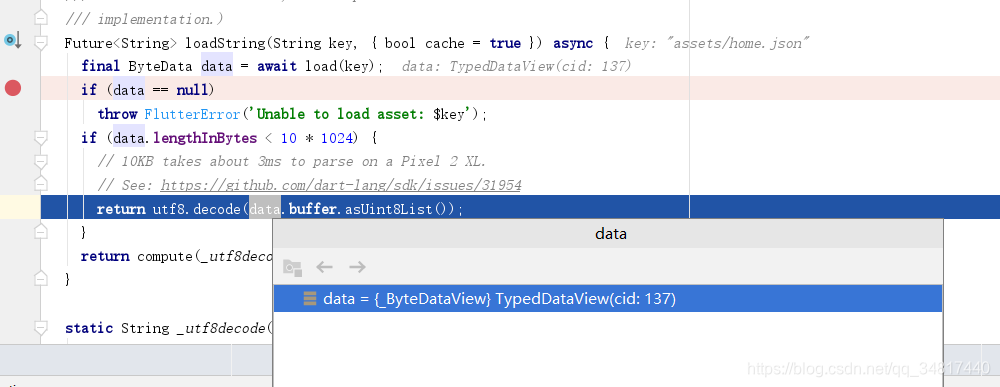
调试发现数据已经取到,但是在这个异步过程中页面渲染已经结束
修改方法(使用await)
static Future<String> fetch() async{
final response = await rootBundle.loadString('assets/home.json');
var result = json.decode(response);
return result;
// rootBundle.loadString('assets/home.json').then((response){
// var result = json.decode(response);
// return result;
// });
}
页面数据获取成功
四、image 读取
body: Center(
// Center is a layout widget. It takes a single child and positions it
// in the middle of the parent.
child: Column(
mainAxisAlignment: MainAxisAlignment.center,
children: <Widget>[
Image(
100,
height: 100,
image: AssetImage("assets/avatar.jpg"),
)
],
),
),
这个相同简单,直接使用AssetImage接口获取就行