0、写在前面的话
一直想能仿公司框架的形式,着手做一个简单的脚手架,一来是带着目标性能更好地学习,接触新的技术,另外自己如果有什么想要实现的简单需求,就可以进行快速开发,主要还是希望能在权限上有所控制,所以最花时间的还是在Shiro上。
其实目标在github已经有不少大佬的参考物了:
- zheng 基于Spring+SpringMVC+Mybatis分布式敏捷开发系统架构,提供整套公共微服务服务模块
- ES JavaEE企业级项目的快速开发的脚手架,提供了底层抽象和通用功能,拿来即用
- renren-security 轻量级权限管理系统
- lenos 快速开发模块化脚手架
我自己也试着搭建了最简单的包含权限的后端,主要是为了走通整个流程,之后也会慢慢试着参考大佬们做一款自己的架子。在整个集成过程中,当然不免遇到了各种奇奇怪怪的问题,这里做一些简单的经验记录,避免旧坑重踩。
1、技术框架整合
1.1 Maven多模块项目的搭建
参考链接:
1.2 SpringBoot-MyBatis集成
参考链接:
1.3 SpringBoot-Shiro集成
参考链接:
2、踩坑警告
- SpringBoot 版本:2.0.3.RELEASE
- JUnit 版本:4.12
- SpringBoot-MyBatis 版本:1.3.2
- SpringBoot-Shiro 版本:1.4.0-RC2
2.1 多模块带来的注意事项
SpringBoot 多模块的单元测试需要指定注解 @SpringBootTest(classes = {Application.class}),这里的 Application.class 即你的SpringBoot启动类,这也就意味着你其他模块的测试也只能在 Application.class 所在的模块中进行,否则编译无法通过因为其他模块找不到 Application.class,当然这是因为其他模块中的依赖问题导致的。
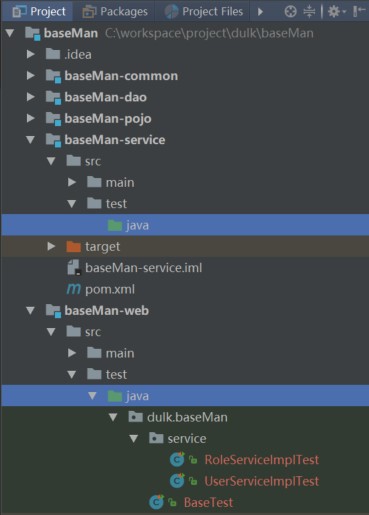
另外需要注意的是,SpringBoot中 的 Bean 扫描默认为 Application.java 所在包及子包,所以哪怕是多模块,也请注意包名的问题,并调整 Application.java 的位置,否则很容易出现找不到 Bean 注入的情况。

如果你还使用了 MyBatis-generator,同样其对于数据源的配置文件,因为多模块的缘故,你可能也无法直接使用 SpringBoot 中 application.properties 的配置,需要单独写一个配置文件在 MyBatis-generator 使用的那个模块下。
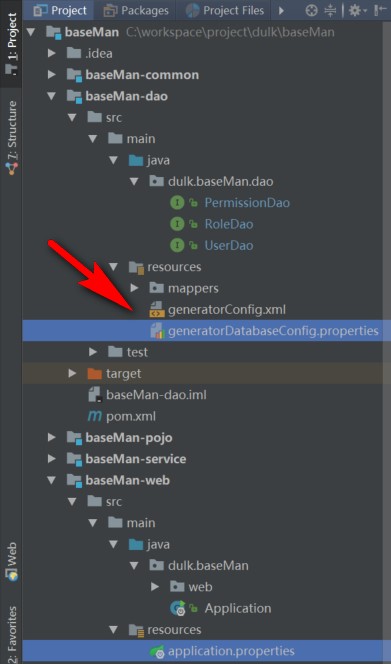
2.2 SpringBoot+MyBatis与单元测试
如果在单元测试时发现 xxxMapper 或 xxxDao 的 Bean 无法注入,那么请注意你使用的注解了。在持久层接口上注解使用 @Mapper,而不是仅仅使用 @Repository。实际上哪怕不使用 @Repository 也可以注入持久层的 Bean,但是IDE会在Service类中报红提醒 xxxDao 没有注册 Bean,所以最好还是加上 @Repository,尽管去掉也没有什么影响。
@Repository
@Mapper
public interface RoleDao {
int deleteByPrimaryKey(Long id);
int insert(Role record);
int insertSelective(Role record);
Role selectByPrimaryKey(Long id);
int updateByPrimaryKeySelective(Role record);
int updateByPrimaryKey(Role record);
Set<Role> findAll();
Set<Role> findByUserId(Long userId);
}x
20
1
2
3
public interface RoleDao {4
5
int deleteByPrimaryKey(Long id);6
int insert(Role record);7
int insertSelective(Role record);8
Role selectByPrimaryKey(Long id);9
int updateByPrimaryKeySelective(Role record);10
int updateByPrimaryKey(Role record);11
Set<Role> findAll();12
Set<Role> findByUserId(Long userId);13
}2.3 Shiro中自定义Realm的Bean注册
在 SpringBoot 和 Shiro 的集成中,Shiro的配置通常是使用一个自定义配置类,通过在方法上使用 @Bean 注解来将配置注册成 Bean,如下:
@Configuration
public class ShiroConfig {
@Bean
public Realm realm() {
return new MyRealm();
}
@Bean
public ShiroFilterChainDefinition shiroFilterChainDefinition() {
DefaultShiroFilterChainDefinition chain = new DefaultShiroFilterChainDefinition();
//todo "/anon" not useful
chain.addPathDefinition("/anon/*", "anon");
chain.addPathDefinition("/authc/*", "authc");
return chain;
}
}x
1
2
public class ShiroConfig {3
4
5
public Realm realm() {6
return new MyRealm();7
}8
9
10
public ShiroFilterChainDefinition shiroFilterChainDefinition() {11
DefaultShiroFilterChainDefinition chain = new DefaultShiroFilterChainDefinition();12
//todo "/anon" not useful13
chain.addPathDefinition("/anon/*", "anon");14
chain.addPathDefinition("/authc/*", "authc");15
return chain;16
}17
18
}那么在自定义的Realm中还需要单独的注解(如 @Component)标记吗?答案是不需要。如下,哪怕它之中还需要用到其他的 Bean 组件,也不需要再单独做组件注解了(加上反而因为和 @Bean 的方式冲突报错):
//无需 @Component
public class MyRealm extends AuthorizingRealm {
@Autowired
private UserService userService;
@Override
protected AuthorizationInfo doGetAuthorizationInfo(PrincipalCollection principals) {
//...
return null;
}
@Override
protected AuthenticationInfo doGetAuthenticationInfo(AuthenticationToken authenticationToken) throws AuthenticationException {
//...
return null;
}
}x
1
//无需 @Component2
public class MyRealm extends AuthorizingRealm {3
4
5
private UserService userService;6
7
8
protected AuthorizationInfo doGetAuthorizationInfo(PrincipalCollection principals) {9
//...10
return null;11
}12
13
14
protected AuthenticationInfo doGetAuthenticationInfo(AuthenticationToken authenticationToken) throws AuthenticationException {15
//...16
return null;17
}18
19
}另外需要注意的是,在配置url访问权限时,如下两种写法请注意:
- chain.addPathDefinition("/anon", "anon"); //无效
- chain.addPathDefinition("/anon/*", "anon"); //有效