一、原理
Windows编译的文件和Linux编译的文件格式不太一样,导致在Linux运行Shell脚本的时候会提示:/bin/bash^M: bad interpreter: 没有那个文件或目录。
原因是这样的:
1、Windows编译的文件结束时(回车+换行)
2、Linux编译的文件结束时(换行)
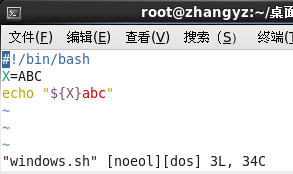
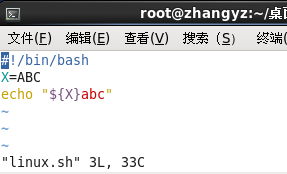
这样导致了Windows编译的文件放在Linux中会有[noeol]和[dos]的Flag标示。
如果运行CAT命令可以更直观的看到两个不同操作系统产生的文件差异,Windows产生的shell脚本文件中多了一个^M。
命令格式:cat -A filename cat -A windows.sh cat -A linux.sh

二、解决办法
在Windows生成的脚本进入vim编译模式,输入“:set fileformat=unix #转换成unix格式”,回车后wq保存退出即可。
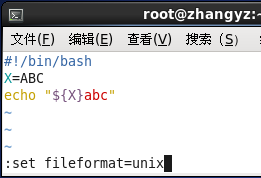
现在可以用./Window.sh或者sh Window.sh在Linux中运行Shell脚本了,很神奇有木有^-^
大功告成~