概述
详细
一、效果
先上效果图给大家看看,好有一个整体的认识,(
我的github地址:
https://github.com/nbwzlyd/SectionRecyclerViewDemo
)
当然如果你觉得帮助到你的话,可以以资鼓励哦

二、实现过程
效果就是这样的,但是不仅仅局限于这种布局,事实上只要是三段式布局,都可以通过该demo的学习来实现,什么是三段式布局呢,就是有header -content-footer类型的布局,画一个图来解释
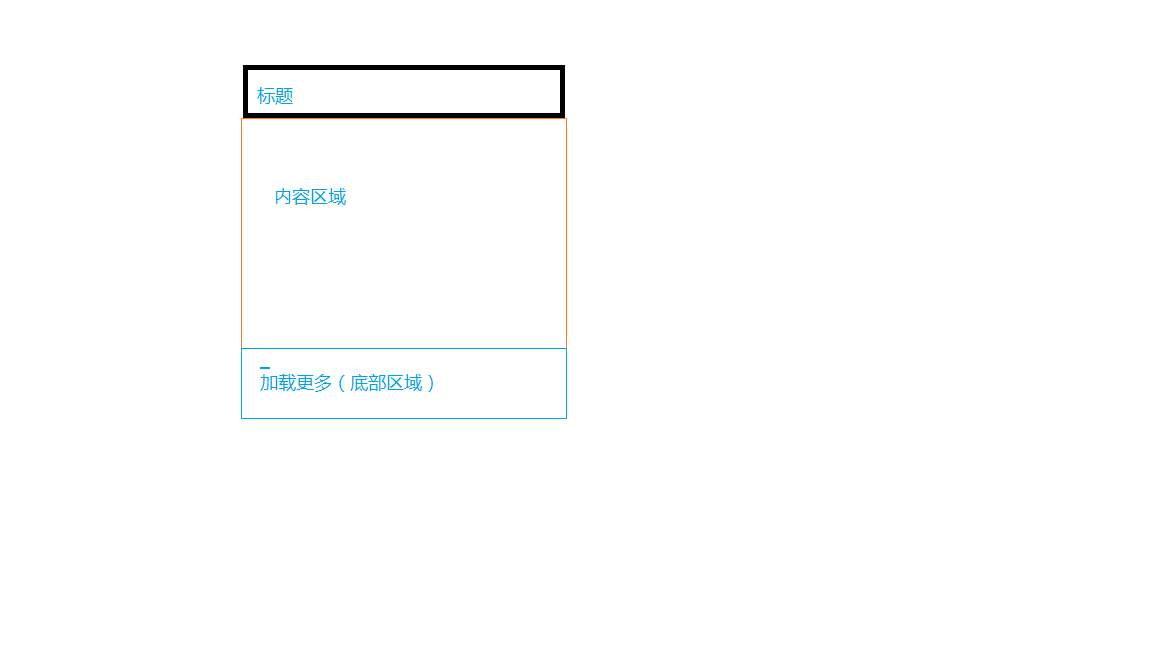
比如下面这个图就可以

可以看到,用途还是很广泛的,所以很需要我们去学习一下
怎么去实现
gitbub上有一个很牛逼的类,但是貌似知道的人很少,名字叫做SectionedRecyclerViewAdapter ,地址https://github.com/truizlop/SectionedRecyclerView 但是今天我们不去研究她是怎么实现的,我们来研究他怎么用就行了
继承SectionedRecyclerViewAdapter
/**
* Created by lyd10892 on 2016/8/23.
*/
public class HotelEntityAdapter extends SectionedRecyclerViewAdapter<HeaderHolder, DescHolder, RecyclerView.ViewHolder> {
public ArrayList<HotelEntity.TagsEntity> allTagList;
private Context mContext;
private LayoutInflater mInflater;
private SparseBooleanArray mBooleanMap;//记录下哪个section是被打开的
public HotelEntityAdapter(Context context) {
mContext = context;
mInflater = LayoutInflater.from(context);
mBooleanMap = new SparseBooleanArray();
}
public void setData(ArrayList<HotelEntity.TagsEntity> allTagList) {
this.allTagList = allTagList;
notifyDataSetChanged();
}
@Override
protected int getSectionCount() {
return HotelUtils.isEmpty(allTagList) ? 0 : allTagList.size();
}
@Override
protected int getItemCountForSection(int section) {
int count = allTagList.get(section).tagInfoList.size();
if (count >= 8 && !mBooleanMap.get(section)) {
count = 8;
}
return HotelUtils.isEmpty(allTagList.get(section).tagInfoList) ? 0 : count;
}
//是否有footer布局
@Override
protected boolean hasFooterInSection(int section) {
return false;
}
@Override
protected HeaderHolder onCreateSectionHeaderViewHolder(ViewGroup parent, int viewType) {
return new HeaderHolder(mInflater.inflate(R.layout.hotel_title_item, parent, false));
}
@Override
protected RecyclerView.ViewHolder onCreateSectionFooterViewHolder(ViewGroup parent, int viewType) {
return null;
}
@Override
protected DescHolder onCreateItemViewHolder(ViewGroup parent, int viewType) {
return new DescHolder(mInflater.inflate(R.layout.hotel_desc_item, parent, false));
}
@Override
protected void onBindSectionHeaderViewHolder(final HeaderHolder holder, final int section) {
holder.openView.setOnClickListener(new View.OnClickListener() {
@Override
public void onClick(View v) {
boolean isOpen = mBooleanMap.get(section);
String text = isOpen ? "展开" : "关闭";
mBooleanMap.put(section, !isOpen);
holder.openView.setText(text);
notifyDataSetChanged();
}
});
holder.titleView.setText(allTagList.get(section).tagsName);
holder.openView.setText(mBooleanMap.get(section) ? "关闭" : "展开");
}
@Override
protected void onBindSectionFooterViewHolder(RecyclerView.ViewHolder holder, int section) {
}
@Override
protected void onBindItemViewHolder(DescHolder holder, int section, int position) {
holder.descView.setText(allTagList.get(section).tagInfoList.get(position).tagName);
}
}
这里面有几个很重要的方法也是需要我们必须重写的,是我们实现效果的关键
protected abstract int getSectionCount();
protected abstract int getItemCountForSection(int section);
protected abstract boolean hasFooterInSection(int section);
protected abstract H onCreateSectionHeaderViewHolder(ViewGroup parent, int viewType);
protected abstract F onCreateSectionFooterViewHolder(ViewGroup parent, int viewType);
protected abstract VH onCreateItemViewHolder(ViewGroup parent, int viewType);
protected abstract void onBindSectionHeaderViewHolder(H holder, int section);
protected abstract void onBindSectionFooterViewHolder(F holder, int section);
protected abstract void onBindItemViewHolder(VH holder, int section, int position);
接下来我们详细分析这几个方法存在的具体意义
不过在说之前我们需要看一下我们的数据结构,这个也很重要
public class HotelEntity {
/**
* 要注意这个类的数据结构,很重要,直接决定了我们能不能实现分组展示
*/
public ArrayList<TagsEntity> allTagsList;
public class TagsEntity {
public String tagsName;
public ArrayList<TagInfo> tagInfoList;
public class TagInfo {
public String tagName;
}
}
}
这个方法主要是用来计算我们一共有多少个section需要展示,返回值是我们最外称list的大小,在我们的示例图中,对应的为热门品牌—商业区—热门景点 等,对应的数据是我们的allTagList
protected abstract int getSectionCount();
这个方法是用来展示content内容区域,返回值是我们需要展示多少内容,在本例中,我们超过8条数据只展示8条,点击展开后就会展示全部数据,逻辑就在这里控制。 对应数据结构为tagInfoList
protected abstract int getItemCountForSection(int section);
判断是否需要底部footer布局,在该例中,我们并不需要显示footer,所以默认返回false就可以,如果你对应的section需要展示footer布局,那么就在对应的section返回true就行了
protected abstract boolean hasFooterInSection(int section);
我们要单独说一下这个方法,这里有一个section和position ,有些人可能会弄混
section是区域,也就是我们最外层的index,position是每个section对应的内容数据的position
@Override
protected void onBindItemViewHolder(DescHolder holder, int section, int position) {
holder.descView.setText(allTagList.get(section).tagInfoList.get(position).tagName);
}
至于下面的onCreateViewHolder ,onBindViewHolder不多做解释了,如果你用过recyclerView,使用方法是一样的,无非是渲染布局,绑定数据
展示数据
基本上,如果上面的adapter逻辑写完,我们的布局算是完成了,首页代码如下
public class MainActivity extends AppCompatActivity {
private RecyclerView mRecyclerView;
private HotelEntityAdapter mAdapter;
@Override
protected void onCreate(Bundle savedInstanceState) {
super.onCreate(savedInstanceState);
setContentView(R.layout.activity_main);
initView();
}
private void initView() {
mRecyclerView = (RecyclerView) findViewById(R.id.recyclerView);
mAdapter = new HotelEntityAdapter(this);
GridLayoutManager manager = new GridLayoutManager(this,4);//我们需要网格式的布局
//设置header占据的空间
manager.setSpanSizeLookup(new SectionedSpanSizeLookup(mAdapter,manager));
mRecyclerView.setLayoutManager(manager);
mRecyclerView.setAdapter(mAdapter);
HotelEntity entity = JsonUtils.analysisJsonFile(this,"json");
mAdapter.setData(entity.allTagsList);
}
}
代码里有一段很重要的注释,设置header占据的空间,没错,因为我们要仿造header的效果,我们设置的manager是GridLayoutManager,设置的每一行item数量是4,如果不重写该方法,那么header显示就会出错,核心代码如下:
/**
* A SpanSizeLookup to draw section headers or footer spanning the whole width of the RecyclerView
* when using a GridLayoutManager
*
* 这个类是用来自定义每个item需要占据的空间
*
*
*/
public class SectionedSpanSizeLookup extends GridLayoutManager.SpanSizeLookup {
protected SectionedRecyclerViewAdapter<?, ?, ?> adapter = null;
protected GridLayoutManager layoutManager = null;
public SectionedSpanSizeLookup(SectionedRecyclerViewAdapter<?, ?, ?> adapter, GridLayoutManager layoutManager) {
this.adapter = adapter;
this.layoutManager = layoutManager;
}
@Override
public int getSpanSize(int position) {
//header和footer占据的是全屏
if(adapter.isSectionHeaderPosition(position) || adapter.isSectionFooterPosition(position)){
return layoutManager.getSpanCount();
}else{
return 1;//其他默认1
}
}
}
最重要的是getSpanSize方法,只要是header或者是footer就返回我们设置的网格数,也就是4,代表header和footer占据4个网格的空间,其他占据1个
这样,我们就可以完美的展示我们需要的布局了
当前我们的demo是网格布局的,你也可以设置流式布局,只需要设置不同的layoutmanager就可以了
比如下图的效果我们也可以实现

核心代码已经解释完毕,当然最核心的是SectionedRecyclerViewAdapter这个类,这个类好好学习一下,会学到很多,也会实现很多app常见的布局效果,比如设置不同的viewType展现更复杂的布局
三、项目结构
最后,看一下代码结构:
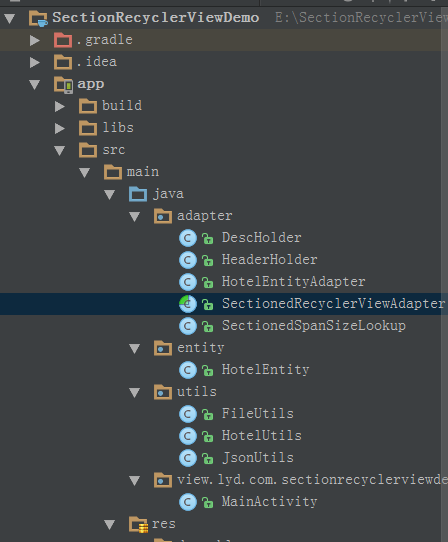
四、其他补充
最后啰嗦一句,写博客比写代码难多了。
我的github地址:
https://github.com/nbwzlyd/SectionRecyclerViewDemo
记得给星星哦。