需求
使用深度优先算法求解迷宫路径,使用Java实现求解过程的可视化,可单步运行,形象直观。
演示效果
红色格子为迷宫终点,迷宫可放大缩小,为了录屏选择了较小的尺寸,有多种不同难度的迷宫可以加载。
- 简单迷宫
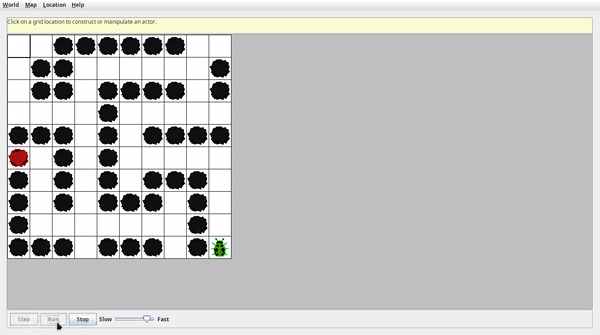
- 复杂迷宫
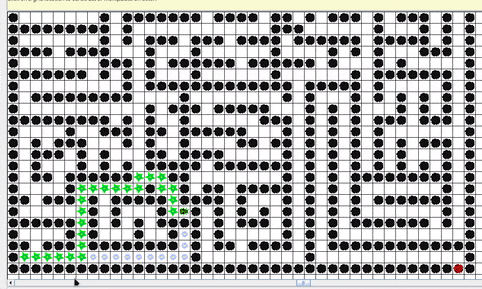
项目运行
文件中有两个运行脚本,Windows下直接双击win运行.bat即可,linux和Mac运行sh文件中的命令即可,喜欢用IDE的也可自行创建项目。
运行项目后,点击菜单栏左上角的Map加载迷宫地图, 点击右下角的Run开始解迷宫,Step可单步运行,可通过速度进度条调节速度。
项目结构
Maze
├── classes # 存放编译生成的class文件
├── lib.jar # 打包好的gui库
├── map # 迷宫地图文件
│ ├── EasyMaze.txt
│ ├── FinalMaze01.txt
│ ├── FinalMaze02.txt
│ ├── FinalMaze03.txt
│ ├── FinalMaze04.txt
│ └── FinalMaze05.txt
├── src
│ ├── MazeBug.java
│ └── MazeBugRunner.java
├── linux运行.sh # 运行脚本
└── win运行.bat # 运行脚本
原理方法
使用深度优先算法,每个格子下一步都有上下左右4种走法,但是这4种走法并不是都是合法的,比如有些格子有障碍物,有些格式在边界之外,去掉这些剩下的才是合法的走法。
深度优先算法的思想就是:
- 找出当前位置A下一步合法的的格子,选择其中一个,往前走一步到达B。
- 如果B相邻的有合法格子,重复第1步;如果没有合法的,后退一步回到A,选择A的其他合法格子走;
- 重复以上方法,直到找到迷宫终点;
算法优化:上面的方法选择下一步走的方向是随机的,或者按照上下左右的顺序选择。但是很多迷宫都有偏向性,比如如果有右偏向性,那么每次都优先往右走可以更快走出迷宫。所以在实现的时候,记录每个方向走的次数,每往一个方向走一步就加1,如果回退就该方向减1,每次走都优先走次数最多的方向,当迷宫有偏向性时,该方法效率更高。
以项目中的迷宫为例,大部分情况下偏向性所需步数更少。
普通方法: 534 1175 350 973 1052
偏向性: 552 761 330 175 420
代码实现
/*
* 节点:存储方向和该方向所走的次数
* 往一个方向前进则加1,后退则减1
*/
class Node {
private int dir; // 方向,角度值
private int ct; // 该方向所走次数
public Node(int initdir, int initct) {
dir = initdir;
ct = initct;
}
public int getDir() {
return dir;
}
public int getCt() {
return ct;
}
public void setCt(int deta) {
ct += deta;
}
}
// 深度优先算法解迷宫,并且以小甲虫的形式呈现
public class MazeBug extends Bug {
private Location next; // 下一步要走的格子
private Integer stepCount = 0; // 所走的步数
private boolean isEnd = false; // 是否到达迷宫出口
private boolean hasShown = false; // 是否显示了结束信息
private Stack<Location> path = new Stack<>(); // 存储走过的路径
private ArrayList<Node> arr = new ArrayList<>();
public MazeBug() {
setColor(Color.GREEN);
arr.add(new Node(0, 0));
arr.add(new Node(90, 0));
arr.add(new Node(270, 0));
arr.add(new Node(180, 0));
}
// 周期性执行
public void act() {
boolean willMove = canMove(); // 是否还能继续移动
if (isEnd) { // 是否结束
if (!hasShown) { // 是否显示结束消息
String msg = stepCount.toString() + " steps";
JOptionPane.showMessageDialog(null, msg);
hasShown = true;
}
return;
} else if (willMove) { // 向前移动一个,步数加1
move();
++stepCount;
} else { // 不能移动,后退一步,将该方向的计数器减1
Grid<Actor> grid = getGrid();
Location loc = this.getLocation();
Location top = path.pop();
++stepCount;
grid.remove(top);
this.setDirection(loc.getDirectionToward(top));
this.moveTo(top);
// 在走过的死路留下一朵白花
Flower flower = new Flower(Color.WHITE);
flower.putSelfInGrid(getGrid(), loc);
// 方向计数器减1
int dir = 180 + ((getDirection() / 90) % 2) * 180 - getDirection();
for (Node node : arr)
if (node.getDir() == dir) {
node.setCt(-1);
return;
}
}
}
// 找出和当前位置相邻的、合法的并且从未走过的格子
public Location getValid(Location loc) {
Grid<Actor> gr = getGrid();
if (gr == null)
return null;
// 将每个方向走过的次数从大到小排序,下一步优先选次数多的方向走
Location adjLocation;
arr.sort(new Comparator<Node>() {
@Override
public int compare(Node a, Node b) {
return (a.getCt() < b.getCt()) ? 1 : -1;
}
});
for (Node node : arr) {
adjLocation = this.getLocation().getAdjacentLocation(node.getDir());
if (gr.isValid(adjLocation)
&& (gr.get(adjLocation) == null || gr.get(adjLocation).getColor().equals(Color.RED))) {
node.setCt(1);
return adjLocation;
}
}
return null;
}
// 判断当前位置是否可以继续移动
public boolean canMove() {
Grid<Actor> gr = getGrid();
Actor adj;
Location loc = this.getValid(this.getLocation());
if (loc != null) {
adj = gr.get(loc);
next = loc;
isEnd = adj != null && adj.getColor().equals(Color.RED);
return true;
}
return false;
}
// 将甲虫的方向转向下一格,往前移动一步,将原来的位置压栈,并放置一朵绿花,表示走过的路径
public void move() {
Grid<Actor> gr = getGrid();
if (gr == null)
return;
Location loc = this.getLocation();
path.push(loc);
this.setDirection(loc.getDirectionToward(next));
this.moveTo(next);
Flower flower = new Flower(this.getColor());
flower.putSelfInGrid(gr, loc);
}
}
其他:
跟算法无关的代码,比如GUI方面的都打包成lib.jar了,如果想要自己更改可以自行解压。Java实现可视化迷宫
注:本文著作权归作者,由demo大师代发,拒绝转载,转载需要作者授权