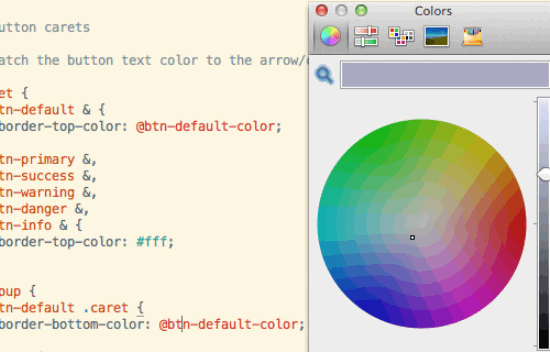1、sublime text3汉化插件安装。
ctrl+shift+p → Package Control:Install Package → ChineseLocalization
preferences → help “language” → Simplified Chinese
2、Python编译环境
安装SublimeREPL,基本可执行非交互指令
交互指令→Tools -> SublimeREPL -> Python -> RUN current file
交互指令快捷执行→ perferences -- key bindings user 中粘贴如下代码(快捷键f4可自定义)
1 [ {"keys":["f4"],
2 "caption": "SublimeREPL: Python - RUN current file",
3 "command": "run_existing_window_command", "args":
4 {
5 "id": "repl_python_run",
6 "file": "config/Python/Main.sublime-menu"
7 }}
8 ]
3、Html编译插件 view in browoser //推荐http://codepen.io/pen/ 做html/css
右键 > View In Browser(快捷键是ctrl + alt + v)
1 //chrome
2 {
3 "keys":["ctrl+f6"], "command":"side_bar_files_open_with",
4 "args":{
5 "paths":[],
6 "application":"C:\Program Files (x86)\Google\Chrome\Application\chrome.exe",
7 "extensions":".*"
8 }
9 }
4、Emmet 新手慎
5、ColorPicker (ColorPicker 是一个基于 jQuery UI 的颜色拾取器,支持多种选择样式。)
如果你经常要查看或设置颜色值,这个插件可以很方便地调用你本机的调色板应用。(译者扩充:)这是一个双向的功能,你既可以在调色板中选择一个颜色,然后按“确定”按钮把该值填写到 SublimeText 中活动文档的当前位置,也可以在活动文档中选择一个颜色的值,按此插件的快捷键就会在显示的调色板中定位到该值所对应的颜色。