一般要求服务器:4核-8G-500G
[root@localhost opt]# cat /etc/redhat-release
CentOS Linux release 7.5.1804 (Core)
Go Ethereum下载安装
下载地址:https://geth.ethereum.org/downloads/
选择需要下载的客户端:geth-linux-amd64-1.8.27-4bcc0a37.tar.gz
#下载
[root@localhost opt]# wget geth-linux-amd64-1.8.27-4bcc0a37.tar.gz
# 解压安装 将geth放入usr/local/bin目录下【可省略环境变量配置】
[root@localhost opt]# tar zxvf geth-linux-amd64-1.8.27-4bcc0a37.tar.gz
[root@localhost opt]# cd geth-linux-amd64-1.8.27-4bcc0a37
[root@localhost opt]# cp geth /usr/bin/geth
同步网络时间(时间错误导致无法同步节点)
[root@localhost opt]# ntpdate cn.pool.ntp.org
16 Jul 09:59:56 ntpdate[28004]: step time server 119.28.183.184 offset 0.975532 sec
定时同步网络时间
[root@localhost opt]# echo '0 0 * * * root ntpdate cn.pool.ntp.org prefer' >> /etc/crontab
[root@localhost opt]# service crond restart
Redirecting to /bin/systemctl restart crond.service
# 创建目录 [root@localhost ~]# mkdir geth
# 生成配置文件
[root@localhost ~]# geth --syncmode 'fast' --datadir /home/geth/chaindata --http --http.addr=0.0.0.0 --http.port 9545 --http.api "eth,web3,txpool,net,personal" --ws --ws.port 9546 --ws.addr "0.0.0.0" --ws.origins "*" --maxpeers 500 --cache 2048 dumpconfig > /root/geth/config.toml
后台启动geth开始后台同步区块
[root@localhost ~]# nohup geth --config /home/geth/config.toml >> /home/geth/geth-sync.log 2>&1 &
查看同步日志【注意路径】
[root@localhost geth]# tail -f geth-sync.log
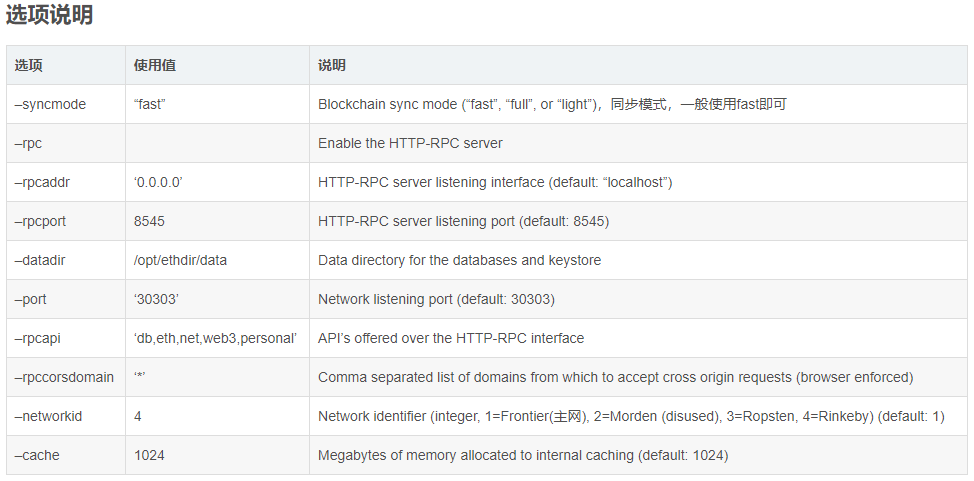
参数参见
[root@localhost ~]# geth attach rpc:http://127.0.0.1:9545
查看区块同步情况
> eth.syncing
> eth.blockNumber