强大的openCV能做什么我就不啰嗦,你能想到的一切图像+视频处理.
这里,我们说说openCV的图像相似度对比, 嗯,说好听一点那叫图像识别,但严格讲, 图像识别是在一个图片中进行类聚处理,比如图片人脸识别,眼部识别,但相识度对比是指两个或两个以上的图片进行对比相似度.
先来几张图片
(a.png) (a_cp.png)
(a_cp.png) (t1.png)
(t1.png) (t2.png)
(t2.png)
其中,a_cp.png 是复制a.png,也就是说是同一个图片, t1.png 与t2.png 看起来相同,但都是通过PIL裁剪的图片,可以认为相似但不相同.
我们先通过下面几个方法判断图片是否相同
operator对图片对象进行对比
operator.eq(a,b) 判断a,b 对象是否相同
import operator from PIL import Image a=Image.open("a.png") a_cp=Image.open("a_cp.png") t1=Image.open("t1.png") t2=Image.open("t2.png") c=operator.eq(a,a_cp) e=operator.eq(t1,t2) print(c) print(e)
打印结果 c为True, e为False
numpy.subtract对图片对象进行对比
import numpy as np from PIL import Image a = Image.open("a.png") a_cp = Image.open("a_cp.png") t1 = Image.open("t1.png") t2 = Image.open("t2.png") difference = np.subtract(a, a_cp) # 判断imgv 与v 的差值,存在差值,表示不相同 c = not np.any(difference) # np.any 满足一个1即为真, (图片相同差值为0,np.any为false, not fasle 即为真认为存在相同的图片) difference = np.subtract(t1, t2) e = not np.any(difference) print(c) print(e)
打印结果 c为True, e为False
hashlib.md5对图片对象进行对比
import hashlib a = open("a.png","rb") a_cp = open("a_cp.png",'rb') t1 = open("t1.png",'rb') t2 = open("t2.png",'rb') cmd5=hashlib.md5(a.read()).hexdigest() ccmd5=hashlib.md5(a_cp.read()).hexdigest() emd5=hashlib.md5(t1.read()).hexdigest() eecmd5=hashlib.md5(t2.read()).hexdigest() print(cmd5) if cmd5==ccmd5: print(True) else: print(False) print(emd5) if emd5==eecmd5: print(True) else: print(False)
打印文件md5结果:
928f9df2d83fa5656bbd0f228c8f5f46
True
bff71ccd5d2c85fb0730c2ada678feea
False
由 operator.eq 与 numpy.subtract 和 hashlib.md5 方法发现,这些方法得出的结论,要不相同,要不不相同,世界万物皆如此.
说的好! 你给我的是boolean值,我不要,不要,不......
我们想要的就是得到两个图片的相似值,某些场景,我们需要这样的值, 比如探头监控中的人与真人照片对比,因受到距离, 分辨率,移动速度等影响,相同的人有可能无法准确辨认,在比如,连连看中的小方块,通过PIL裁剪后,相同的图像图片因灰度,尺寸大小不同我们会认为相同的图片以上三个方法就返回False. 因此openCV更适合这种百分比的相似度计算.
之前用过sklearn 的 Linear Regression 做过线性回归的数据预处理计算概率,因数据量小,未做到样本训练,突发奇想,如果openCV能结合sklearn的机器学习,给一堆图片,经过fit样本训练获取图片的各种特征,随便给一张图片,然后便能知道图片来自那个地方,拍摄时间,都有哪些人物...
回来,回来... 我们继续说openCV相识度问题.
一般通过三种哈希算法与灰度直方图算法进行判断
均值哈希算法
#均值哈希算法 def aHash(img): #缩放为8*8 img=cv2.resize(img,(8,8)) #转换为灰度图 gray=cv2.cvtColor(img,cv2.COLOR_BGR2GRAY) #s为像素和初值为0,hash_str为hash值初值为'' s=0 hash_str='' #遍历累加求像素和 for i in range(8): for j in range(8): s=s+gray[i,j] #求平均灰度 avg=s/64 #灰度大于平均值为1相反为0生成图片的hash值 for i in range(8): for j in range(8): if gray[i,j]>avg: hash_str=hash_str+'1' else: hash_str=hash_str+'0' return hash_str
差值哈希算法
def dHash(img): #缩放8*8 img=cv2.resize(img,(9,8)) #转换灰度图 gray=cv2.cvtColor(img,cv2.COLOR_BGR2GRAY) hash_str='' #每行前一个像素大于后一个像素为1,相反为0,生成哈希 for i in range(8): for j in range(8): if gray[i,j]>gray[i,j+1]: hash_str=hash_str+'1' else: hash_str=hash_str+'0' return hash_str
感知哈希算法
def pHash(img): #缩放32*32 img = cv2.resize(img, (32, 32)) # , interpolation=cv2.INTER_CUBIC # 转换为灰度图 gray = cv2.cvtColor(img, cv2.COLOR_BGR2GRAY) # 将灰度图转为浮点型,再进行dct变换 dct = cv2.dct(np.float32(gray)) #opencv实现的掩码操作 dct_roi = dct[0:8, 0:8] hash = [] avreage = np.mean(dct_roi) for i in range(dct_roi.shape[0]): for j in range(dct_roi.shape[1]): if dct_roi[i, j] > avreage: hash.append(1) else: hash.append(0) return hash
灰度直方图算法
# 计算单通道的直方图的相似值 def calculate(image1, image2): hist1 = cv2.calcHist([image1], [0], None, [256], [0.0, 255.0]) hist2 = cv2.calcHist([image2], [0], None, [256], [0.0, 255.0]) # 计算直方图的重合度 degree = 0 for i in range(len(hist1)): if hist1[i] != hist2[i]: degree = degree + (1 - abs(hist1[i] - hist2[i]) / max(hist1[i], hist2[i])) else: degree = degree + 1 degree = degree / len(hist1) return degree
RGB每个通道的直方图计算相似度
def classify_hist_with_split(image1, image2, size=(256, 256)): # 将图像resize后,分离为RGB三个通道,再计算每个通道的相似值 image1 = cv2.resize(image1, size) image2 = cv2.resize(image2, size) sub_image1 = cv2.split(image1) sub_image2 = cv2.split(image2) sub_data = 0 for im1, im2 in zip(sub_image1, sub_image2): sub_data += calculate(im1, im2) sub_data = sub_data / 3 return sub_data
啥?
我为什么知道这三个哈希算法和通道直方图计算方法,嗯, 我也是从网上查的.
上素材
(x1y2.png) (x2y4.png)
(x2y4.png) (x2y6.png)
(x2y6.png) (t1.png)
(t1.png)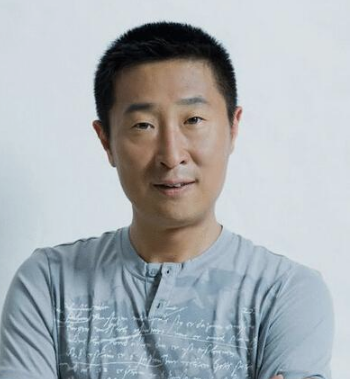 (t2.png)
(t2.png) (t3.png)
(t3.png)
完整代码:
import cv2 import numpy as np # 均值哈希算法 def aHash(img): # 缩放为8*8 img = cv2.resize(img, (8, 8)) # 转换为灰度图 gray = cv2.cvtColor(img, cv2.COLOR_BGR2GRAY) # s为像素和初值为0,hash_str为hash值初值为'' s = 0 hash_str = '' # 遍历累加求像素和 for i in range(8): for j in range(8): s = s + gray[i, j] # 求平均灰度 avg = s / 64 # 灰度大于平均值为1相反为0生成图片的hash值 for i in range(8): for j in range(8): if gray[i, j] > avg: hash_str = hash_str + '1' else: hash_str = hash_str + '0' return hash_str # 差值感知算法 def dHash(img): # 缩放8*8 img = cv2.resize(img, (9, 8)) # 转换灰度图 gray = cv2.cvtColor(img, cv2.COLOR_BGR2GRAY) hash_str = '' # 每行前一个像素大于后一个像素为1,相反为0,生成哈希 for i in range(8): for j in range(8): if gray[i, j] > gray[i, j + 1]: hash_str = hash_str + '1' else: hash_str = hash_str + '0' return hash_str # 感知哈希算法(pHash) def pHash(img): # 缩放32*32 img = cv2.resize(img, (32, 32)) # , interpolation=cv2.INTER_CUBIC # 转换为灰度图 gray = cv2.cvtColor(img, cv2.COLOR_BGR2GRAY) # 将灰度图转为浮点型,再进行dct变换 dct = cv2.dct(np.float32(gray)) # opencv实现的掩码操作 dct_roi = dct[0:8, 0:8] hash = [] avreage = np.mean(dct_roi) for i in range(dct_roi.shape[0]): for j in range(dct_roi.shape[1]): if dct_roi[i, j] > avreage: hash.append(1) else: hash.append(0) return hash # 通过得到RGB每个通道的直方图来计算相似度 def classify_hist_with_split(image1, image2, size=(256, 256)): # 将图像resize后,分离为RGB三个通道,再计算每个通道的相似值 image1 = cv2.resize(image1, size) image2 = cv2.resize(image2, size) sub_image1 = cv2.split(image1) sub_image2 = cv2.split(image2) sub_data = 0 for im1, im2 in zip(sub_image1, sub_image2): sub_data += calculate(im1, im2) sub_data = sub_data / 3 return sub_data # 计算单通道的直方图的相似值 def calculate(image1, image2): hist1 = cv2.calcHist([image1], [0], None, [256], [0.0, 255.0]) hist2 = cv2.calcHist([image2], [0], None, [256], [0.0, 255.0]) # 计算直方图的重合度 degree = 0 for i in range(len(hist1)): if hist1[i] != hist2[i]: degree = degree + (1 - abs(hist1[i] - hist2[i]) / max(hist1[i], hist2[i])) else: degree = degree + 1 degree = degree / len(hist1) return degree # Hash值对比 def cmpHash(hash1, hash2): n = 0 # hash长度不同则返回-1代表传参出错 if len(hash1)!=len(hash2): return -1 # 遍历判断 for i in range(len(hash1)): # 不相等则n计数+1,n最终为相似度 if hash1[i] != hash2[i]: n = n + 1 return n img1 = cv2.imread('openpic/x1y2.png') # 11--- 16 ----13 ---- 0.43 img2 = cv2.imread('openpic/x2y4.png') img1 = cv2.imread('openpic/x3y5.png') # 10----11 ----8------0.25 img2 = cv2.imread('openpic/x9y1.png') img1 = cv2.imread('openpic/x1y2.png') # 6------5 ----2--------0.84 img2 = cv2.imread('openpic/x2y6.png') img1 = cv2.imread('openpic/t1.png') # 14------19---10--------0.70 img2 = cv2.imread('openpic/t2.png') img1 = cv2.imread('openpic/t1.png') # 39------33---18--------0.58 img2 = cv2.imread('openpic/t3.png') hash1 = aHash(img1) hash2 = aHash(img2) n = cmpHash(hash1, hash2) print('均值哈希算法相似度:', n) hash1 = dHash(img1) hash2 = dHash(img2) n = cmpHash(hash1, hash2) print('差值哈希算法相似度:', n) hash1 = pHash(img1) hash2 = pHash(img2) n = cmpHash(hash1, hash2) print('感知哈希算法相似度:', n) n = classify_hist_with_split(img1, img2) print('三直方图算法相似度:', n)
参考:
https://blog.csdn.net/haofan_/article/details/77097473?locationNum=7&fps=1
https://blog.csdn.net/feimengjuan/article/details/51279629