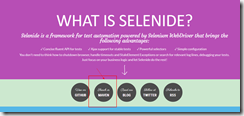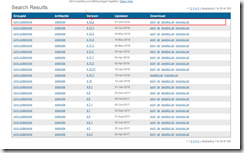Selenide 网址:http://selenide.org/
github 地址:https://github.com/codeborne/selenide
Selenide 早些年一直使用,中间有段时间没有更新,webdriver的版本支持不好。后来就没有怎么使用了。最近翻看代码时发现selenide在github上又更新了。所以又尝试着用一用。
Selenide 对selenium 进行了一些封装,是一个很好用的工具。搭建起来也比较容易。有兴趣的可以和我一起探索一下。
这次我们使用 Maven 进行搭建环境
点击 官网 的 maven 如下图所示
找到最新的版本点击版本号进入详情页面
复制maven依赖,等待使用
我们使用IDEA 新建一个Maven项目 这里不详情讲
打开pom.xml 文件
<dependencies> <dependency> <groupId>com.codeborne</groupId> <artifactId>selenide</artifactId> <version>4.12.2</version> </dependency> <dependency> <groupId>junit</groupId> <artifactId>junit</artifactId> <version>4.12</version> </dependency> </dependencies>
导入包
import com.codeborne.selenide.Configuration; import org.junit.jupiter.api.Test; import static com.codeborne.selenide.Selenide.open; public class testSelenideFirst { @Test public void test1(){ Configuration.browser = "chrome"; System.setProperty("webdriver.chrome.driver", "D:\work\com.test.selenium\drivers\chromedriver.exe"); open("http://www.baidu.com"); } }
1、浏览器配置为chrome
2、chromedriver 地址标注
3、打开网页
到此已经配置好第一个selenide 自动化测试程序。
后续每天更新selenide 和selenium 应用场景和使用细节,请关注收藏!!
可以交流分享: