今天在学习Servlet时,使用浏览器显示的网页效果与预期的有差异,仔细查找发现实<!DOCTYPE>声明的问题,截图如下:
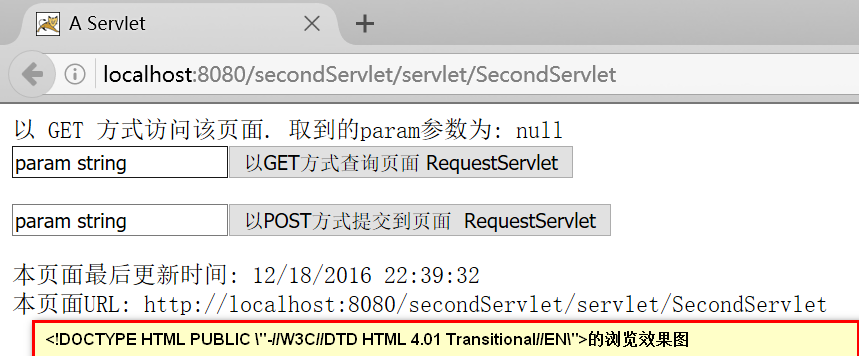
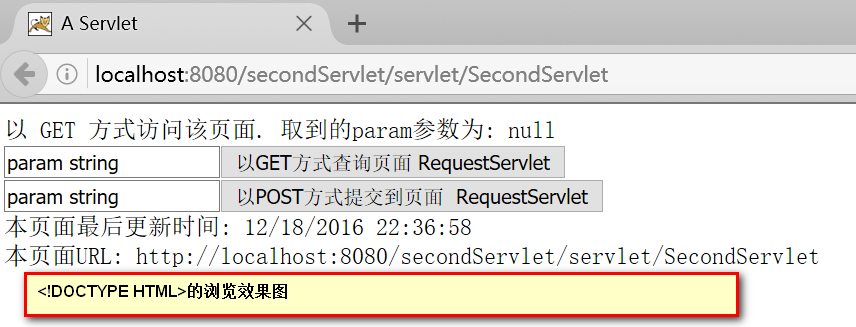
代码如下:
package secondServlet; import java.io.IOException; import java.io.PrintWriter; import javax.servlet.ServletException; import javax.servlet.http.HttpServlet; import javax.servlet.http.HttpServletRequest; import javax.servlet.http.HttpServletResponse; public class SecondServlet extends HttpServlet { /** * */ private static final long serialVersionUID = 87826386236823L; /** * 以GET方式访问页面时执行该函数 * 执行doGet方法会执行getLastModified方法,如果浏览器发现getLastModified方法返回 * 的数值与上次返回的数值相同,则认为该文档没有更新,浏览器采用缓存而不执行doGet方法 * 如果getLastModified方法返回-1,则认为是时刻更新的,总是执行该函数 */ public void doGet(HttpServletRequest request, HttpServletResponse response) throws ServletException, IOException { this.log("执行doGet方法..."); this.execute(request, response); } /** * 以POST方式访问页面时执行该函数.执行前不会执行getLastModified方法 * */ public void doPost(HttpServletRequest request, HttpServletResponse response) throws ServletException, IOException { this.log("执行doPost方法..."); this.execute(request, response); } @Override public long getLastModified(HttpServletRequest request){ this.log("执行 getLastModified方法..."); return 0; } public void execute(HttpServletRequest request, HttpServletResponse response) throws IOException{ response.setCharacterEncoding("UTF-8"); request.setCharacterEncoding("UTF-8"); String requestURI = request.getRequestURI(); String method = request.getMethod(); String param = request.getParameter("param"); response.setContentType("text/html"); PrintWriter out = response.getWriter(); out.println("<!DOCTYPE HTML PUBLIC "-//W3C//DTD HTML 4.01 Transitional//EN">"); // out.println("<!DOCTYPE HTML>"); out.println("<HTML>"); out.println(" <head><title> A Servlet</title></head>"); out.println(" <body>"); out.println(" 以 " + method + " 方式访问该页面. 取到的param参数为: " + param + "<br/>"); out.println(" <form action='" + requestURI + "' method='get'> <input type='text' name='param' value='param string'><input type='submit' value='以GET方式查询页面 RequestServlet'></form>"); out.println(" <form action='" + requestURI + "' method='post'> <input type='text' name='param' value='param string'><input type='submit' value='以POST方式提交到页面 RequestServlet'></form>"); out.println(" <script>document.write('本页面最后更新时间: ' + document.lastModified + '<br/>'); </script>"); out.println(" <script>document.write('本页面URL: ' + location + '<br/>'); </script>"); out.println(" </body>"); out.println("</HTML>"); out.flush(); out.close(); } }