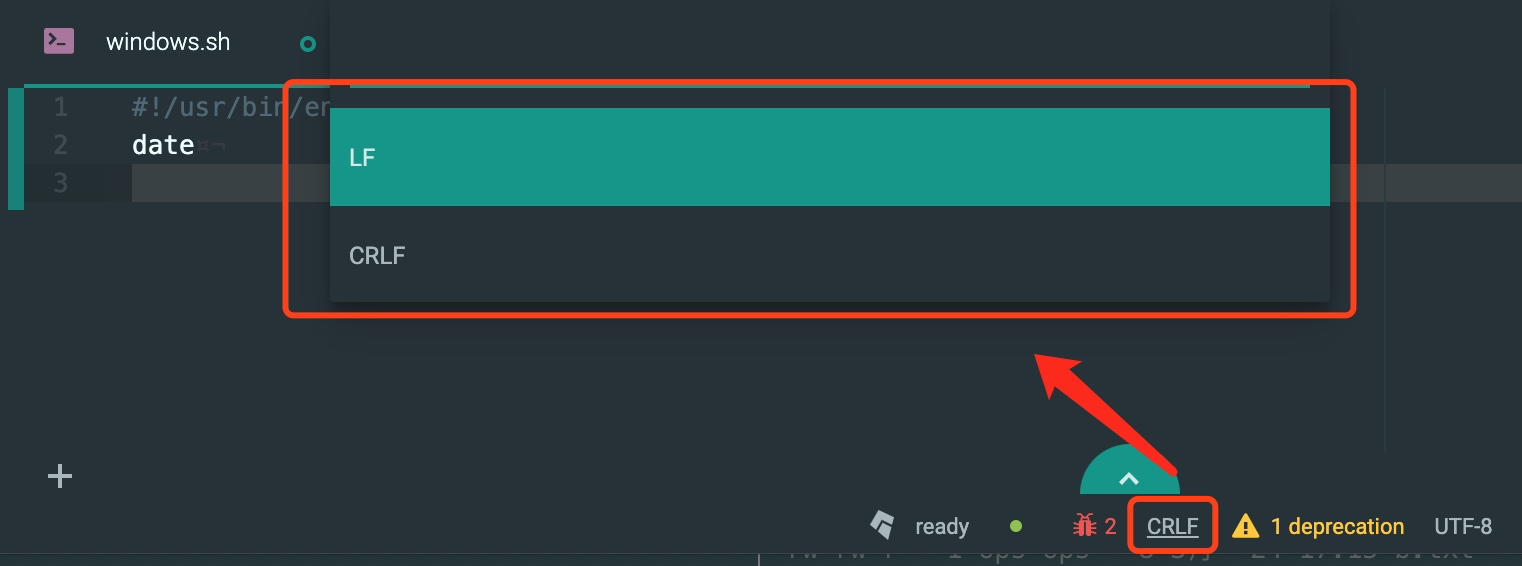原因
大多数原因是因为 shell 脚本是在 Windows 编写导致的换行问题,具体原因是 Windows 的换行符号为 CRLF(
),而 UnixLinux 为 LF(
)。
名称解释
| 缩写 | 全称 | ASCII转义 | 说明 |
|---|---|---|---|
| CR | Carriage Return | 回车 | |
| LF | Linefeed | 换行,UnixLinux 的换行符 | |
| CRLF | Carriage Return & Linefeed | 回车并换行,Windows 的换行符 |
方法一(推荐):vim 转换为 Unix 换行
# 测试脚本
$ cat windows.sh
#!/usr/bin/env bash
date
# 重现报错
$ sh windows.sh
windows.sh:行2: $'date
': 未找到命令
# 查看文件格式信息
$ file windows.sh
windows.sh: a /usr/bin/env bash�15 script, ASCII text executable, with CRLF line terminators
# 转换为 Unix 换行
$ vim windows.sh
:set ff=unix
:wq
# 再次查看文件格式信息
$ file windows.sh
windows.sh: a /usr/bin/env bash script, ASCII text executable
方法二:dos2unix
# 安装 dos2unix
$ yum install dos2unix
# 转换为 unix 格式
$ dos2unix windows.sh
dos2unix: converting file windows.sh to Unix format ...
# 转换为 dos 格式
$ unix2dos linux.sh
unix2dos: converting file linux.sh to DOS format ...
方法三:删除掉回车( )符号
# tr 删除
回车符号,^M 终端输入为Ctrl+V和Ctrl+M
$ cat windows.sh | tr -d "^M" > windows2unix.sh
# sed 删除
回车符号,^M 终端输入为Ctrl+V和Ctrl+M
$ sed -i "s/^M//g" windows.sh
方法四:文本编辑器工具转换换行符合(如:atom、notepad++ 等)
下图为 atom 编辑器的修改换行方式: