-
使用 JDK 自带的 wsimport 工具生成实体类
1.1 创建身份验证文件(用于 Webservice 身份验证—auth.txt
# 格式 http://账号:密码@wsdl地址 # 案例 http://userName:password@192.168.1.3/ReportServer/reportservice2010.asmx?wsdl1.2 创建文件夹(用于保存生成的WebService实体类—wsdl
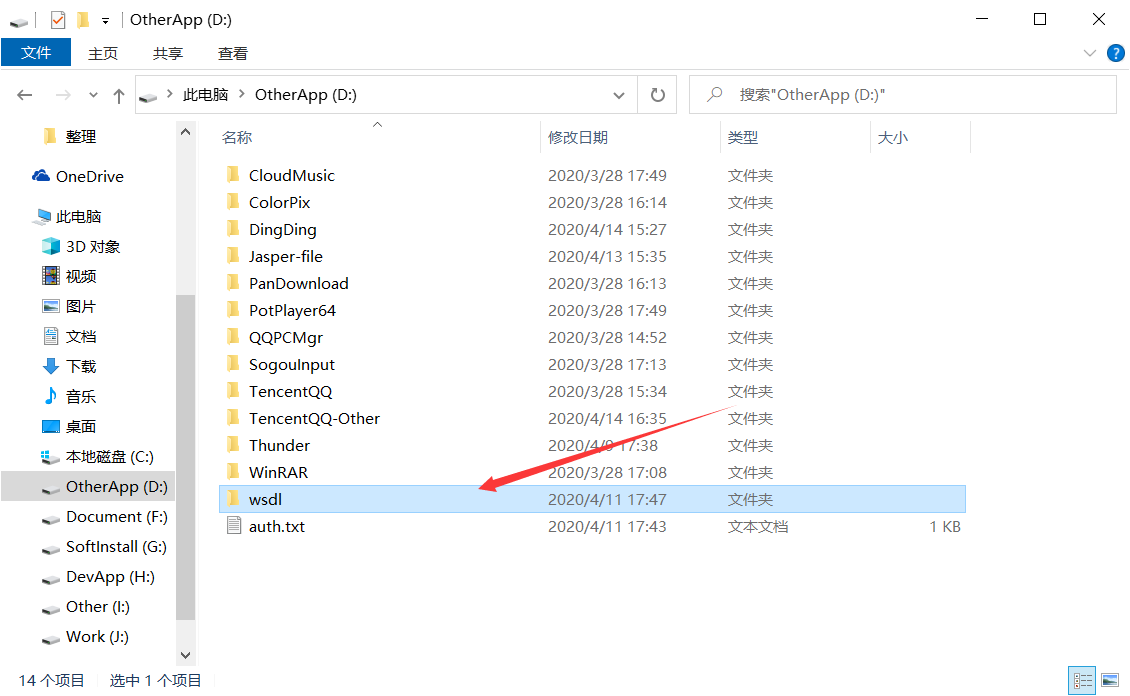
1.3 在 JDK 安装目录下的 bin 目录下,输入 cmd 进入黑窗口

1.4 输入命令,生成客户端实体类
wsimport -s 实体类保存文件夹路径 -p 包路径 -encoding utf-8 -keep -verbose -Xauthfile 验权文件路径 wsdl地址 # 案例 wsimport -s d:wsdl -p cn.lqdev.webservice -encoding utf-8 -keep -verbose -Xauthfile d:auth.txt http://192.168.x.x/ReportServer/reportservice2010.asmx?wsdl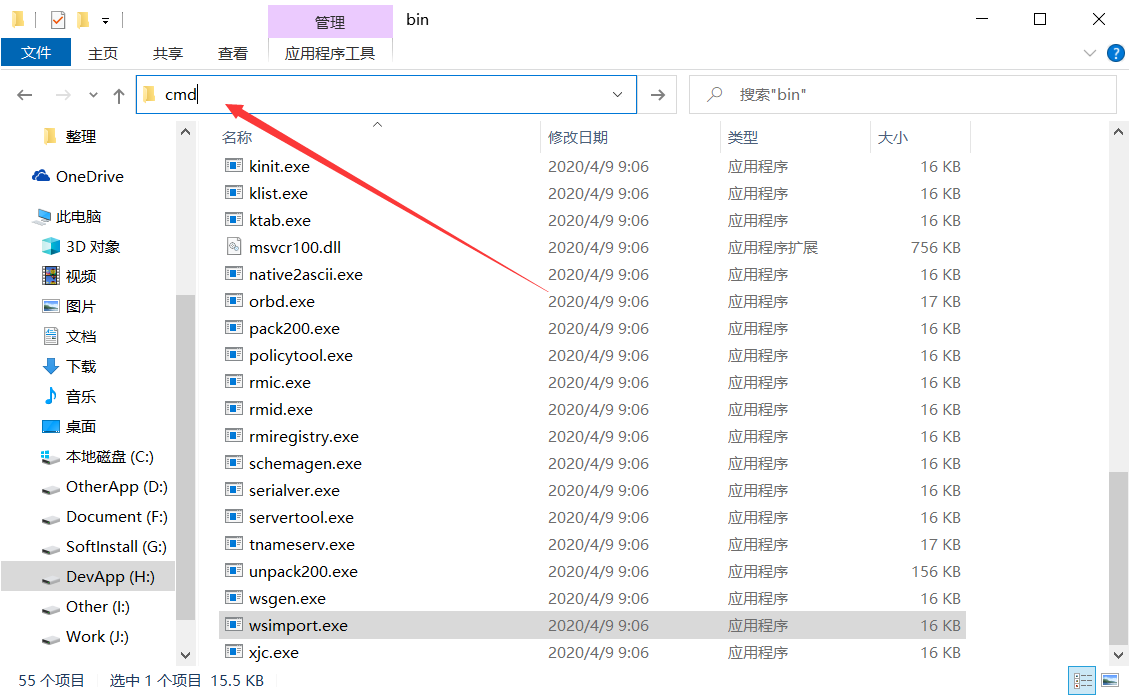
-
将实体类导入到项目中
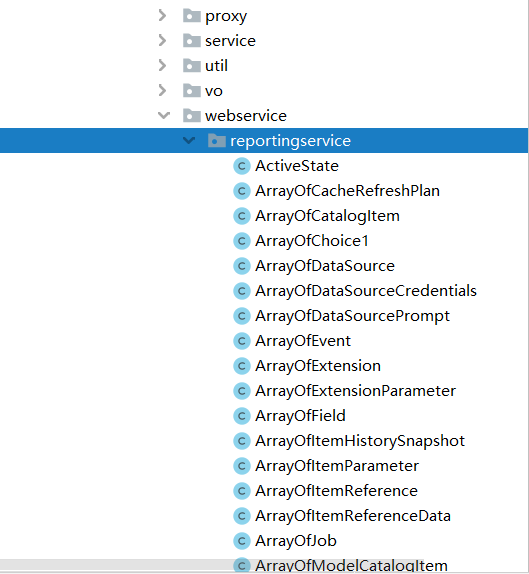
SOPA方式
需要依赖
<!--WebService 所需依赖--> <dependency> <groupId>org.springframework.boot</groupId> <artifactId>spring-boot-starter-web-services</artifactId> </dependency>
创建身份验证类
import org.springframework.beans.factory.annotation.Value; import org.springframework.stereotype.Component; import java.net.Authenticator; import java.net.PasswordAuthentication; /** * <p>描述: [返回鉴权信息] </p> * <p>创建时间: 2020/4/7 </p> * * @author <a href="mailto:chenys@highzap.com" rel="nofollow">Chenys</a> * @version v1.0 */ @Component public class SsrsAuthenticator extends Authenticator { @Value("${report.ssrs.confirm.userName}") private String ssrsUserName; @Value("${report.ssrs.confirm.password}") private String ssrsPassword; /** * 描述: [重写父类方法 返回鉴权信息] * * @param * @return * @throws * @date 2020/4/7 16:29 */ @Override public PasswordAuthentication getPasswordAuthentication() { return new PasswordAuthentication(ssrsUserName, ssrsPassword.toCharArray()); } }
创建配置类(返回SOAP接口的实现类
import com.highzap.report.webservice.reportingservice.ReportingService2010; import com.highzap.report.webservice.reportingservice.ReportingService2010Soap; import org.springframework.beans.factory.annotation.Autowired; import org.springframework.beans.factory.annotation.Value; import org.springframework.context.annotation.Bean; import org.springframework.context.annotation.Configuration; import java.net.Authenticator; import java.net.MalformedURLException; import java.net.URL; /** * <p>描述: [ReportingService 配置类] </p> * <p>创建时间: 2020/4/2 </p> * * @author <a href="mailto:chenys@highzap.com" rel="nofollow">Chenys</a> * @version v1.0 */ @Configuration public class SsrsConfig { @Autowired private SsrsAuthenticator ssrsAuthenticator; @Value("${report.ssrs.wsdl}") private String wsdl; /** * 描述: [获取一个实例对象] * * @param * @return reportingService2010Soap * @date 2020/4/3 14:55 */ @Bean public ReportingService2010Soap getReportingService2010Soap() throws MalformedURLException { // SOAP鉴权 Authenticator.setDefault(ssrsAuthenticator); // 返回一个SOAP接口实现类 return new ReportingService2010(new URL(wsdl)).getReportingService2010Soap(); } }
CXF 方式(两种方式效果一样
需要依赖
<!--WebService 所需依赖--> <dependency> </dependency>
创建配置类(返回SOAP接口的实现类
/** * <p>描述: [ReportingService 配置类] </p> * <p>创建时间: 2020/4/2 </p> * * @author <a href="mailto:chenys@highzap.com" rel="nofollow">Chenys</a> * @version v1.0 */ @Configuration public class SsrsConfig { @Value("${report.ssrs.wsdl}") private String wsdl; /** * 描述: [获取一个实例对象] * * @param * @return reportingService2010Soap * @date 2020/4/3 14:55 */ @Bean public ReportingService2010Soap getReportingService2010Soap() throws MalformedURLException { // 代理工厂 JaxWsProxyFactoryBean jaxWsProxyFactoryBean = new JaxWsProxyFactoryBean(); // 认证用户、密码 jaxWsProxyFactoryBean.setUsername("userName"); jaxWsProxyFactoryBean.setPassword("password"); // 设置代理地址 jaxWsProxyFactoryBean.setAddress(wsdl); // 设置接口类型 jaxWsProxyFactoryBean.setServiceClass(ReportingService2010Soap.class); // 创建一个代理接口实现 ReportingService2010Soap us = (ReportingService2010Soap) jaxWsProxyFactoryBean.create(); return us; } }
-
调用
package com.highzap.report.proxy.ssrs; import com.highzap.report.dto.ssrs.GetReportDTO; import com.highzap.report.dto.ssrs.UploadReportDTO; import com.highzap.report.exception.ReportBusinessException; import com.highzap.report.webservice.reportingservice.ArrayOfCatalogItem; import com.highzap.report.webservice.reportingservice.ArrayOfProperty; import com.highzap.report.webservice.reportingservice.CatalogItem; import com.highzap.report.webservice.reportingservice.ReportingService2010Soap; import org.springframework.beans.factory.annotation.Autowired; import org.springframework.stereotype.Component; import java.util.List; /** * <p>描述: [封装 ReportingService 官方代理类] </p> * <p>创建时间: 2020/4/2 </p> * * @author <a href="mailto:chenys@highzap.com" rel="nofollow">Chenys</a> * @version v1.0 */ @Component public class SsrsProxy { @Autowired private ReportingService2010Soap reportingService2010Soap; private String notExist = "Unknown"; /** * 描述: [报表上传] * * @param uploadReportDTO [上传报表方法 参数封装] * @return * @date 2020/4/2 15:02 */ public void uploadReport(UploadReportDTO uploadReportDTO) { reportingService2010Soap .createCatalogItem( uploadReportDTO.getItemType(), uploadReportDTO.getName(), uploadReportDTO.getParent(), uploadReportDTO.getOverwrite(), uploadReportDTO.getDefinition(), uploadReportDTO.getProperties(), uploadReportDTO.getItemInfo(), uploadReportDTO.getWarning()); } }
常见问题
-
原因:JDK放置在了 C盘,导致JDK的安全策略,会禁止proxy使用用户名密码这种鉴权方式;
解决办法:修改JDK路径下的文件(jdk1.8.0_111/jre/lib/net.properties)
-
报错信息:缺少xxxxImpl类
报错原因:JDK版本问题
解决办法:切换JDK版本为 JDK1.8