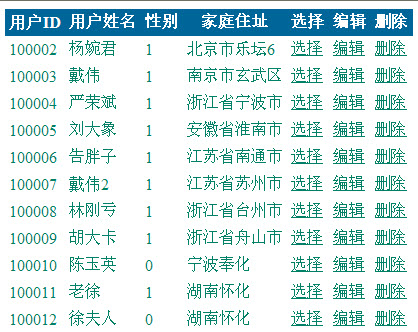在开发中用到GridView控件,需要种种操作,在网上看到了很多高手的写法,我在这里也借鉴了CSDN上清清月儿的写法,先写编辑,更新和取消操作的方法。
<asp:GridView ID="GridView1" runat="server" AutoGenerateColumns="False" CellPadding="4"
ForeColor="#333333" GridLines="None" AllowSorting="True" OnRowCancelingEdit="GridView1_RowCancelingEdit"
OnRowDeleting="GridView1_RowDeleting" OnRowUpdating="GridView1_RowUpdating" PageSize="8" OnRowEditing="GridView1_RowEditing">
<FooterStyle BackColor="#990000" Font-Bold="True" ForeColor="White" />
<Columns>
<asp:BoundField DataField="UserID" HeaderText="用户ID" ReadOnly="True" />
<asp:BoundField DataField="User_Nm" HeaderText="用户姓名" />
<asp:BoundField DataField="User_Sex" HeaderText="性别" />
<asp:BoundField DataField="User_Address" HeaderText="家庭住址" />
<asp:CommandField HeaderText="选择" ShowSelectButton="True" />
<asp:CommandField HeaderText="编辑" ShowEditButton="True" />
<asp:CommandField HeaderText="删除" ShowDeleteButton="True" />
</Columns>
<RowStyle ForeColor="#008066" />
<SelectedRowStyle BackColor="#669999" Font-Bold="True" ForeColor="White" />
<PagerStyle BackColor="#006699" Font-Bold="True" ForeColor="White" />
<HeaderStyle BackColor="#006699" Font-Bold="True" ForeColor="White" />
</asp:GridView>
逻辑代码如下:
using System;
using System.Data;
using System.Data.SqlClient;
using System.Configuration;
using System.Web;
using System.Web.Security;
using System.Web.UI;
using System.Web.UI.WebControls;
using System.Web.UI.WebControls.WebParts;
using System.Web.UI.HtmlControls;
public partial class _Default : System.Web.UI.Page
{
SqlConnection sqlcon;
SqlCommand sqlcom;
string strCon = "Data Source=.\\SQL2005;DataBase=Users;Uid=sa;Pwd=123";
protected void Page_Load(object sender, EventArgs e)
{
if (!IsPostBack)
{
bind();
}
}
public void bind()
{
string sqlstr = "Select * from Users";
sqlcon = new SqlConnection(strCon);
sqlcon.Open();
SqlDataAdapter myda = new SqlDataAdapter(sqlstr, sqlcon);
DataSet myds = new DataSet();
myda.Fill(myds, "AllUsers");
GridView1.DataSource = myds;
//Primary key
GridView1.DataKeyNames = new string[] { "UserID" };
//绑定数据
GridView1.DataBind();
sqlcon.Close();
}
/// <summary>
/// 对GridView中的数据进行删除操作
/// </summary>
/// <param name="sender"></param>
/// <param name="e"></param>
protected void GridView1_RowDeleting(object sender, GridViewDeleteEventArgs e)
{
string sqlstr = "DELETE FROM USERS WHERE UserID ='" + GridView1.DataKeys[e.RowIndex].Value.ToString() + "'";
sqlcon = new SqlConnection(strCon);
sqlcom = new SqlCommand(sqlstr, sqlcon);
sqlcon.Open();
sqlcom.ExecuteNonQuery();
sqlcon.Close();
bind();
}
protected void GridView1_RowUpdating(object sender, GridViewUpdateEventArgs e)
{
sqlcon = new SqlConnection(strCon);
sqlcon.Open();
string sqlstr = "UPDATE Users SET User_Nm='"
+ ((TextBox)(GridView1.Rows[e.RowIndex].Cells[1].Controls[0])).Text.ToString().Trim() + "' , User_Sex='"
+ ((TextBox)(GridView1.Rows[e.RowIndex].Cells[2].Controls[0])).Text.ToString().Trim() + "' ,User_Address='"
+ ((TextBox)(GridView1.Rows[e.RowIndex].Cells[3].Controls[0])).Text.ToString().Trim() + "' WHERE UserID='"
+ GridView1.DataKeys[e.RowIndex].Value.ToString() + "'";
sqlcom = new SqlCommand(sqlstr, sqlcon);
sqlcom.ExecuteNonQuery();
sqlcon.Close();
GridView1.EditIndex = -1;//不可编辑
bind();
}
protected void GridView1_RowCancelingEdit(object sender, GridViewCancelEditEventArgs e)
{
GridView1.EditIndex = -1;
bind();
}
protected void GridView1_RowEditing(object sender, GridViewEditEventArgs e)
{
GridView1.EditIndex = e.NewEditIndex;
bind();
}
}