1.解压安装包
tar -xvf nginx-1.10.0.tar.gz
2.进入nginx-1.10.0配置
# 在nginx目录下执行./configure配置
./configure
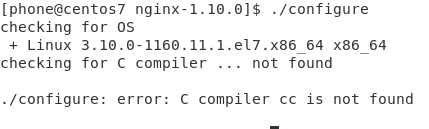
(1)安装gcc
# 权限不足要用管理员安装
yun install gcc
重新配置报新错

(2)安装pcre-devel
yum -y install pcre-devel
重新配置报错
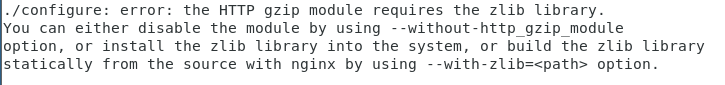
(3)安装zlib
yum install -y zlib zlib-devel
(4)安装openssl openssl-devel
yum -y install openssl openssl-devel
再次配置
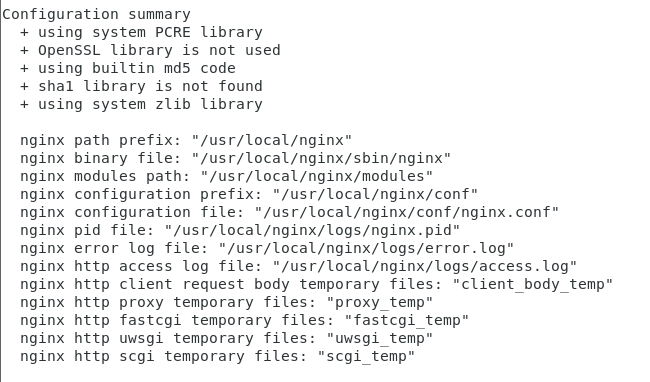
成功!
3. 安装
sudo make install
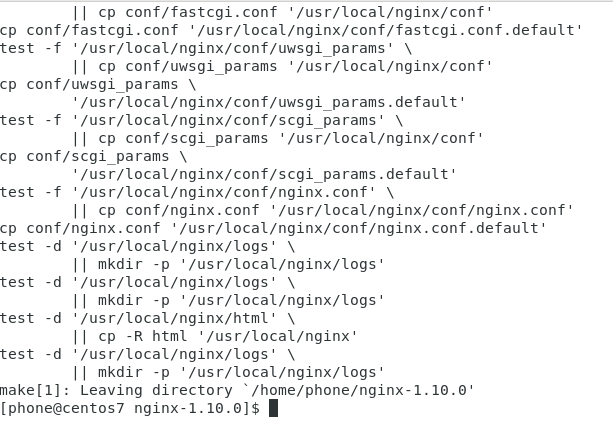
4.找到nginx
whereis nginx
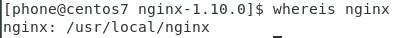
5.启动和停止
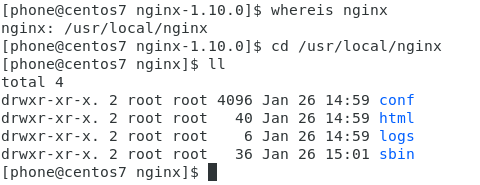
进入sbin目录
# 开启
./nginx
# 停止
./nginx -s stop # 此方式相当于先查出nginx进程id再使用kill命令强制杀掉进程。
./nginx -s quit # 此方式停止步骤是待nginx进程处理任务完毕进行停止。
# 重新加载
./nginx -s reload
6. 配置文件
cd /usr/local/nginx/conf
(0)备份
cp nginx.conf nginx.conf.back
(1)编辑
vi nginx.conf
启动即可