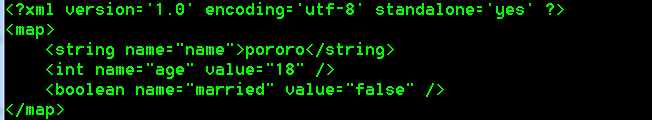今天发现data目录打不开,还遇到DDMS的端口8700被占用的情况
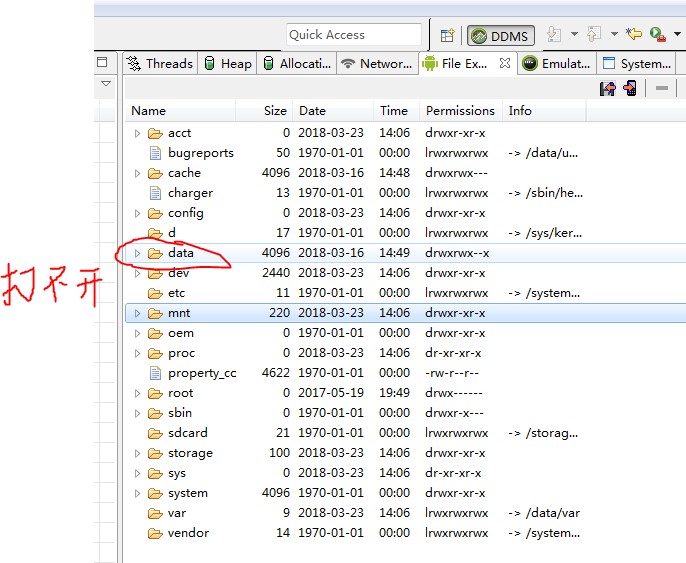
=================
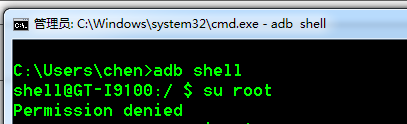
windows下通过adb shell进入data目录
默认情况下,在cmd窗口下输入adb shell,然后执行
cd data/data进入data/data目录时会发现权限被拒绝,
并提示Permission denied。
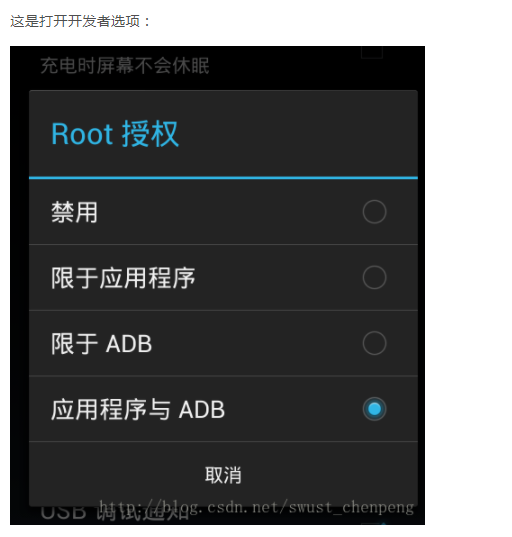
然后:
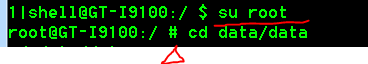
$ ---->变成了# 代表,已经入root模式
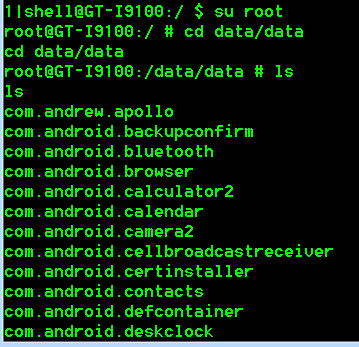
命令行下:发现data/data 里面的文件可以访问了,但是问题是,DDMS界面上的data文件夹依然打不开
继续:命令行输入 chmod 777 /data
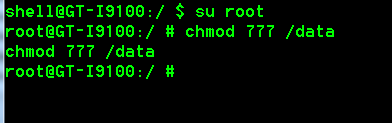
这时发现DDMS的data文件夹可以开启了,但是data文件夹里的还一个data文件夹无法打开
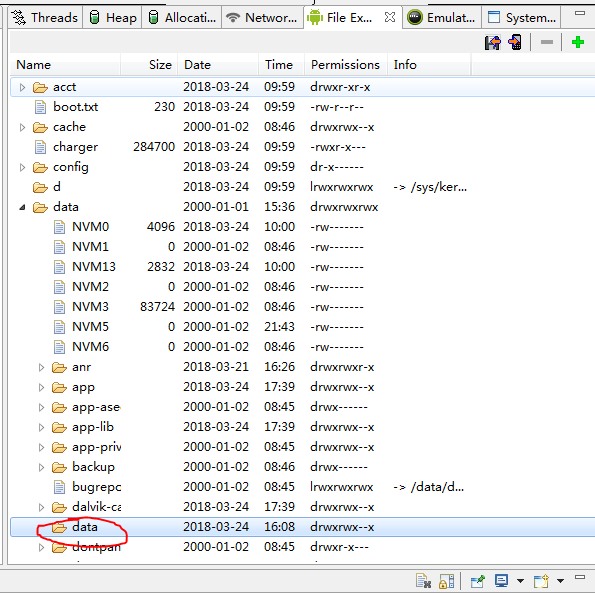
所以继续 开启它的权限 : chmod 777 /data/data
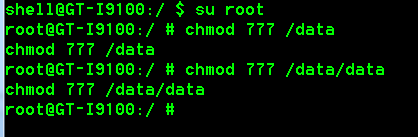
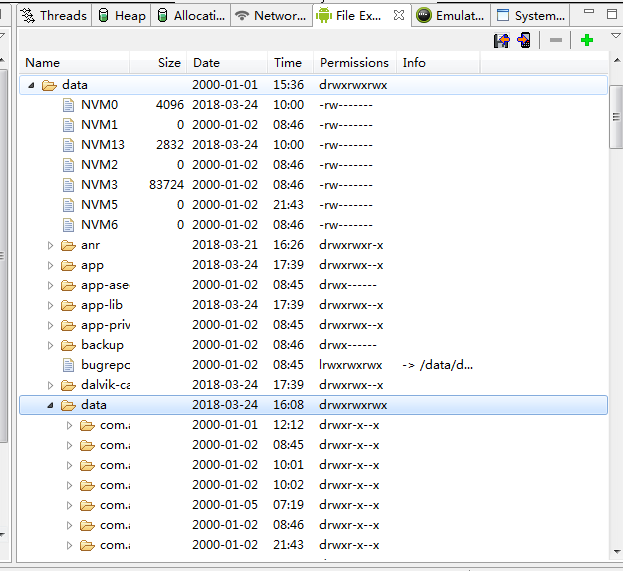
完美解决
额外知识:
知道为什么修改文件权限 是写 7 7 7 吗?
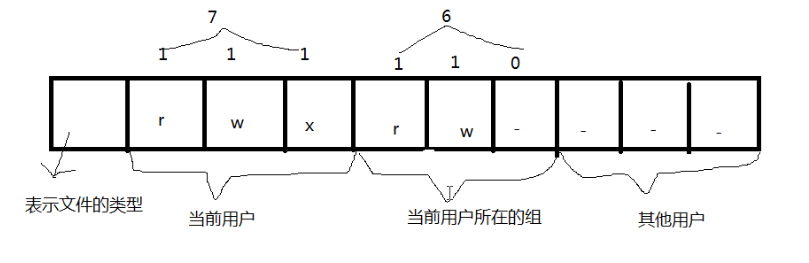
===========================
今天笔记
TextUtils.isEmpty() 一次性进行两种空值的判断
editText.setSelection(inputText.length) //输入光标移动到文本的末尾
SP:
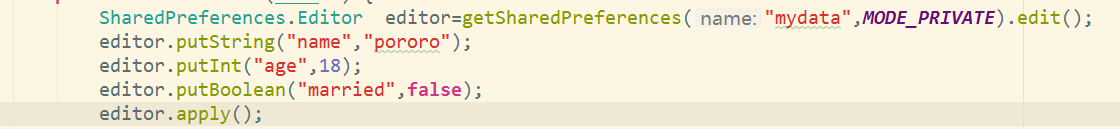
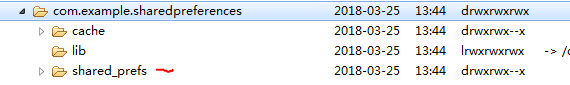
SQLite数据库
package com.example.databasetest;
import android.content.ContentValues;
import android.database.Cursor;
import android.database.sqlite.SQLiteDatabase;
import android.database.sqlite.SQLiteOpenHelper;
import android.support.v7.app.AppCompatActivity;
import android.os.Bundle;
import android.util.Log;
import android.view.View;
import android.widget.Button;
public class MainActivity extends AppCompatActivity {
private Button button;
private Button addButton;
private Button updateButton;
private Button deleteButton;
private Button queryButton;
private MyDatabaseHelper dbHelper;
@Override
protected void onCreate(Bundle savedInstanceState) {
super.onCreate(savedInstanceState);
setContentView(R.layout.activity_main);
addButton = (Button) findViewById(R.id.add_data);
button = (Button) findViewById(R.id.create_database);
updateButton = (Button) findViewById(R.id.update_data);
deleteButton = (Button) findViewById(R.id.delete_data);
queryButton = (Button) findViewById(R.id.aa);
dbHelper = new MyDatabaseHelper(this, "BookStore.db", null, 5);
button.setOnClickListener(new View.OnClickListener() {
@Override
public void onClick(View v) {
dbHelper.getWritableDatabase();
}
});
addButton.setOnClickListener(new View.OnClickListener() {
@Override
public void onClick(View v) {
SQLiteDatabase db = dbHelper.getWritableDatabase();
ContentValues values = new ContentValues();
//开始组装第一条数据
values.put("name", "C语言");
values.put("author", "小博士");
values.put("page", 454);
values.put("price", 16.96);
db.insert("Book", null, values);//插入第一条数据
values.clear(); //干什么的?
//开始组装第二条数据
values.put("name", "java语言");
values.put("author", "大本科");
values.put("page", 54);
values.put("price", 56.12);
db.insert("Book", null, values);
}
});
updateButton.setOnClickListener(new View.OnClickListener() {
@Override
public void onClick(View v) {
SQLiteDatabase db = dbHelper.getWritableDatabase();
ContentValues values = new ContentValues();
values.put("price", 11.11);
db.update("Book", values, "name=?", new String[]{"C语言"});
}
});
deleteButton.setOnClickListener(new View.OnClickListener() {
@Override
public void onClick(View v) {
SQLiteDatabase db = dbHelper.getWritableDatabase();
db.delete("Book", "page>?", new String[]{"400"});
}
});
queryButton.setOnClickListener(new View.OnClickListener() {
@Override
public void onClick(View v) {
Log.d("aa", "Bookename is " ) ;
SQLiteDatabase db = dbHelper.getWritableDatabase();
Cursor cursor = db.query("Book", null, null, null, null, null, null);
if (cursor.moveToFirst()) {
do {
//遍历Cursor对象,取出数据并打印
String name = cursor.getString(cursor.getColumnIndex("name"));
String author = cursor.getString(cursor.getColumnIndex("author"));
int page = cursor.getInt(cursor.getColumnIndex("page"));
double price = cursor.getDouble((cursor.getColumnIndex("price")));
Log.d("aa", "Bookename is " + name);
Log.d("aa", "Bookeauthor is " + author);
Log.d("aa", "Bookepage is " + page);
Log.d("aa", "Bookprice is " + price);
} while (cursor.moveToNext());
}
cursor.close();
}
});
}
}
package com.example.databasetest;
import android.content.Context;
import android.database.sqlite.SQLiteDatabase;
import android.database.sqlite.SQLiteOpenHelper;
import android.widget.Toast;
public class MyDatabaseHelper extends SQLiteOpenHelper {
public static final String CREATE_BOOK = "create table Book ("
+ "id integer primary key autoincrement ,"
+ "author text,"
+ "price real,"
+"page integer,"
+ "name text)";
public static final String CREATE_CATEGORY = "create table Category ("
+ "id integer primary key autoincrement,"
+"author text , "
+"price real,"
+"page integer,"
+"name text)";
private Context mContext ;
public MyDatabaseHelper(Context context, String name, SQLiteDatabase.CursorFactory factory, int version) {
super(context, name, factory, version);
mContext = context;
}
@Override
public void onCreate(SQLiteDatabase db) {
db.execSQL(CREATE_BOOK);
db.execSQL(CREATE_CATEGORY); //不会再执行。因为如果此时数据库表已经存在了,那么这个onCreate()方法都不会再次执行
Toast.makeText(mContext,"语句执行成功",Toast.LENGTH_SHORT).show();
}
@Override
public void onUpgrade(SQLiteDatabase db, int oldVersion, int newVersion) {
db.execSQL("drop table if exists Book");
db.execSQL("drop table if exists Category");
onCreate(db);
}
}